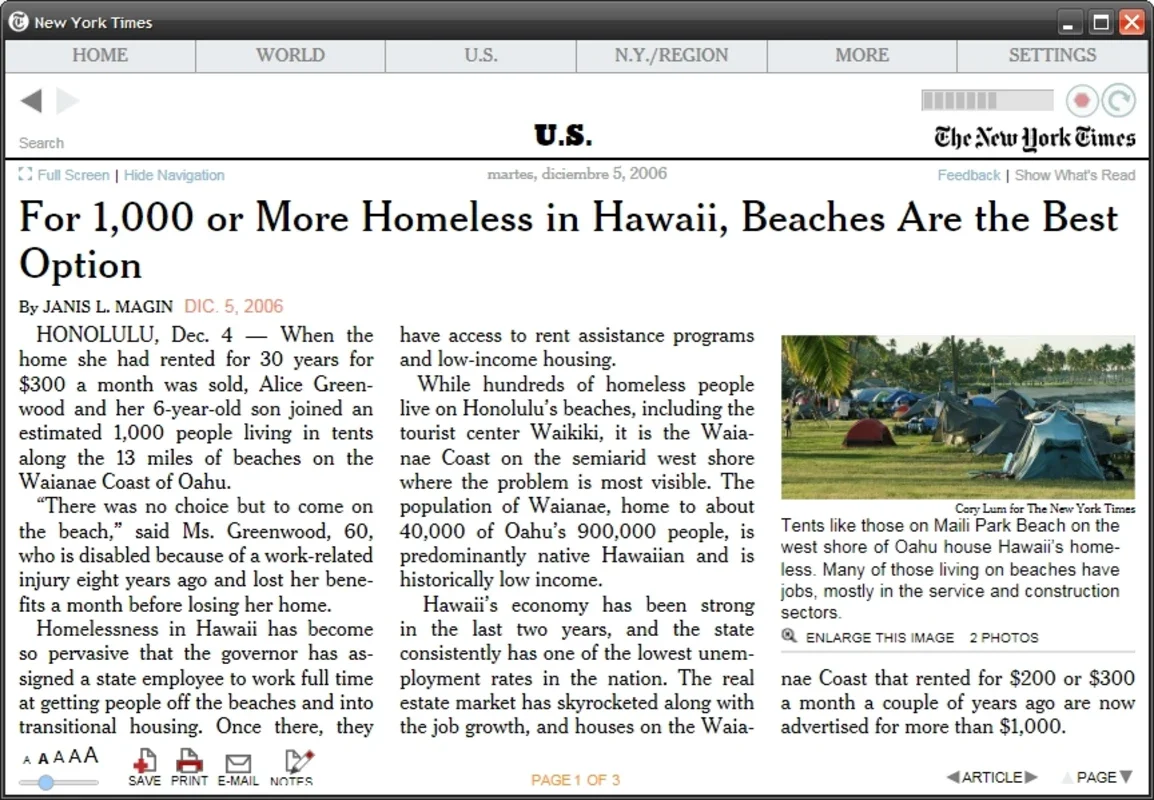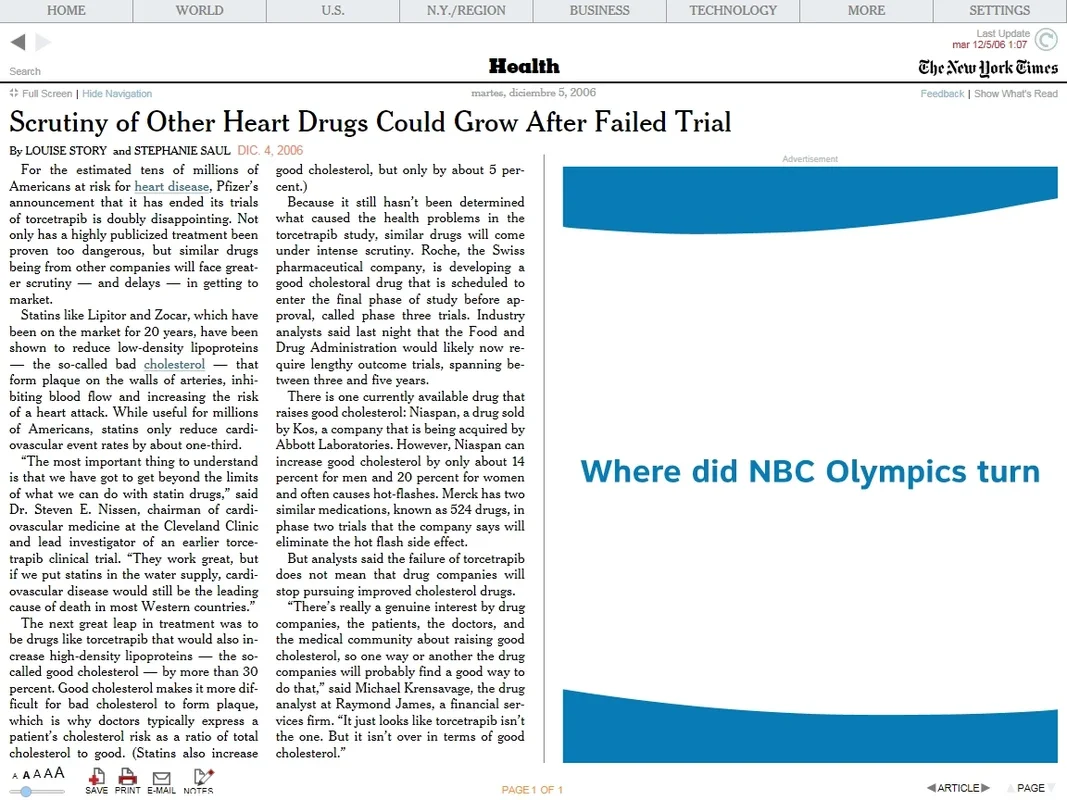Times Reader App Introduction
Introduction to Times Reader
Times Reader is an application that has been designed to provide users with a unique way of consuming the New York Times. It is not just another news app but rather a digital replica of the print edition. This means that users who are accustomed to the traditional layout of the newspaper can now enjoy the same experience on their Windows devices.
The Interface of Times Reader
The interface of Times Reader is one of its most appealing features. The categories that organize the information are neatly placed at the top part of the interface. This makes it easy for users to navigate through different sections of the newspaper. The news itself is presented in the center, divided into columns, much like how it is in the print edition. This layout gives a sense of familiarity to the readers.
The ads in Times Reader are also placed in the same position as they are in the print edition. This is an interesting aspect as it maintains the overall look and feel of the newspaper. It also shows that the developers have paid attention to detail in recreating the print experience.
Features of Times Reader
There are several features that make Times Reader a great choice for those who want to read the New York Times in a digital format.
Full - screen Reading
One of the features that users can enjoy is the ability to read the paper in full - screen mode. This provides an immersive reading experience, allowing users to focus solely on the news content without any distractions.
Font Size Adjustment
Another useful feature is the option to change the font size. This is especially beneficial for users who may have difficulty reading small text or for those who prefer a larger font for a more comfortable reading experience.
Saving News Items
Times Reader also allows users to save important news items. This is a great feature for those who want to come back to an article later or for those who want to keep a record of important news stories.
Sharing Articles
Sharing articles with friends is made easy with Times Reader. Users can quickly share interesting articles with their friends and family, spreading the news and engaging in discussions.
Comparison with Other News Apps
When compared to other news apps, Times Reader stands out for its unique approach to presenting the news. While many news apps focus on a more modern, digital - only layout, Times Reader harks back to the traditional print layout. This can be appealing to a certain segment of users who prefer the familiarity of the print edition.
For example, some news apps may present news in a continuous scroll format, which can be overwhelming for some users. Times Reader, on the other hand, divides the news into columns, making it easier to read and navigate.
The Significance of Times Reader for Windows
The fact that Times Reader is available for Windows is also significant. Windows is a widely used operating system, and having Times Reader on this platform means that a large number of users can access this unique digital newspaper experience.
It provides Windows users with an alternative to the traditional website interface of the New York Times. For those who may not be fond of the website's layout or for those who want a more print - like experience, Times Reader on Windows is an excellent option.
Conclusion
In conclusion, Times Reader is a great application for those who want to enjoy the New York Times in a digital format that closely resembles the print edition. Its interface, features, and availability on Windows make it a valuable addition to the world of digital news reading. Whether you are a long - time reader of the New York Times or someone who is looking for a new way to consume news, Times Reader is definitely worth checking out.
Times Reader offers a unique blend of traditional and digital, providing an experience that is both familiar and innovative at the same time.