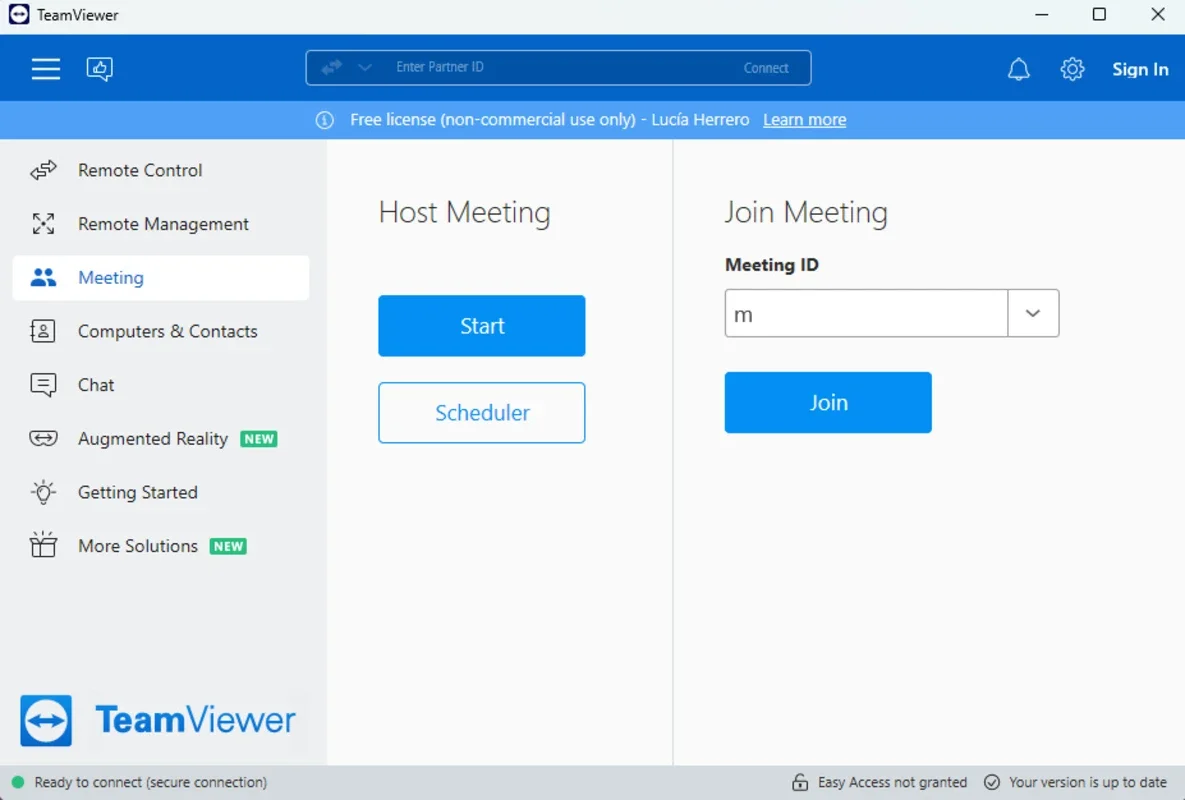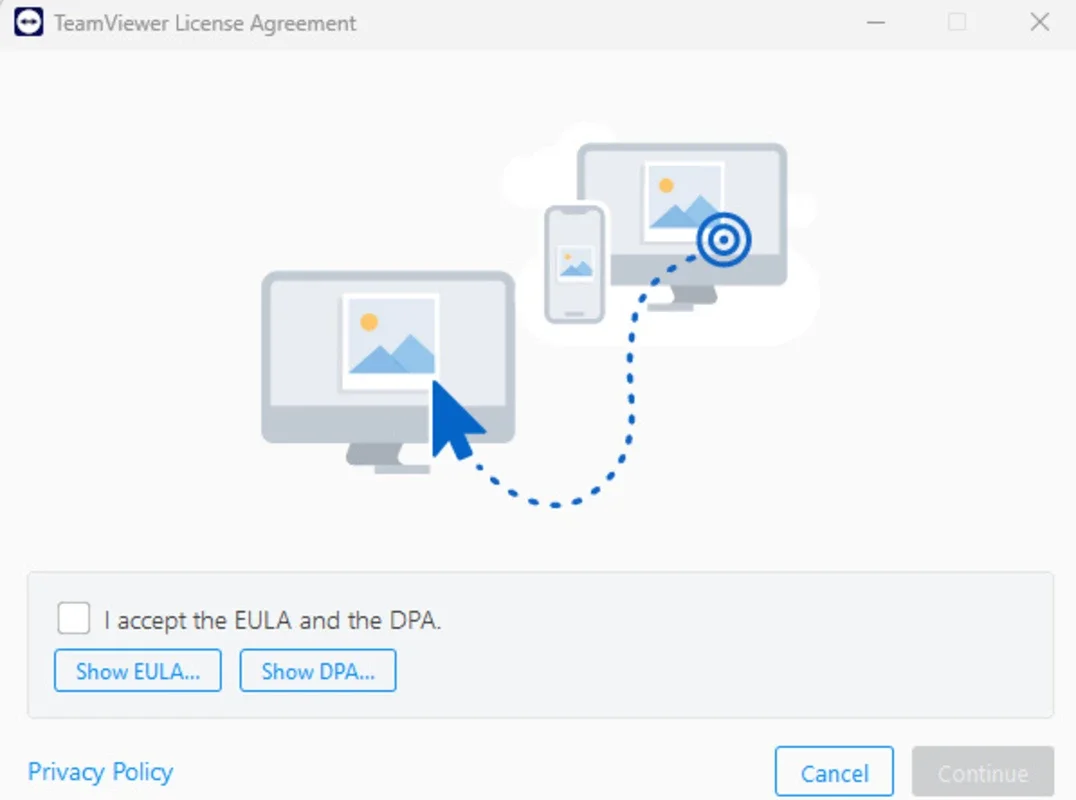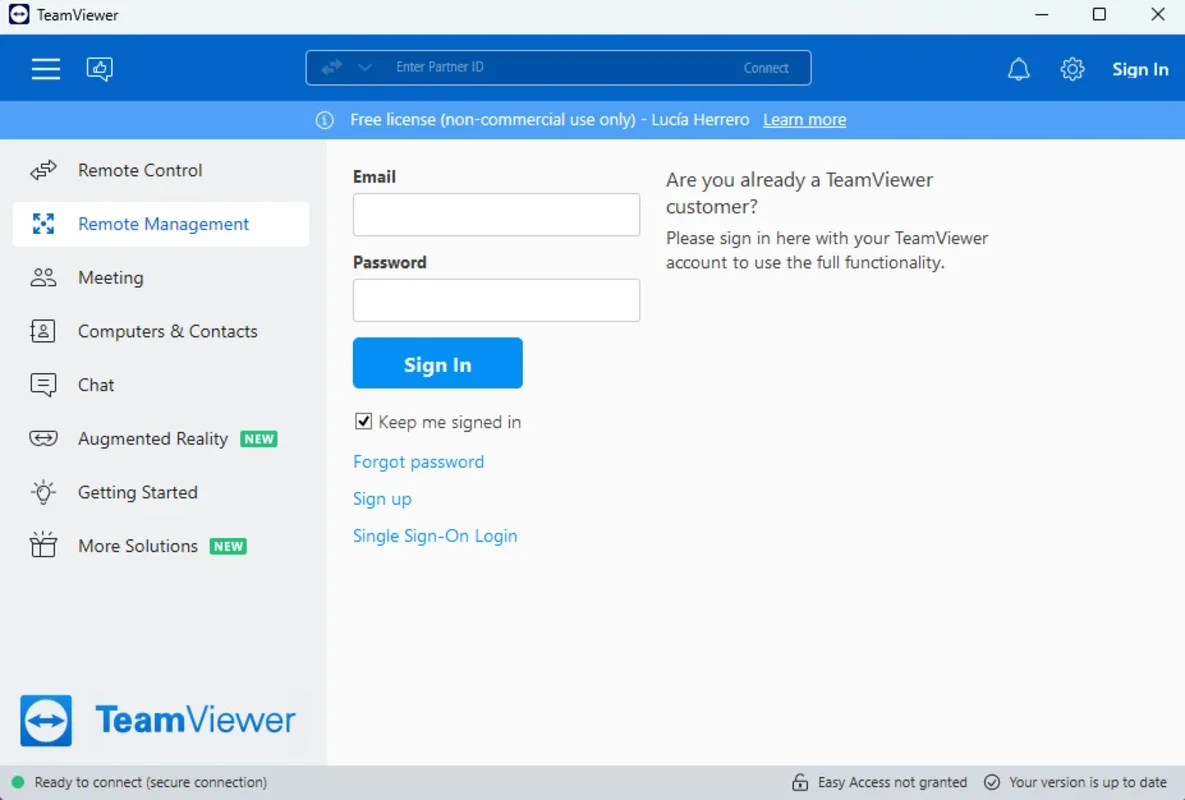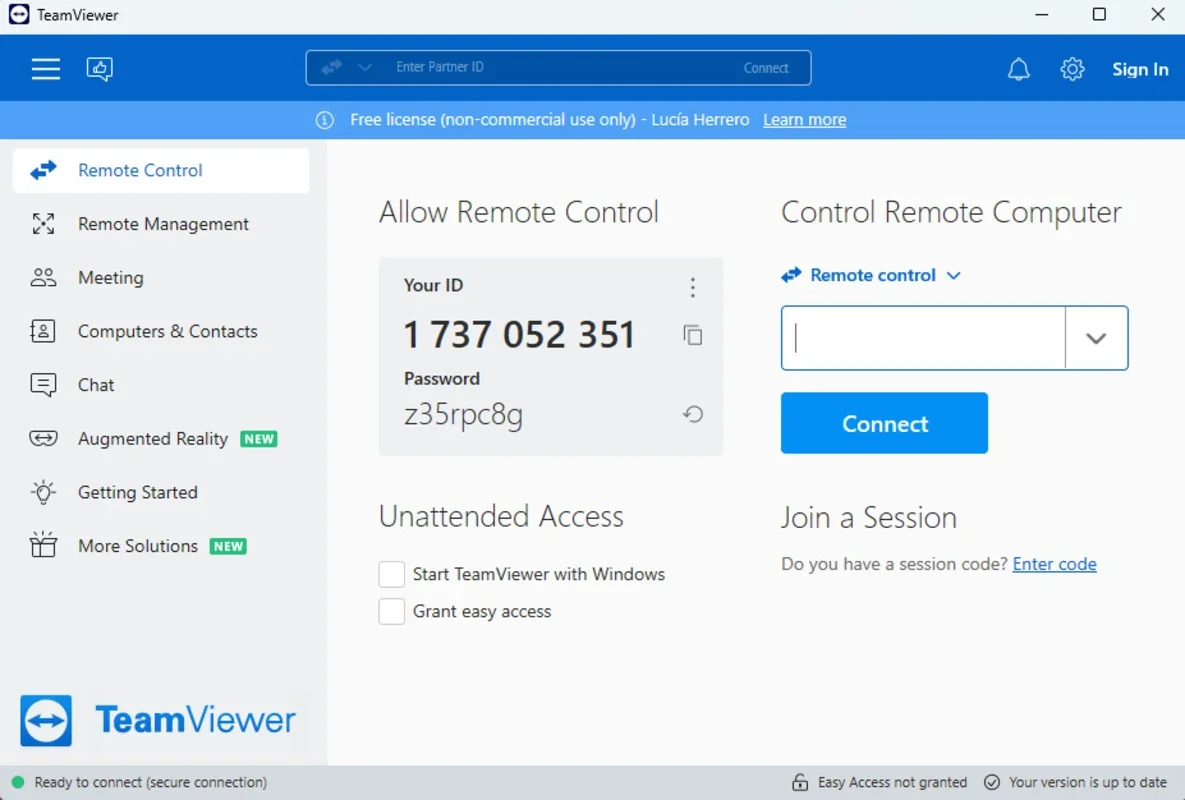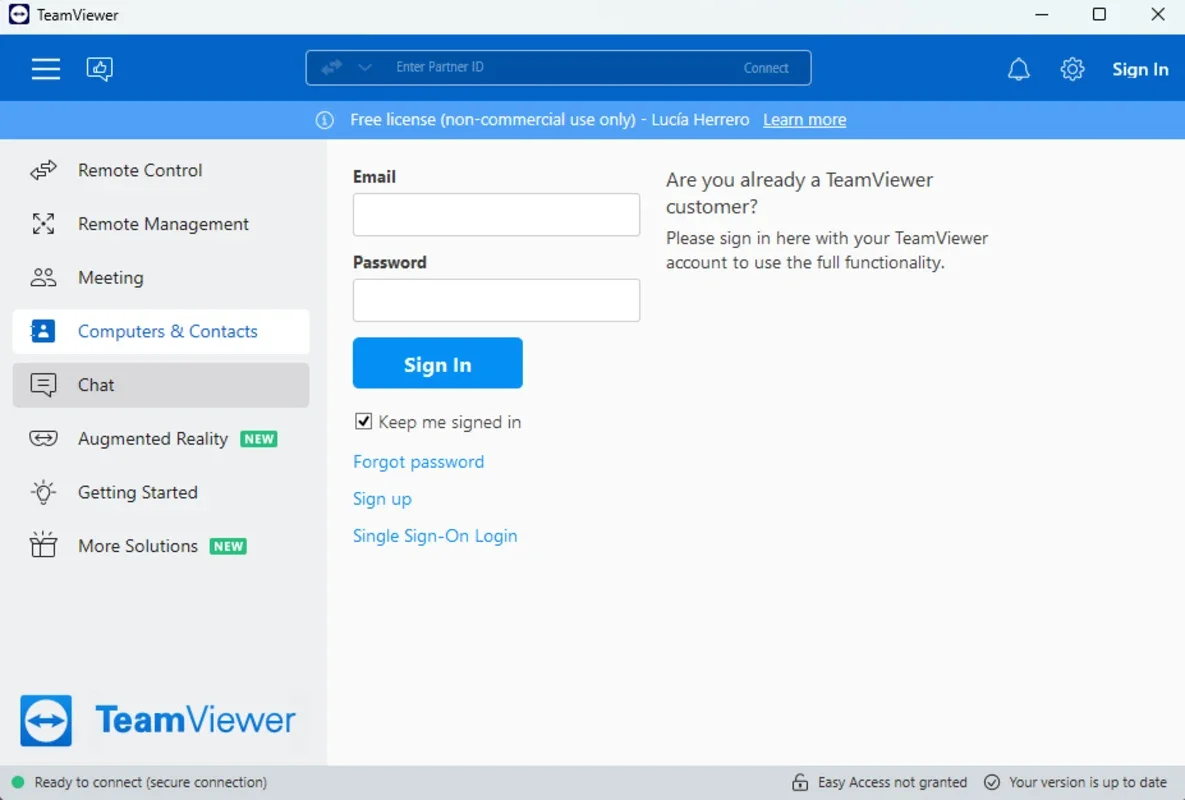TeamViewer App Introduction
Introduction to TeamViewer
TeamViewer is a highly versatile software that has revolutionized the way we interact with computers and devices remotely. It has become an essential tool for individuals and businesses alike, offering a wide range of features that make remote access and support seamless.
The Flexibility of TeamViewer
TeamViewer offers great flexibility during its installation process. Users are presented with three options. The default installation option is ideal for most users. Another option allows for installation in a way that the computer can be accessed even when unattended. The third option is particularly useful as it enables the use of the app without installation, which is great for quick remote troubleshooting.
Ease of Use
Using TeamViewer is straightforward. It enables secure and encrypted connections between various devices such as Android smartphones, tablets, iPhones, iPads, and Macs. One can control and manage any device remotely as if they were physically present. All that is required is knowledge of the other participant's session code or how to share one's device ID and password, which are randomly generated upon login. It is crucial to keep this information confidential.
Cross - Platform Compatibility
TeamViewer's cross - platform capabilities are one of its major strengths. It is compatible with Windows, macOS, Linux, Android, iOS, and iPadOS. This allows for connections between almost any devices regardless of their platform, ensuring optimal performance. However, when using mobile devices, it is important to have the app installed on both the host and the guest device. Keeping the app updated is also necessary to avoid issues caused by outdated versions.
Beyond Remote Control
TeamViewer offers more than just remote control. It has features like chat, video conferencing, and voice calls. These features enhance the remote support experience as one can directly communicate with the person being assisted or colleagues in the office. There is also an augmented reality version that gives the feeling of direct interaction with another device.
Security Features
Security is at the core of TeamViewer. It uses end - to - end encryption and two - factor authentication to protect users' data and privacy. This high level of security has led to many companies, including Microsoft Teams, Salesforce, Jira, and Freshworks, offering official integration services.
TeamViewer for Everyone
TeamViewer is designed for all types of users. Whether it is for solving a one - time problem at home or for daily remote work in a large company, it can be scaled to meet the needs of productivity. It is a software that offers a comprehensive set of features for remote device management and support without the need for complex setups or high - level technical knowledge.
Conclusion
In conclusion, TeamViewer is a powerful software that has made remote access and support more accessible and efficient. Its flexibility, ease of use, cross - platform compatibility, additional features, and security measures make it a top choice for those in need of remote device management solutions.