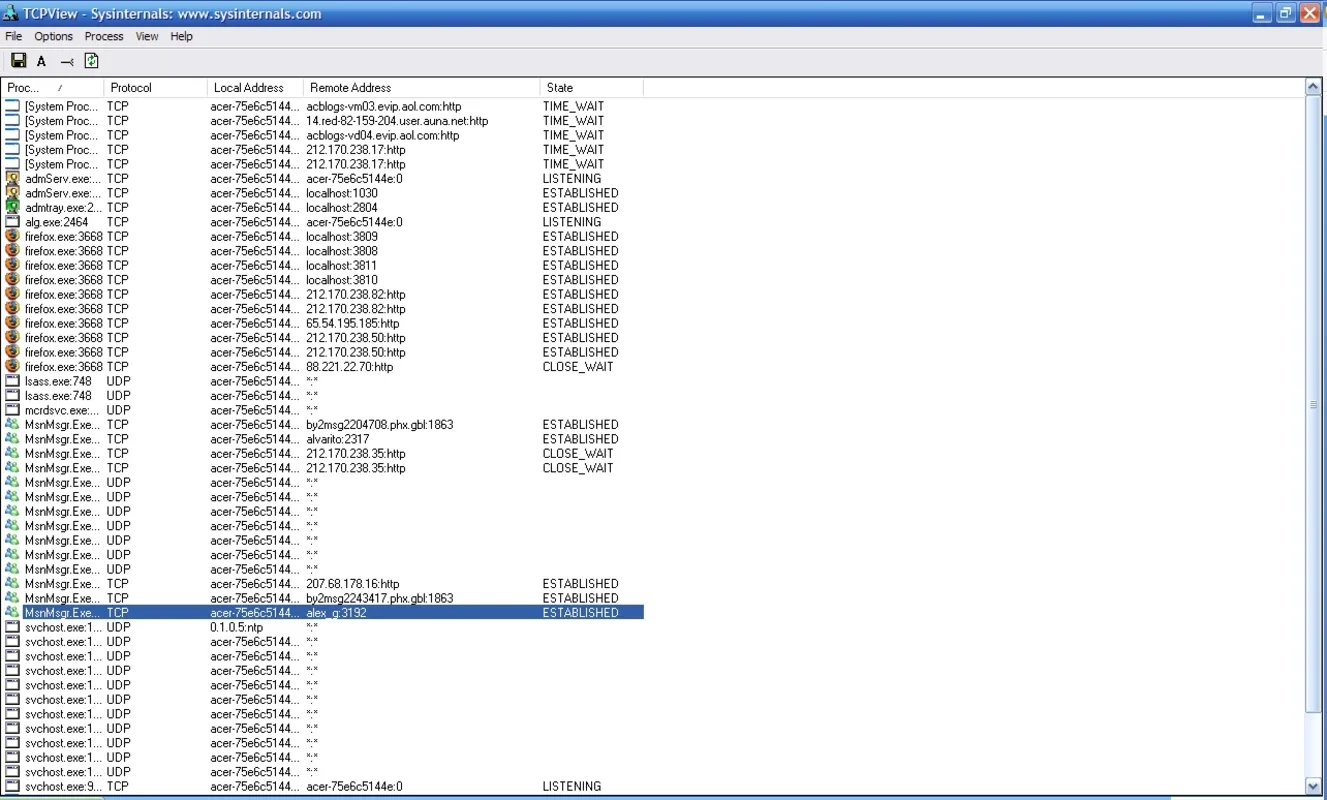TCPView App Introduction
TCPView is an essential software for Windows users who need to monitor and manage network traffic. It provides detailed information about the processes and connections on the system, allowing users to easily identify and troubleshoot network-related issues.
Features of TCPView
-
Detailed Connection Information: TCPView displays a comprehensive list of connections, including the process that created the connection, the protocol being used, the local port, the destination IP address, and the port it will use. This level of detail helps users understand the network activity on their systems and identify any potential security threats.
-
Connection State Visualization: The software indicates the state of each connection, such as listening, close wait, established, and time wait. As the connection changes state, TCPView changes the color of the entry, making it easy to track the progress of active processes.
-
Suspicious Activity Detection: If a process is involved in suspicious activity, TCPView will alert the user. This feature allows users to quickly identify and address any potential security issues before they become a problem.
-
Connection Termination: TCPView enables users to close or terminate connections that they no longer need. This can help free up system resources and improve network performance.
How to Use TCPView
Using TCPView is straightforward. Simply launch the software, and it will display a list of all active connections on the system. You can then sort and filter the list to find the connections you are interested in. To view more detailed information about a connection, simply double-click on the entry.
Benefits of Using TCPView
-
Improved Network Security: By monitoring network traffic, TCPView helps users identify and address potential security threats. This can help prevent unauthorized access to the system and protect sensitive data.
-
Enhanced Network Performance: TCPView allows users to close or terminate unnecessary connections, which can help free up system resources and improve network performance.
-
Easy Troubleshooting: With its detailed connection information and state visualization, TCPView makes it easy to troubleshoot network-related issues. Users can quickly identify the process or connection that is causing a problem and take appropriate action.
Conclusion
TCPView is a powerful and useful tool for Windows users who need to monitor and manage network traffic. Its detailed connection information, connection state visualization, suspicious activity detection, and connection termination features make it an essential part of any network administrator's toolkit. Whether you are looking to improve network security, enhance network performance, or troubleshoot network-related issues, TCPView is the software for you.