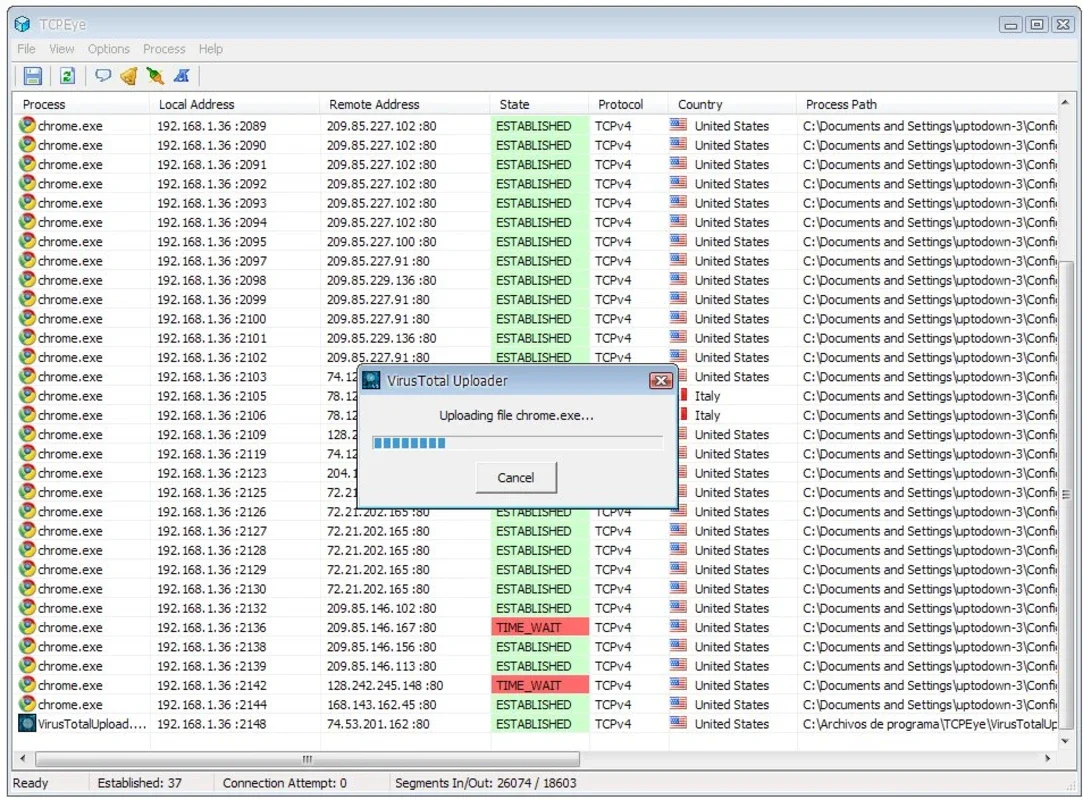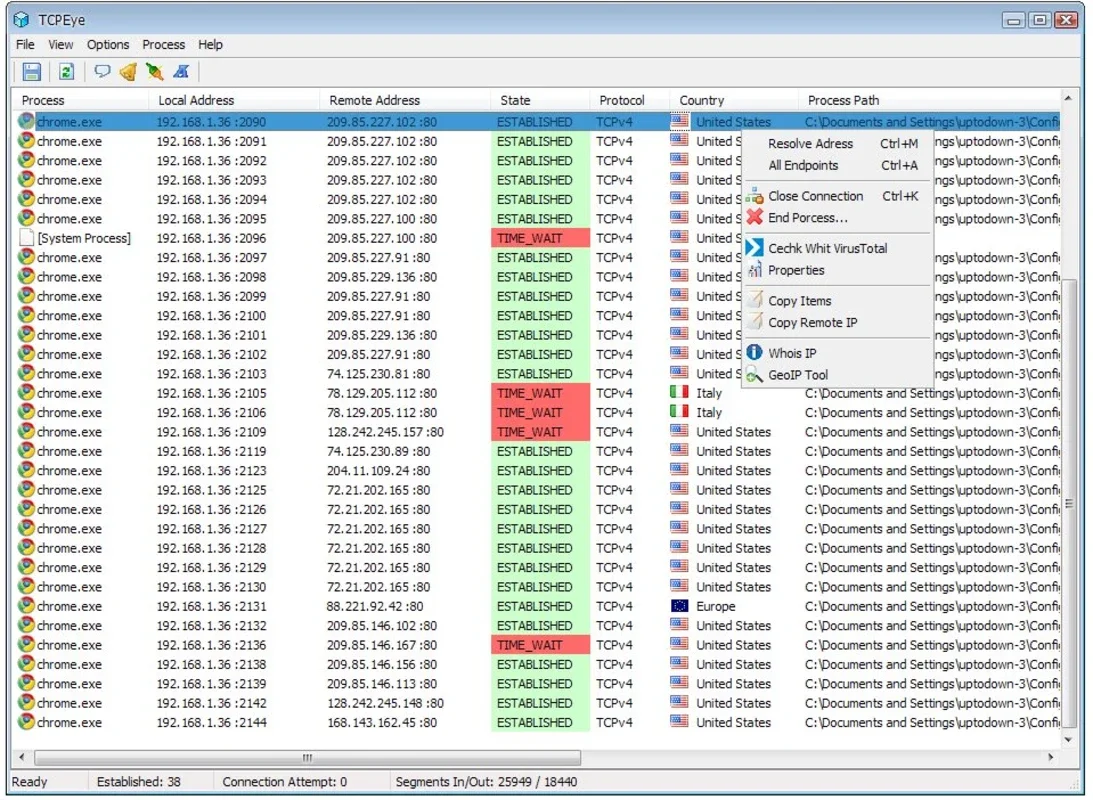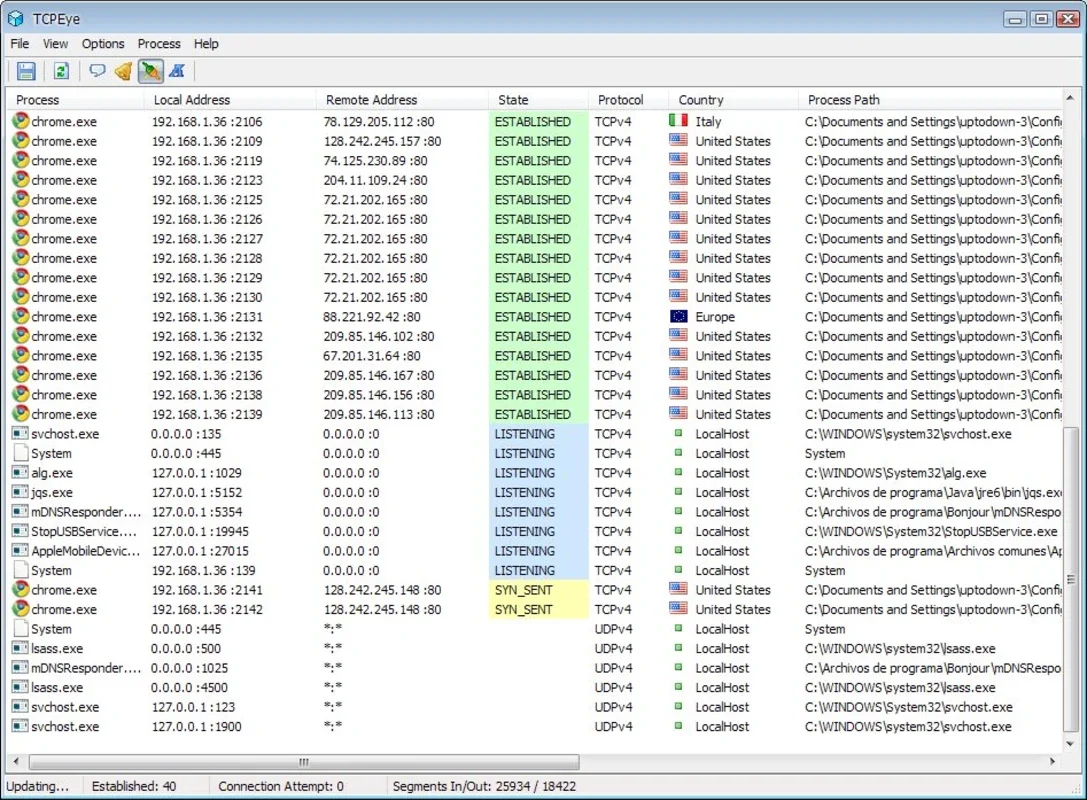TCPEye Network Tools App Introduction
Introduction to TCPEye Network Tools
TCPEye Network Tools is a remarkable software that offers users a detailed view of the TCP/IP and UDP ports open on their Windows computers. In the digital age, where network security and management are of utmost importance, this tool provides a valuable service. It allows users to have a complete understanding of the ports on their systems, which is crucial for maintaining a secure and efficient network environment.
Features of TCPEye Network Tools
One of the main features of TCPEye Network Tools is its ability to display a full list of open ports. This list is not just a simple enumeration but provides in - depth information about each port. For example, it shows the complete address of the port, which is essential for identifying the source or destination of network traffic. The name of the port is also displayed, which can be helpful in determining the function or application associated with it. Additionally, it shows the country flag, which can give an indication of the origin of certain network connections. The user who created the port is also listed, providing further details about the port's origin and purpose.
Another important feature is the identification of suspicious ports. TCPEye Network Tools flags TCP/UDP ports that are not identified with the color pink. This visual cue allows users to quickly spot potentially dangerous or unrecognized ports. And if a user suspects that a particular port is causing issues or is a security risk, it only takes a single click to halt the associated process completely. This gives users a great deal of control over their network and the applications running on their Windows machines.
How TCPEye Network Tools Benefits Users
For users who are concerned about network security, TCPEye Network Tools is an invaluable asset. By having a clear view of all open ports, they can detect any unauthorized access attempts or potential security breaches. For example, if an unknown port suddenly appears on the list, it could be a sign of malware or a hacking attempt. With TCPEye Network Tools, users can take immediate action to prevent any further damage.
Moreover, for those who want to optimize their network performance, this tool is also very useful. By understanding which ports are open and which applications are using them, users can make informed decisions about which applications to keep running and which ones to close. This can free up system resources and improve the overall speed and efficiency of the network.
Comparison with Other Network Monitoring Tools
When compared to other network monitoring tools, TCPEye Network Tools stands out in several ways. Some competing tools may only provide a partial list of open ports or lack the detailed information that TCPEye offers. For instance, some tools may not show the country flag or the user who created the port, which can be crucial for a comprehensive understanding of the network situation.
In terms of user - friendliness, TCPEye Network Tools has a simple and intuitive interface. Some other tools may have a more complex interface that requires a higher level of technical knowledge to operate. TCPEye's interface allows even novice users to quickly understand and use the tool effectively.
Conclusion
In conclusion, TCPEye Network Tools is a must - have for Windows users who are interested in network security and management. Its comprehensive features, such as the detailed port information, identification of suspicious ports, and easy - to - use interface, make it a superior choice compared to many other network monitoring tools. By using TCPEye Network Tools, users can ensure that their network is secure, efficient, and well - managed.