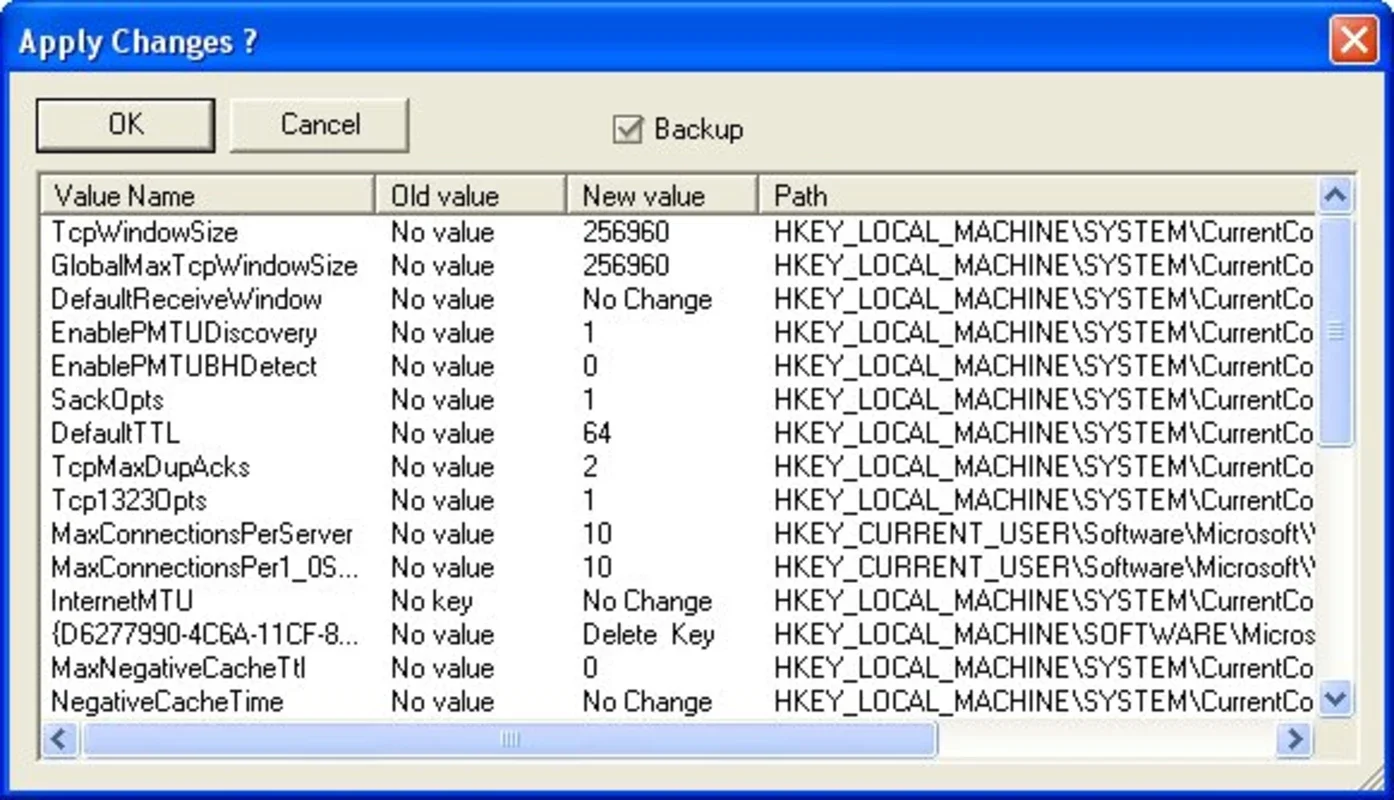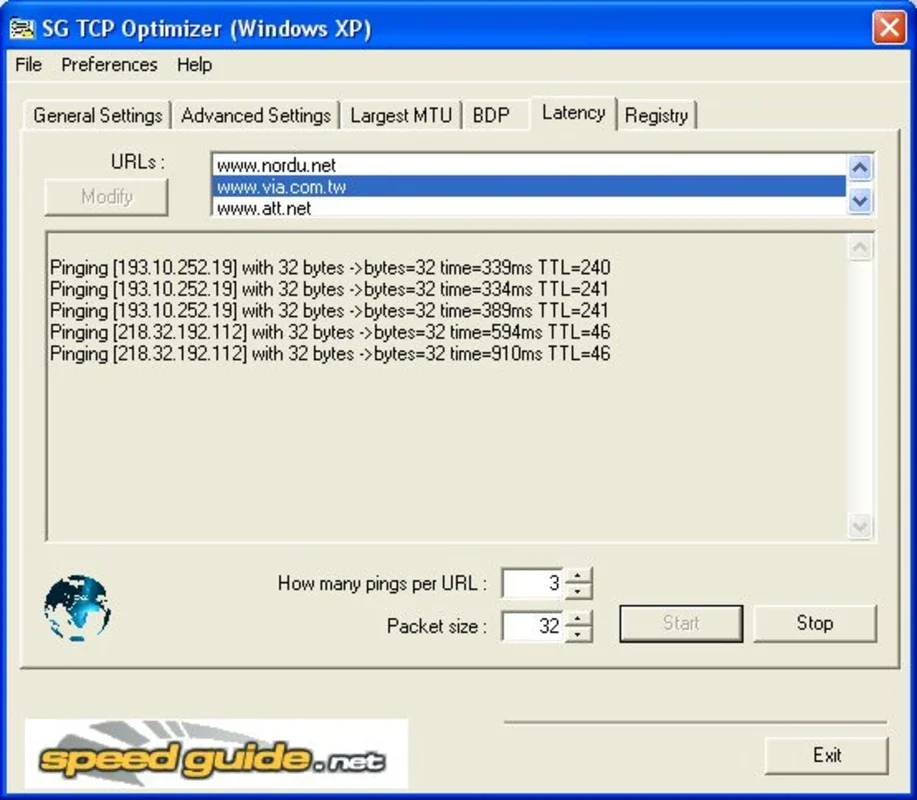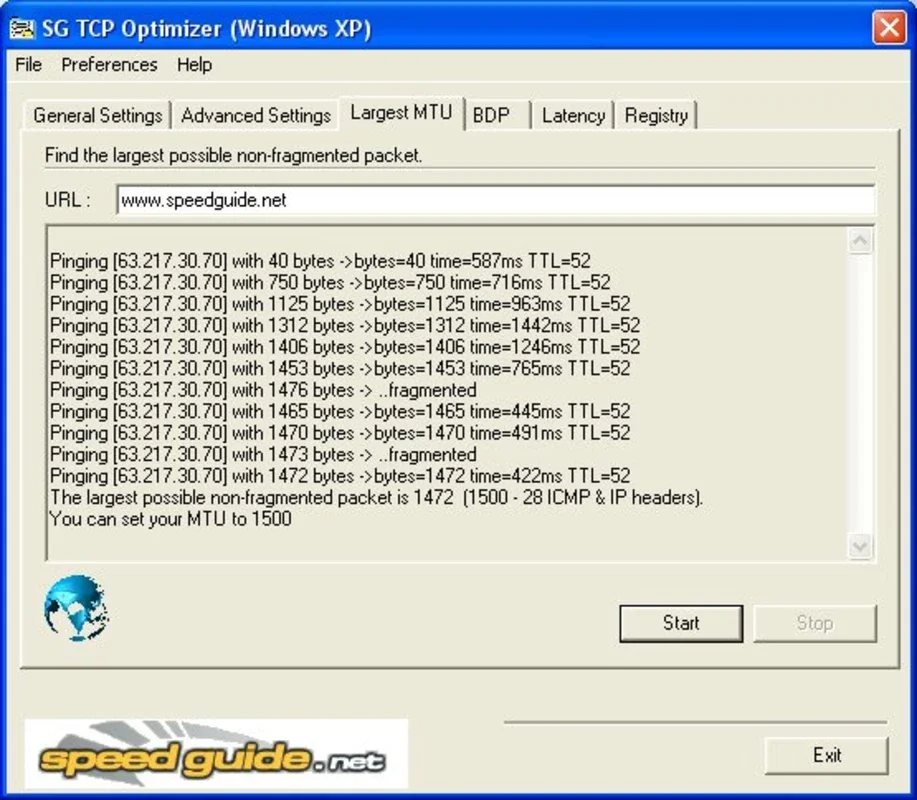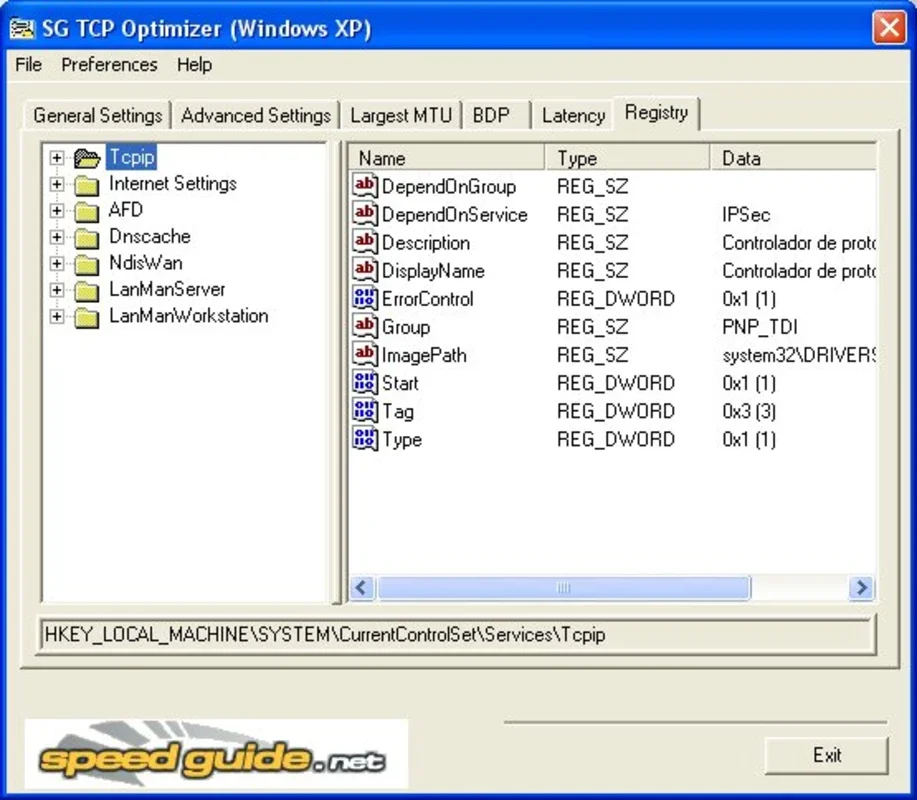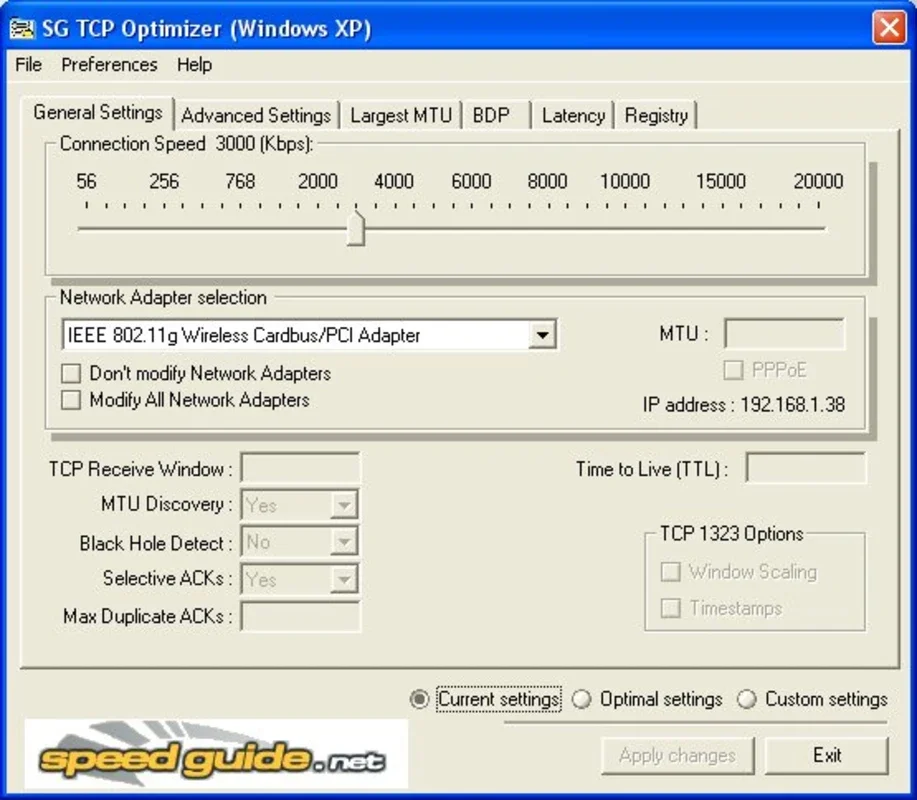TCP Optimizer App Introduction
TCP Optimizer is a remarkable free Windows program that offers a user-friendly interface for optimizing and fine-tuning your Internet connection. Whether you're a beginner or an advanced user, this software has something to offer.
1. User-Friendly Interface for All Users The intuitive interface of TCP Optimizer makes it accessible to both novice and experienced users. Novices can easily adjust their system to the type of Internet connection they are using, while advanced users have the option to tweak more advanced settings.
2. Optimizing Internet Connections This software is specifically designed to optimize your Internet connection. It allows you to fine-tune various TCP/IP parameters such as MTU and RWIN, ensuring a smoother and more efficient online experience.
3. Improving VoIP Quality One of the standout features of TCP Optimizer is its ability to significantly improve the voice quality of your VoIP calls. By easily tuning all related TCP/IP parameters, including advanced ones like QoS and ToS/Diffserv prioritization, you can enjoy crystal-clear communication.
4. Versatile for Different User Levels TCP Optimizer caters to the needs of a wide range of users. Beginners can benefit from its straightforward setup, while advanced users can explore and customize the more advanced options to achieve optimal performance.
5. The Importance of a Well-Optimized Connection In today's digital age, a fast and stable Internet connection is crucial. TCP Optimizer helps you make the most of your connection, ensuring that you can browse the web, stream videos, and engage in online activities without any lag or interruptions.
In conclusion, TCP Optimizer is an essential tool for Windows users looking to enhance their Internet connection and improve the quality of their VoIP calls. With its user-friendly interface and powerful optimization capabilities, it's a must-have for anyone seeking a better online experience.