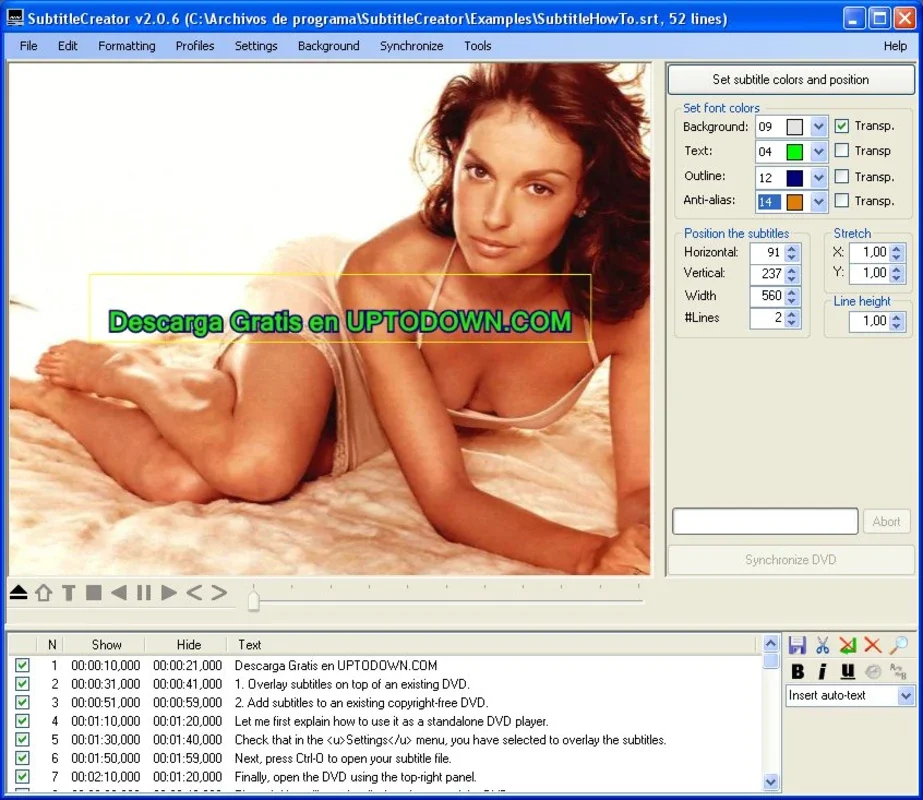SubtitleCreator App Introduction
SubtitleCreator is a powerful software designed specifically for Windows users. It offers a seamless and efficient solution for creating subtitles for various types of media. In this article, we will explore the features, functionality, and benefits of SubtitleCreator in detail.
Introduction to SubtitleCreator
SubtitleCreator is a specialized tool that caters to the needs of users who require accurate and professional-looking subtitles. Whether you are a content creator, a filmmaker, or simply someone who wants to add subtitles to their personal videos, SubtitleCreator provides the necessary tools and features to get the job done.
Key Features of SubtitleCreator
- User-Friendly Interface: SubtitleCreator boasts an intuitive and easy-to-navigate interface, making it accessible even for beginners. The software is designed to streamline the subtitle creation process, allowing users to quickly and effortlessly create subtitles for their videos.
- Multiple Language Support: With SubtitleCreator, you can create subtitles in multiple languages. This feature is particularly useful for content that needs to be accessible to a global audience. You can easily switch between different languages and customize the subtitles according to your requirements.
- Precise Timing Control: Achieving accurate timing is crucial when it comes to subtitles. SubtitleCreator offers precise timing control, allowing you to synchronize the subtitles with the audio of the video precisely. This ensures that the subtitles appear at the right moment, enhancing the viewing experience.
- Editing Tools: The software comes equipped with a range of editing tools that enable you to make necessary adjustments to the subtitles. You can easily modify the text, change the font style and size, and adjust the color and positioning of the subtitles to ensure they are visually appealing and easy to read.
- Export Options: Once you have completed creating the subtitles, SubtitleCreator provides various export options. You can export the subtitles in different formats, making it compatible with a wide range of video editing software and media players.
How to Use SubtitleCreator
Using SubtitleCreator is a straightforward process. Here is a step-by-step guide on how to get started:
- Launch the software and import the video file for which you want to create subtitles.
- Start adding the text for the subtitles. You can type the text directly into the software or import a pre-written script.
- Set the timing for each subtitle by marking the start and end points of the text in relation to the video's audio.
- Use the editing tools to fine-tune the appearance and positioning of the subtitles.
- Once you are satisfied with the subtitles, export them in the desired format.
Who is SubtitleCreator Suitable For?
SubtitleCreator is suitable for a wide range of users. Content creators, filmmakers, educators, and individuals who want to add subtitles to their videos can all benefit from using this software. It is especially useful for those who need to create subtitles for educational videos, documentaries, or foreign language films.
The Benefits of Using SubtitleCreator
- Enhances Accessibility: By adding subtitles to your videos, you make the content more accessible to a wider audience, including those who are deaf or hard of hearing, as well as viewers who speak different languages.
- Improves Viewer Engagement: Subtitles can enhance the viewer's understanding and engagement with the content. They help viewers follow the dialogue more easily, especially in videos with complex or technical language.
- Increases Reach: Subtitles in multiple languages can expand the reach of your content globally, allowing it to be understood and appreciated by a larger audience.
- Saves Time and Effort: SubtitleCreator simplifies the subtitle creation process, saving you time and effort compared to manual subtitle creation.
In conclusion, SubtitleCreator is a valuable tool for Windows users who need to create subtitles for their videos. Its user-friendly interface, powerful features, and ease of use make it a top choice for both beginners and experienced users. Whether you are creating subtitles for personal or professional use, SubtitleCreator is sure to meet your needs.