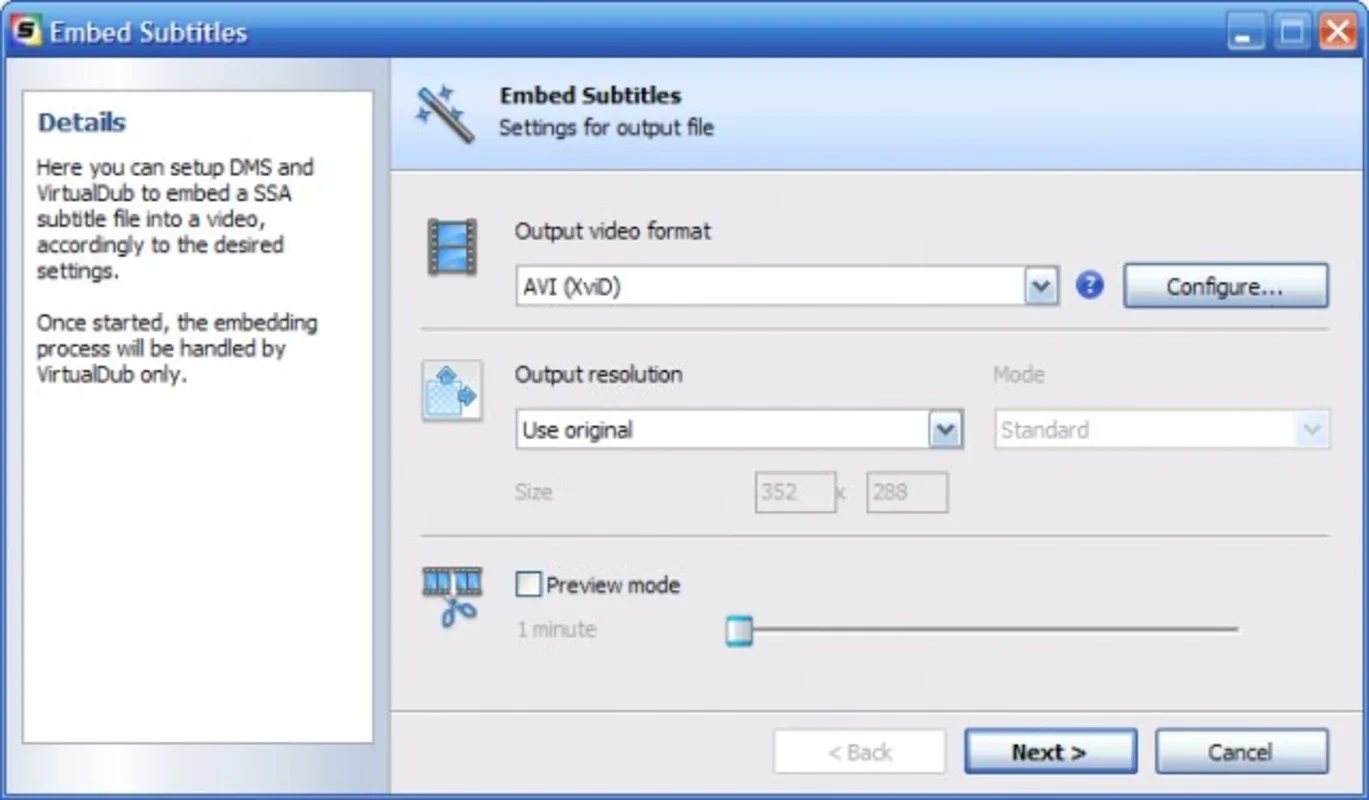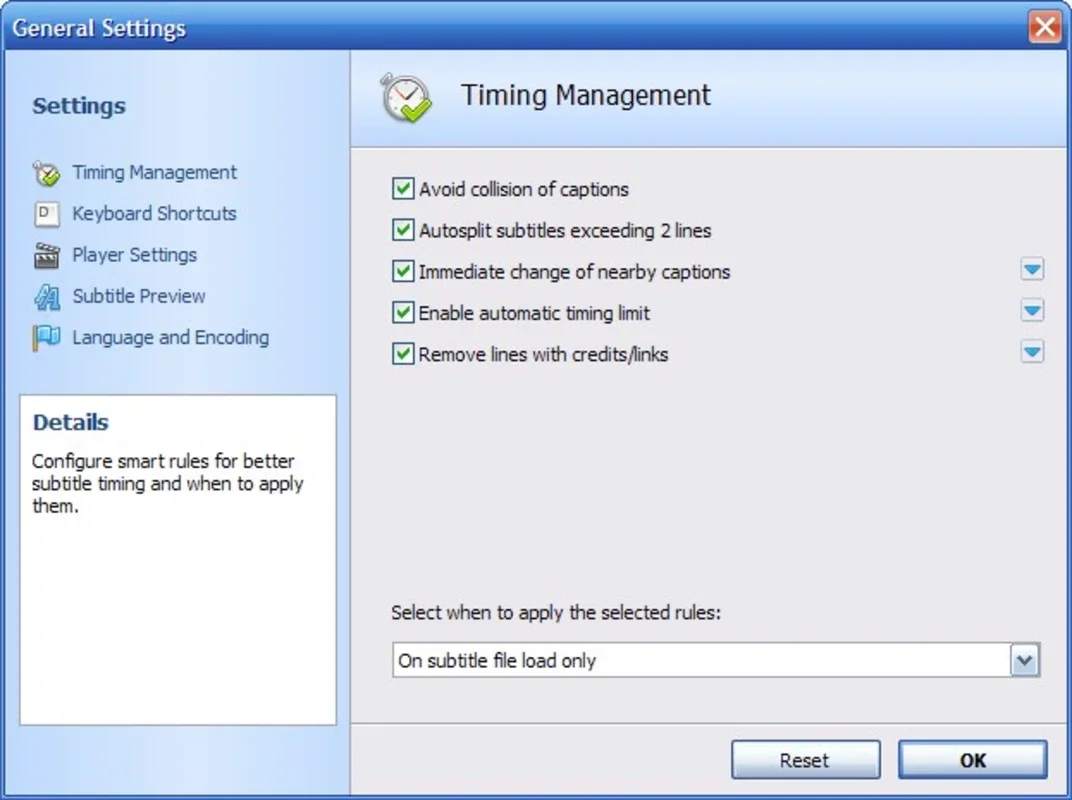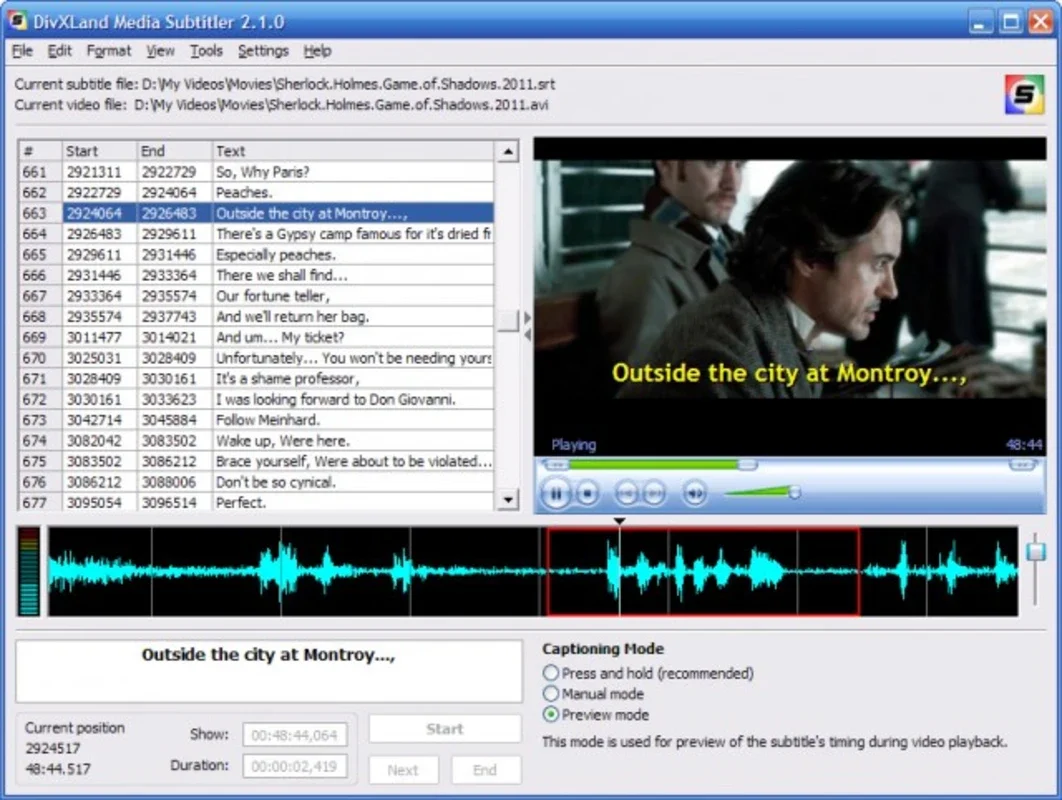DivXLand Media Subtitler App Introduction
DivXLand Media Subtitler is a remarkable application that simplifies the process of adding subtitles to any DivX video. With its user-friendly interface and powerful features, it has become a go-to tool for video enthusiasts and professionals alike.
Key Features
-
Upload MicroDVD Text or Subtitle Files: Easily synchronize existing MicroDVD text or subtitle files with your DivX videos. This allows you to add subtitles to previously recorded videos without the need for re-recording.
-
Instant Preview of Applied Subtitles: Get an immediate visual preview of how the subtitles will look on your video. This feature enables you to make any necessary adjustments before finalizing the subtitle addition process.
-
Automatic Time Limit Setting: The program automatically sets the time limits for each subtitle, ensuring accurate synchronization with the video. This saves you time and effort in manually adjusting the timing of each subtitle.
-
Automatic Subtitle Unification: If you have subtitles that are close to each other, the program automatically unifies them, making the subtitle display more seamless and professional.
-
Save and Open Partially Adjusted Files: You can save your partially adjusted subtitle files and open them again later for further editing. This allows you to work on subtitle projects in multiple sessions without losing your progress.
-
Choose Subtitle Application Mode: Select the subtitle application mode that suits your needs. Whether you prefer to add subtitles directly to the video or create a separate subtitle file, DivXLand Media Subtitler has you covered.
-
Easy Subtitle Editing: Easily edit, add, and remove subtitles with just a few clicks. The intuitive editing interface makes it simple to make changes to your subtitles as needed.
-
Save Subtitles as MicroDVD Files: Save your subtitles in the popular MicroDVD format, which is compatible with most video players. This ensures that your subtitles can be easily shared and played back on different devices.
Compatibility and Language Support
DivXLand Media Subtitler is compatible with Windows operating systems and is available in various languages, including Spanish. This makes it accessible to a wide range of users around the world.
Free and Easy to Use
One of the best things about DivXLand Media Subtitler is that it is completely free. You don't need to pay any fees to use this powerful subtitle addition tool. Additionally, it does not require installation, which means you can start using it right away without the hassle of going through a lengthy installation process.
In conclusion, DivXLand Media Subtitler is a simple and effective application for adding subtitles to your DivX videos. With its powerful features and user-friendly interface, it is a must-have tool for anyone who wants to enhance their video viewing experience. Whether you are a professional video editor or a casual video enthusiast, DivXLand Media Subtitler is sure to meet your needs.