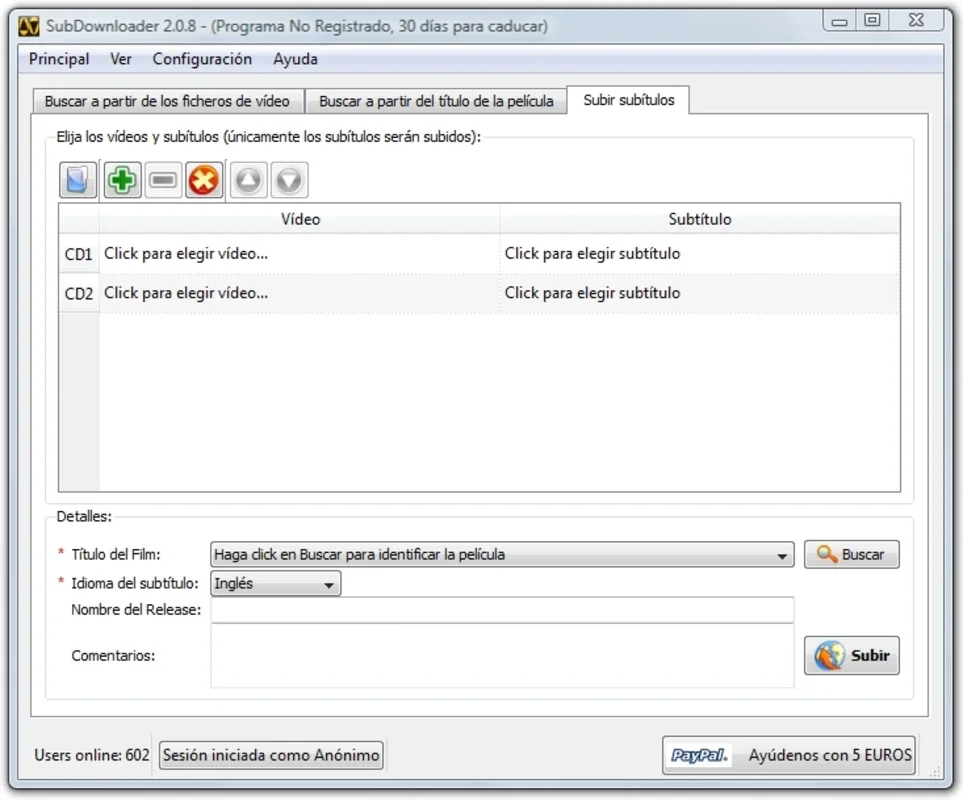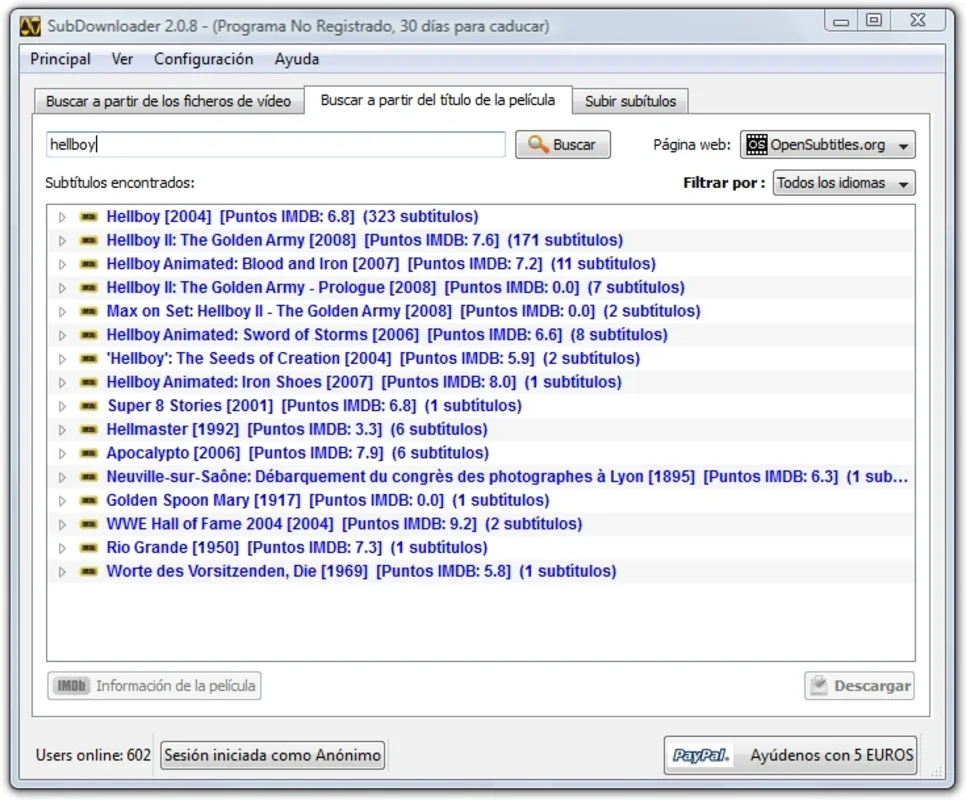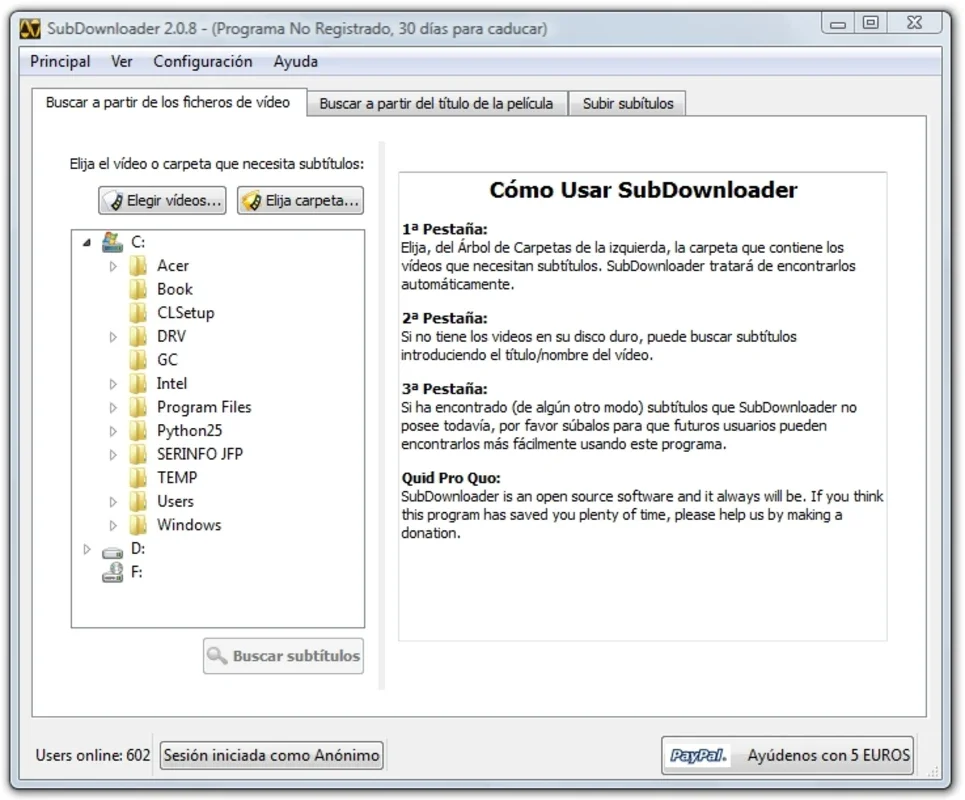Subdownloader App Introduction
In today's digital age, the convenience of accessing and enjoying multimedia content is of utmost importance. One aspect that enhances the viewing experience is the availability of subtitles. This is where Subdownloader comes into play, offering a seamless solution for users to download subtitles for their favorite movies and TV series directly to their Windows computers.
The Power of Subdownloader
Subdownloader is not your ordinary subtitle downloading app. It provides users with two distinct search options. The more intriguing of the two is the search by file feature. With this, users can simply select a file, and the program will diligently attempt to find the appropriate subtitles. In case this method doesn't yield the desired results, the traditional search option is always available as a reliable fallback.
Another notable feature of Subdownloader is the ability to filter search results by language. This ensures that users can easily find the subtitle track they need, without having to sift through a plethora of irrelevant options. It's a time-saving and efficient feature that adds to the overall user experience.
Sharing and Community
What sets Subdownloader apart is not just its downloading capabilities, but also its sense of community. If a user is unable to find the desired subtitles using the app but has managed to find them elsewhere, they have the option to contribute to the community by uploading the file to the application. This not only helps other users but also fosters a collaborative environment within the Subdownloader user base.
In conclusion, Subdownloader is a must-have app for Windows users who are passionate about movies and TV shows. Its user-friendly interface, powerful search features, and community-driven approach make it a standout choice in the world of subtitle downloading.