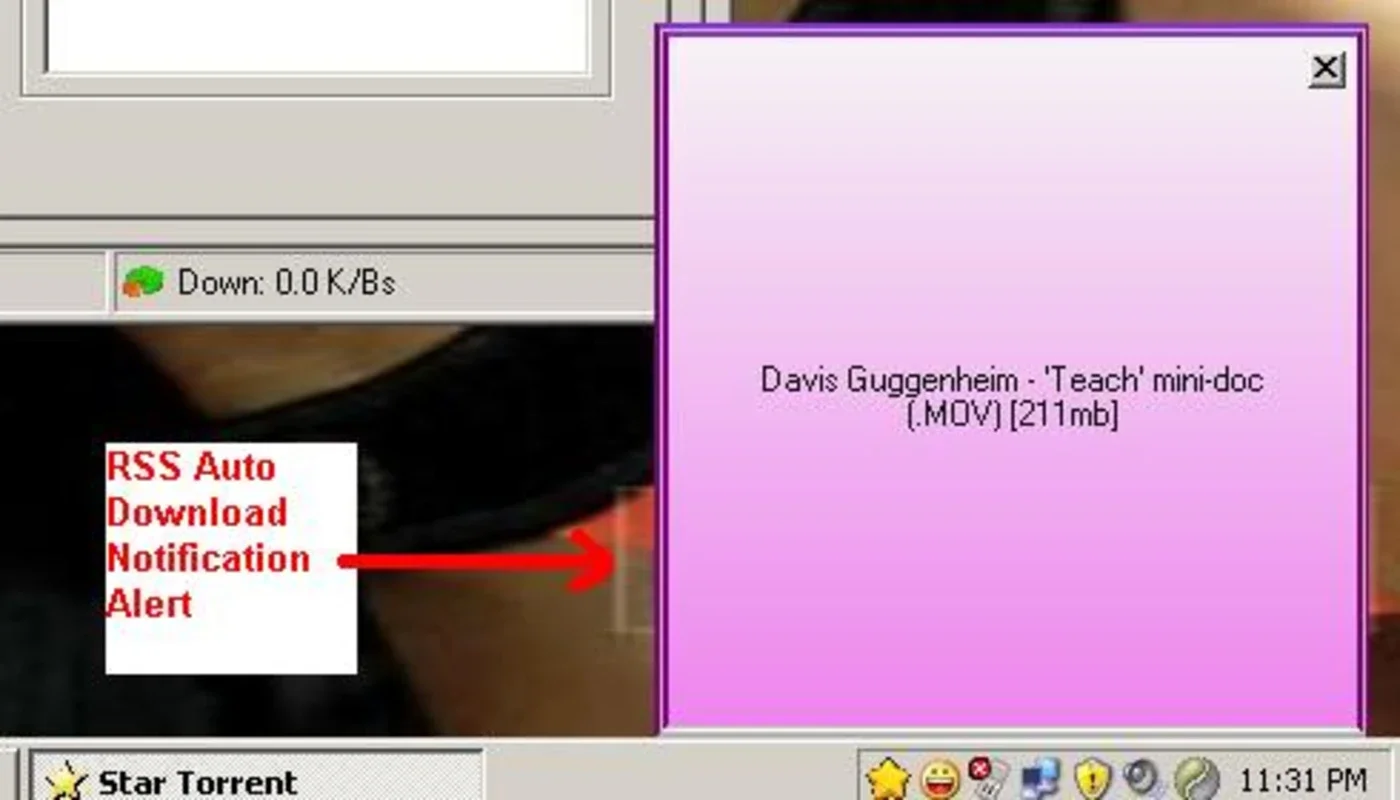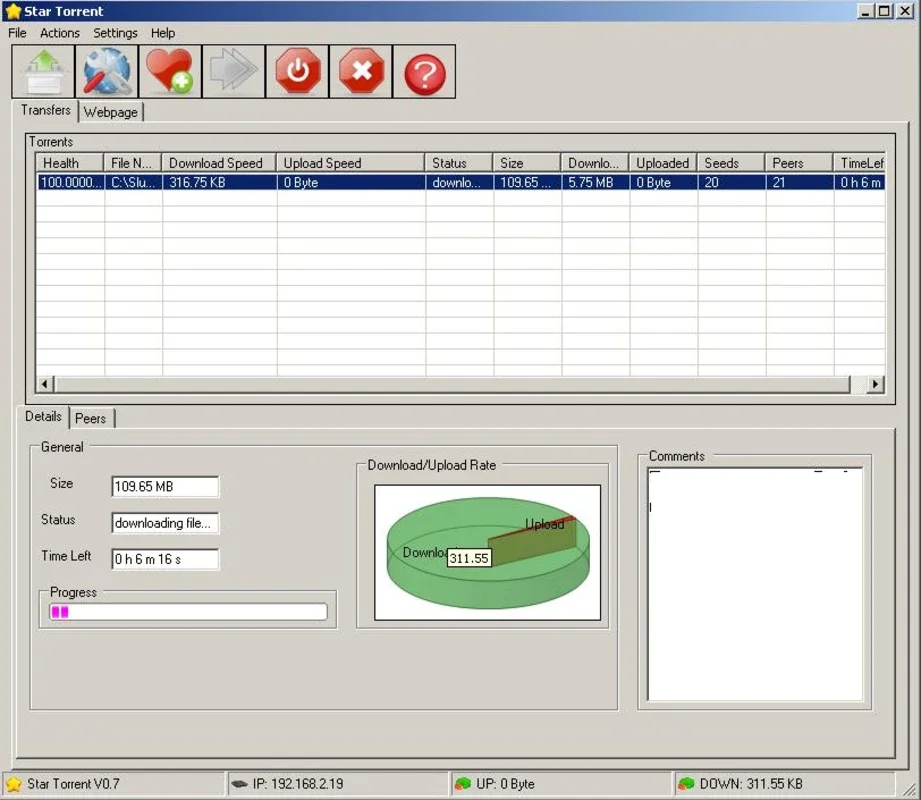Star Torrent App Introduction
Introduction
Star Torrent is a software that has been making waves in the world of file sharing. It is specifically designed to work with the BitTorrent network, which is a well - known and widely used peer - to - peer (P2P) file sharing system. In this article, we will explore the various aspects of Star Torrent, from its features to its usability and how it compares to other similar software.
Features of Star Torrent
Simultaneous Downloads
One of the standout features of Star Torrent is its ability to handle multiple downloads simultaneously. This is a great advantage for users who often need to download several files at once. For example, if you are downloading a series of e - books, music albums, or software updates, you can start all the downloads together and let Star Torrent manage them efficiently. This not only saves time but also allows you to make the most of your available bandwidth.
Adjustable Download Speed
Star Torrent gives users the power to control the maximum speed at which a file is downloaded. This is a crucial feature, especially for those with limited bandwidth. By setting a cap on the download speed, you can ensure that other online activities, such as browsing the web or streaming videos, are not affected. For instance, if you have a 10 Mbps connection and you are also using the internet for video conferencing, you can set Star Torrent to use only a portion of the bandwidth, say 3 Mbps, so that your video call remains smooth.
Five Levels of Priority
When it comes to downloading large files, Star Torrent offers five levels of priority. This means that you can assign different levels of importance to different downloads. For example, if you are downloading a large software installation file that you need urgently and also some less important media files, you can give the software file a higher priority. This ensures that the more important file is downloaded faster while the others are queued according to their priority levels.
Intuitive Interface
The user interface of Star Torrent is designed to be simple and intuitive. Even for those who are new to using BitTorrent clients, it is easy to navigate and understand. The main dashboard clearly displays the status of all your downloads, including the progress percentage, estimated time remaining, and the current download speed. The controls for starting, pausing, and resuming downloads are easily accessible, making it a user - friendly experience.
Usability of Star Torrent
Ease of Installation
Installing Star Torrent on a Windows system is a straightforward process. The setup file is relatively small and can be downloaded quickly from the official source. Once downloaded, the installation wizard guides you through the process step by step. You don't need any advanced technical knowledge to complete the installation.
Configuration Options
Star Torrent offers a range of configuration options that allow users to customize their downloading experience. Besides the download speed and priority settings mentioned earlier, you can also configure other aspects such as the location where the downloaded files are saved, the number of connections allowed for each download, and the proxy settings if you are using a proxy server. These options give users more control over how the software operates.
Compatibility with Windows
As a Windows - specific software, Star Torrent is highly compatible with different versions of the Windows operating system. Whether you are using Windows 10, Windows 8, or an older version like Windows 7, you can expect Star Torrent to work smoothly without any major compatibility issues.
Comparison with Other BitTorrent Clients
Feature - Rich vs. Basic Clients
There are many BitTorrent clients available in the market, ranging from basic ones with only the essential features to more feature - rich ones like Star Torrent. Basic clients may only offer the ability to start and stop downloads, while Star Torrent provides a host of additional features such as adjustable download speed, priority levels, and a more intuitive interface. For users who require more control and functionality, Star Torrent is clearly a better choice.
Performance Comparison
In terms of performance, Star Torrent has been shown to be quite efficient in handling large - scale downloads. Some other clients may experience slowdowns or crashes when dealing with multiple large - file downloads simultaneously. Star Torrent, on the other hand, manages to keep the downloads stable and progressing at a reasonable speed. This is due to its optimized algorithms for handling BitTorrent connections and file transfers.
User Experience
When comparing the user experience, Star Torrent stands out for its simplicity and ease of use. Some other BitTorrent clients may have a more complex interface with too many options and settings that can be overwhelming for the average user. Star Torrent strikes a balance between providing enough functionality and maintaining a user - friendly interface.
Conclusion
Star Torrent is a great software for those who are looking for an efficient and feature - rich BitTorrent client for Windows. Its ability to handle simultaneous downloads, adjustable download speed, five levels of priority, and intuitive interface make it a valuable tool for downloading files from the BitTorrent network. When compared to other BitTorrent clients, it offers a competitive edge in terms of features, performance, and user experience. Whether you are a casual downloader or someone who needs to manage large - scale file downloads regularly, Star Torrent is definitely worth considering.