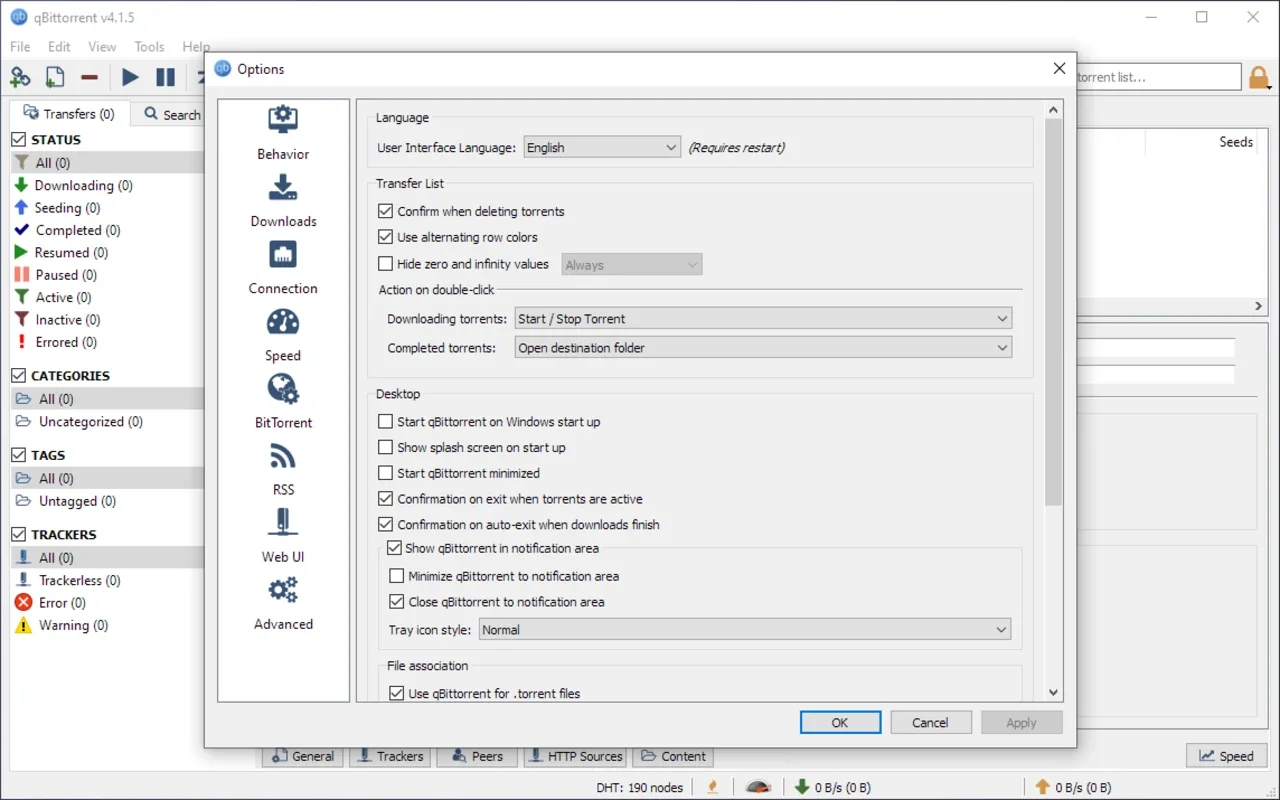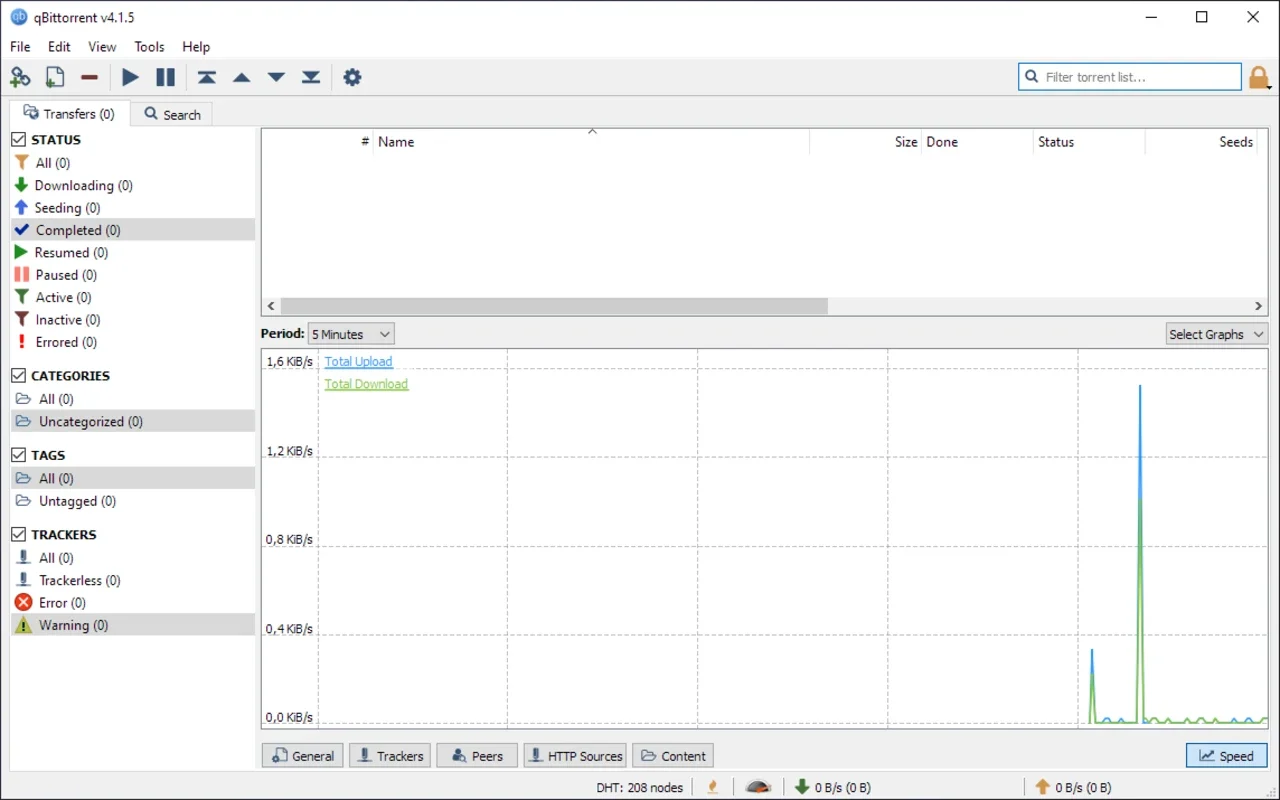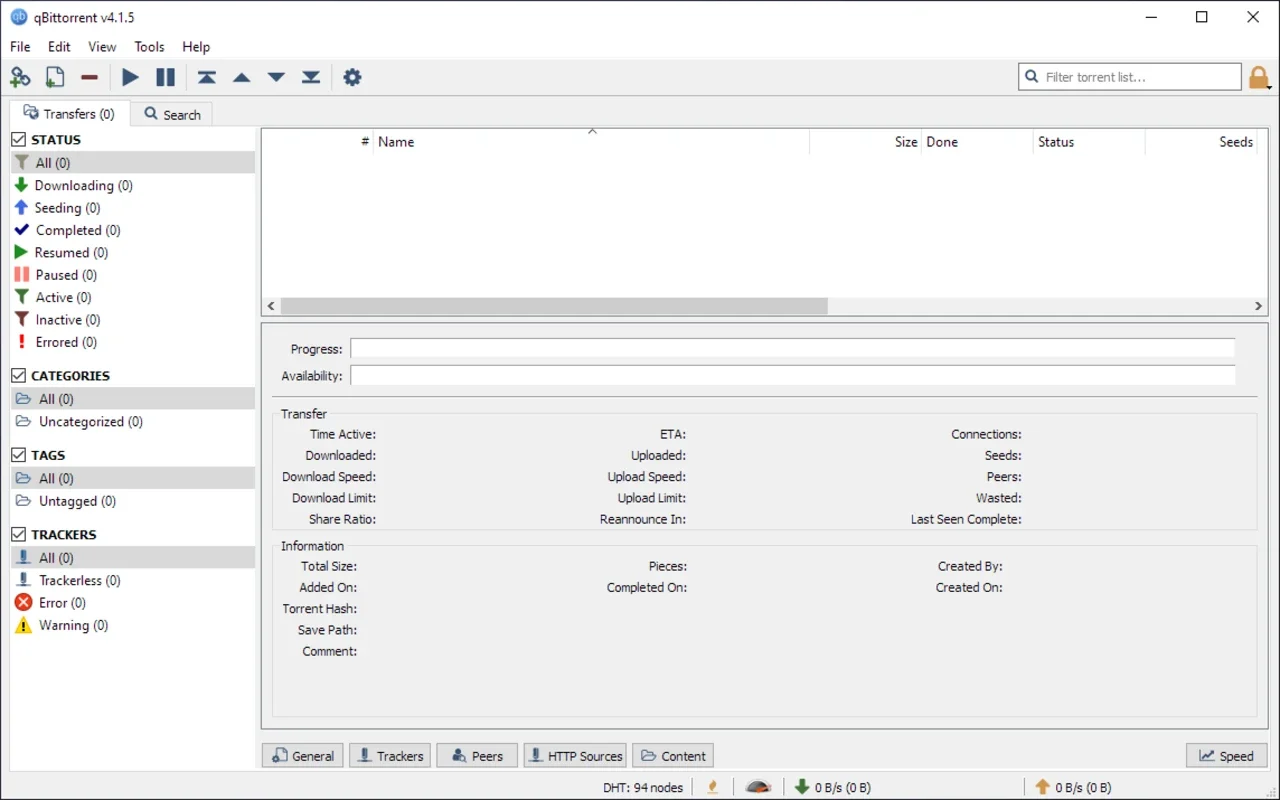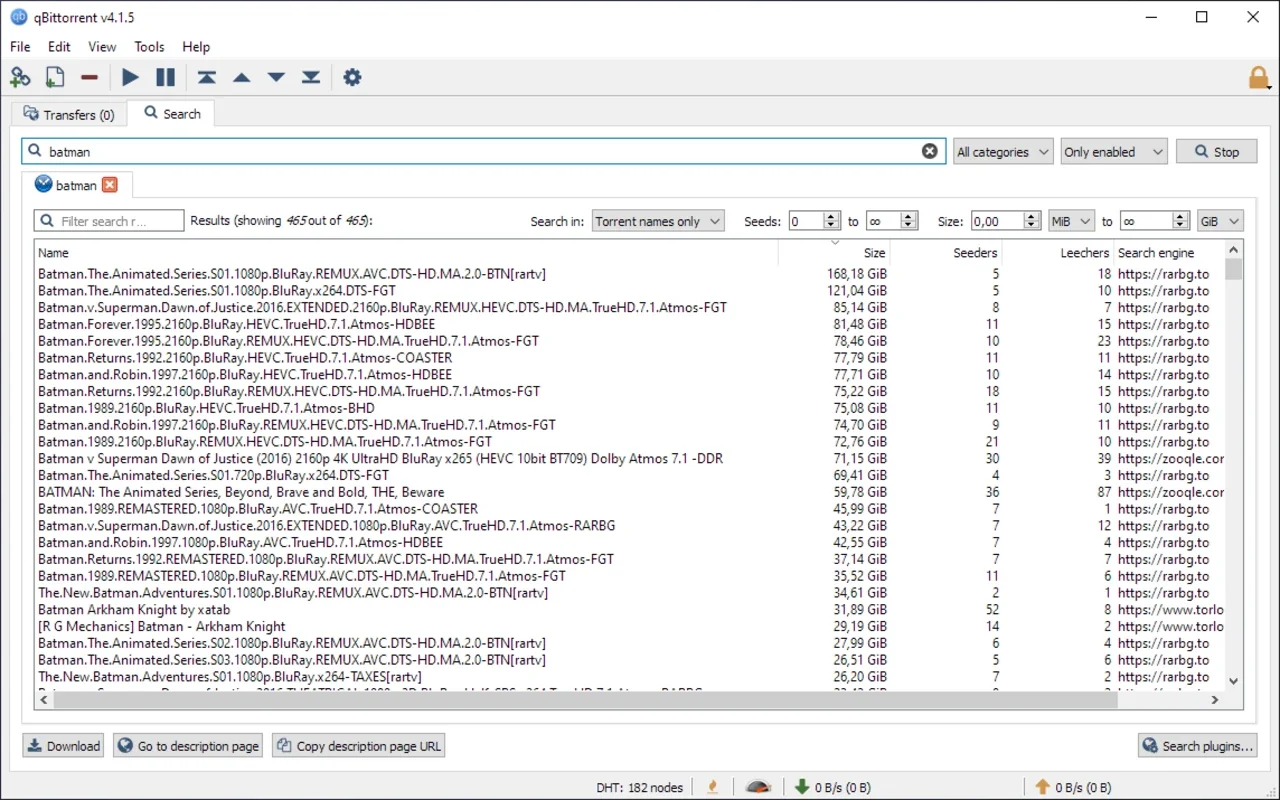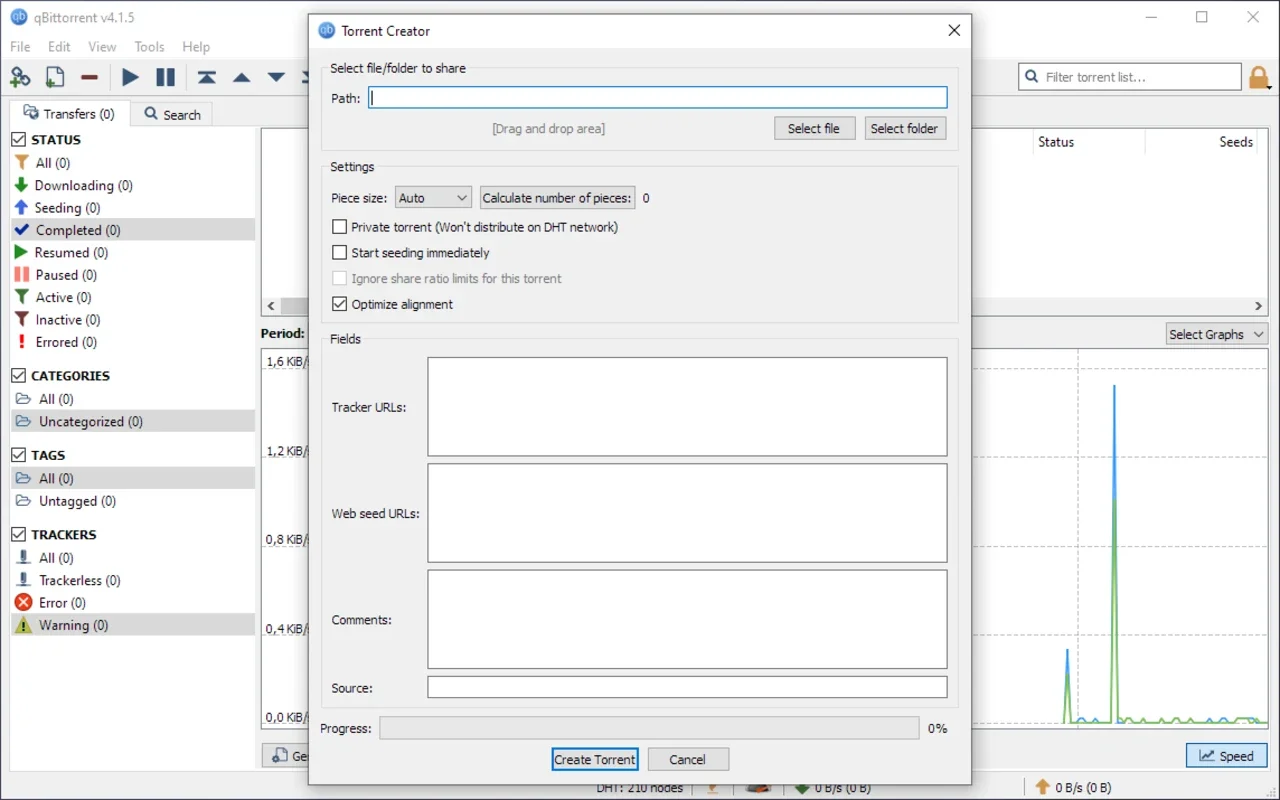qBittorrent App Introduction
Introduction to qBittorrent
qBittorrent is a popular software in the world of file sharing via the Bittorrent protocol. It has emerged as a strong alternative to other well - known clients. With its array of features, it caters to the needs of a wide range of users who are involved in sharing and downloading files.
Key Features of qBittorrent
In - Built Search Function
One of the most remarkable features of qBittorrent is its built - in search box. This search box is a game - changer for users. Instead of having to visit multiple torrent websites like The Pirate Bay, Mininova, or IsoHunt separately, users can directly search for the torrents they need within the qBittorrent application. This not only saves time but also provides a more streamlined experience. It simplifies the process of finding the desired files, whether it's a movie, a software installer, or a music album.
File Creation and Sharing
qBittorrent allows users to create their own torrent files. This is a great feature for those who want to share their own content with the community. For example, if a user has created a unique piece of software or a self - made video tutorial, they can easily turn it into a torrent file and share it with others. This promotes a more collaborative environment within the Bittorrent community.
Compatibility and Connectivity
The software is compatible with UPnP / NAT - PMP. This compatibility ensures that qBittorrent can work smoothly in different network environments. It also includes RSS subscription with download filters. This feature is useful for users who want to keep track of their favorite content sources. For instance, if a user is subscribed to a particular podcast or software update feed, they can use the RSS filters to automatically download new episodes or versions as soon as they are available.
User Experience with qBittorrent
qBittorrent is known for its ease of use. Even for novice users who are new to the world of Bittorrent, the interface is intuitive and easy to navigate. The software is designed in such a way that users can quickly understand how to start a download, manage their downloads, and configure the settings according to their preferences. It also has a relatively small footprint, which means it doesn't consume a large amount of system resources, allowing for a smooth experience even on older computers.
Comparison with Other Bittorrent Clients
When compared to other Bittorrent clients, qBittorrent stands out in several ways. For example, some other clients may have a more cluttered interface, making it difficult for users to find the features they need. In contrast, qBittorrent's interface is clean and organized. Also, while some clients may lack certain advanced features like the in - built search box, qBittorrent offers this and more. Another aspect is the stability of the software. qBittorrent has a reputation for being stable and reliable, unlike some other clients that may experience crashes or slowdowns during heavy usage.
Conclusion
qBittorrent is a great choice for anyone looking for a reliable, feature - rich Bittorrent client. Whether you are a casual user who wants to download the occasional movie or a more active user who is involved in sharing and creating content, qBittorrent has something to offer. Its combination of useful features, ease of use, and stability make it a top contender in the world of Bittorrent clients.