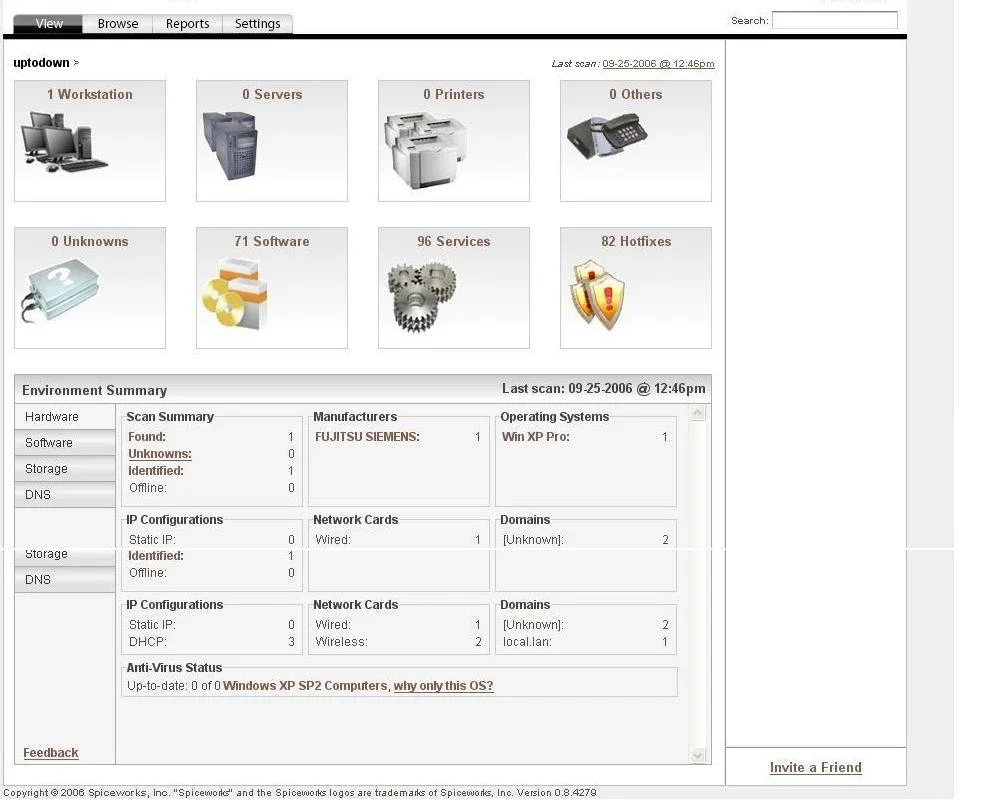Spiceworks Desktop App Introduction
SpiceWorks Desktop is a powerful and versatile software that plays a crucial role in network management. It offers a wide range of features and functionalities that make it an essential tool for IT professionals.
Overview
SpiceWorks Desktop is designed to help users gain a comprehensive understanding of their network. It scans the network and provides detailed information about the hardware and software installed on each device. From workstations to printers, everything is accounted for, allowing users to have a clear picture of their network infrastructure.
Features
Network Discovery
SpiceWorks Desktop uses advanced scanning techniques to discover all devices on the network. It can identify workstations, servers, printers, and other network devices, providing users with a complete inventory of their network.
Hardware and Software Information
Once the network is scanned, SpiceWorks Desktop provides detailed information about the hardware and software installed on each device. Users can view information such as CPU type, memory size, operating system version, installed applications, and more. This information is invaluable for troubleshooting and maintaining the network.
Customizable Interface
The interface of SpiceWorks Desktop is highly customizable. Users can set new texts and icons in the main window to suit their preferences. This allows for a more personalized and intuitive user experience. Additionally, the data is sorted by categories, making it easy to access and manage.
Workstation Management
SpiceWorks Desktop enables users to manage workstations connected to the network. They can access information about each workstation, including the software installed, running processes, and system status. This allows for efficient management and monitoring of workstations.
Benefits
Network Visibility
With SpiceWorks Desktop, users gain enhanced network visibility. They can easily identify devices on the network, their status, and the software and hardware installed. This helps in troubleshooting network issues and optimizing network performance.
Time and Cost Savings
By providing a centralized platform for network management, SpiceWorks Desktop saves time and reduces costs. IT professionals can quickly access and manage network devices without having to physically visit each workstation. This improves efficiency and reduces downtime.
Customization and Flexibility
The customizable interface of SpiceWorks Desktop allows users to tailor the software to their specific needs. They can set up custom views, reports, and alerts to meet their unique requirements. This flexibility makes SpiceWorks Desktop a versatile tool that can be adapted to different network environments.
Conclusion
SpiceWorks Desktop is a powerful network management tool that offers a wide range of features and benefits. It helps users gain network visibility, save time and costs, and customize the software to their specific needs. Whether you are a small business or a large enterprise, SpiceWorks Desktop can be a valuable addition to your IT infrastructure.
In conclusion, if you are looking for a comprehensive network management solution, SpiceWorks Desktop is definitely worth considering. Its advanced features, customizable interface, and cost-effective pricing make it a popular choice among IT professionals.