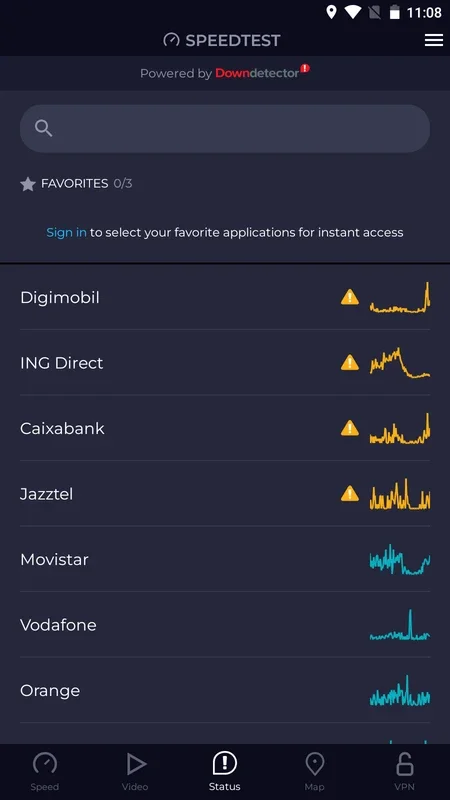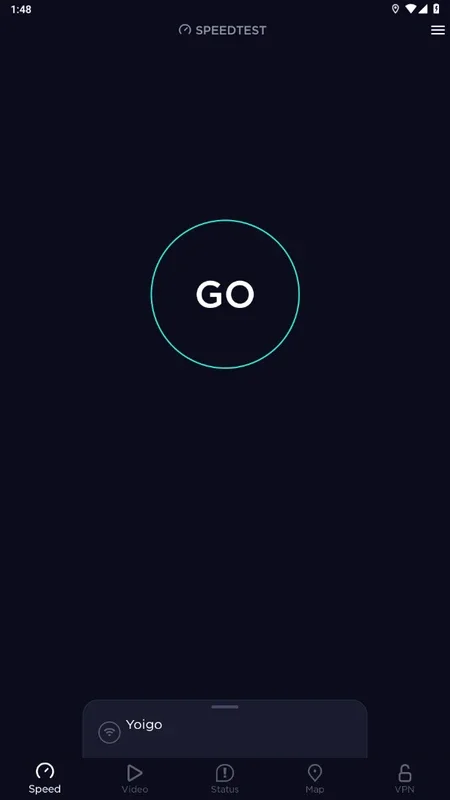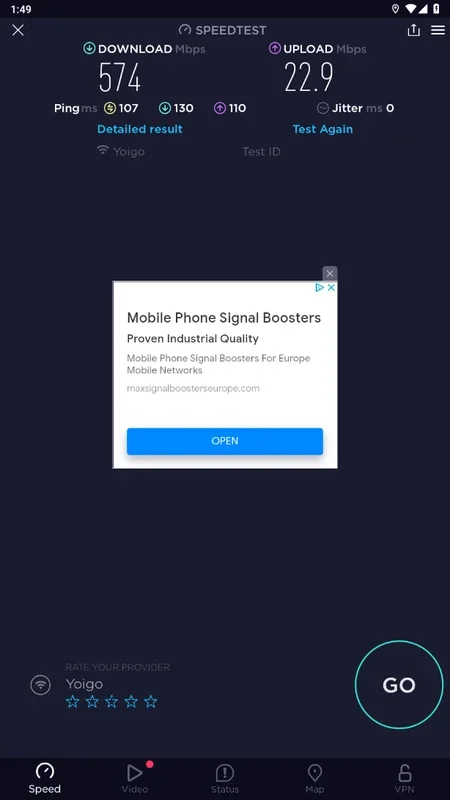Speedtest by Ookla App Introduction
Introduction to Speedtest by Ookla
Speedtest by Ookla is a highly regarded application that has become an essential tool for many in the digital age. It is designed to provide users with detailed information about their Internet connection. Whether you are a casual user who just wants to ensure that your home network is working well or a professional who needs to monitor network performance regularly, Speedtest by Ookla has a lot to offer.
The Importance of Internet Speed Testing
In today's world, where so much of our lives are connected to the Internet, having a reliable and fast connection is crucial. From streaming movies and music to conducting business meetings online, a slow or unstable connection can be a major hindrance. Speedtest by Ookla helps users understand the quality of their connection by providing accurate measurements of download and upload speeds as well as connection latency.
How Speedtest by Ookla Works
Server Selection
Speedtest by Ookla utilizes a vast global network of servers. When a user initiates a speed test, the app selects the most appropriate server based on various factors such as proximity and server load. This ensures that the results obtained are as accurate as possible. The app's algorithm for server selection is designed to minimize the impact of external factors that could potentially skew the results.
Measuring Download and Upload Speeds
The process of measuring download and upload speeds is quite straightforward. When the user clicks the test button, the app starts sending and receiving data packets to and from the selected server. The time it takes to download or upload a certain amount of data is then used to calculate the speed. For example, if it takes 10 seconds to download 100 megabytes of data, the download speed would be calculated as 10 megabytes per second. The same principle applies to upload speed measurement.
Measuring Connection Latency
Connection latency, also known as ping, is another important aspect that Speedtest by Ookla measures. Latency refers to the time it takes for a data packet to travel from the user's device to the server and back. A high latency can result in a laggy experience, especially in applications that require real - time interaction such as online gaming or video conferencing. The app measures latency by sending a small data packet to the server and recording the time it takes for the server to respond.
Features of Speedtest by Ookla
Test History and Analytics
One of the great features of Speedtest by Ookla is its ability to keep a detailed history of all the speed tests that a user has performed. This allows users to track their Internet performance over time. By analyzing this history, users can identify trends such as whether their connection speed has been decreasing or increasing over a period of time. This can be useful in determining if there are any issues with their Internet service provider or if there are other factors affecting their connection, such as changes in the local network environment.
Speed Coverage Maps
The app also provides interactive speed coverage maps. These maps show the Internet coverage and speeds in different locations. This is extremely useful for users who are considering changing their service provider or for those who are traveling and want to know what kind of Internet speeds they can expect in different areas. The maps are updated regularly to ensure that the information provided is accurate and up - to - date.
Comparing Speedtest by Ookla with Other Similar Tools
There are other tools available in the market for measuring Internet connection speed. However, Speedtest by Ookla stands out in several ways. For one, its global server network is one of the largest, which means that it can provide more accurate results compared to some of its competitors. Additionally, the user - friendly interface of Speedtest by Ookla makes it accessible to a wide range of users, from those who are not very tech - savvy to advanced users who need more detailed analytics.
Conclusion
In conclusion, Speedtest by Ookla is a must - have tool for anyone who is concerned about their Internet connection. Its accurate speed measurements, detailed test history, and useful speed coverage maps make it an invaluable asset. Whether you are using it on your Android device or on other platforms, it provides a reliable way to monitor and understand your Internet connection performance.