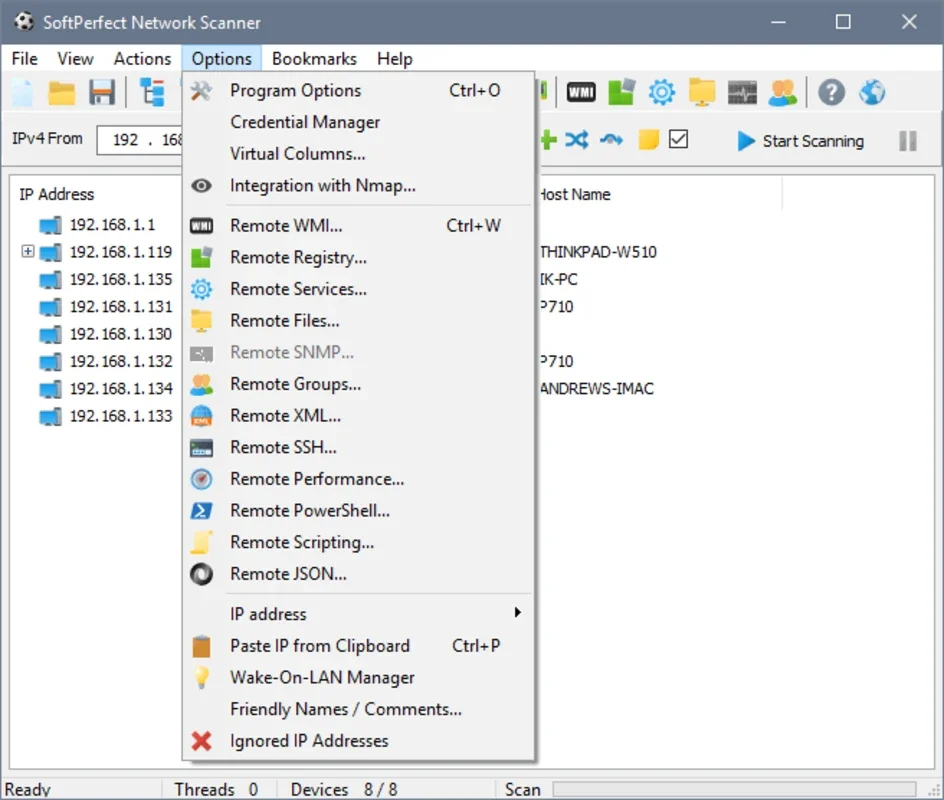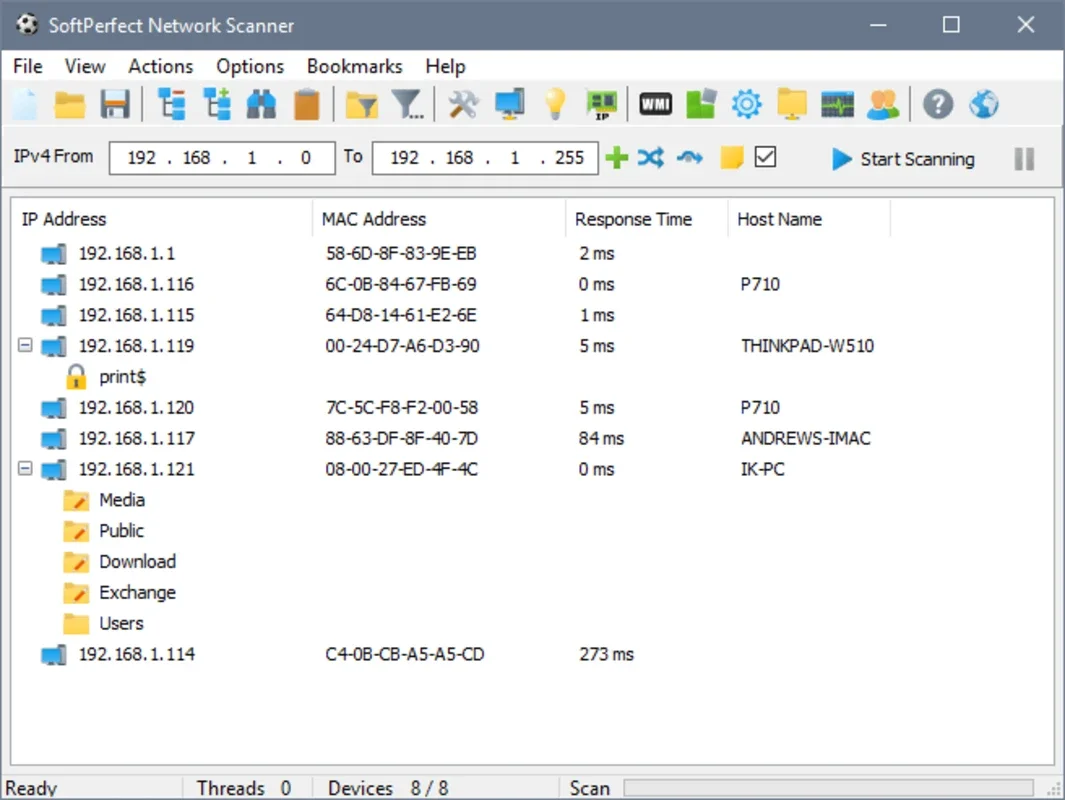SoftPerfect Network Scanner App Introduction
SoftPerfect Network Scanner is a powerful tool designed for Windows users to efficiently manage and analyze their networks. This article will explore the various features and benefits of this software, highlighting its significance for network administrators and users alike.
1. Network Scanning Capabilities
The software's ability to scan networks by IP addresses is a key feature. It allows users to easily obtain technical information and compare it. This functionality is crucial for understanding the network infrastructure and identifying potential issues.
2. Detailed Information Display
Not only does SoftPerfect Network Scanner show MAC addresses and ping response time, but it also sorts information by router type. This level of detail enables users to gain more specific insights into their networks, facilitating in-depth analysis and problem-solving.
3. User-Friendly Interface
The software boasts an easy-to-use interface with a simple toolbar and well-organized information. This makes it effortless for users to navigate and access all of its features. Additionally, the fact that it doesn't require installation on the computer adds to its convenience.
4. Essential Network Management Features
SoftPerfect Network Scanner offers all the essential features needed to manage networks from a Windows platform. It is particularly useful for administrators of multiple networks, providing them with the tools to effectively monitor and maintain their network systems.
In conclusion, SoftPerfect Network Scanner is a valuable asset for Windows users looking to streamline their network management processes. Its comprehensive features, user-friendly interface, and ability to provide detailed network information make it a top choice for both novice and experienced users.