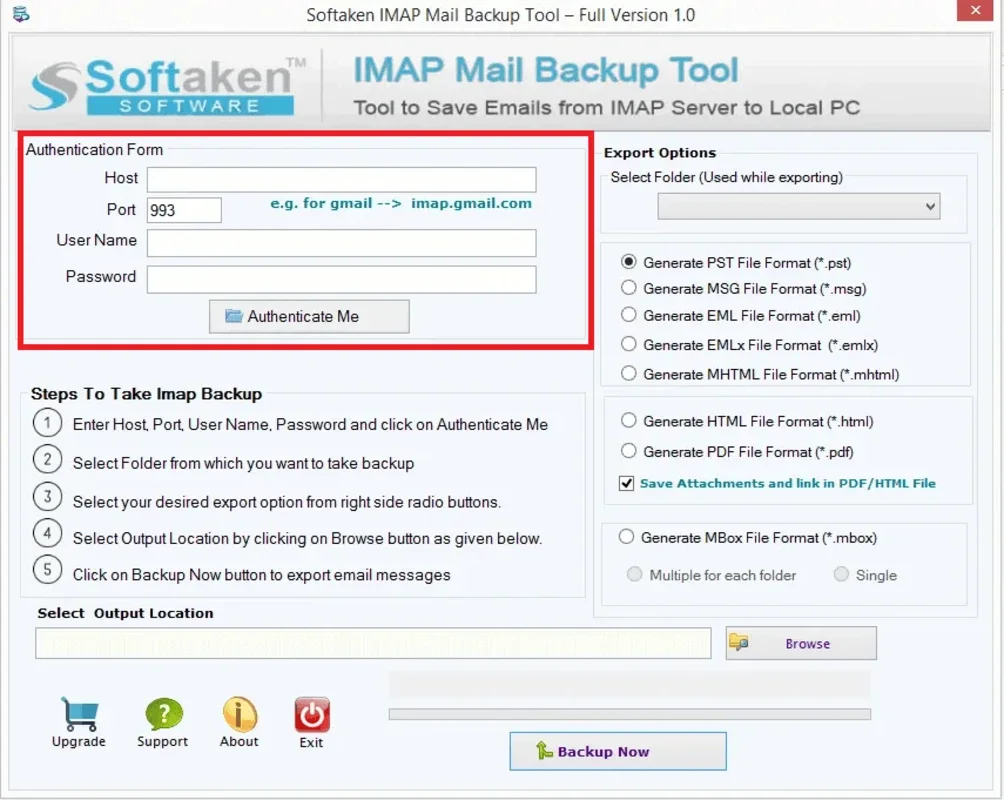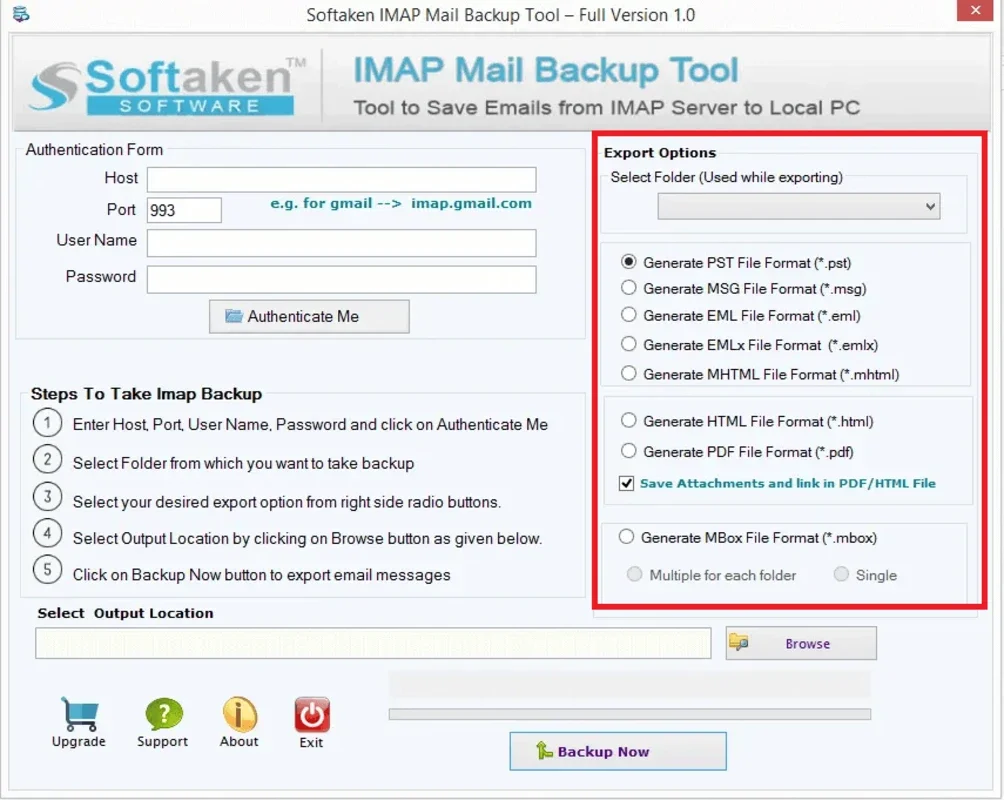Softaken Google Apps Backup Tool App Introduction
Softaken Google Apps Backup Tool is a remarkable software designed to address the critical need of backing up G Suite emails. In this comprehensive article, we will explore the various features and benefits that make this tool an indispensable choice for users seeking to safeguard their important email data.
1. Introduction
The importance of data backup cannot be overstated, especially when it comes to crucial business and personal communications. G Suite emails often contain valuable information that needs to be protected from potential data loss. This is where the Softaken Google Apps Backup Tool comes into play, offering a reliable and efficient solution.
2. Key Features
- Complete Backup: The tool enables users to take a comprehensive backup of their G Suite emails, ensuring no data is left behind.
- Versatile File Formats: Users can save the backup in a variety of local file extensions, including PST, EML, EMLX, MBOX, MSG, HTML, and PDF. This flexibility allows for easy integration with different email clients and data management systems.
- Data Integrity: The software ensures that the originality of the data is maintained during the backup process, without any alteration or change.
- User-Friendly Interface: Despite its advanced functionality, the tool features an intuitive and easy-to-use GUI. This makes it accessible to users of all technical levels, ensuring a seamless backup experience.
- Location Flexibility: Users have the option to store their backup data at their preferred location, giving them full control over their data storage.
- Windows Compatibility: The tool is compatible with all the latest and older versions of the Windows Operating System, including Windows 11, 10, and all previous editions. This broad compatibility ensures that users on various Windows platforms can benefit from this backup solution.
3. Benefits for Users
- Data Protection: By creating a backup of G Suite emails, users can protect their important data from potential loss due to various factors such as system failures, accidental deletions, or cyberattacks.
- Peace of Mind: Knowing that their email data is safely backed up gives users peace of mind, allowing them to focus on their work and personal activities without the constant worry of data loss.
- Business Continuity: For businesses that rely on G Suite for communication, having a reliable backup solution is essential for ensuring business continuity. In the event of a data disaster, the Softaken Google Apps Backup Tool allows for a quick recovery of email data, minimizing downtime and potential disruptions.
4. Conclusion
In conclusion, the Softaken Google Apps Backup Tool is a powerful and reliable solution for creating a backup of G Suite emails. Its comprehensive features, user-friendly interface, and compatibility with Windows make it an ideal choice for users looking to protect their important email data. Whether for personal or business use, this tool provides the peace of mind and data protection that users need in today's digital age.