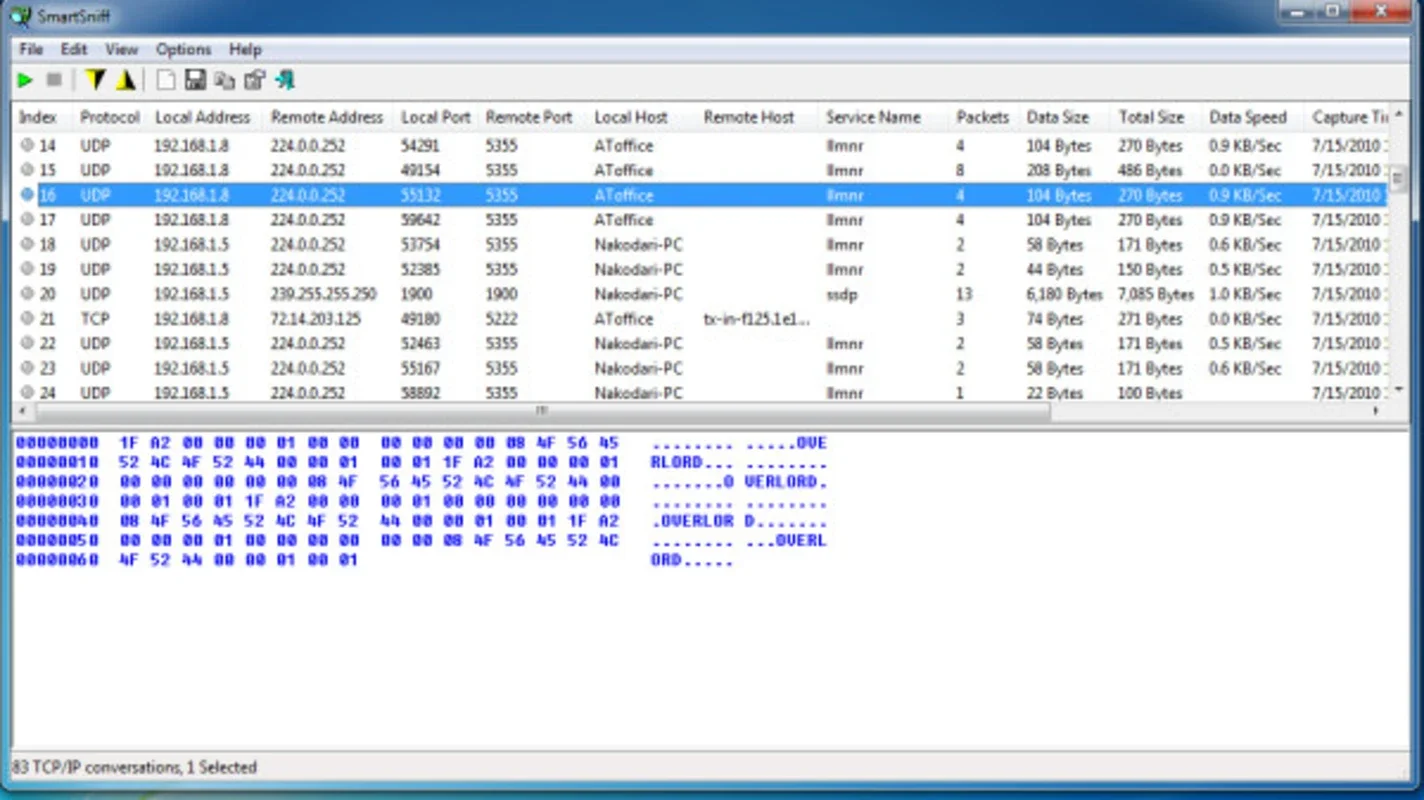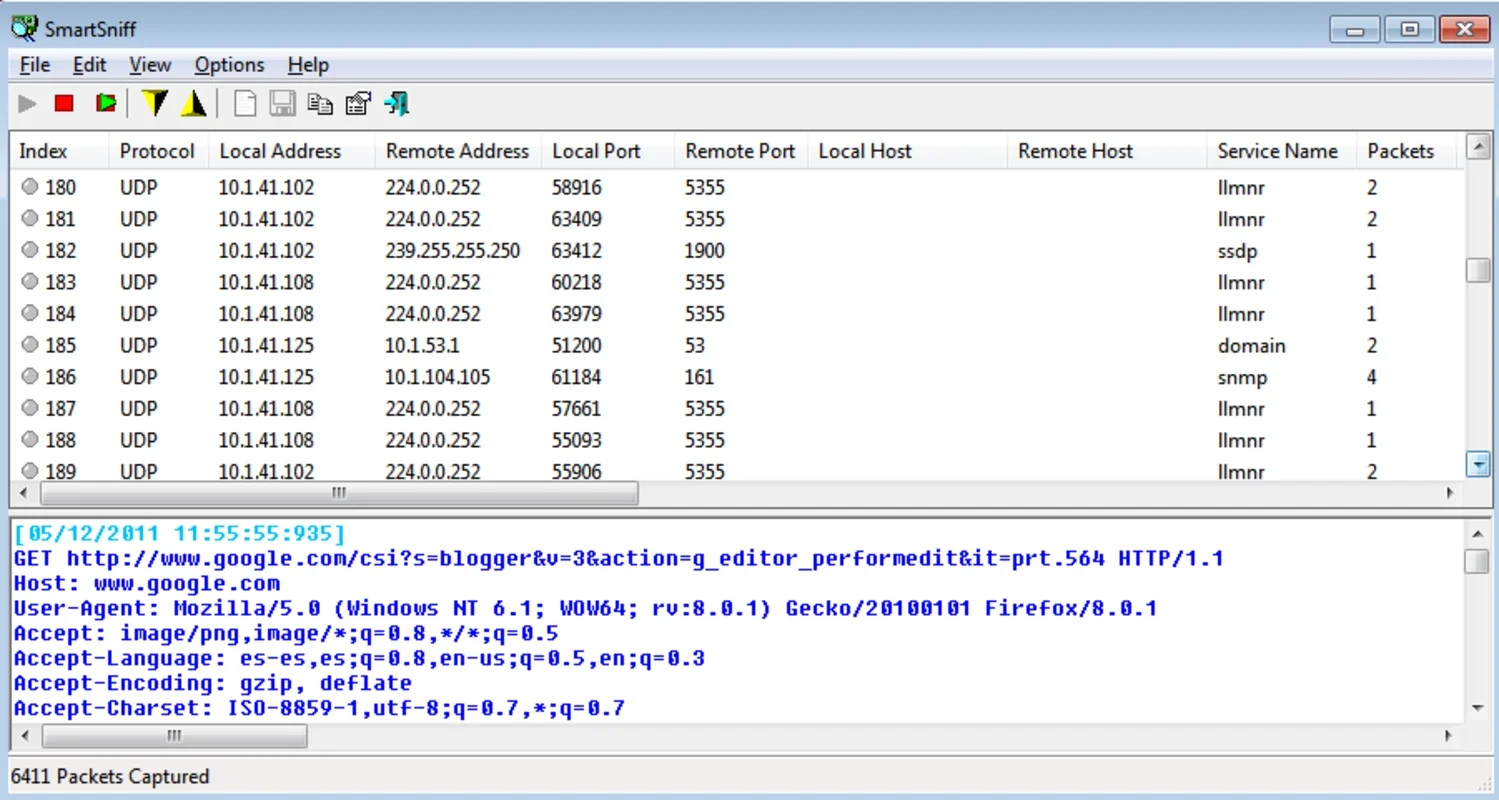SmartSniff App Introduction
SmartSniff is an exceptional tool designed to display the content of packets circulating within a WiFi network. It offers the ability to read any communication via TCP/IP in either Ascii or hexadecimal code.
Two Capture Methods
SmartSniff comes with two distinct capture methods: Raw Sockets and WinPcap Capture Drive. The Raw Sockets method does not require the installation of additional software, but its functionality is somewhat limited. Therefore, it is highly recommended to use the WinPcap Capture Drive method for more comprehensive packet capture.
Storage Formats
The exploration results can be stored in three different formats: TXT, HTML, and XML. This flexibility allows users to choose the format that best suits their needs and preferences.
Packet Filtering
The program enables users to create filters for packets coming from specific ports, IP addresses, and more. This feature provides greater control and customization in analyzing network traffic.
SmartSniff is a valuable tool for network administrators, security professionals, and anyone interested in monitoring and analyzing network activities. Its ability to capture and display packet content makes it an essential tool for troubleshooting and security assessment.
With SmartSniff, you can gain valuable insights into network traffic and ensure the security and integrity of your WiFi network.