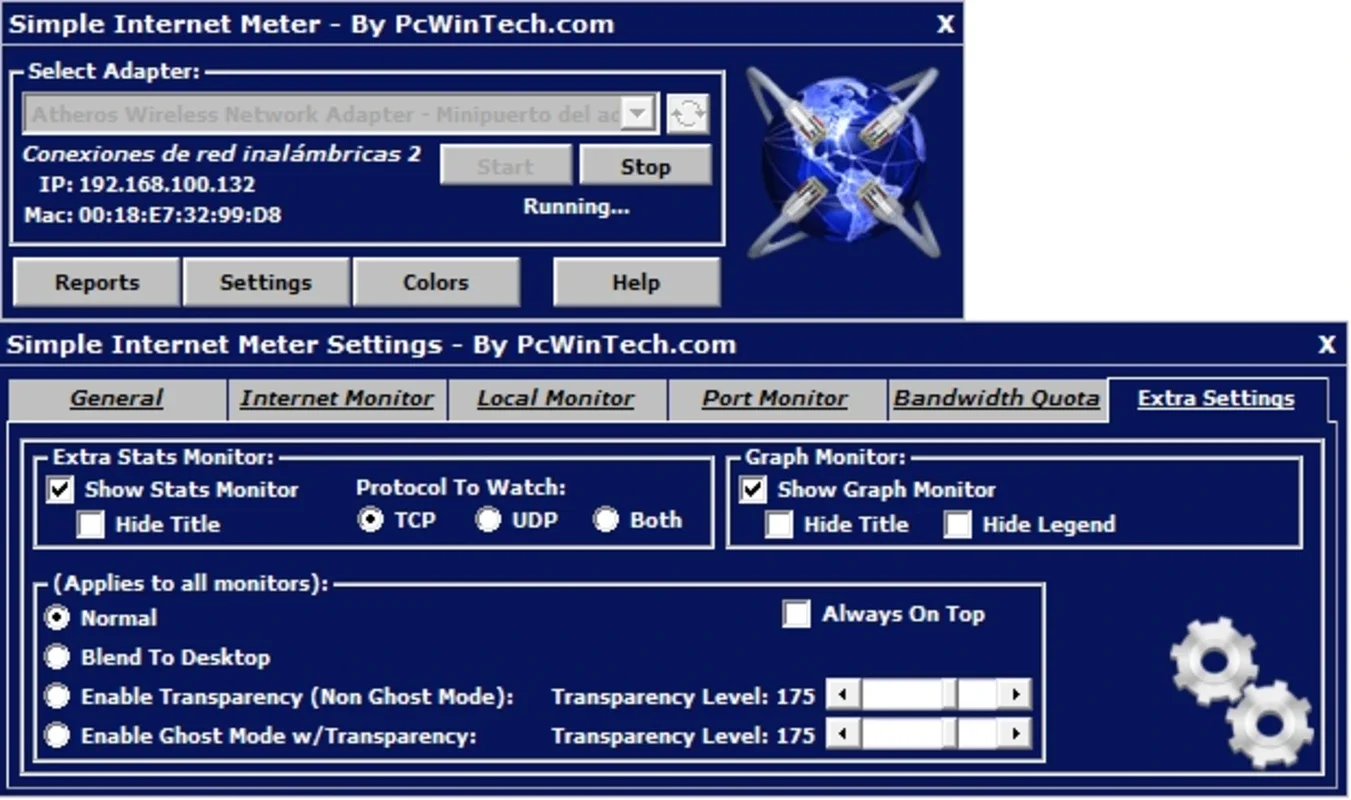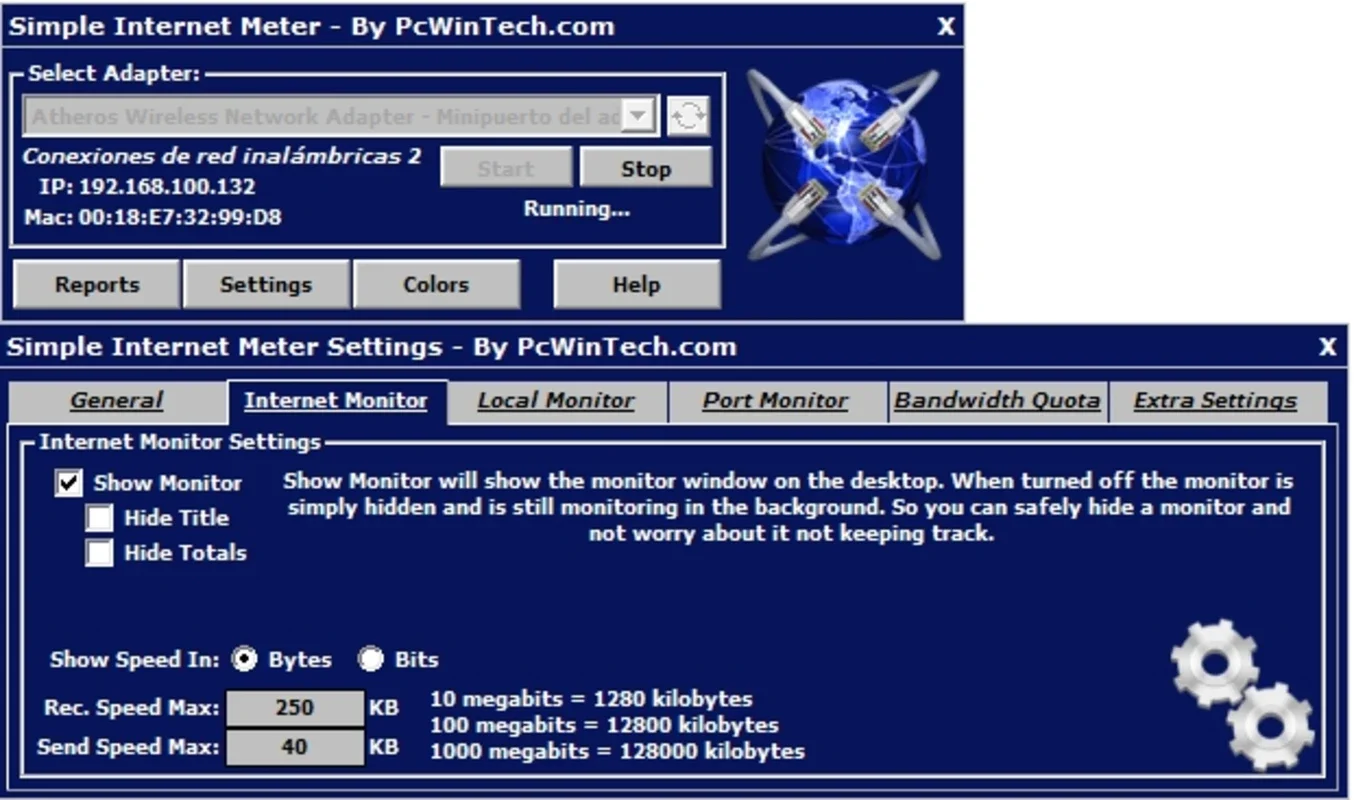Simple Internet Meter App Introduction
Introduction
Simple Internet Meter is a remarkable software that offers users a detailed view of their internet usage. It is designed to provide valuable insights into bandwidth consumption and network performance, making it an essential tool for those who are conscious about their internet usage or need to manage it effectively.
Understanding Bandwidth Consumption
One of the primary functions of Simple Internet Meter is to monitor the amount of data that is being transferred to and from your computer. This includes not only the overall volume of data but also the direction of the traffic. By having this information at your fingertips, you can better understand how your internet connection is being utilized. For example, if you notice that a particular application is consuming a large amount of bandwidth, you can take appropriate measures such as limiting its access or optimizing its settings.
Monitoring Open Ports' Performance
In addition to bandwidth monitoring, Simple Internet Meter also allows you to keep an eye on the performance of the open ports on your computer. Open ports are like gateways through which data enters and exits your system. By monitoring their performance, you can detect any potential security threats or performance bottlenecks. For instance, if a port is showing abnormal activity, it could be a sign of a malicious software trying to access your system or a misconfigured application.
Daily Internet Activity Reports
The software provides daily reports of your internet activity. These reports are a great way to get an overview of how your connection has been used over a period of time. You can analyze trends, such as peak usage times or days when the usage is relatively low. This information can be useful for planning your internet usage, for example, if you are on a limited data plan, you can schedule heavy downloads or streaming during off - peak hours.
User - Friendly Interface
Simple Internet Meter is known for its easy - to - use interface. It integrates seamlessly with your desktop, presenting relevant information about your connection status in an unobtrusive manner. Even for those who are not very tech - savvy, the software is intuitive and easy to navigate. You don't need to be an expert in networking to understand the data presented by the software.
Resource - Efficiency
Despite offering a wide range of features, Simple Internet Meter is highly resource - efficient. It consumes very little of your computer's resources, which means that you can keep it running in the background without any impact on the performance of other applications. This is especially important for users who need to run multiple applications simultaneously while still being able to monitor their internet usage.
Catering to Different User Needs
While the software offers a plethora of parameters for advanced users who want in - depth analysis, it is also accessible to the common user. The common user may not need to delve into all the available options and can simply use the basic features to get a general idea of their internet usage. For example, a casual user may just be interested in seeing the overall bandwidth consumption for the day, while a more advanced user may want to analyze the traffic on specific ports.
Conclusion
In conclusion, Simple Internet Meter is a valuable software for anyone who wants to have better control over their internet usage. Whether you are concerned about security, want to manage your data consumption, or simply be more aware of how your connection is being used, this software has something to offer. It combines functionality, ease - of - use, and resource - efficiency in one package, making it a great choice for Windows users.