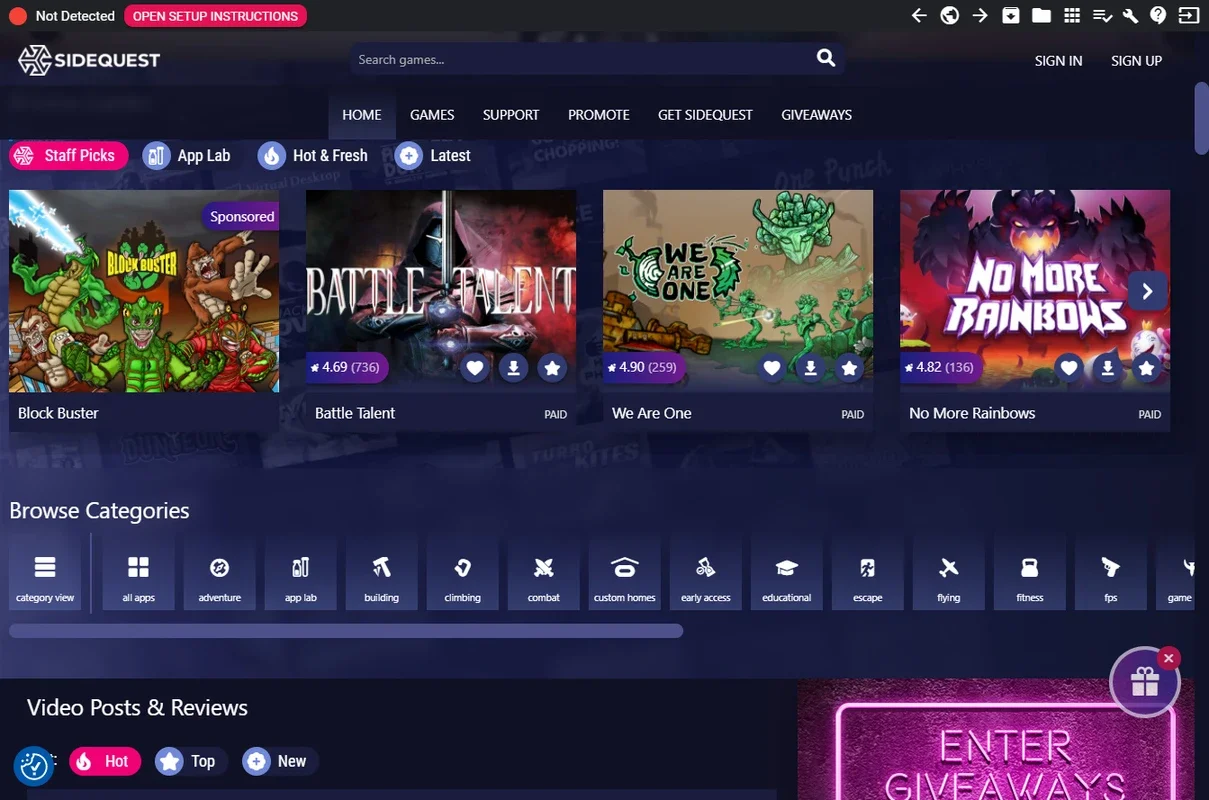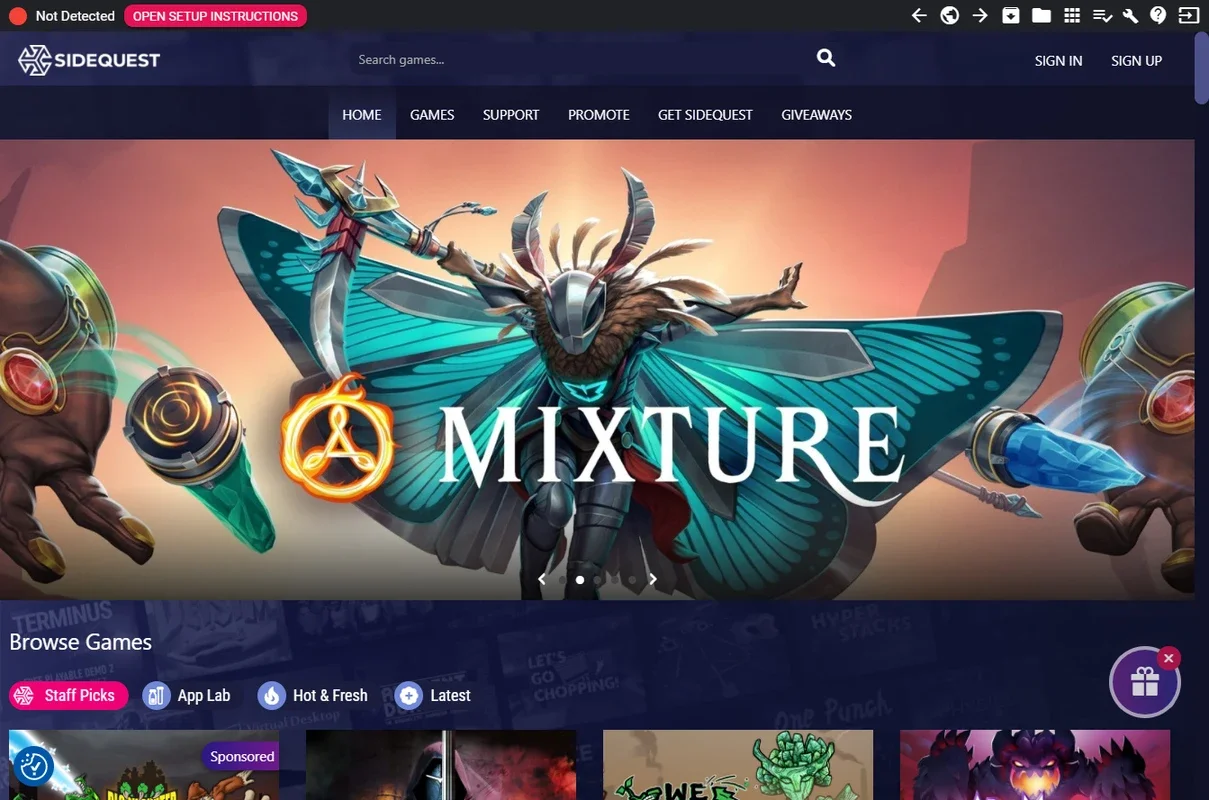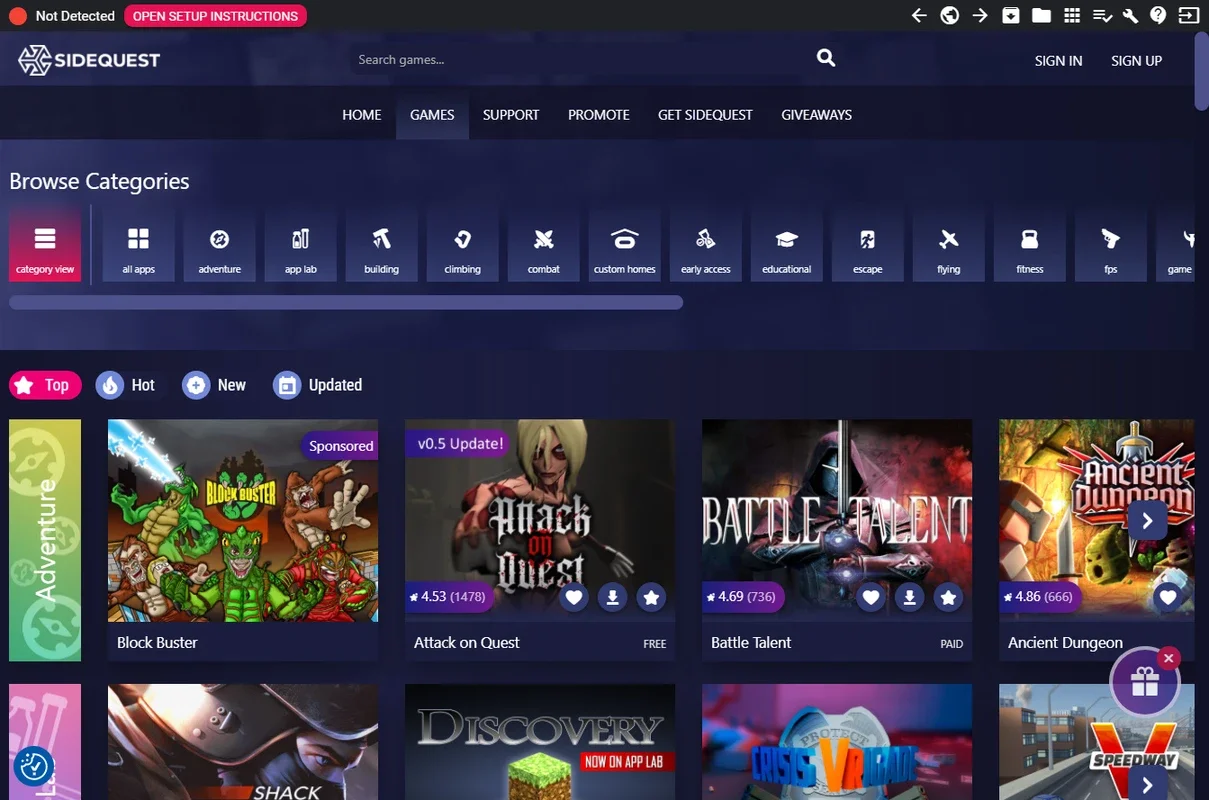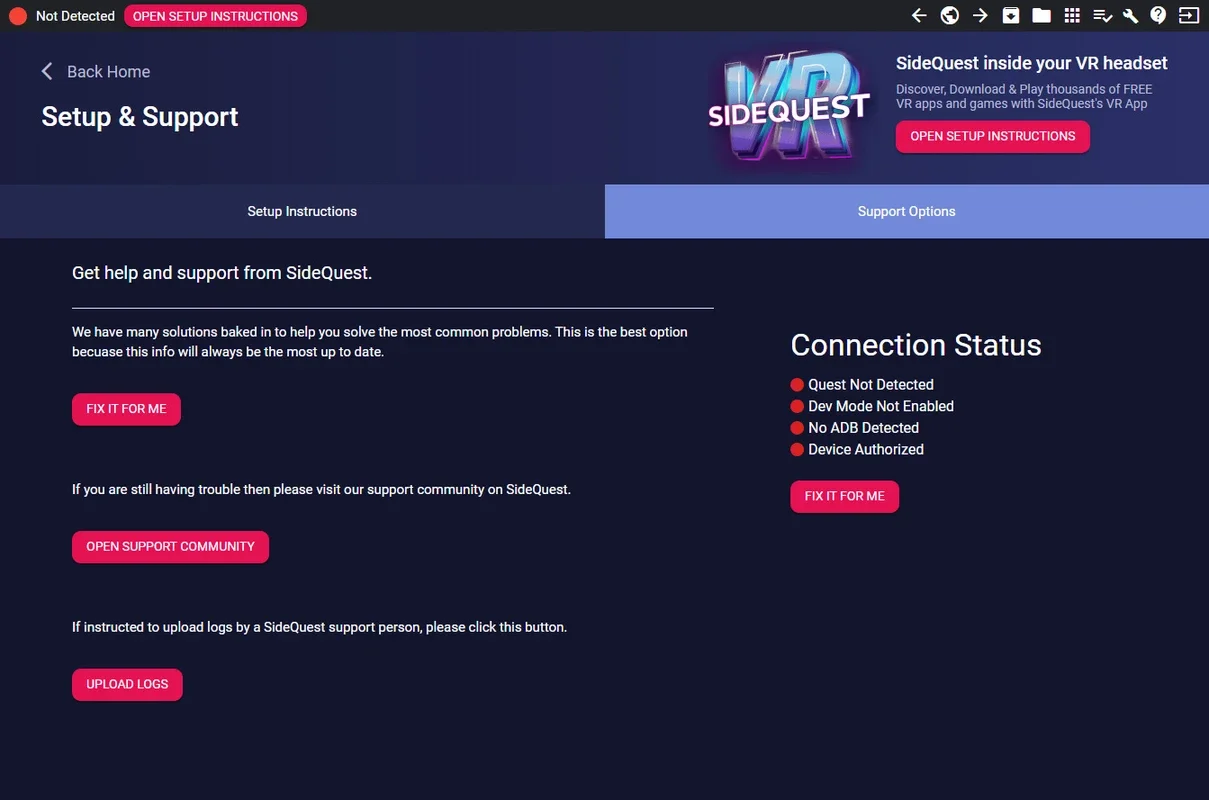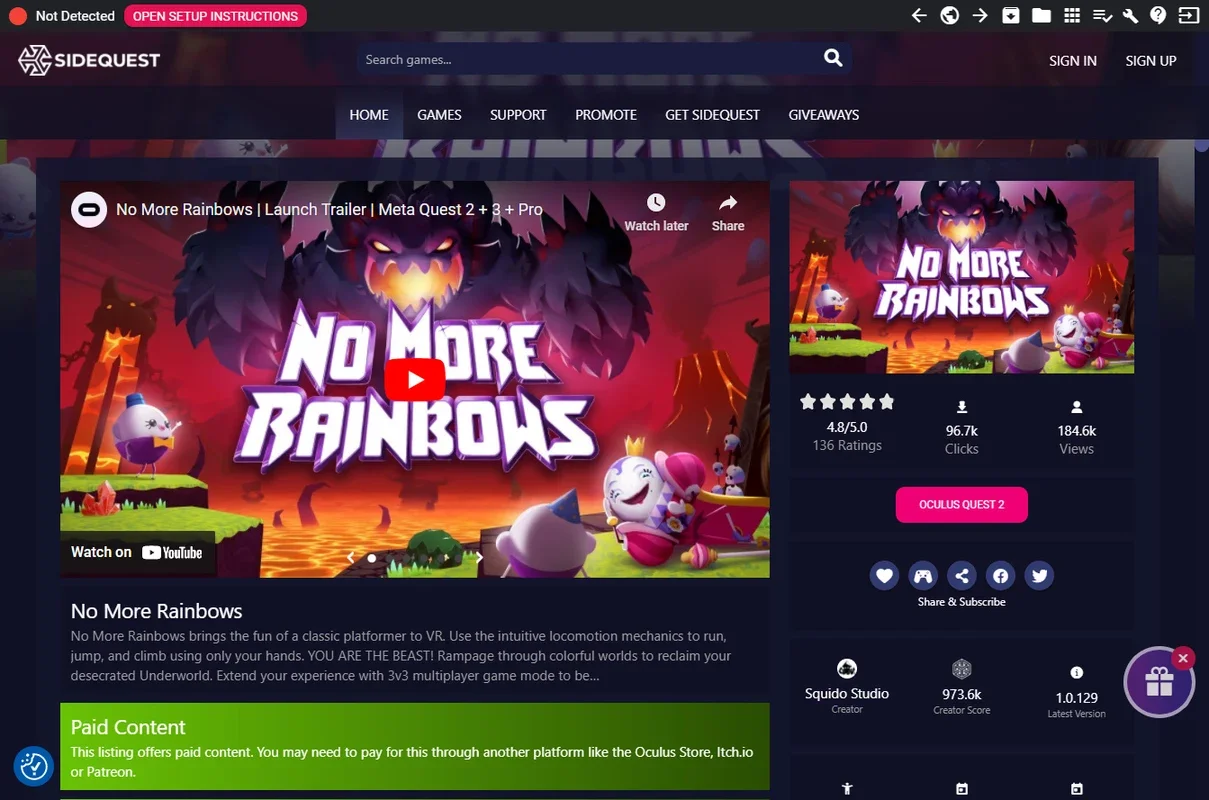SideQuest App Introduction
SideQuest is an essential tool for Oculus Quest users on Windows. It serves as the official Khronos Group client, providing a seamless way to download and manage all your video games and apps.
Features and Highlights
- Latest Releases: Easily access the latest virtual reality games and apps directly on your Windows PC.
- Free Games Galore: Discover a wide range of free games to enhance your virtual reality experience.
- Detailed Information: Each game or app page offers comprehensive details such as the number of downloads, average score, developer name, and Oculus model compatibility.
- Screenshots and Videos: Get a visual preview of the games and apps with numerous screenshots and videos.
- User Reviews: Read and share user reviews to make informed decisions.
Using SideQuest
From the main tab, you can explore the featured games of the moment. Selecting a game takes you to its dedicated page, where you'll find a wealth of additional information. You can also install Android apps in APK format by simply dragging them into the program window. This allows you to launch the games and apps directly from the SideQuest page, providing a unified access point for all your virtual reality content.
System Requirements
To use SideQuest, you need to have a virtual reality device connected to your PC. It seamlessly integrates with Oculus Quest and other virtual reality devices, making it a convenient choice for users.
Why Choose SideQuest
With its simple interface reminiscent of Steam, SideQuest offers an intuitive way to explore and enjoy virtual reality. It provides a vast library of content, including many free options, allowing you to get the most out of your Oculus Quest or other virtual reality devices.
In conclusion, SideQuest is a must-have for Windows users with Oculus Quest or other virtual reality devices. Download it now and unlock a world of virtual reality entertainment.