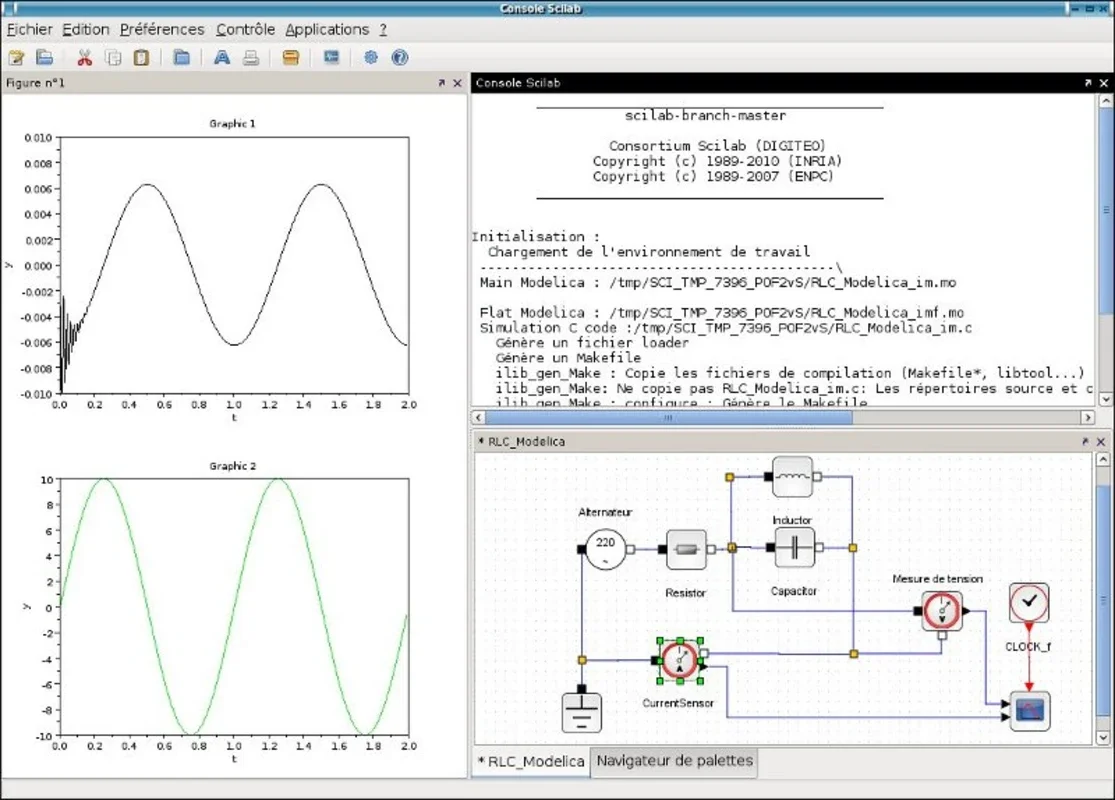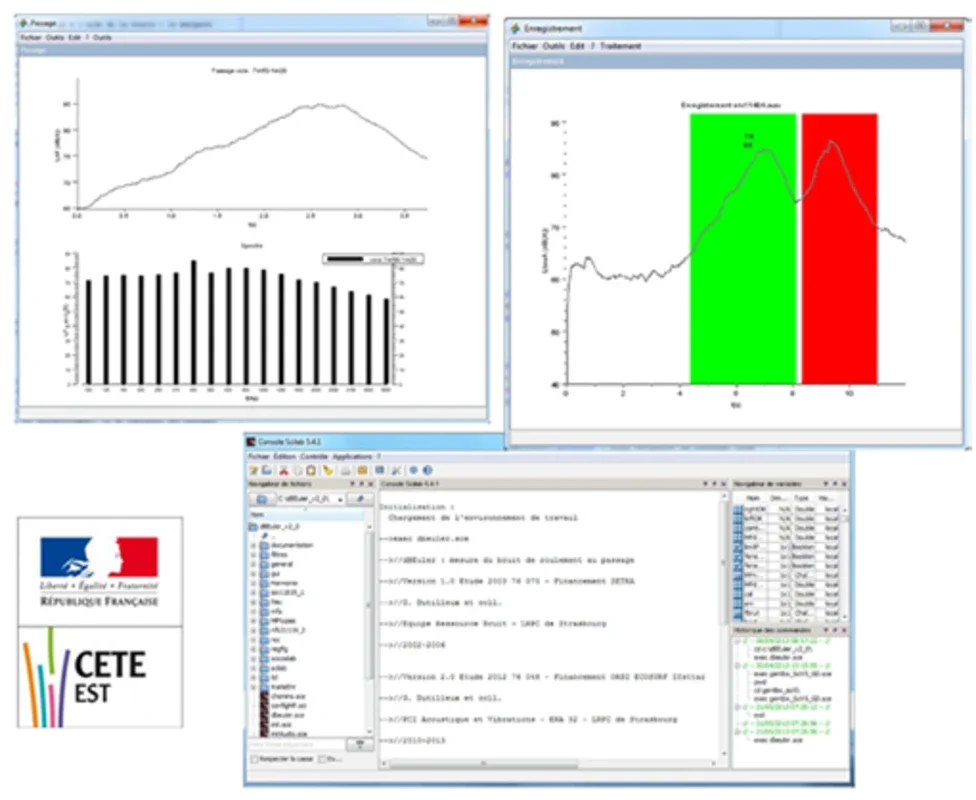Scilab App Introduction
Scilab, a powerful open-source software package, provides a high-level programming environment specifically designed for numerical computation. It's a versatile tool used across various scientific and engineering disciplines, offering a robust suite of features for tackling complex mathematical problems. This guide delves into the capabilities of Scilab, exploring its syntax, functionalities, and applications.
Understanding Scilab's Core Functionality
At its heart, Scilab is a matrix-based programming language. This means that its fundamental data structure is the matrix, making it exceptionally efficient for handling linear algebra operations. This inherent strength allows for elegant and concise solutions to problems involving systems of equations, matrix manipulations, and other mathematical constructs commonly encountered in scientific and engineering fields.
Scilab's capabilities extend far beyond basic matrix operations. It provides a comprehensive library of functions covering a wide range of mathematical domains, including:
- Linear Algebra: Solving linear equations, eigenvalue problems, singular value decomposition, and more.
- Calculus: Numerical integration and differentiation, solving differential equations.
- Signal Processing: Fourier transforms, filtering, and spectral analysis.
- Statistics: Descriptive statistics, hypothesis testing, and regression analysis.
- Optimization: Finding minima and maxima of functions.
- Interpolation: Creating functions that approximate data points.
- Graphics: Generating 2D and 3D plots, including animations.
Scilab's Programming Paradigm
Scilab's syntax is relatively straightforward and intuitive, particularly for users familiar with other high-level programming languages like MATLAB. It employs a command-line interface, allowing users to execute commands directly or write more complex programs using scripts. These scripts can be saved and executed later, facilitating code reusability and organization.
Key elements of Scilab's programming paradigm include:
- Variables: Used to store data, including numbers, matrices, strings, and other data types.
- Operators: Perform arithmetic, logical, and relational operations on variables.
- Functions: Reusable blocks of code that perform specific tasks.
- Control Structures: Conditional statements (if-else) and loops (for, while) to control the flow of execution.
- Data Structures: Matrices, vectors, and other data structures for organizing and manipulating data.
Scilab's Strengths and Advantages
Scilab distinguishes itself through several key advantages:
- Open-Source and Free: Scilab is freely available, eliminating licensing costs and promoting accessibility for researchers, students, and developers.
- Cross-Platform Compatibility: It runs on various operating systems, including Windows, macOS, and Linux, ensuring broad usability.
- Extensive Libraries: Scilab's comprehensive library of functions provides a rich set of tools for tackling diverse mathematical problems.
- Powerful Graphics Capabilities: Its ability to generate high-quality 2D and 3D plots is a significant asset for visualizing data and results.
- Extensibility: Scilab can be extended through user-defined functions and external libraries, allowing for customization and integration with other software.
Comparing Scilab to Other Scientific Computing Tools
Scilab often draws comparisons to MATLAB, a commercially licensed software package with similar capabilities. While both offer powerful tools for scientific computing, Scilab's open-source nature makes it a cost-effective alternative. However, MATLAB boasts a larger community and potentially more extensive third-party toolboxes. Other comparable tools include Octave, another open-source alternative, and Python with libraries like NumPy and SciPy.
Scilab's strengths lie in its ease of use for linear algebra and its robust built-in functions for scientific computation. While it might not possess the same breadth of specialized toolboxes as MATLAB, its open-source nature and cross-platform compatibility make it a compelling choice for many users.
Practical Applications of Scilab
Scilab's versatility makes it applicable across a wide range of fields:
- Engineering: Solving engineering problems involving differential equations, control systems, and signal processing.
- Science: Performing numerical simulations, data analysis, and modeling in various scientific disciplines.
- Education: Teaching numerical methods and programming concepts to students.
- Research: Conducting research involving complex mathematical computations and data analysis.
Conclusion
Scilab offers a powerful and versatile platform for scientific computing. Its open-source nature, cross-platform compatibility, and extensive library of functions make it a valuable tool for researchers, engineers, students, and anyone involved in numerical computation. While it might not be as feature-rich as some commercial alternatives, its accessibility and ease of use make it a strong contender in the field of scientific software.