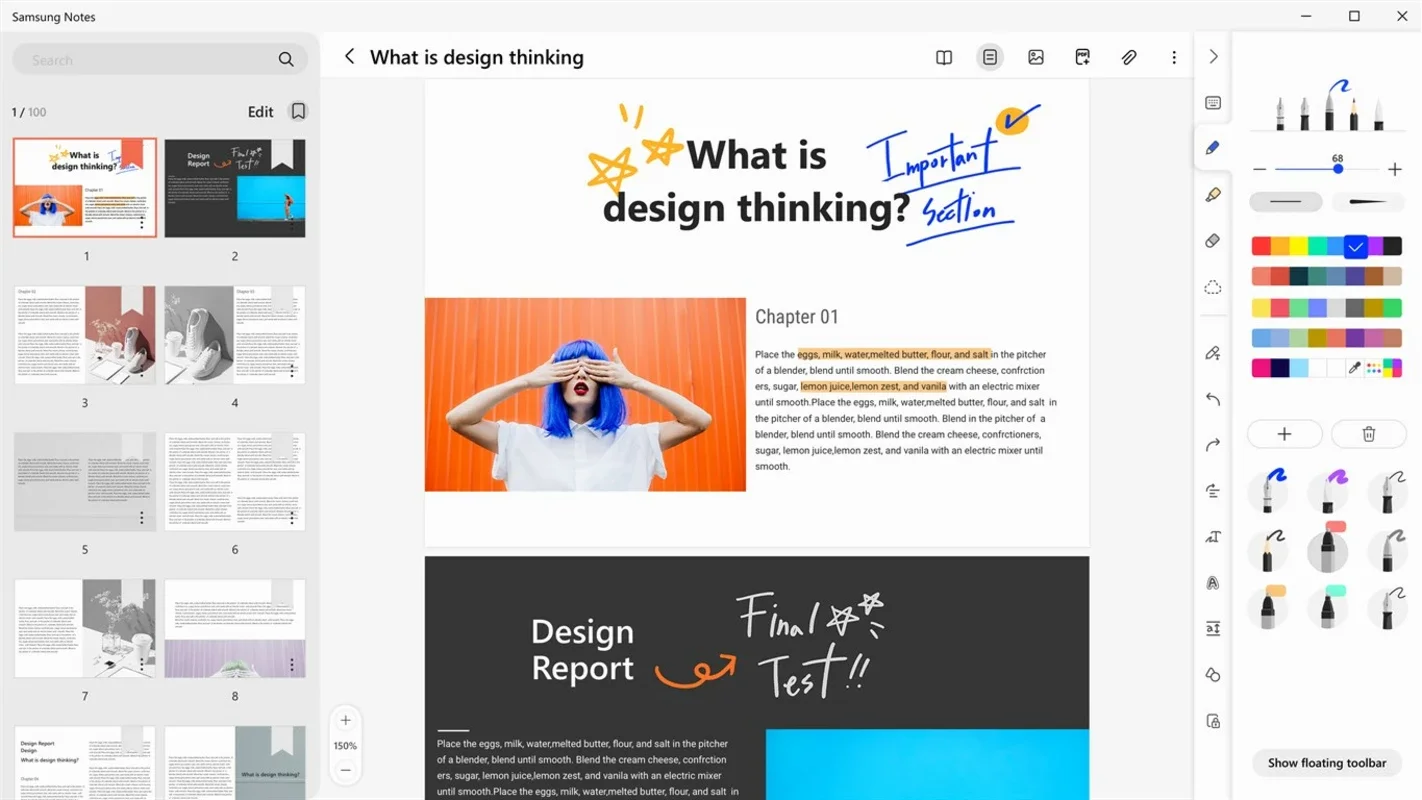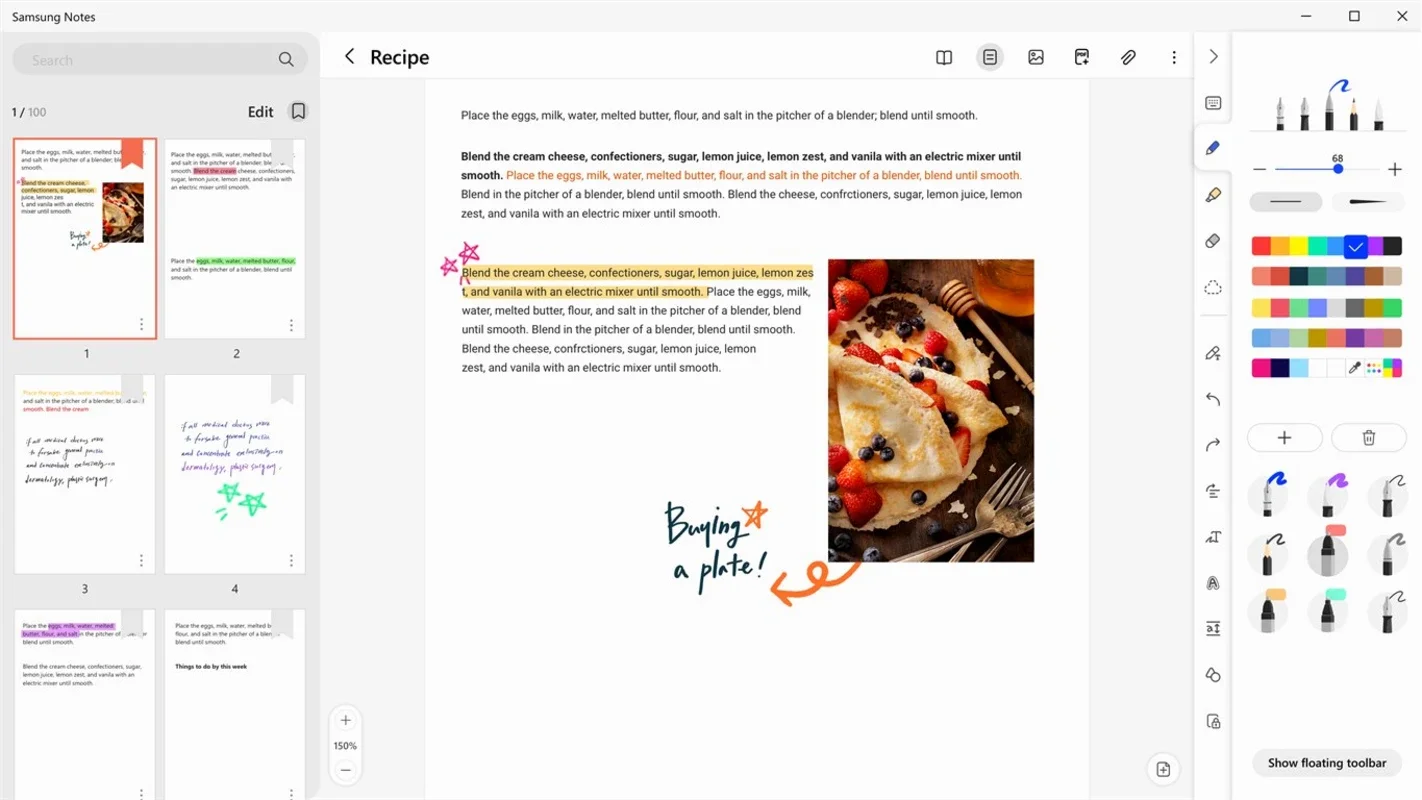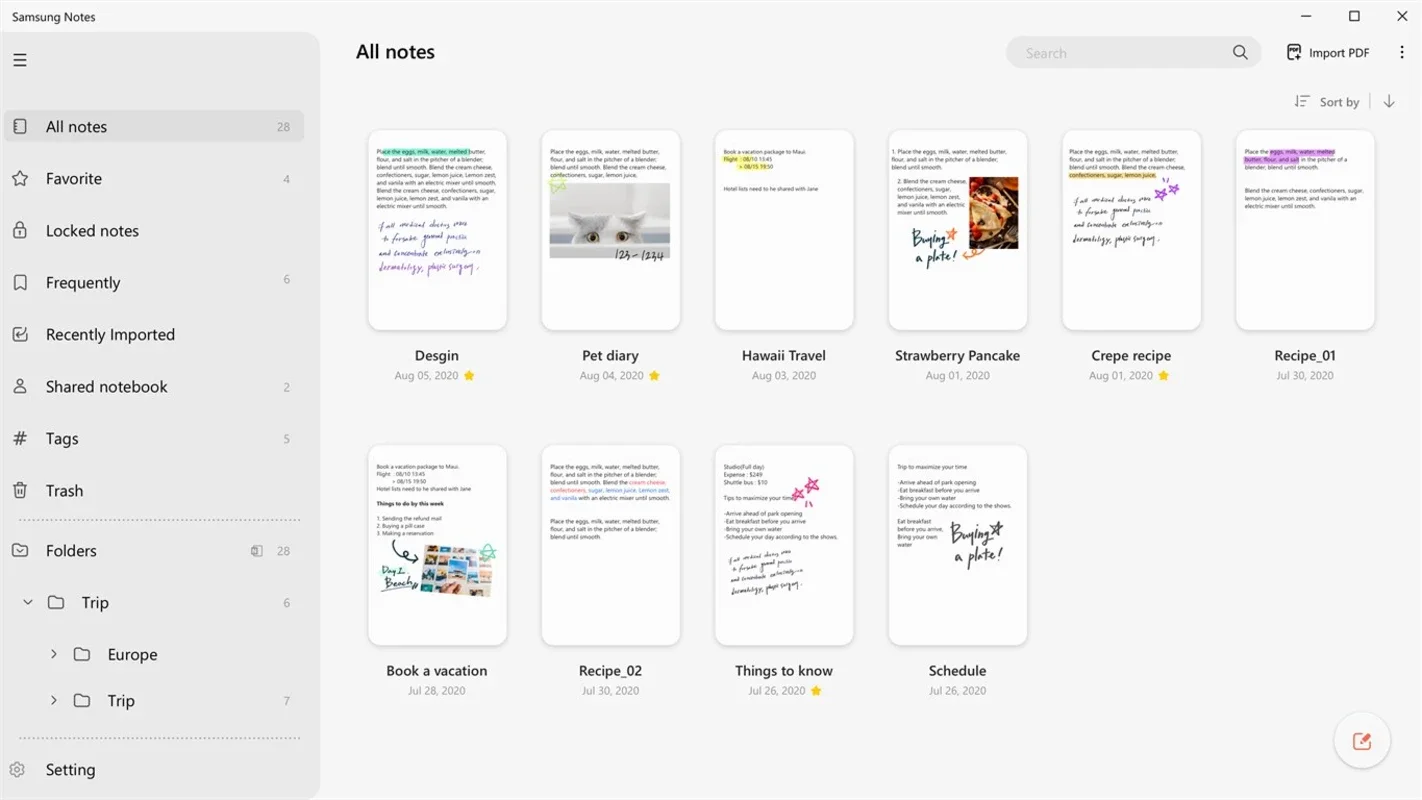Samsung Notes App Introduction
Samsung Notes is a powerful program developed by Samsung specifically for Windows. It offers a wide range of features that make note-taking a breeze.
Quick and Comprehensive Note-taking
With Samsung Notes, you can take notes quickly and comprehensively. Its intuitive interface allows you to start jotting down your thoughts in no time. Whether it's for work, school, or personal use, this tool has got you covered.
Multiple Functions and Varied Features
This tool comes with numerous functions that provide very varied features. You can create stylish notes with different fonts, colors, and styles. It also allows you to add images, audios, and even sketches to your notes, expanding the information related to each note.
Compatibility with S Pen
Just like the Android app, Samsung Notes offers compatibility for writing using the S Pen. This gives you the freedom to write with precision and creativity. If you don't have a PC with a touch screen, you can also use the mouse to create each note.
Editing Options
Whenever you need, you will have the option to edit any of the notes created. You can easily modify text, add or remove images, and make other changes to enhance your notes.
Total Synchronization
Downloading Samsung Notes for Windows will allow you to create notes with all the potential that this app offers. Moreover, the tool also provides total synchronization, so you can share each note between your PC and smartphone instantly. This ensures that you never miss an important note, no matter where you are.
In conclusion, Samsung Notes for Windows is a must-have tool for anyone who wants to take notes efficiently and creatively. With its wide range of features and compatibility with different devices, it is truly a versatile note-taking application.