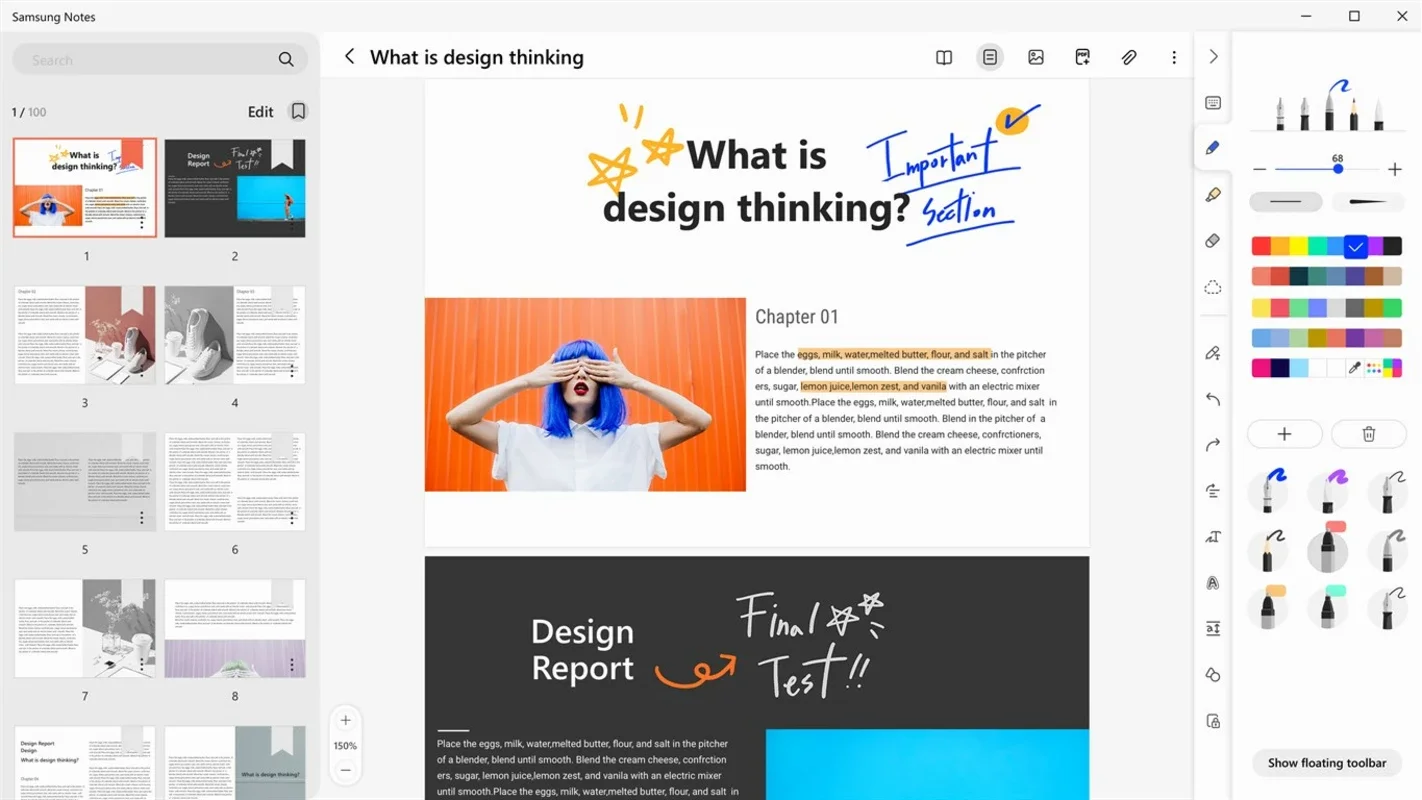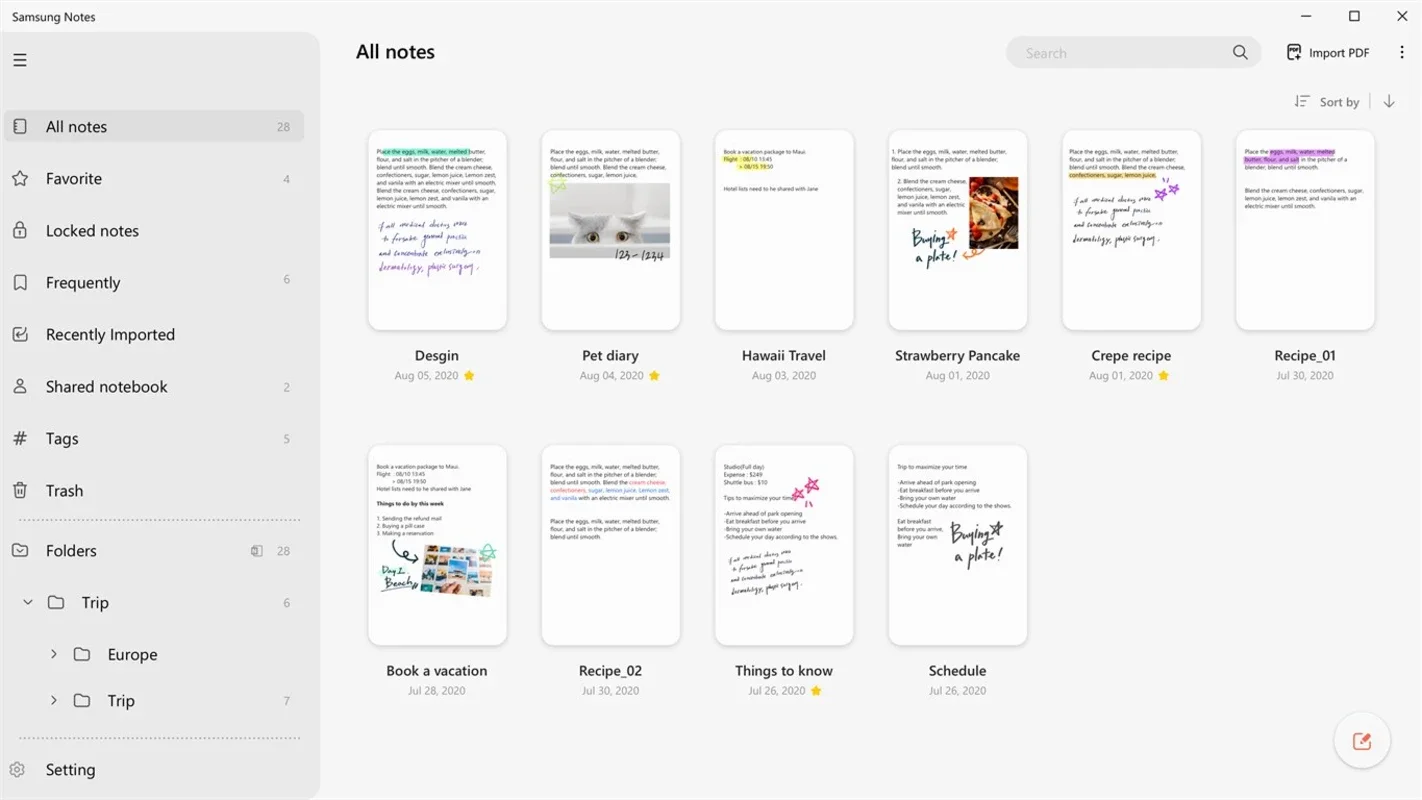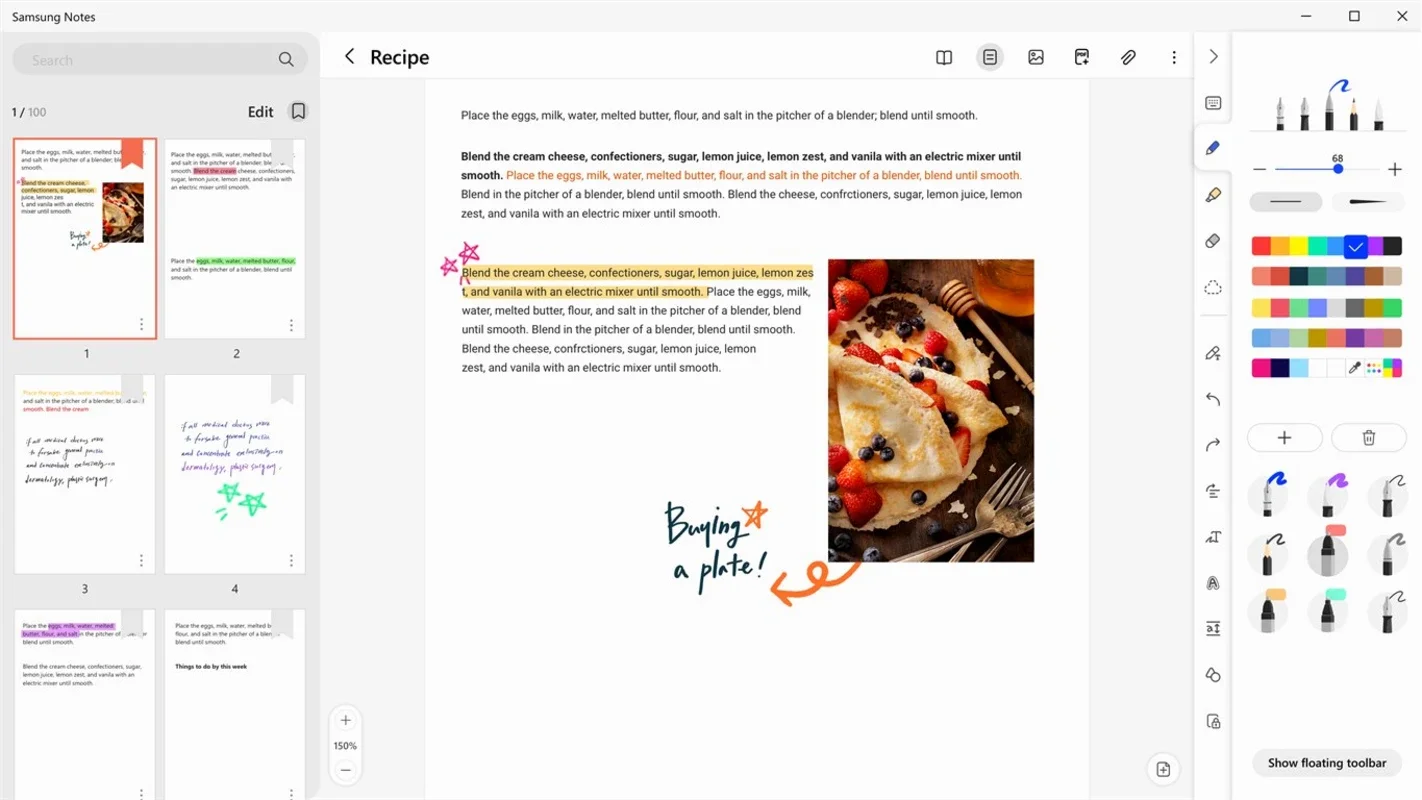Samsung Notes App Introduction
Samsung Notes is a remarkable program developed by Samsung specifically for Windows. It offers a seamless experience for users to take notes quickly and comprehensively.
Key Features
-
Versatile Note-taking: With numerous functions, it provides very varied features that help users create stylish notes. Whether using the S Pen on an Android device or the mouse on a Windows PC, users can note down their ideas with complete creativity and precision.
-
Audio and Photo Integration: One of the most interesting features is the ability to add audios and photographs to notes, expanding the information related to each note.
-
Editability: Users have the option to edit any of the notes created whenever needed, ensuring the notes remain up-to-date.
Compatibility and Synchronization
Just like the Android app, Samsung Notes offers compatibility for writing using the S Pen. And even if you don't have a PC with a touch screen, you can still use the mouse. Moreover, the tool provides total synchronization, allowing users to share each note between their PC and smartphone instantly.
Samsung Notes for Windows is a powerful tool that brings the convenience of note-taking to your desktop, making it an essential application for those who need to capture and organize their thoughts on the go.
In conclusion, Samsung Notes is not just a note-taking app; it's a comprehensive tool that enhances productivity and creativity. Download Samsung Notes for Windows today and start taking advantage of its features.