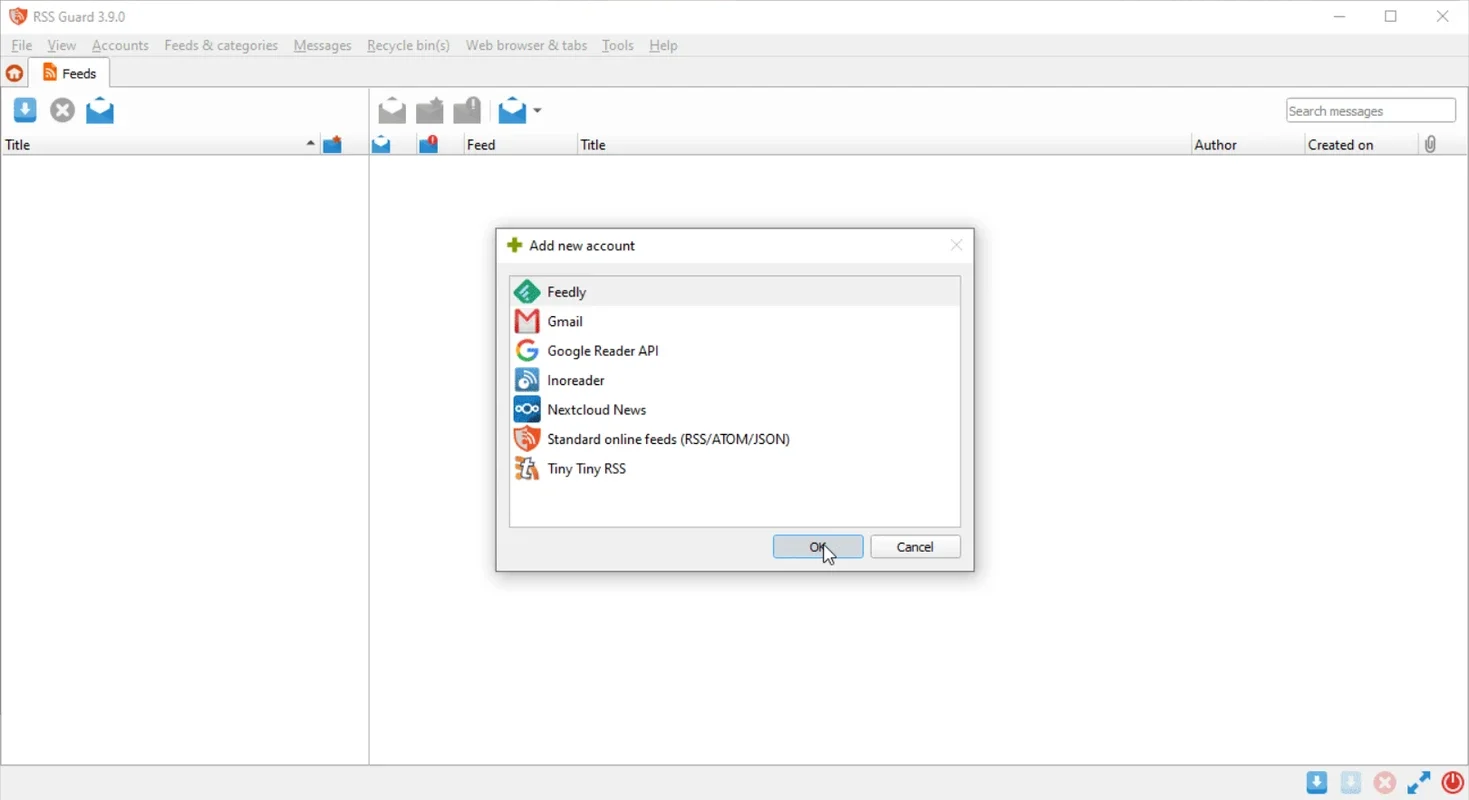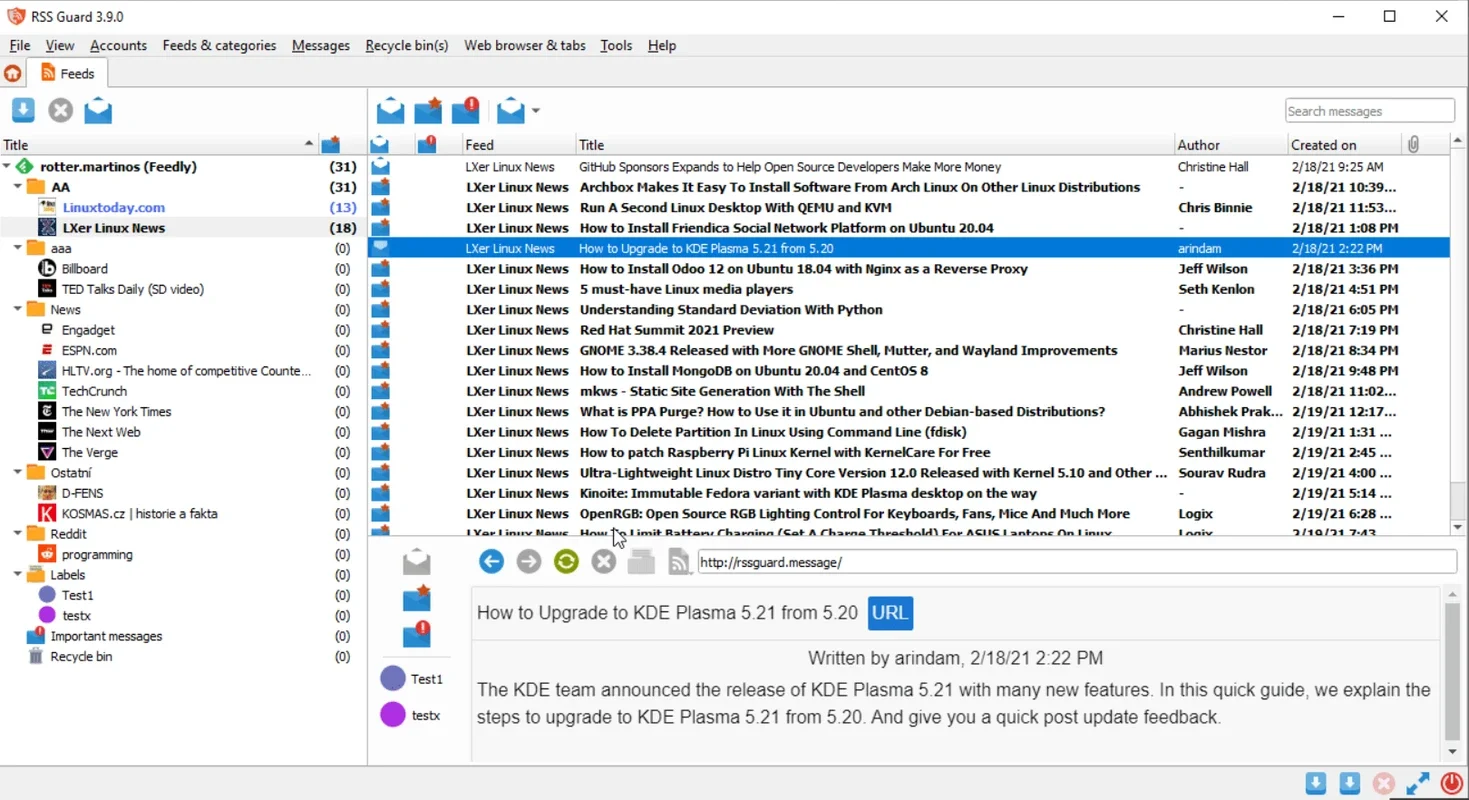RSS Guard App Introduction
RSS Guard is a powerful tool designed specifically for Windows users who are looking for an efficient way to manage their RSS feeds. In this comprehensive article, we will explore the various features and benefits of RSS Guard, as well as how it can enhance your online reading experience.
What is RSS Guard?
RSS Guard is an application that allows users to aggregate and organize RSS feeds from multiple sources. It provides a centralized platform where users can easily keep track of the latest updates from their favorite websites, blogs, and news outlets.
Key Features of RSS Guard
- User-Friendly Interface: RSS Guard features an intuitive and easy-to-navigate interface that makes it accessible for both novice and experienced users.
- Customizable Feed Management: Users can customize their RSS feeds by adding, removing, and organizing them according to their preferences.
- Filtering and Search Options: The software offers powerful filtering and search capabilities, allowing users to quickly find the content they are interested in.
- Support for Multiple Formats: RSS Guard supports various RSS feed formats, ensuring compatibility with a wide range of sources.
- Notification System: Users can set up notifications to be alerted when new content is available in their feeds.
How to Use RSS Guard
- Installation and Setup: To get started with RSS Guard, simply download and install the application from the official website. Once installed, launch the software and follow the on-screen instructions to set up your RSS feeds.
- Adding RSS Feeds: You can add RSS feeds by entering the feed URL or by using the built-in search functionality to find and subscribe to popular feeds.
- Managing and Organizing Feeds: Once you have added your feeds, you can organize them into categories or folders for easier navigation. You can also mark feeds as read or unread, and set up filters to hide or show specific types of content.
- Reading and Interacting with Feeds: RSS Guard provides a seamless reading experience, allowing you to view the content of your feeds directly within the application. You can also interact with the content by sharing it on social media, marking it as favorite, or leaving comments.
Who is RSS Guard Suitable For?
RSS Guard is ideal for a wide range of users, including:
- News Junkies: Stay up-to-date with the latest news from your favorite sources without having to visit multiple websites.
- Bloggers and Content Creators: Keep track of industry trends and inspiration by subscribing to relevant blogs and RSS feeds.
- Researchers and Students: Easily gather and organize research materials from a variety of sources.
In conclusion, RSS Guard is a must-have tool for Windows users who want to streamline their RSS feed management and stay informed. With its user-friendly interface, powerful features, and customizable options, it offers a seamless and efficient reading experience. Visit the official website at to learn more and start using RSS Guard today!