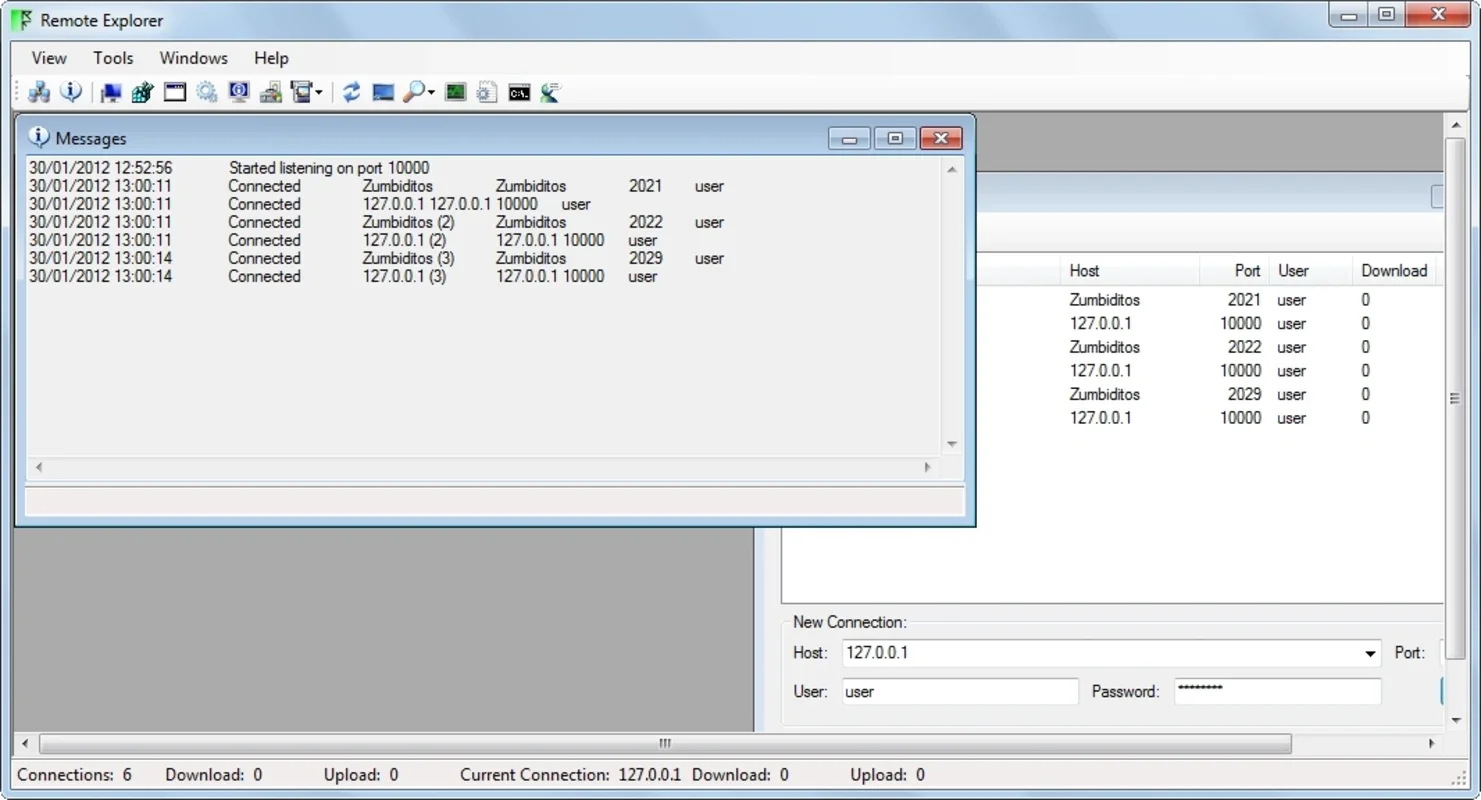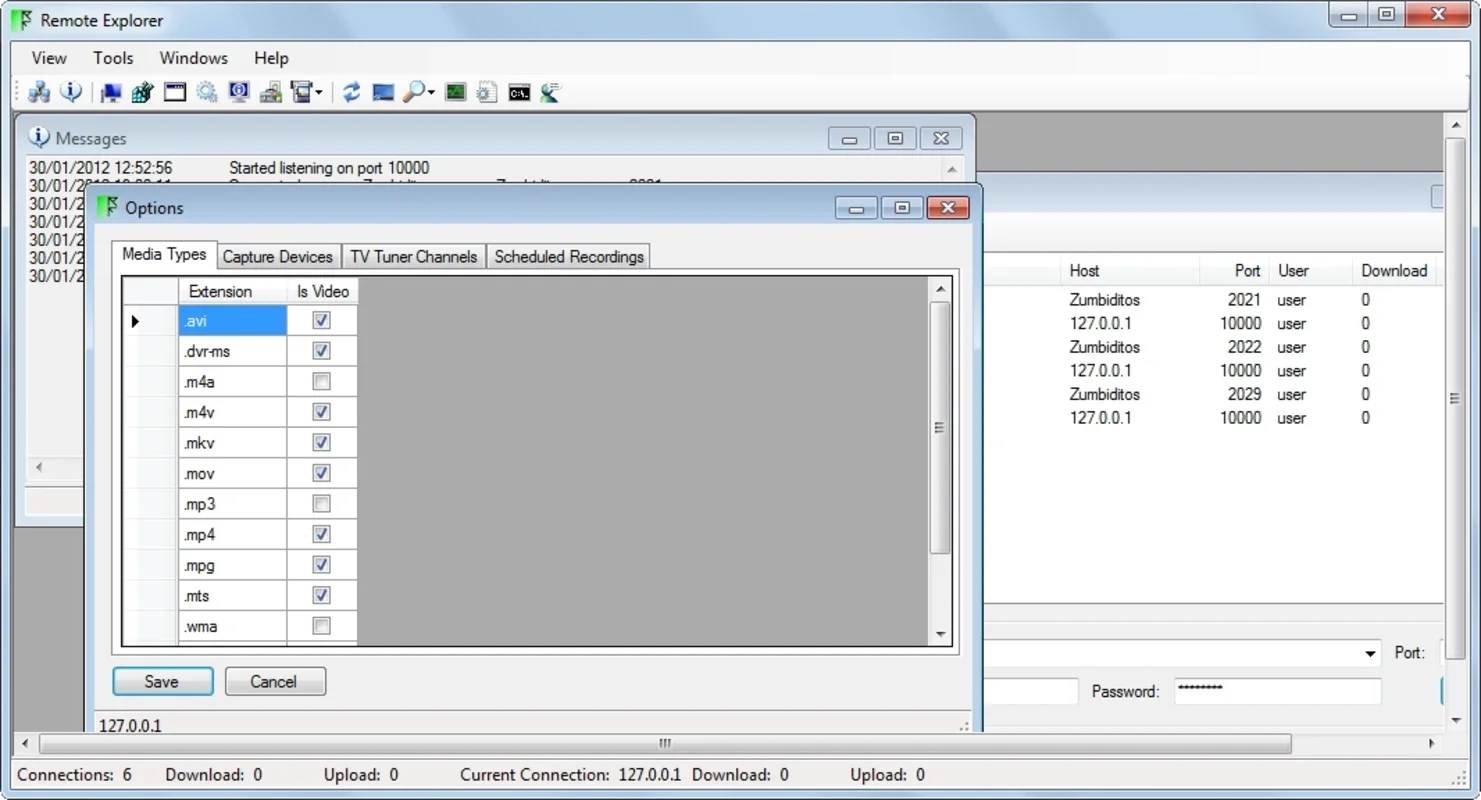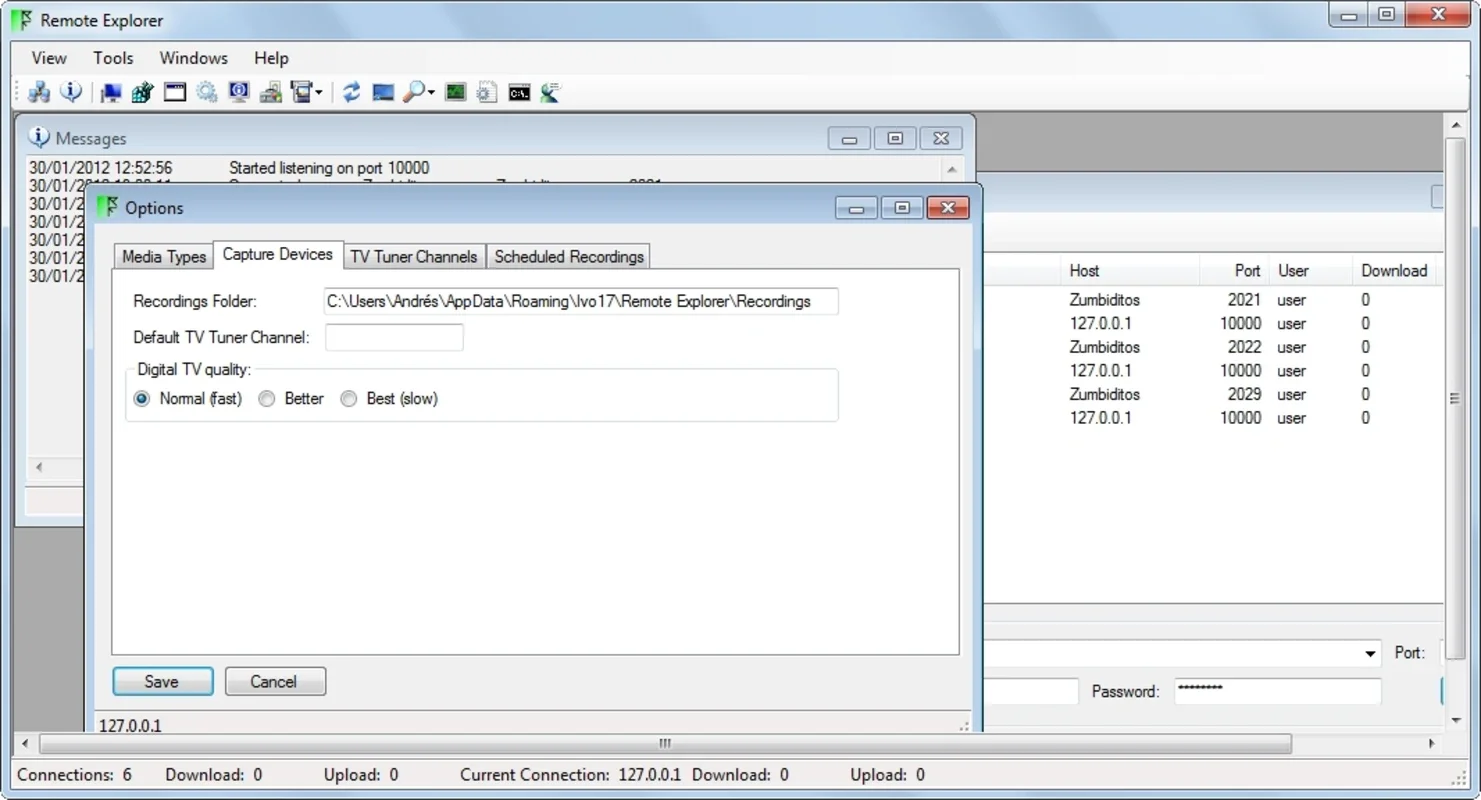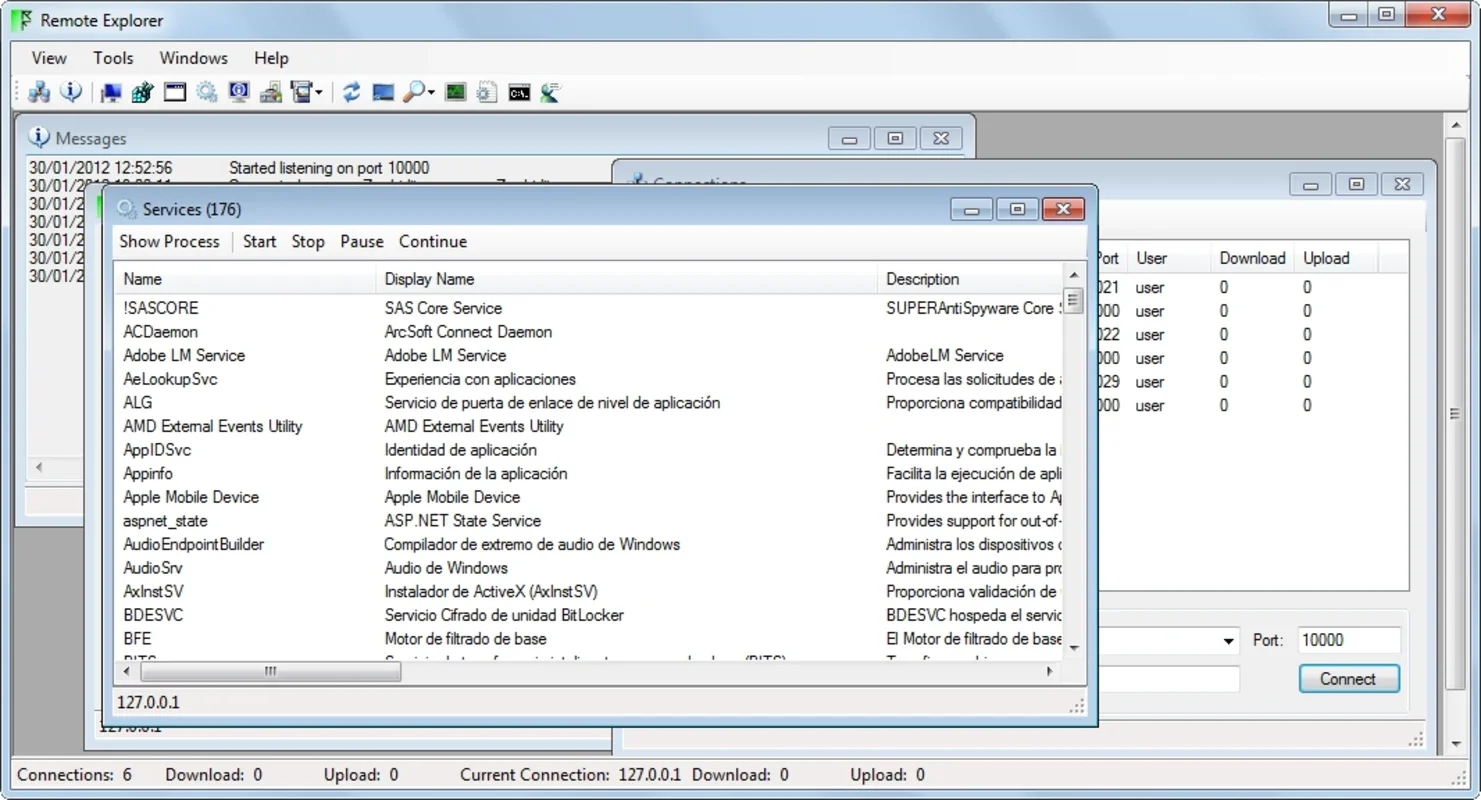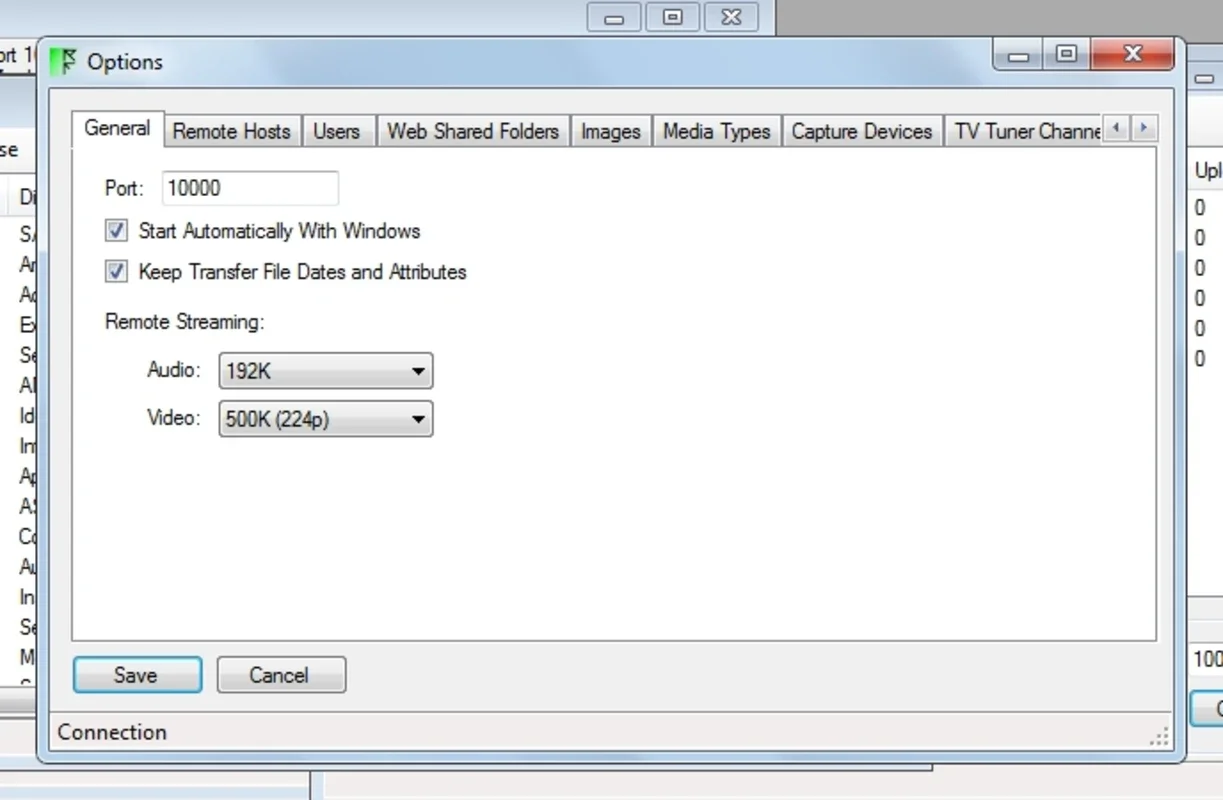Remote Explorer App Introduction
Remote Explorer is an essential software for users who need to manage and control multiple computers from a single location. With this tool, you can seamlessly connect to another computer over the Internet and perform a wide range of tasks.
File Management
You can easily manage all the files in the remote computer just like you would on your local machine. Copy, move, and delete files and folders with ease, using a window that closely resembles Windows Explorer. This functionality gives you complete control over the file system of the remote computer, making it convenient for tasks such as file sharing and backup.
System Registry Access
While you can't make changes or deletions to the system registry, Remote Explorer allows you to browse it in real-time. This feature provides valuable insights into the system configuration of the remote computer, helping you troubleshoot issues and understand its setup.
Process Monitoring
Similar to Windows Task Manager, you can view the processes running on the remote computer. This allows you to monitor system activity and identify any potential performance issues or malicious processes.
File Transfer
One of the most interesting features of Remote Explorer is its file transfer capability. You can transfer files between the two computers in a similar way to how an FTP client works. This makes it easy to share files and data between different systems, saving time and effort.
Remote Explorer is a versatile tool that offers a wide range of features for remote computer management. Whether you need to perform file operations, access the registry, or monitor processes, this software has you covered. It is especially useful for users who work with multiple computers on a regular basis, as it allows them to create a unified online work station.
In conclusion, Remote Explorer is a powerful and user-friendly software that enables you to remotely control another computer with ease. With its extensive features and intuitive interface, it is a must-have tool for any user who needs to manage remote computers.
Benefits of Using Remote Explorer
- Increased Productivity: By allowing you to manage multiple computers from a single location, Remote Explorer saves you time and increases your productivity.
- Remote Access: You can access and control remote computers from anywhere with an Internet connection, making it ideal for remote work or troubleshooting.
- File Sharing: Easily share files between different computers using the file transfer feature of Remote Explorer.
- System Monitoring: Keep an eye on the processes and system configuration of remote computers to ensure optimal performance.
How to Use Remote Explorer
Using Remote Explorer is straightforward. Once you have installed the software on both the local and remote computers, you can simply launch the application and enter the IP address or hostname of the remote computer. From there, you can start performing various tasks such as file management, registry access, and process monitoring.
In conclusion, Remote Explorer is a powerful and versatile software that provides remote computer management capabilities. Whether you are a professional IT administrator or a casual user who needs to manage multiple computers, Remote Explorer is a must-have tool that will simplify your life and increase your productivity.
Comparison with Other Remote Control Tools
Remote Explorer stands out from other remote control tools due to its user-friendly interface and extensive feature set. While some tools may focus on specific aspects such as file transfer or system administration, Remote Explorer offers a comprehensive solution that covers all aspects of remote computer management.
Compared to other similar software, Remote Explorer is easier to use and provides a more intuitive experience. Its seamless integration with the Windows environment makes it feel like a natural extension of your local computer.
Customer Reviews
Here are some of the comments from our satisfied customers:
- 'Remote Explorer is a game-changer! It has made managing my remote computers a breeze.' - John D.
- 'I love how easy it is to use Remote Explorer. It has saved me a lot of time and effort.' - Sarah M.
- 'The file transfer feature is especially useful. It works seamlessly and is much faster than other tools.' - David L.
In conclusion, Remote Explorer has received rave reviews from our customers for its ease of use, functionality, and performance. If you are looking for a reliable and powerful remote control tool, look no further than Remote Explorer.
Conclusion
Remote Explorer is a powerful and versatile software that provides remote computer management capabilities. With its extensive features, user-friendly interface, and seamless integration with the Windows environment, it is a must-have tool for any user who needs to manage remote computers. Whether you are a professional IT administrator or a casual user, Remote Explorer will simplify your life and increase your productivity. Try it out today and see the difference it can make in your remote computer management tasks.