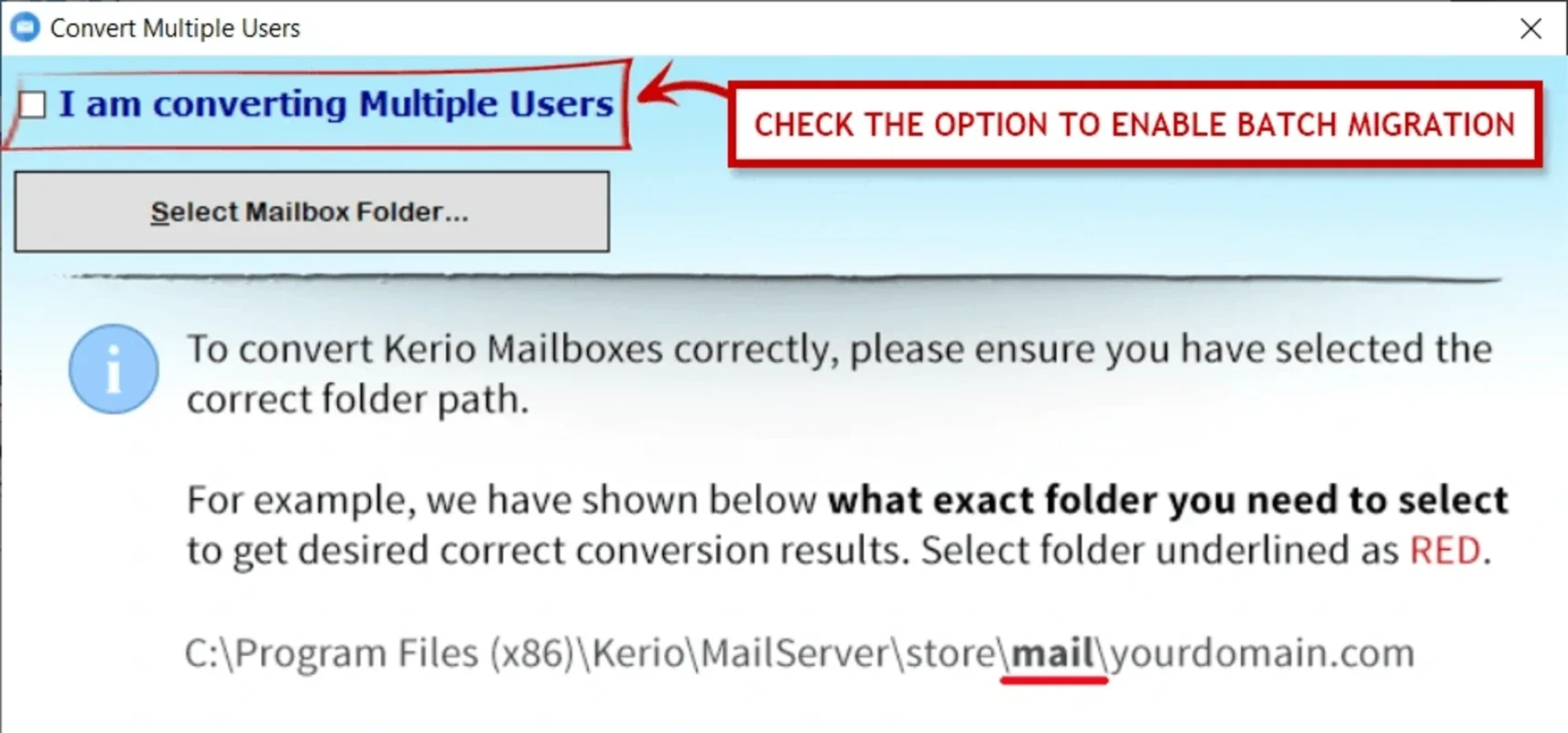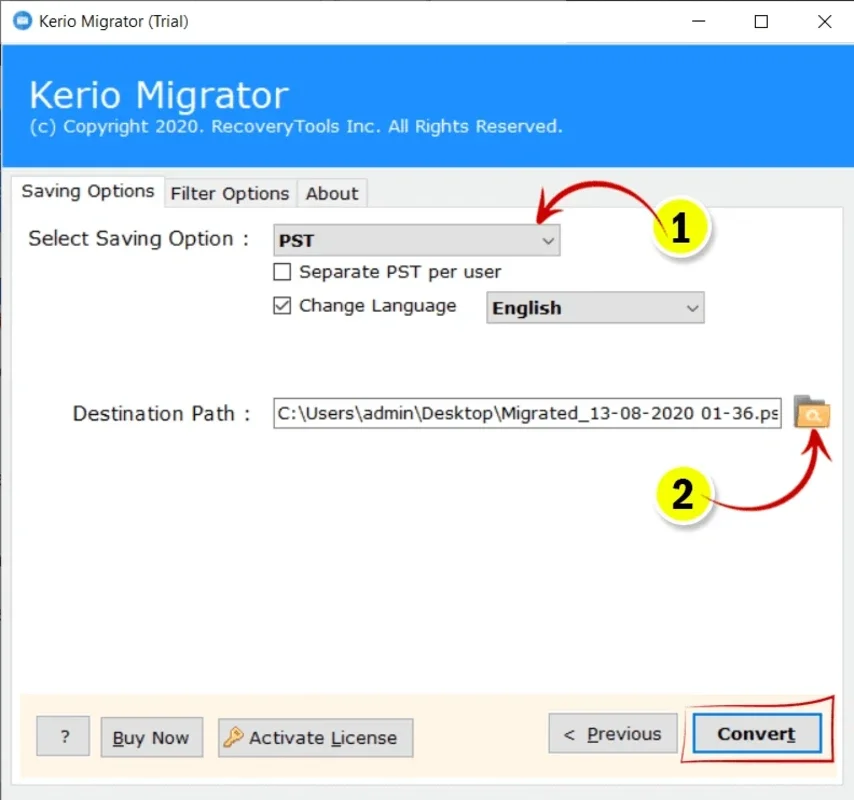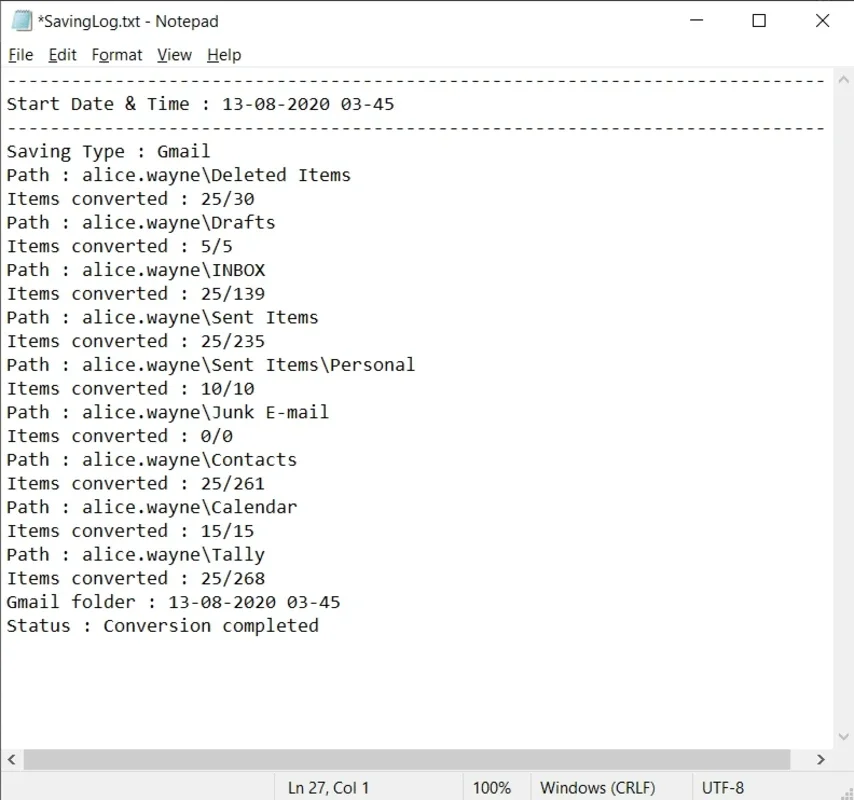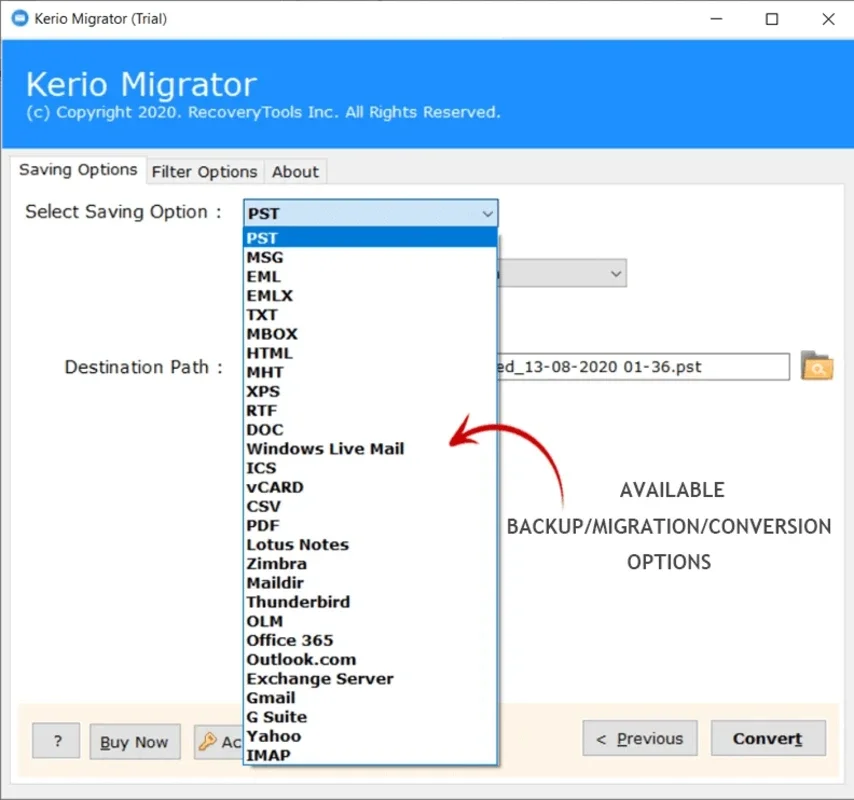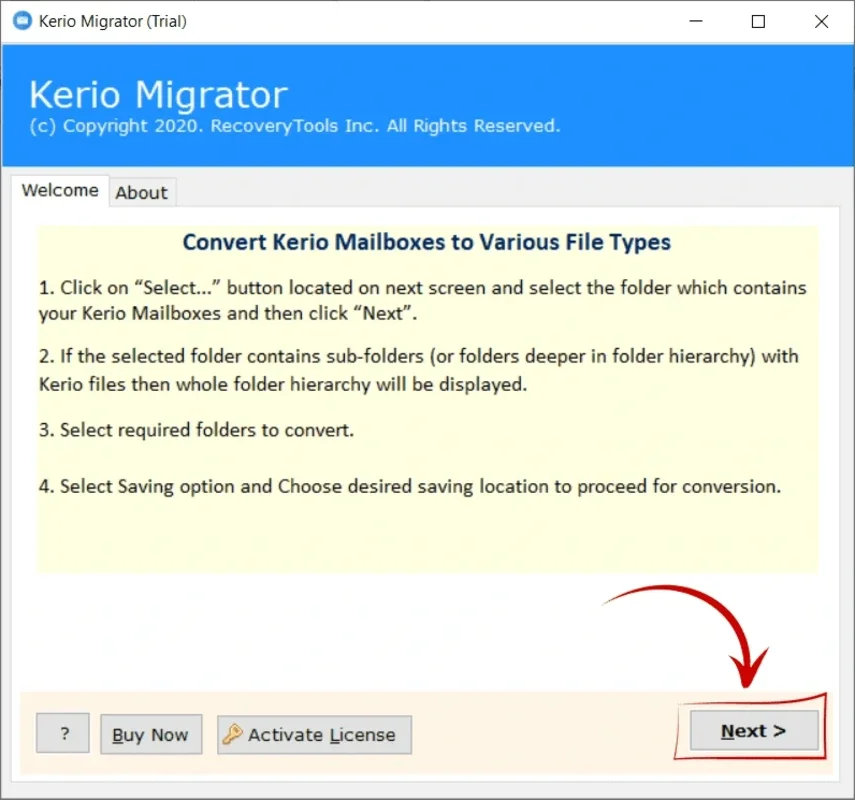RecoveryTools Kerio Migrator App Introduction
Introduction
RecoveryTools Kerio Migrator is a powerful software specifically designed to simplify the process of migrating emails, contacts, calendars, and other essential data from Kerio Connect to a wide range of platforms. This tool proves to be highly valuable for users and organizations undergoing the transition from Kerio Connect to other email services or applications.
Key Features
- Versatile Migration Options: Allows seamless migration to popular email services like Gmail, Office 365, Yahoo Mail, and many more. It also supports exporting to different file formats such as PST, EML, MBOX, PDF, HTML, and more, providing flexibility to users based on their specific needs.
- Batch Migration Capability: Enables the migration of multiple Kerio user mailboxes in a single process, significantly saving time and effort. This is especially beneficial for organizations with multiple users.
- Customizable Migration: Offers the option to migrate specific items like emails, contacts, calendars, tasks, and notes based on user requirements. Users have full control over what data they want to migrate.
- Data Integrity Preservation: Preserves the original folder hierarchy and metadata during the migration process, ensuring no data loss or corruption. This gives users peace of mind knowing that their data remains intact.
- User-Friendly Interface: Features a simple and intuitive interface that makes the migration process straightforward, even for users with limited technical expertise. No need for complex technical knowledge to perform the migration.
- Advanced Filter Options: Provides advanced filter options to migrate selective data based on date range, subject, sender, recipient, etc. This allows users to fine-tune the migration process and only migrate the relevant data.
- Compatibility and OS Support: Compatible with all versions of Kerio Connect and supports the latest versions of Windows OS. It ensures seamless integration and functionality across different operating systems.
- Free Trial Version: Offers a free trial version allowing users to test the software's functionality before purchasing the full version. This gives users the opportunity to evaluate the software and determine if it meets their needs.
How to Use RecoveryTools Kerio Migrator
Step 1. Download and Installation
Download the RecoveryTools Kerio Migrator from the official website and install it on your Windows system. The installation process is straightforward and user-friendly.
Step 2. Data Loading
Open the software and load the Kerio mailbox data either by selecting Kerio user profiles or by manually loading Kerio files. This allows the software to access the necessary data for migration.
Step 3. Output Format and Service Selection
Choose the desired output format or email service for migration. Select the appropriate option based on your destination platform or file format requirements.
Step 4. Data Filtering
Apply filters to selectively migrate data based on specific criteria such as date range or specific folders. This helps users focus on the data they need to migrate and avoid unnecessary migration of irrelevant data.
Step 5. Migration Initiation and Monitoring
Initiate the migration process and monitor the progress. The software will display a completion message once the migration is done. Users can sit back and let the software handle the migration process.
Where to Get RecoveryTools Kerio Migrator
The official website for RecoveryTools Kerio Migrator is . Users can visit this website to download the software, access the documentation, and get support if needed.
In conclusion, RecoveryTools Kerio Migrator is a reliable and efficient software for migrating Kerio data. With its powerful features, user-friendly interface, and compatibility with Windows OS, it provides a seamless migration experience for users and organizations. Whether you are migrating to a different email service or simply need to backup your Kerio data, RecoveryTools Kerio Migrator is the ultimate solution.