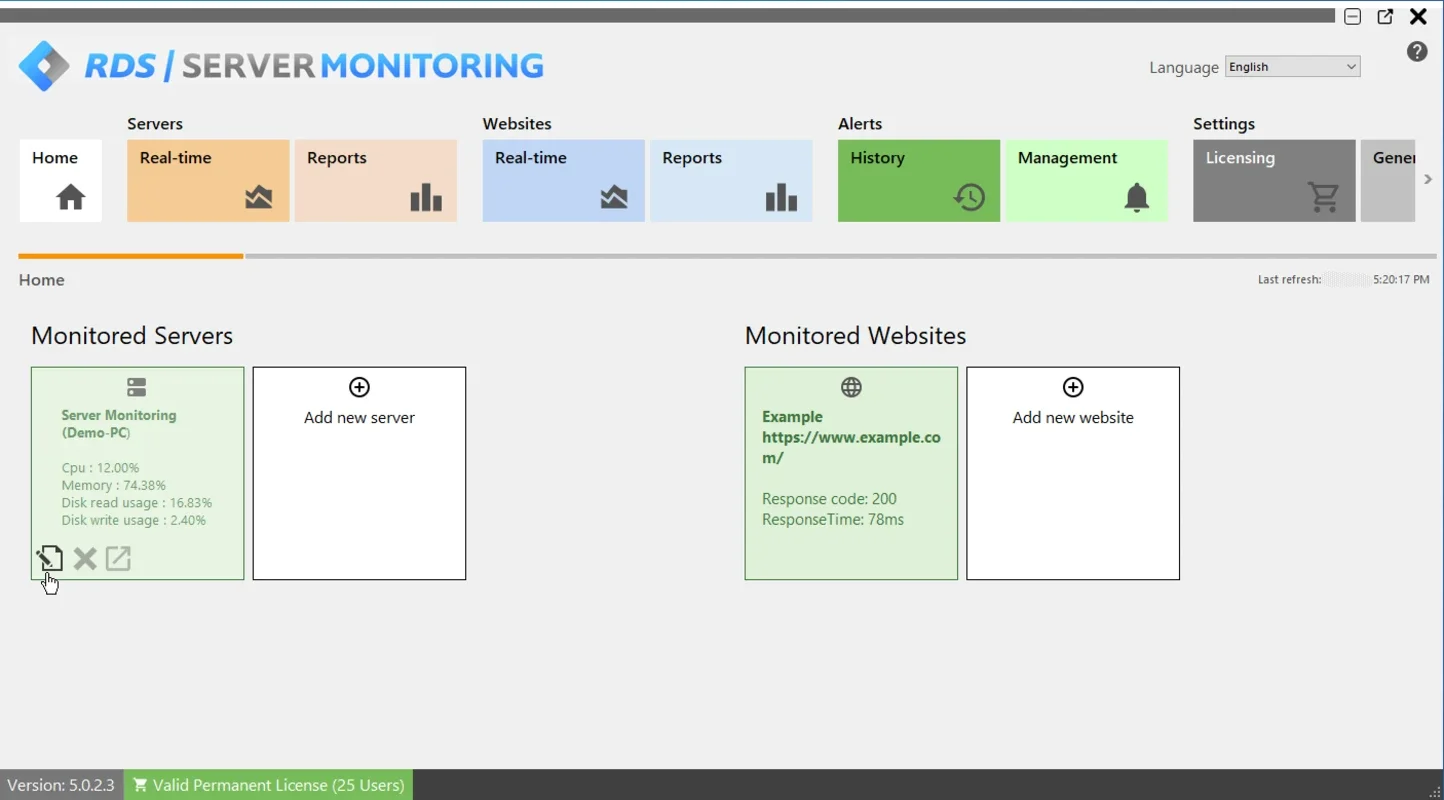RDS Server Monitoring App Introduction
Introduction to RDS Server Monitoring
RDS Server Monitoring is a crucial software for those dealing with RDS infrastructures. It serves as a smart monitoring and reporting solution that enables users to have a deep understanding of network resources. This software is designed to optimize RDS infrastructures in a seamless manner.
Monitoring User Activity
One of the key aspects of RDS - Server Monitoring is its ability to track, record, and analyze user activity across all applications that are accessed via Remote Desktop connections. By doing so, it provides valuable insights into how users interact with the system. This information can be used to enhance security, improve user experience, and optimize resource allocation.
Server Performance Monitoring
When installed on servers, RDS - Server Monitoring takes on the role of a vigilant watchdog. It monitors various aspects of server usage and performance. It gathers data regarding CPU, Memory, Direct Read, and Disk Write. By analyzing the processes currently running on each server, it can determine which processes are consuming the most resources. Additionally, it keeps a real - time eye on the bandwidth usage of each server, which is essential for network management.
Analyzing Concurrent Users
Another important function of RDS - Server Monitoring is its ability to analyze the concurrent users connected to each server. This information is valuable for capacity planning and ensuring that the server can handle the load. It helps in making informed decisions about server upgrades or optimizations.
Standard Reports and Customization
The software offers standard reports that can be customized according to the user's needs. These reports can be printed or sent via scheduled emails. The availability of such reports makes it easier for administrators to keep track of the server's performance and user activity over time.
Website Monitoring Features
In addition to server monitoring, RDS - Server Monitoring also has website monitoring capabilities. It can analyze the performance of websites in real - time and over a chosen period. It provides a simple overview of key performance metrics for each website. This includes access to Availability, Response Code, and Response - time Reports.
The Alert System
RDS - Server Monitoring has an efficient real - time and customizable alert system. It comes with standard alerts for servers and websites. For example, it can send notifications for processor performance, memory capacity, disk read/write usage, used space on the drive, the number of active users, and downtime duration. Users can also set up custom alerts for server or website metrics. By defining their own thresholds, they can monitor any metric they desire and receive email notifications when the situation is resolved.
User - Friendly Dashboard
The software features a user - friendly dashboard that allows for easy management of all its features. Administrators can effortlessly add, edit, or remove monitored servers and websites. This simplifies the monitoring process and makes it accessible even to those with limited technical expertise.
Conclusion
RDS Server Monitoring is a comprehensive software solution that offers a wide range of features for monitoring RDS servers and websites. Its ability to track user activity, monitor server performance, analyze concurrent users, provide customizable reports, and offer an effective alert system makes it an invaluable tool for any organization relying on RDS infrastructures.