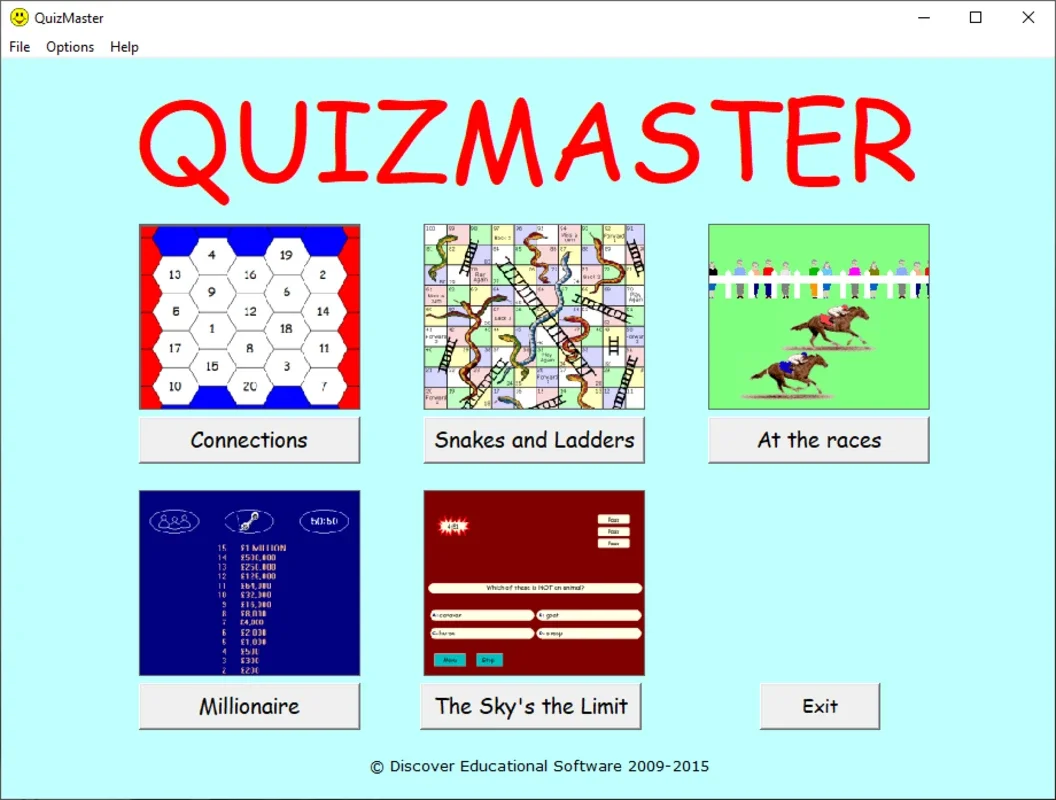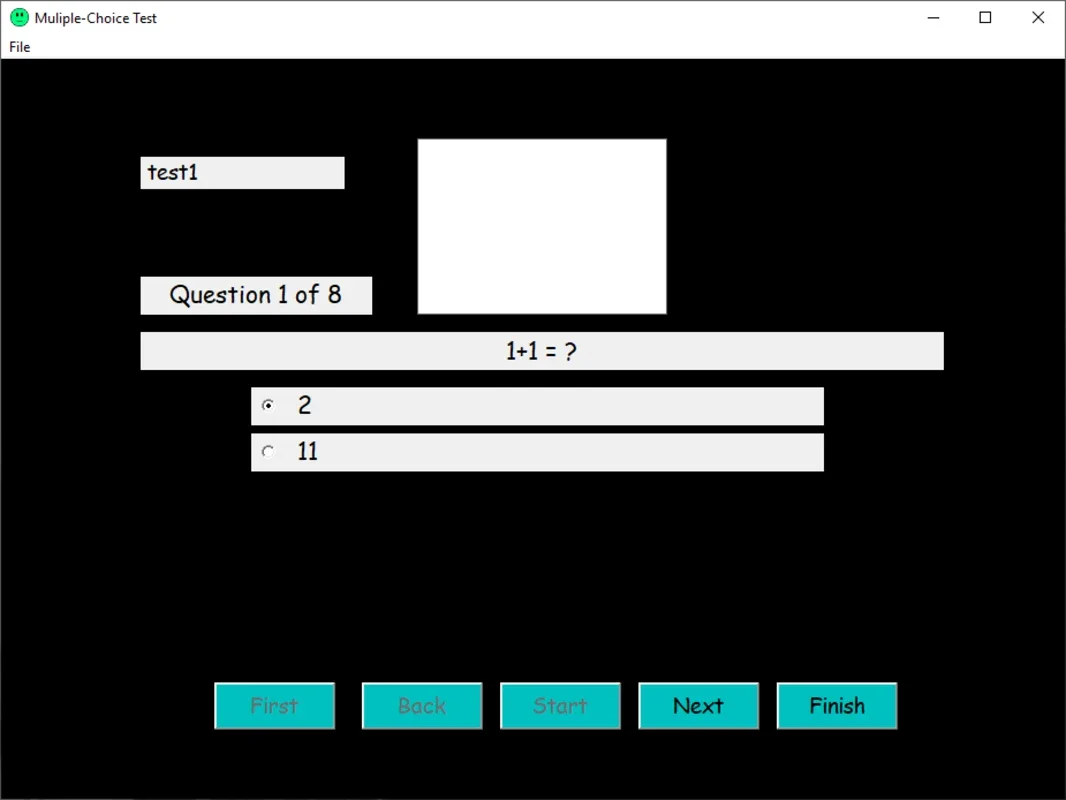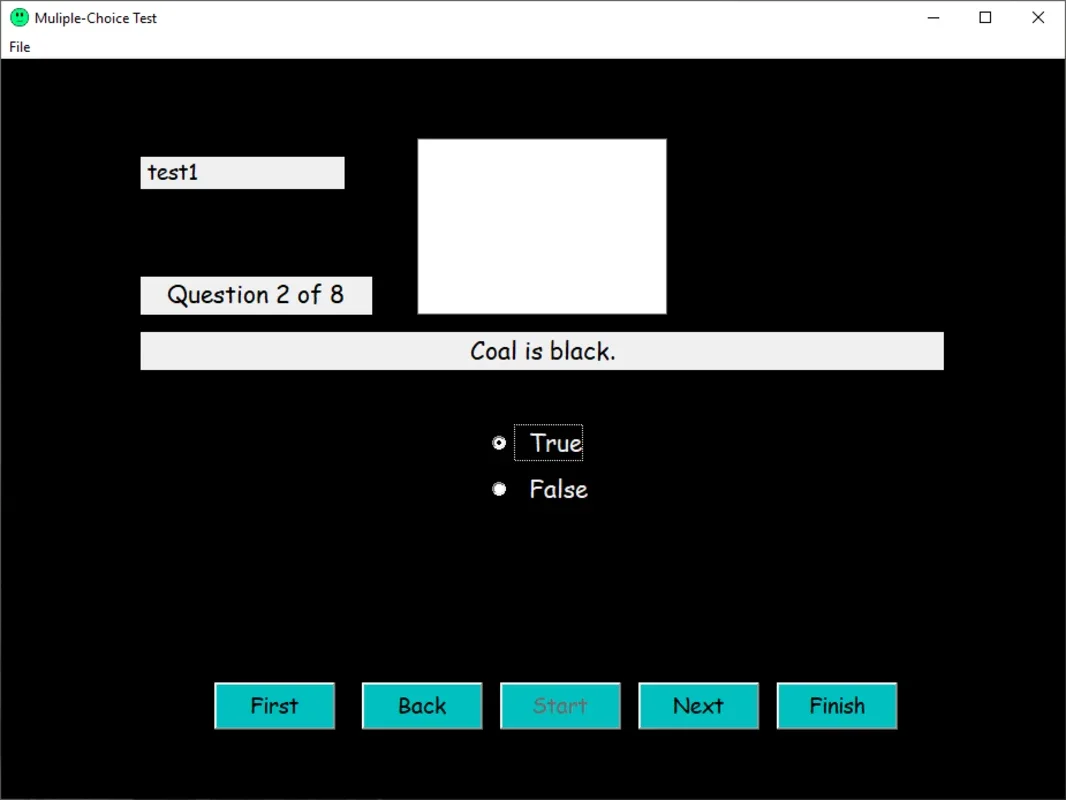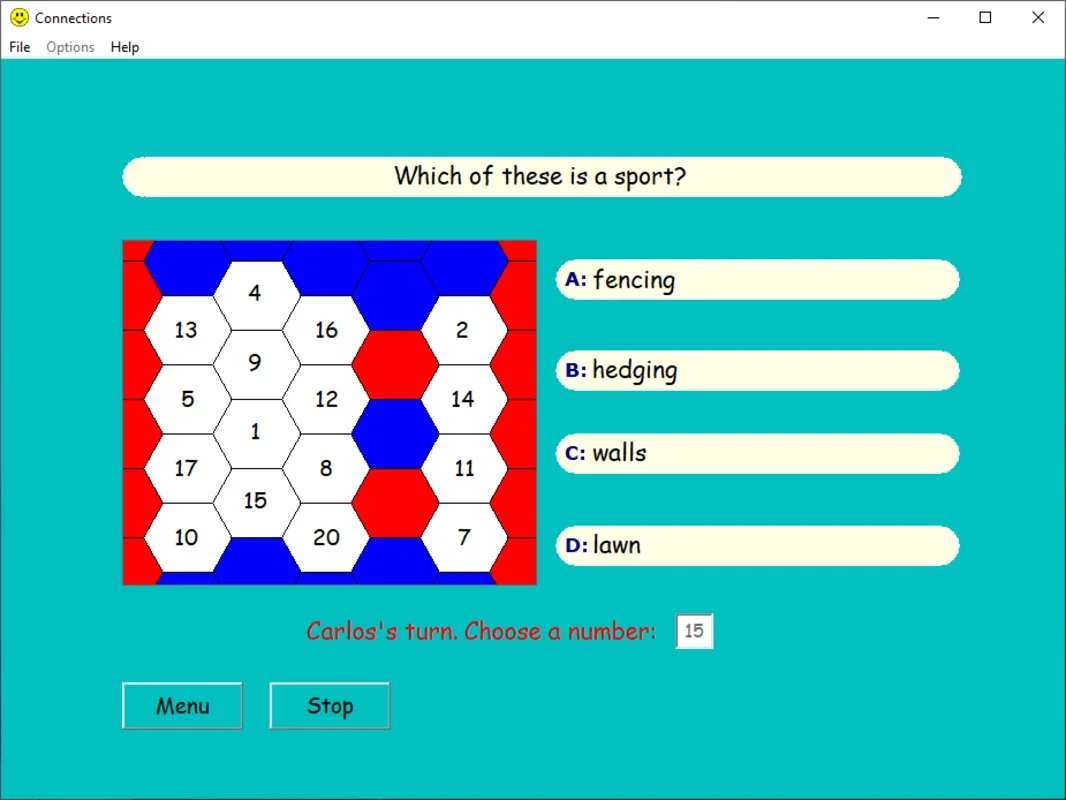Quizmaster App Introduction
Quizmaster is a dynamic and versatile software designed to create interactive and engaging exams and questionnaires. It seamlessly blends multiple-choice questions with classic game mechanics, offering a unique and effective learning experience. This comprehensive guide will explore Quizmaster's features, benefits, and how it can transform the way educators and learners interact with assessment.
Intuitive Design and User-Friendly Interface
Quizmaster boasts a visually appealing and intuitive interface. The well-organized menus and straightforward design make navigating the program's features a breeze. Even users with limited technical experience will find it easy to create and manage assessments.
Two Powerful Modes: Multiple Choice Tests and Engaging Games
Quizmaster offers two distinct modes to cater to diverse learning styles and assessment needs:
- Multiple Choice Tests: This mode provides a traditional, didactic approach to assessment. It's perfect for situations where accuracy and knowledge retention are paramount. The interface is clean and focused, allowing for efficient question creation and grading.
- Games: This mode injects an element of fun and engagement into the learning process. Quizmaster integrates multiple-choice questions with popular game formats such as Snakes and Ladders, Horse Races, and a Who Wants to Be a Millionaire-style game show. This gamified approach enhances motivation and makes learning more enjoyable.
Effortless Questionnaire Creation with the Comprehensive Editor
One of Quizmaster's most significant strengths is its user-friendly editor. Regardless of prior experience, users can create custom questionnaires from scratch in minutes. Simply select a template, fill in the questions and answers, and Quizmaster generates a ready-to-use assessment document. This document can be opened and run on any computer with Quizmaster installed, ensuring accessibility and convenience.
Key Features and Benefits
- Versatile Question Types: Supports a wide range of question formats, including multiple-choice, true/false, and fill-in-the-blank.
- Customizable Templates: Offers various pre-designed templates to streamline the creation process.
- Gamified Learning: Integrates classic games to enhance engagement and motivation.
- Detailed Reporting: Provides comprehensive reports on student performance, allowing educators to track progress and identify areas for improvement.
- Cross-Platform Compatibility: Quizmaster assessments can be run on any computer with the software installed, ensuring accessibility across different devices.
- Offline Functionality: Once created, assessments can be run offline, eliminating the need for an internet connection.
- Export Options: Allows for exporting assessments in various formats, such as PDF or CSV, for easy sharing and archiving.
Comparison with Other Assessment Tools
While several other assessment tools exist, Quizmaster distinguishes itself through its unique blend of traditional assessment methods and gamified learning. Unlike some competitors that focus solely on multiple-choice questions or lack engaging game mechanics, Quizmaster offers a comprehensive and versatile solution. It provides a more interactive and enjoyable learning experience compared to static, text-based assessments. Its intuitive interface also surpasses the complexity found in some other professional-grade assessment platforms, making it accessible to a wider range of users.
Real-World Applications and Use Cases
Quizmaster finds applications in various educational settings and beyond:
- Classroom Assessments: Educators can use Quizmaster to create engaging quizzes, tests, and exams for students of all ages and learning levels.
- Corporate Training: Businesses can leverage Quizmaster to conduct interactive training sessions and assess employee knowledge.
- Interactive Learning Games: Quizmaster can be used to create fun and educational games for various purposes, such as team-building activities or informal learning.
- Personalized Learning: Quizmaster's customizable features allow educators to create personalized assessments tailored to individual student needs.
- Remote Learning: The cross-platform compatibility and offline functionality of Quizmaster make it ideal for remote learning environments.
Conclusion
Quizmaster is a powerful and versatile tool that has the potential to revolutionize the way we approach assessment and learning. Its intuitive interface, comprehensive features, and engaging game mechanics make it an invaluable asset for educators, trainers, and anyone looking to create interactive and effective assessments. By combining the best of traditional assessment methods with the excitement of gamified learning, Quizmaster offers a unique and effective approach to knowledge assessment and skill development. Its ease of use and cross-platform compatibility make it accessible to a wide range of users, ensuring that its benefits can be enjoyed by learners and educators alike.
This software represents a significant advancement in educational technology, offering a fresh and engaging approach to assessment that fosters a more positive and effective learning experience.