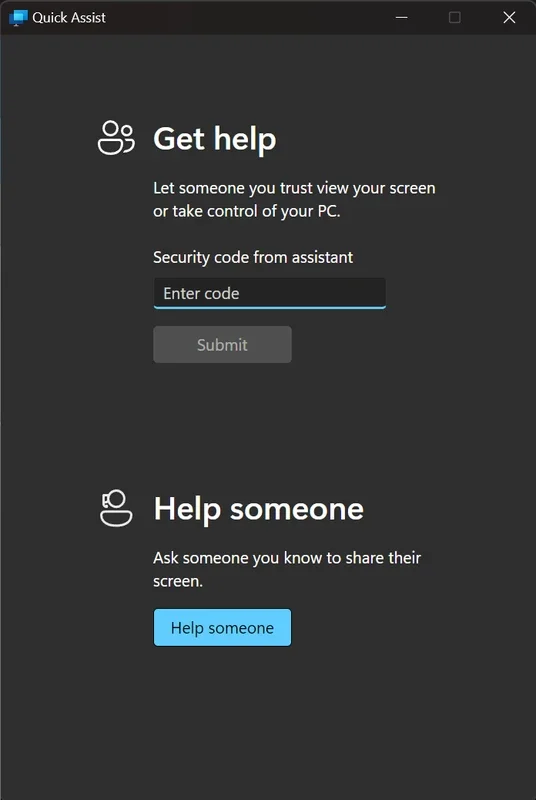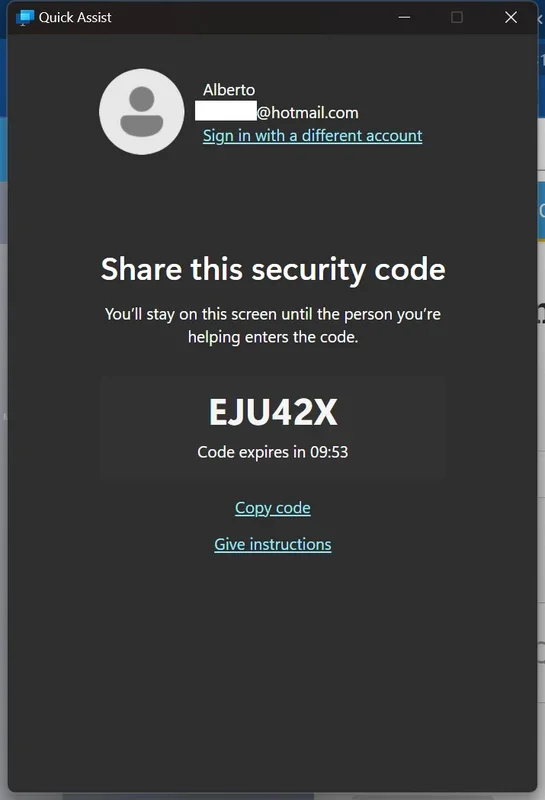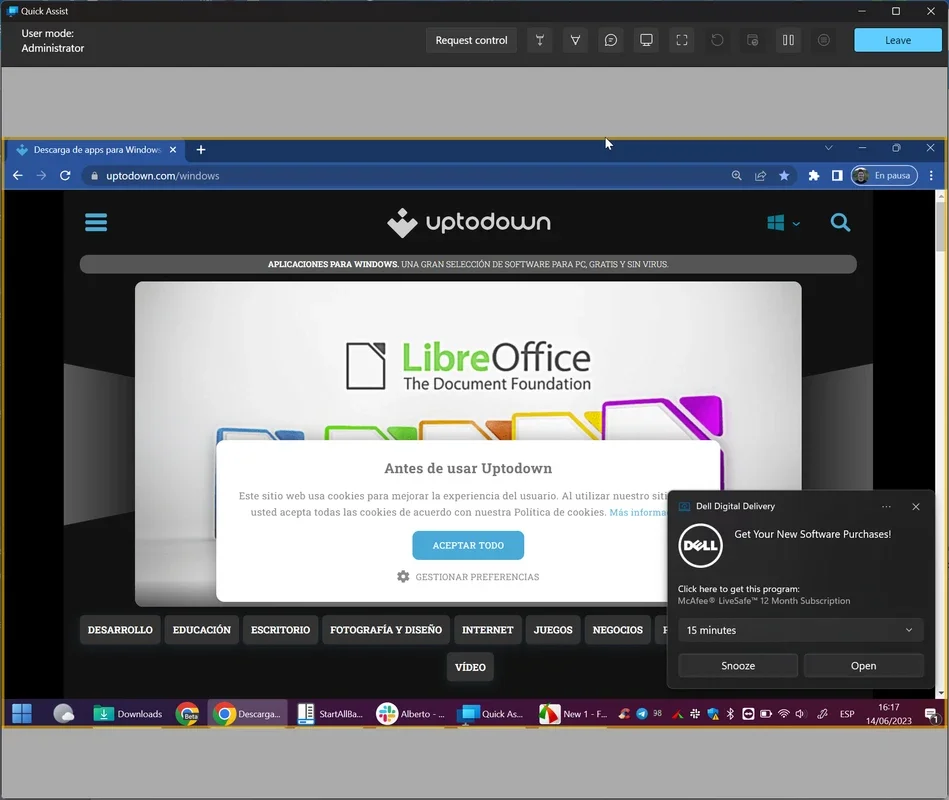Quick Assist App Introduction
Quick Assist is a remarkable Microsoft app that simplifies the process of remote control and assistance. It allows users to seamlessly connect to and control a computer from a distance, making it an essential tool for technical support, remote work, and more.
How Quick Assist Works
To use Quick Assist, both computers need to be logged in to a Microsoft account. Once logged in, a unique code is generated, which can be used by a specific device to request permission to connect. This code is valid for only 10 minutes, ensuring security and preventing unauthorized access.
After entering the code, the connection is established in a matter of seconds. Users can then view the remote screen and perform various actions. To gain control over the device, simply press the "request access" button. Once access is granted, you have full control over the device, enabling you to troubleshoot issues, provide assistance, or perform tasks remotely.
Features and Capabilities
Quick Assist offers a wide range of features to enhance the remote control experience. It allows users to point things out with a laser, which is particularly useful for highlighting specific areas on the screen. Additionally, you can change the color of the laser or add annotations with text and drawings, making it easier to communicate and provide instructions.
The app also provides seamless session management. Once you've finished helping, you can easily close the session or pause it if you need to continue later. This flexibility ensures that you can provide assistance whenever and wherever it is needed.
Security and Privacy
Security is a top priority with Quick Assist. The app uses Microsoft's secure authentication mechanisms to ensure that only authorized users can connect to a computer. The generated code is time-limited, adding an extra layer of security. Additionally, all communication between the connected devices is encrypted, protecting sensitive information.
Why Choose Quick Assist?
Quick Assist stands out from other remote desktop apps due to its simplicity and ease of use. It doesn't require a complex setup or extensive configuration. Just log in to your Microsoft account, generate a code, and you're ready to go. The app also offers fast connection times, ensuring that you can provide assistance quickly and efficiently.
Whether you're a technical support professional, a remote worker, or someone who needs to help others with their computer problems, Quick Assist is the ideal solution. It provides a secure and reliable way to access and control remote computers, making it an essential tool in today's digital age.
In conclusion, Quick Assist is a powerful and user-friendly remote desktop app that offers a wide range of features and capabilities. With its simple setup, fast connections, and secure authentication, it is the perfect choice for anyone who needs to provide remote assistance or work remotely.
If you're looking for a reliable and efficient remote desktop app, download Quick Assist for Windows today and start helping others with ease.