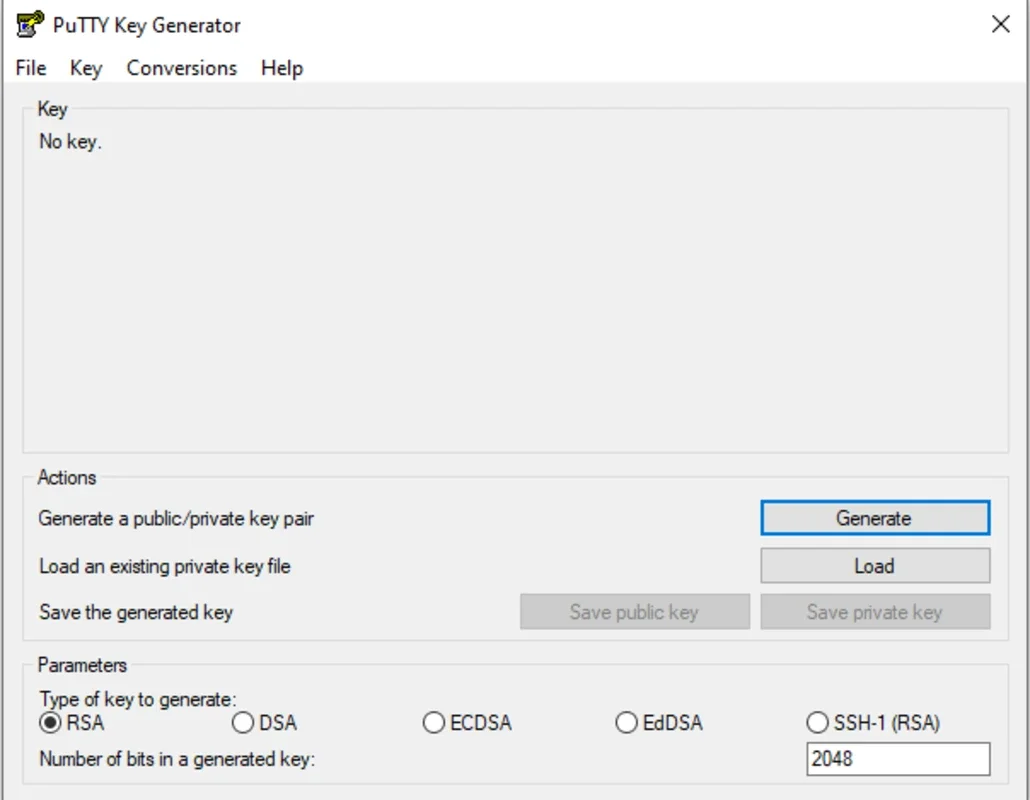PuTTYgen App Introduction
PuTTYgen is a powerful and essential tool for Windows users who are concerned with secure communication and data protection. In this extensive article, we will explore the various aspects of PuTTYgen, including its features, functionality, and how it can be utilized to enhance your digital security.
What is PuTTYgen?
PuTTYgen is a key generation utility that is primarily used in conjunction with the PuTTY SSH client. It allows users to create and manage SSH keys, which are an important component of secure remote access. By generating and using SSH keys, users can enhance the security of their connections by eliminating the need to use passwords, which are often vulnerable to brute-force attacks and other forms of hacking.
Key Features of PuTTYgen
- SSH Key Generation: PuTTYgen enables users to generate RSA and DSA keys of various lengths. These keys are used to authenticate the user's identity when connecting to remote servers.
- Key Conversion: The software also allows users to convert existing keys between different formats, making it more convenient to use keys with different applications and systems.
- Key Editing: Users can edit the properties of their keys, such as adding a comment or changing the key's passphrase.
- Secure Storage: PuTTYgen stores the generated keys in a secure manner, ensuring that they are protected from unauthorized access.
How to Use PuTTYgen
- Download and Install: To get started with PuTTYgen, users need to download the software from the official website () and install it on their Windows system.
- Generate a Key: Once installed, users can launch PuTTYgen and start the key generation process. They can choose the key type (RSA or DSA) and the key length, and then click the 'Generate' button.
- Save the Key: After the key is generated, users should save it in a secure location. It is recommended to store the private key in a password-protected file and keep the public key available for sharing with the remote servers.
- Use the Key with PuTTY: To use the generated key with the PuTTY SSH client, users need to load the private key in PuTTY and configure the connection settings to use the key for authentication.
Who is PuTTYgen Suitable For?
PuTTYgen is ideal for a wide range of users, including system administrators, developers, and anyone who needs to establish secure remote connections. It is particularly useful for those who frequently access remote servers or work with sensitive data.
The Importance of PuTTYgen in Secure Communication
In today's digital age, where security threats are constantly evolving, using SSH keys generated by PuTTYgen is an important step in ensuring the security of your communications. By eliminating the reliance on passwords, SSH keys provide a more secure and reliable method of authentication, reducing the risk of unauthorized access and data breaches.
In conclusion, PuTTYgen is a valuable tool for Windows users who are serious about digital security. Its ease of use, powerful features, and compatibility with the PuTTY SSH client make it an essential component of any secure communication setup.