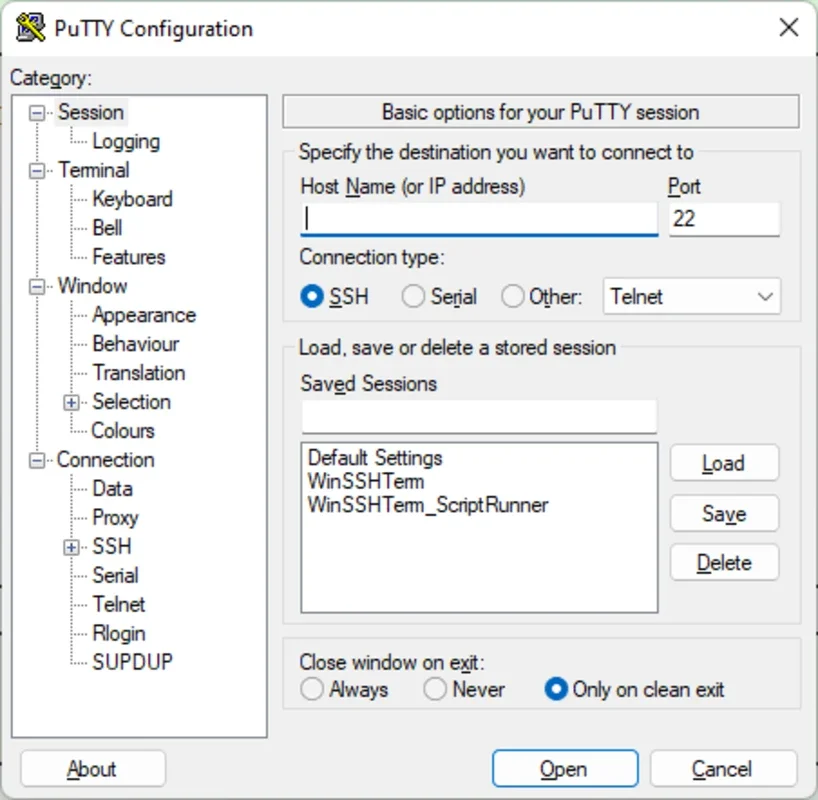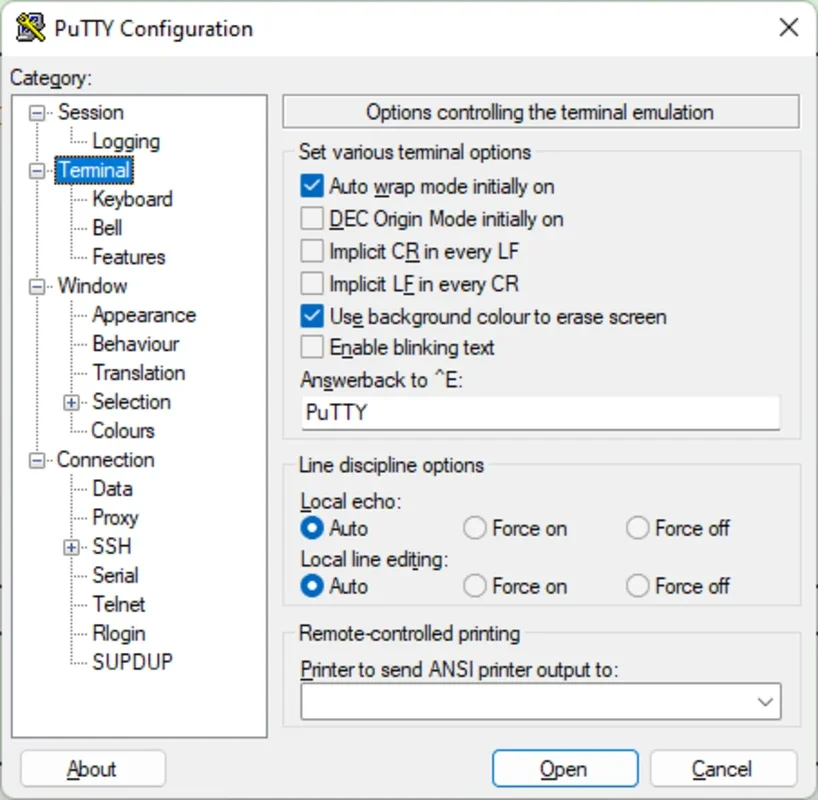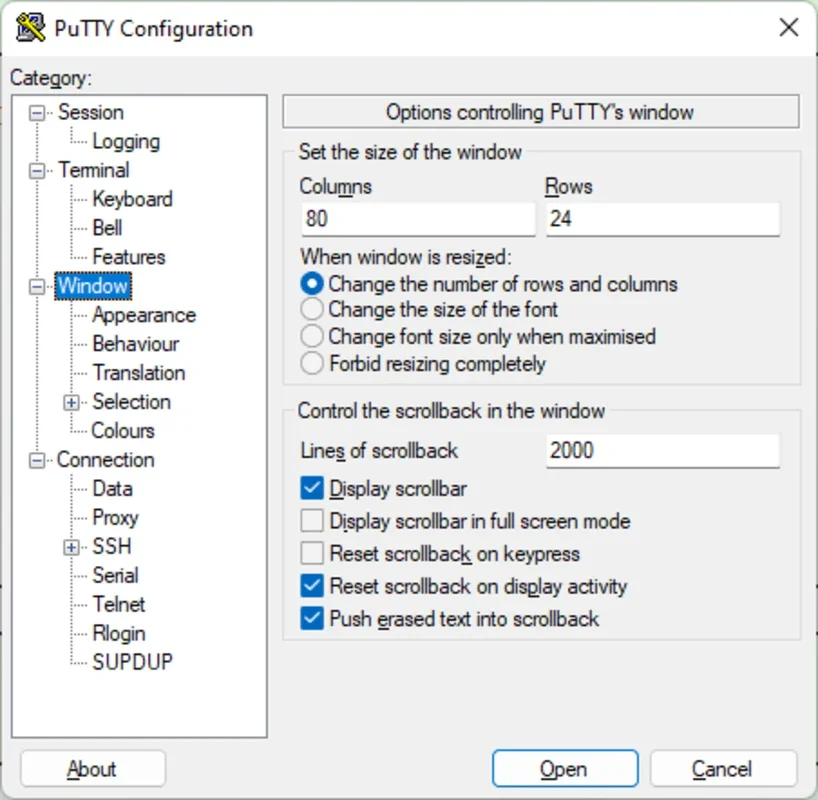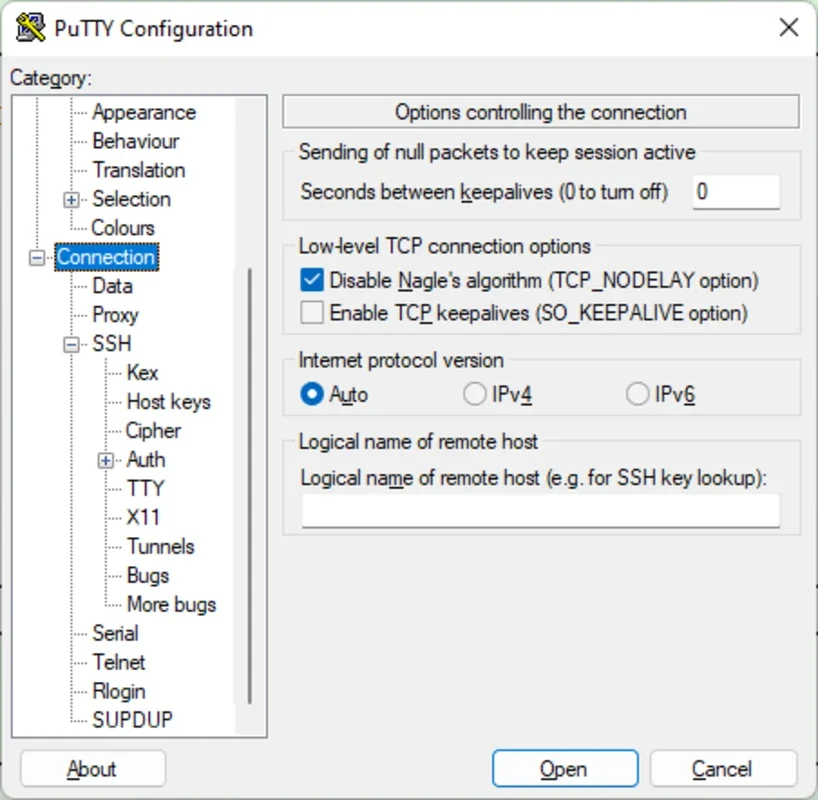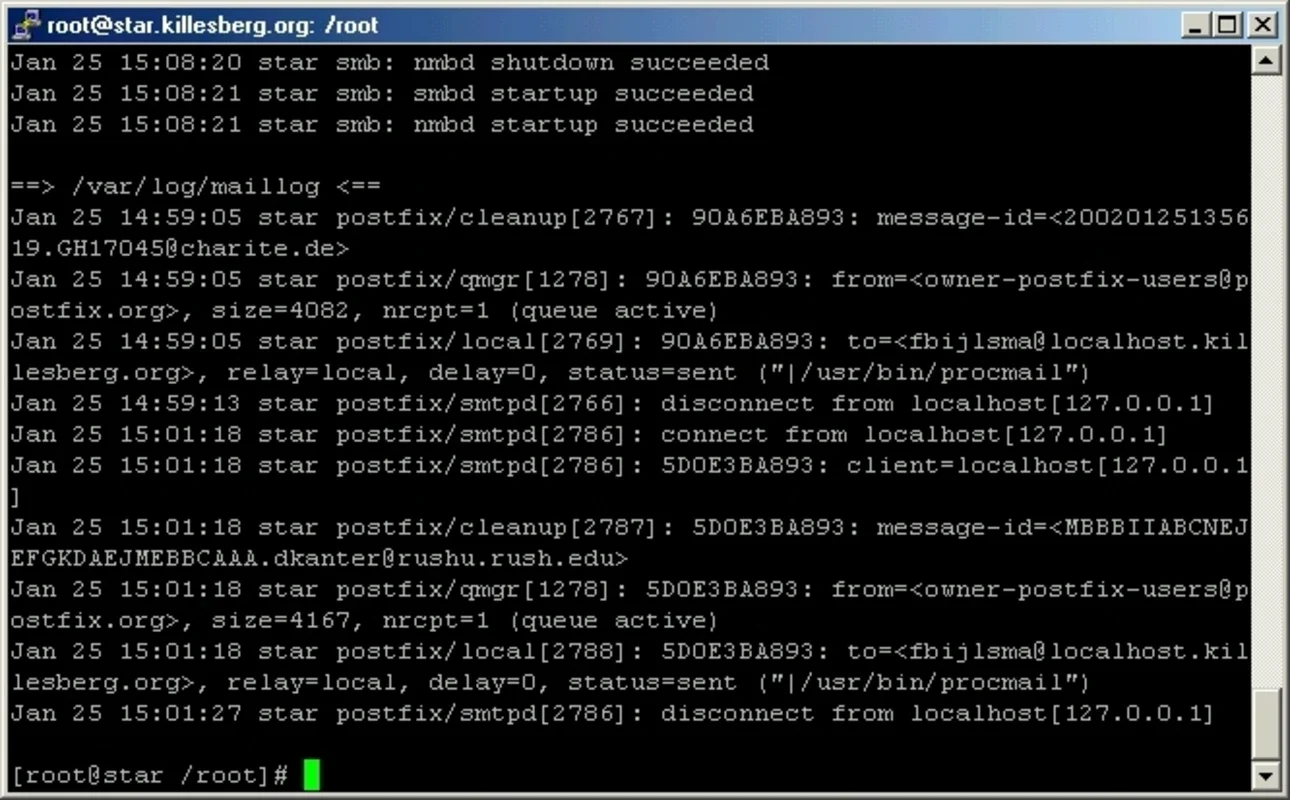PuTTY App Introduction
Introduction
PuTTY is widely recognized as the most popular Telnet and SSH client globally. It empowers users to remotely control devices with Linux OS, whether within the local network or across different networks, as long as access credentials are available and the device supports remote command execution.
Remote Control with PuTTY
Via PuTTY, users can effortlessly run a terminal and execute commands on another device. To access a remote device, one only needs the IP address, port, username, and password. Once configured correctly, seamless command execution becomes possible.
Saving Connection Data
To simplify remote control of multiple devices, PuTTY allows users to save connection data and assign names to them. This feature enables quick access to the desired device after opening the program, saving time and effort.
Open-Source and Alternative
PuTTY is completely free and open-source, which has led to the development of alternative programs like KiTTY. These alternative programs often add additional features, enhancing the user experience.
Download PuTTY
If you are looking to send commands or control a device remotely using the terminal, don't hesitate to download PuTTY. It is a reliable and powerful tool that offers seamless remote access capabilities.
Conclusion
PuTTY stands out as the go-to Telnet and SSH client, providing users with the ability to remotely manage devices with ease. Its free and open-source nature makes it accessible to a wide range of users, while its features and functionality make it a preferred choice among professionals and enthusiasts alike.