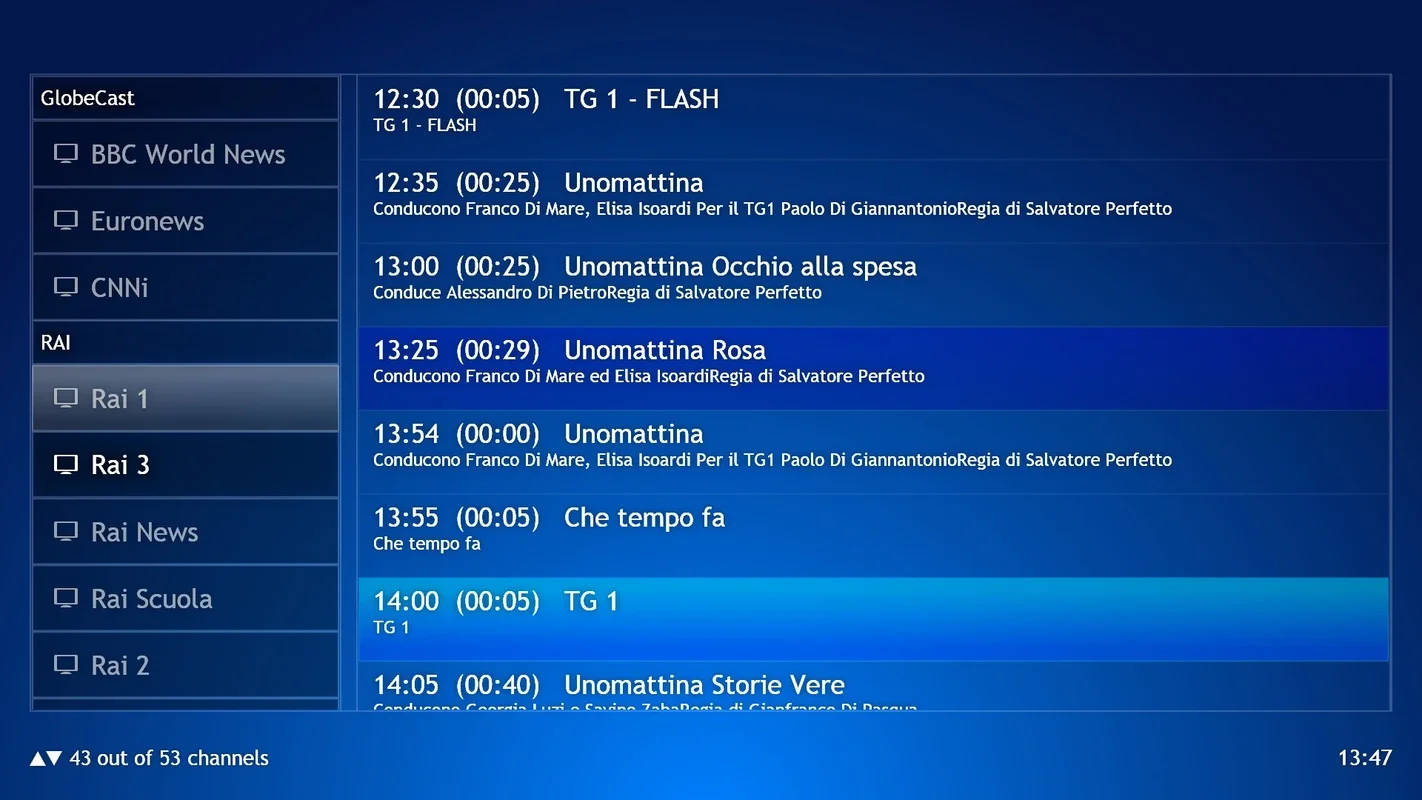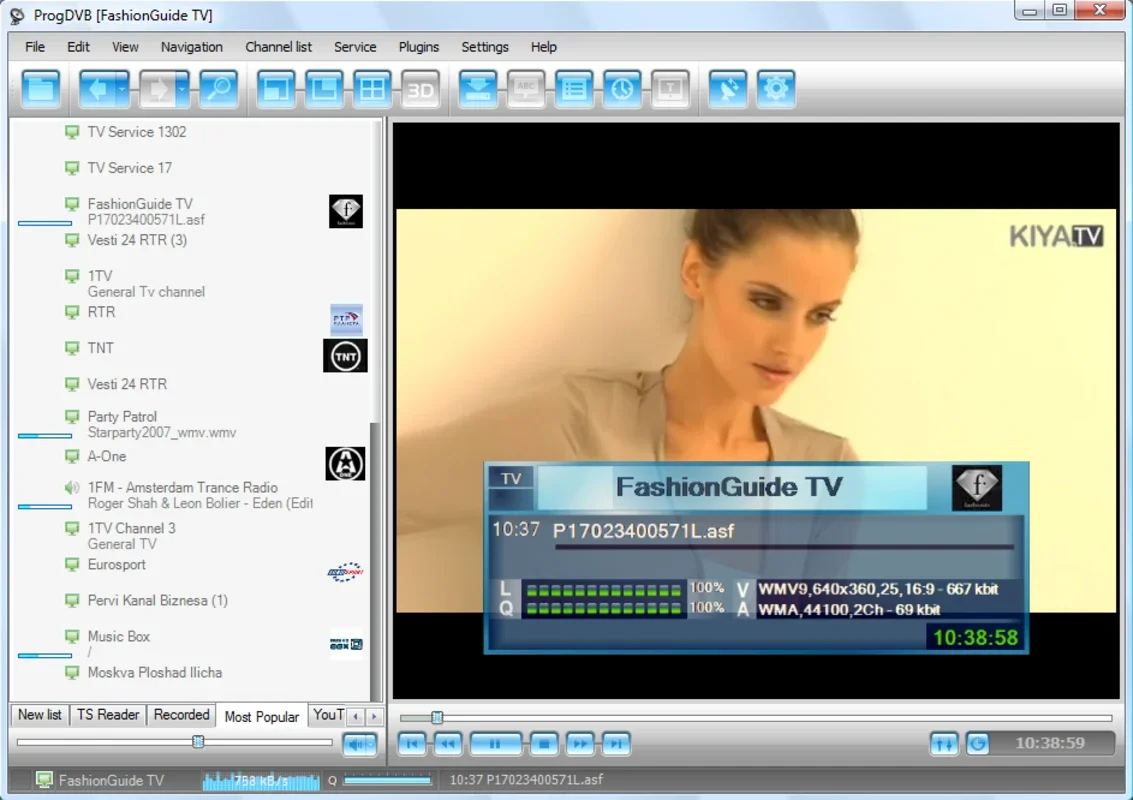ProgDVB App Introduction
Introduction to ProgDVB
ProgDVB is a remarkable software designed for Windows users who have a PC TV card installed in their computer along with a parabolic antenna. It serves as a gateway to a vast array of satellite - broadcasted channels, whether they are video or radio channels. This software is not just a simple channel viewer; it comes with a plethora of features that make it a must - have for those interested in satellite television on their PCs.
Features of ProgDVB
Channel Search
ProgDVB has an efficient channel - searching mechanism. It scours for every available channel without discrimination. This means that users can discover a wide range of content, be it their favorite TV shows or radio programs. The software's ability to find both video and radio channels gives it an edge over other similar applications. It ensures that users have access to a comprehensive list of channels, maximizing their viewing and listening options.
Visualization Options
The software offers several visualization options. These options are crucial as they enhance the user experience. Different users may have different preferences when it comes to how they view their channels. ProgDVB caters to these diverse needs by providing a variety of ways to visualize the content. Whether it's adjusting the display settings for better clarity or choosing a particular layout for ease of use, the visualization options in ProgDVB are designed to make the viewing experience more enjoyable.
Plug - in Support
ProgDVB supports plug - ins, which is a significant advantage. Plug - ins can enhance the performance of the software in various ways. They can add new features, improve existing functionality, or even provide compatibility with other devices or services. For example, a plug - in might be developed to improve the quality of the video stream or to add support for a new type of PC TV card. This plug - in support makes ProgDVB a flexible and adaptable software that can keep up with the evolving needs of its users.
Teletext and Channel List Management
If a channel has teletext, ProgDVB is capable of displaying it. This is a useful feature for those who like to access additional information such as news updates, sports scores, or program schedules. Additionally, the software allows for easy import and export of channel lists. This is convenient for users who want to share their channel lists with others or backup their own lists. It also enables users to manage their channels more effectively, ensuring that they have quick access to their preferred channels.
Recording Capabilities
One of the most practical features of ProgDVB is its ability to record any program. This is a great feature for users who may not be able to watch a program at its scheduled time. They can simply record it and watch it later at their convenience. The recording feature also allows users to build their own library of favorite programs, which they can revisit whenever they want.
Compatibility with PC TV Cards
ProgDVB is known for its wide compatibility with various PC TV cards. It supports a large number of popular PC TV cards in the market. For instance, it is compatible with Aver DVB - S, BroadLogic 2030/1030, GeniaTech DigiStar DVB - S PCI, and many more. This extensive compatibility means that a large number of Windows users can take advantage of ProgDVB, regardless of the PC TV card they own. Whether it's a well - known brand or a more budget - friendly option like WinTV NOVA (Budget) USB or PCI, ProgDVB has got it covered.
ProgDVB vs. Other Similar Software
When compared to other software in the same category, ProgDVB stands out in several ways. While some other software may offer basic channel viewing capabilities, ProgDVB goes above and beyond with its comprehensive feature set. For example, its plug - in support and extensive channel list management are features that are not always found in competing software. Additionally, its compatibility with a wide range of PC TV cards gives it an advantage over software that has more limited device support.
Conclusion
In conclusion, ProgDVB is a powerful and versatile software for Windows users interested in satellite television. Its combination of features such as efficient channel searching, multiple visualization options, plug - in support, teletext and channel list management, and recording capabilities make it a top choice. Coupled with its wide compatibility with PC TV cards, ProgDVB offers a complete solution for those who want to enjoy satellite channels on their PCs.