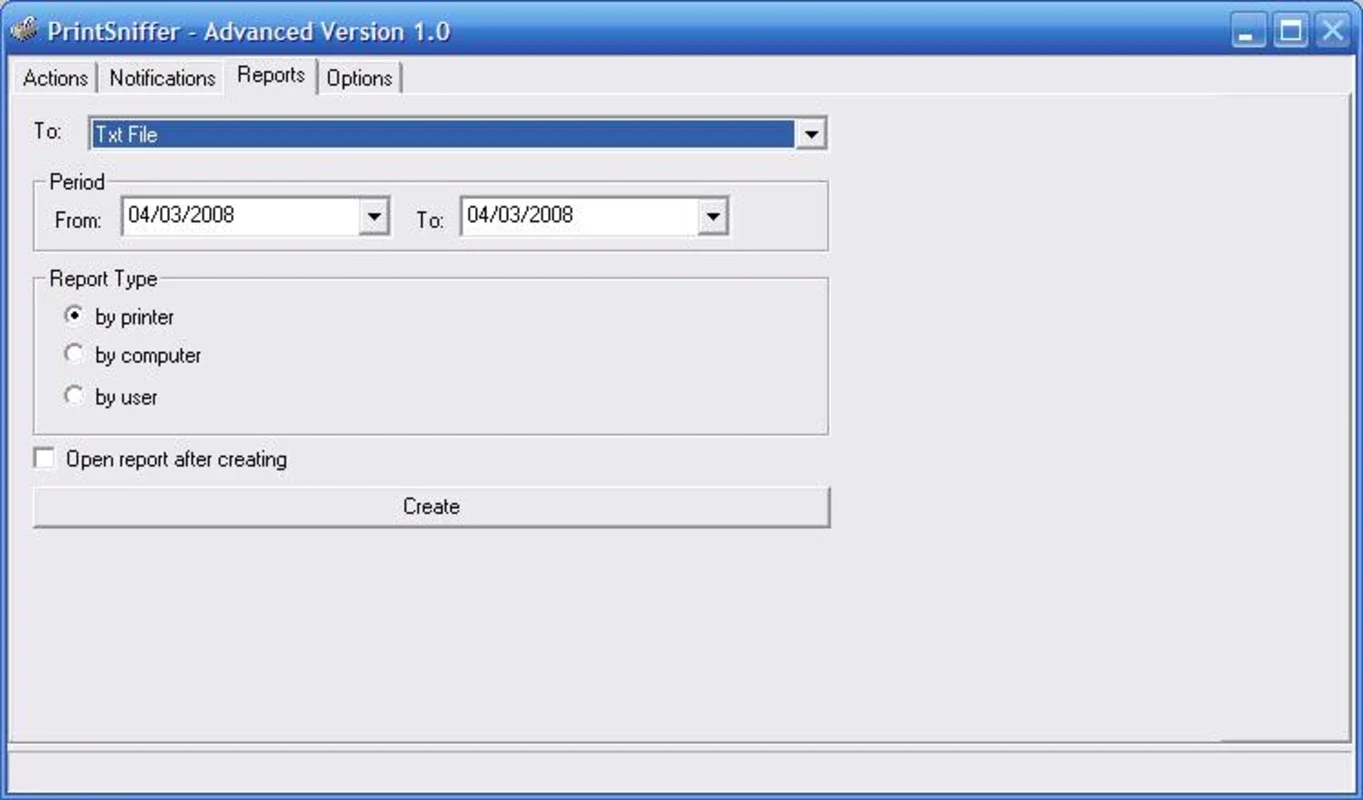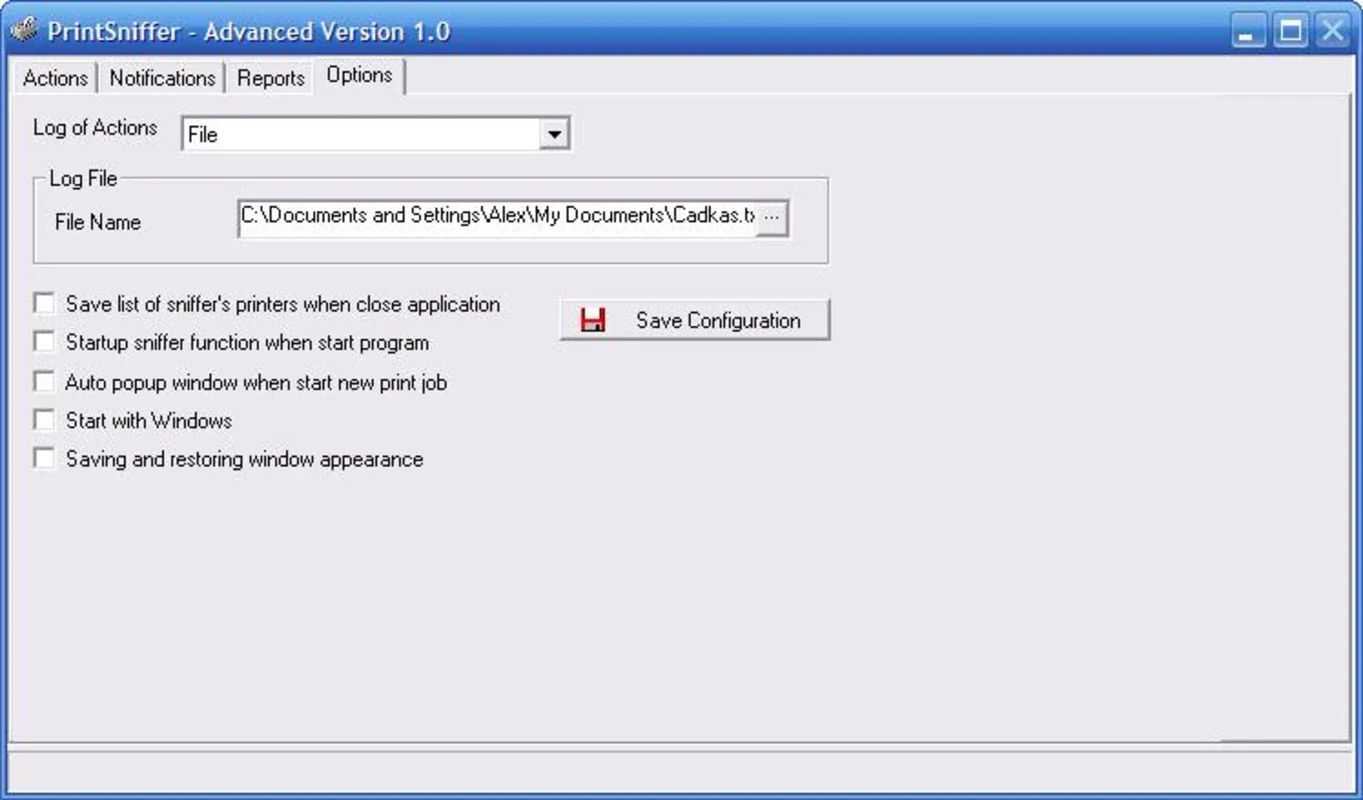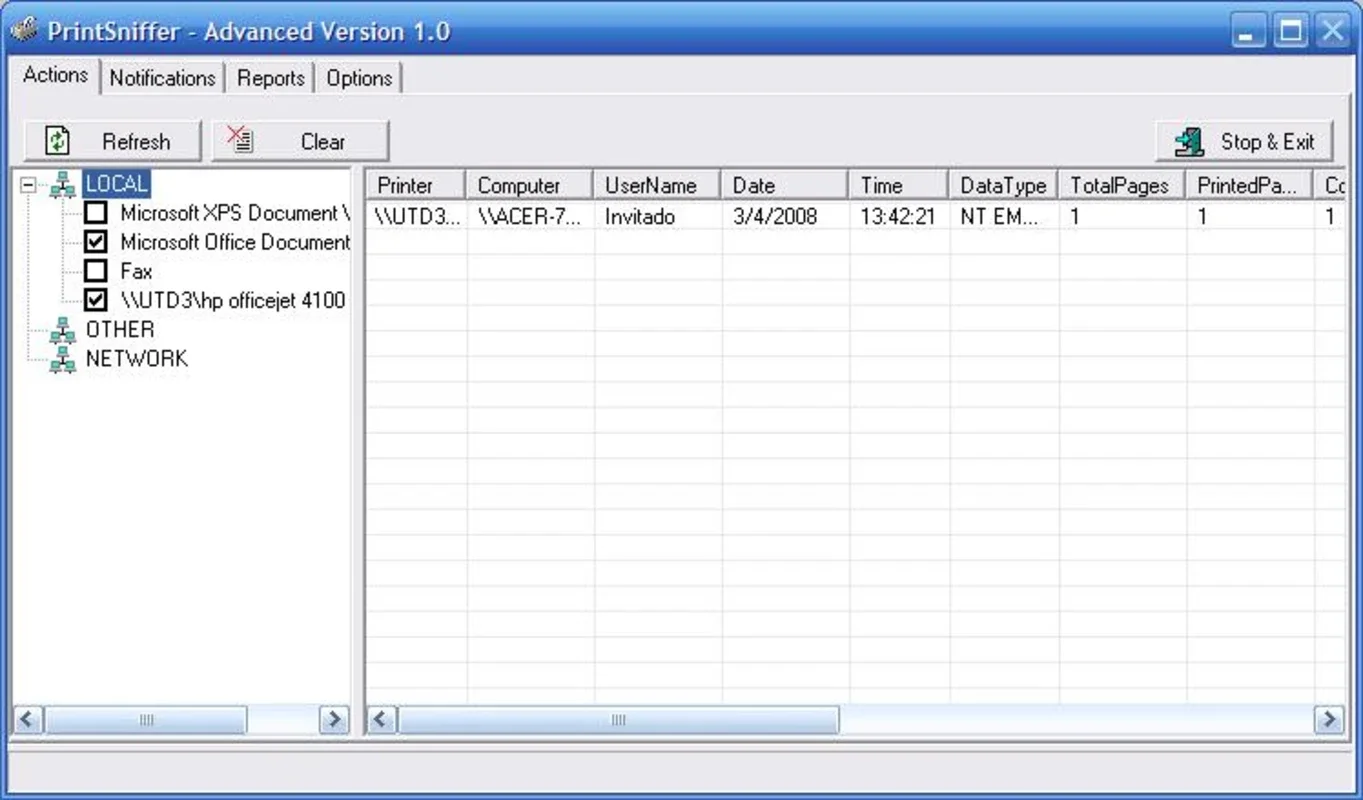PrintSniffer App Introduction
Introduction
In the world of network management, there are numerous aspects that need to be carefully overseen. One such crucial area is network printing. For a network administrator, having the ability to manage every aspect of the machines on the network is of utmost importance. This includes having a clear understanding of what is happening with the printers. There could be various reasons for this, such as maintaining privacy, efficiently organizing the print queue, or simply conserving paper and ink.
What is PrintSniffer?
PrintSniffer is a remarkable tool designed specifically to manage printing processes within a network. It offers a comprehensive set of features that make it an invaluable asset for network administrators. Whether the printer in question is a physical, real - world device or a virtual one, PrintSniffer has the capabilities to gather all the necessary information about it.
Monitoring and Controlling the Print Queue
One of the primary functions of PrintSniffer is its ability to monitor and control the queue of documents waiting to be printed. This is a vital aspect of network printing management. By having a clear overview of the print queue, administrators can ensure that printing tasks are carried out in an orderly and efficient manner. They can prioritize certain print jobs, prevent unnecessary printing, and overall optimize the use of the printing resources.
Customizable Alerts
PrintSniffer also allows for the customization of alerts. This means that administrators can set up specific conditions under which they will be notified. For example, if a particular event is about to occur, such as a large - scale print job starting or a printer running low on ink, PrintSniffer will send out an alert. This proactive approach helps in preventing potential issues and ensuring smooth printing operations.
Information at Your Fingertips
With PrintSniffer, a wealth of information is readily available. Details such as the name of the user who initiated the print job, the computer ID from which the print request was sent, the start and finish dates of the printing process, the size of the document being printed, and the application that was used to send the print job are all easily accessible. This information can be used for various purposes, including auditing, troubleshooting, and performance analysis.
The Significance of PrintSniffer in Network Management
In the context of network management, PrintSniffer plays a significant role. It provides network administrators with the necessary tools to ensure that printing within the network is not only efficient but also secure. By being able to monitor and control all aspects of printing, administrators can prevent unauthorized printing, reduce waste, and ensure that the printing resources are being used optimally.
Comparing PrintSniffer with Other Solutions
When compared to other network printing management solutions, PrintSniffer stands out in several ways. Some competing products may offer only basic monitoring capabilities, while PrintSniffer provides a more in - depth and comprehensive set of features. For example, the ability to monitor virtual printers is not always available in other solutions. Additionally, the customizable alerts feature of PrintSniffer gives it an edge over many of its counterparts.
Conclusion
In conclusion, PrintSniffer is an essential tool for any network administrator dealing with printing processes on a network. Its wide range of features, from monitoring and controlling the print queue to providing detailed information about print jobs and customizable alerts, make it a must - have for efficient network printing management. It helps in streamlining the printing operations, conserving resources, and ensuring the security and privacy of the network's printing activities.