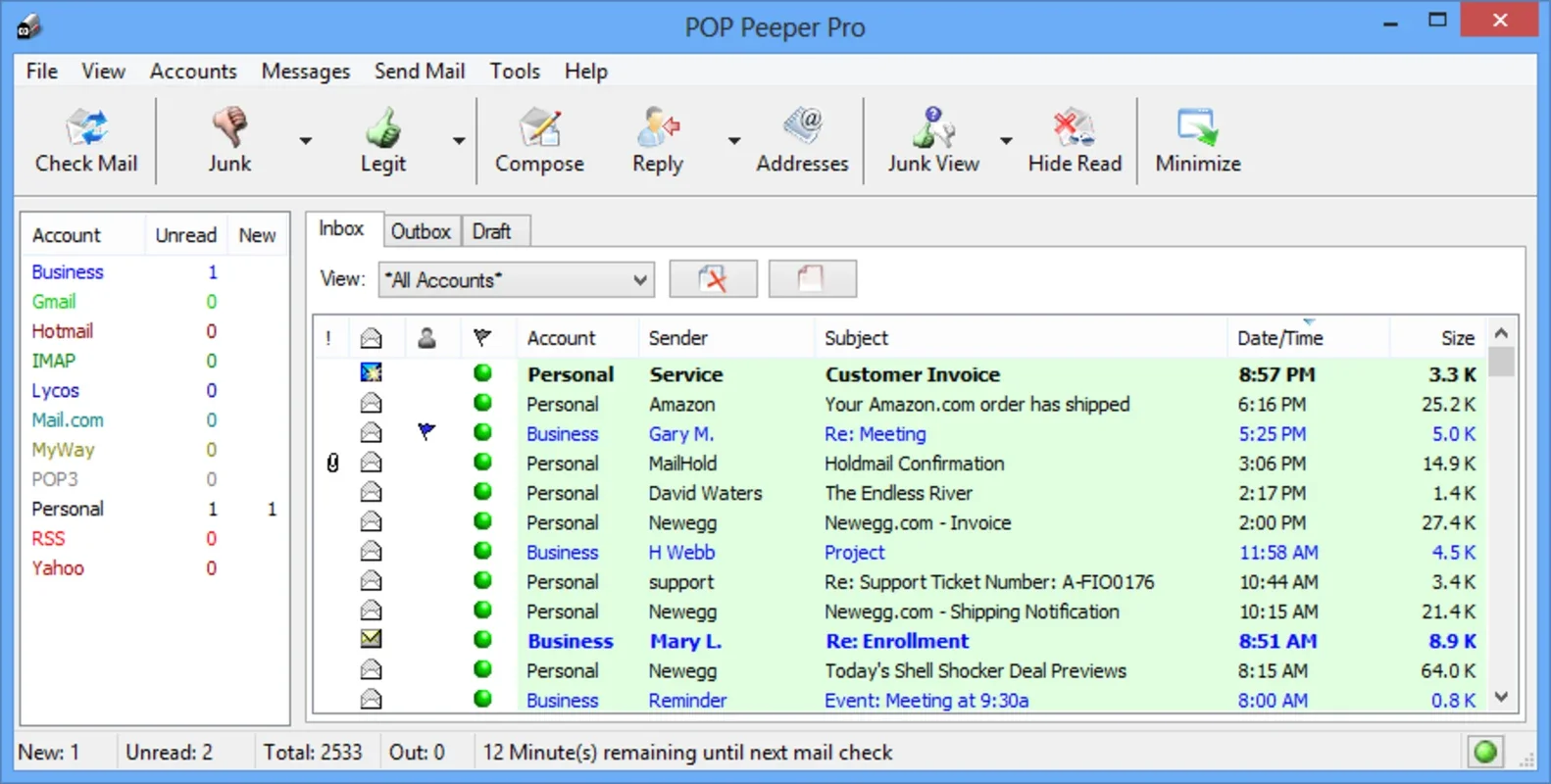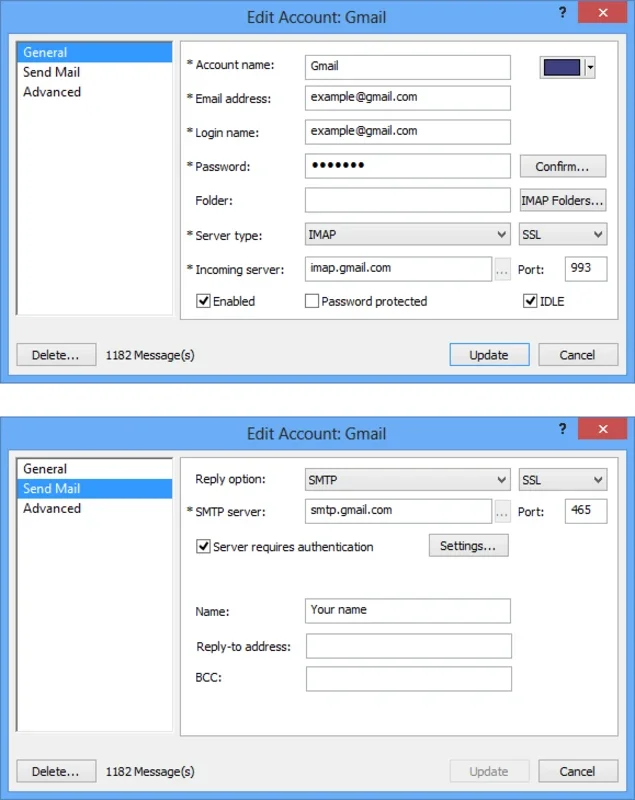POP Peeper App Introduction
POP Peeper is a remarkable tool designed to enhance the email management experience for Windows users. In this comprehensive article, we will explore the various features and benefits that make POP Peeper a standout choice for those seeking efficient email notification and management.
How POP Peeper Works
POP Peeper's primary function is to keep users informed about new messages arriving in their INBOX. It achieves this by providing real-time alerts, ensuring that users never miss an important email. The software's notification system is customizable, allowing users to tailor the alerts to their preferences.
Simple Configuration
One of the key advantages of POP Peeper is its straightforward configuration process. Users can easily set up the software to their liking, including customizing the advice, notifications, and the number of accounts they can view simultaneously. This level of customization ensures that the software meets the unique needs of each user.
Account Management
With POP Peeper, managing multiple email accounts becomes a breeze. Users can configure the software to handle multiple accounts and can even assign different colors to each account for easy identification. This feature not only makes it easy to keep track of multiple accounts but also adds a visual element that enhances the overall user experience.
Reading and Managing Messages
In addition to providing notifications, POP Peeper allows users to read their new messages directly within the software. This eliminates the need to switch between multiple email clients, saving time and increasing productivity.
Conclusion
In conclusion, POP Peeper is an indispensable tool for Windows users who want to stay on top of their email communications. Its combination of real-time notifications, simple configuration, and account management features make it a top choice for anyone looking to streamline their email workflow.