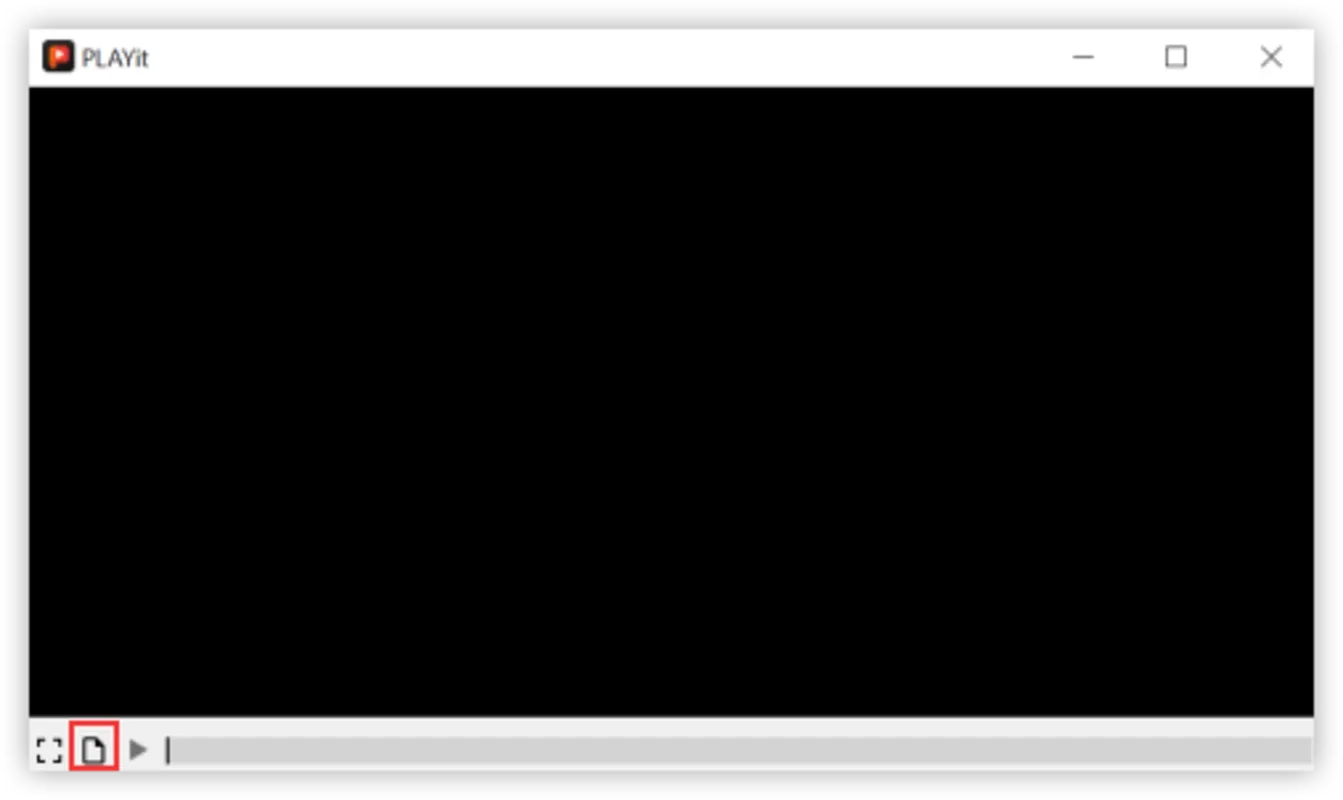PLAYit App Introduction
PLAYit has rapidly gained popularity as a versatile and efficient video player for Windows. Its ease of use and broad compatibility make it a strong contender in the crowded video player market. This in-depth guide will explore PLAYit's features, performance, and compare it to other popular video players.
Key Features of PLAYit
PLAYit distinguishes itself through several key features:
- Wide Format Support: PLAYit boasts compatibility with a vast array of video formats, including AVI, 3GP, M4V, MOV, MP4, WMV, RMVB, MKV, TS, MPG, and FLV. This extensive support eliminates the need for multiple players for different file types.
- Intuitive Interface: The user interface is designed for simplicity and ease of navigation. Users can quickly locate and play their videos without a steep learning curve. The clean design avoids overwhelming users with unnecessary complexities.
- Screenshot Functionality: A unique feature is the ability to capture screenshots directly from the playing video. This allows users to easily save memorable moments or specific frames for later use.
- Playback Controls: PLAYit offers standard playback controls such as play, pause, fast forward, and rewind, along with adjustable brightness, volume, and playback speed. This level of control allows users to customize their viewing experience.
- Full-Screen Mode: The full-screen mode provides an immersive viewing experience, ideal for watching movies or videos.
- Lightweight and Fast: PLAYit is designed to be lightweight and fast, ensuring quick loading times and smooth playback even on less powerful systems. This is a significant advantage over some heavier video players that can consume considerable system resources.
Performance and Comparison
PLAYit's performance is generally impressive. Its speed and efficiency are noticeable, especially when compared to some of its competitors. While it lacks advanced features like subtitle loading and editing, its core functionality is executed flawlessly. Let's compare it to some well-known alternatives:
- VLC Media Player: VLC is a highly regarded, open-source media player known for its versatility and extensive format support. While VLC offers more advanced features, including subtitle support and streaming capabilities, PLAYit excels in its simplicity and speed. PLAYit might be preferred by users who prioritize ease of use over extensive features.
- MPC-HC (Media Player Classic - Home Cinema): MPC-HC is another popular lightweight player known for its efficiency. Similar to PLAYit, it focuses on core playback functionality. However, MPC-HC might require additional codecs for certain formats, while PLAYit's built-in support is more comprehensive. The choice between the two depends on individual preferences regarding features and codec management.
- KMPlayer: KMPlayer is a feature-rich player with advanced options for customization. While it offers a wider range of features, it can be more resource-intensive than PLAYit. PLAYit's advantage lies in its lightweight nature and straightforward interface.
User Experience and Interface
PLAYit's user interface is remarkably clean and intuitive. The controls are easily accessible, and the overall design is uncluttered. This simplicity makes it ideal for users of all technical skill levels. The lack of overwhelming options allows users to focus on the video itself, rather than navigating complex menus.
Conclusion
PLAYit is a solid choice for users seeking a fast, lightweight, and easy-to-use video player for Windows. While it may lack some advanced features found in other players, its simplicity, speed, and broad format support make it a compelling option for casual users and those who prioritize efficiency. Its straightforward interface and excellent performance make it a valuable addition to any Windows system.
Frequently Asked Questions (FAQs)
Q: Does PLAYit support subtitles? A: Currently, PLAYit does not have built-in subtitle support.
Q: Can I adjust the audio settings in PLAYit? A: Yes, PLAYit allows you to adjust the volume.
Q: Is PLAYit compatible with all video formats? A: PLAYit supports a wide range of popular video formats, but it might not support every single format available.
Q: Is PLAYit free to use? A: Yes, PLAYit is free to use.
Q: How much storage space does PLAYit require? A: PLAYit is a relatively small application and doesn't require a significant amount of storage space.
Q: Does PLAYit require a powerful computer to run smoothly? A: No, PLAYit is designed to be lightweight and efficient, so it can run smoothly on most computers.
Q: Can I watch videos in full screen mode? A: Yes, PLAYit supports full-screen mode for an immersive viewing experience.
Q: How do I take screenshots using PLAYit? A: The screenshot functionality is usually accessible through a dedicated button or option within the player's interface.
Q: What is the best way to get support if I have a problem with PLAYit? A: Check the software's official website or online forums for troubleshooting tips and assistance.