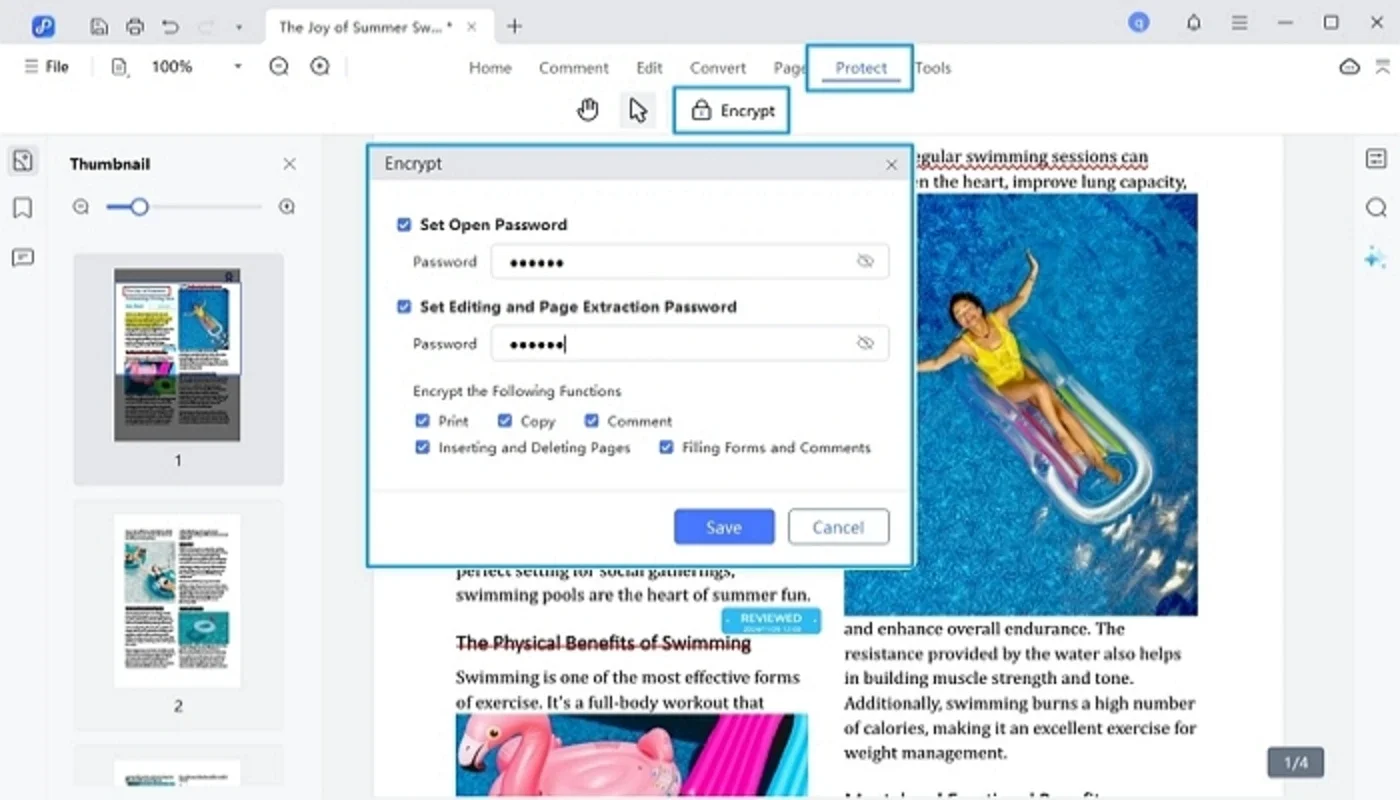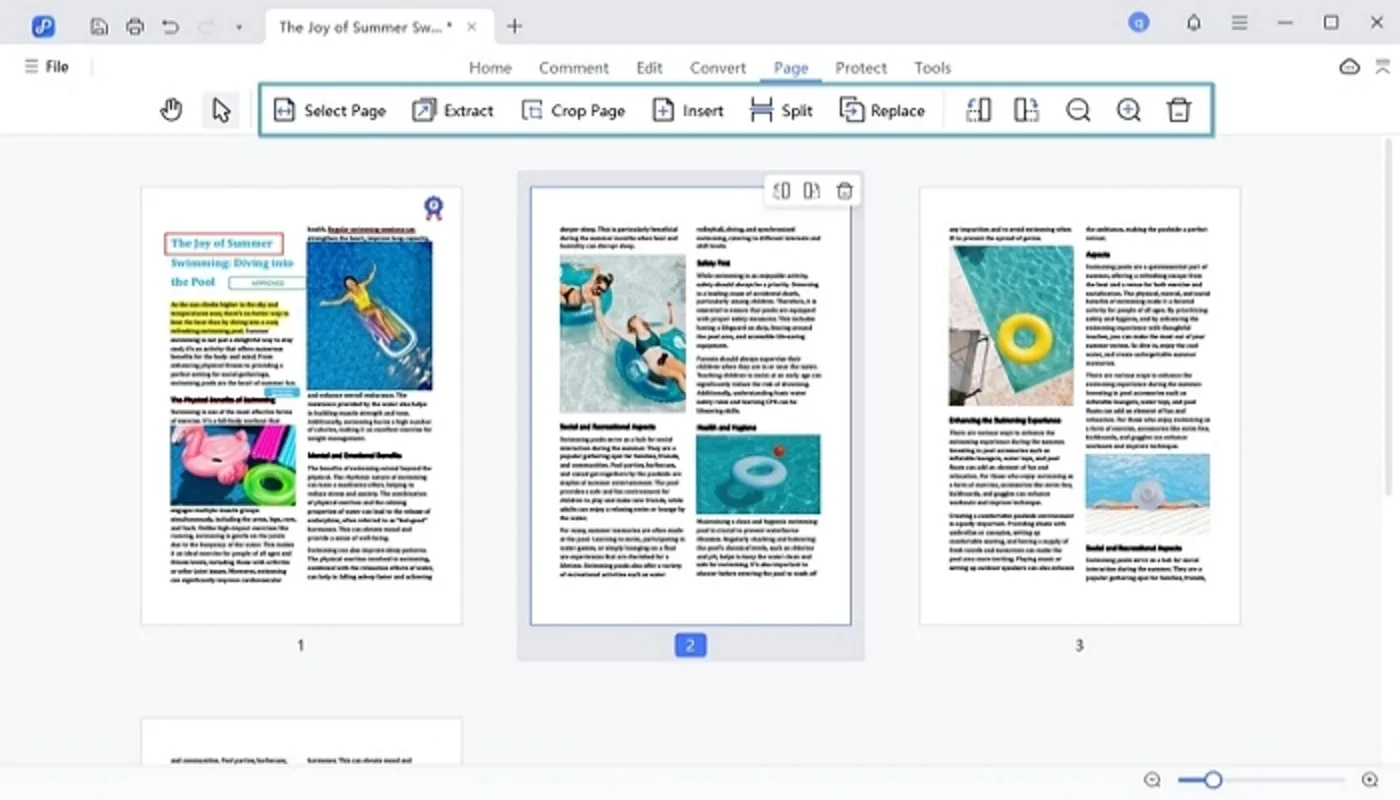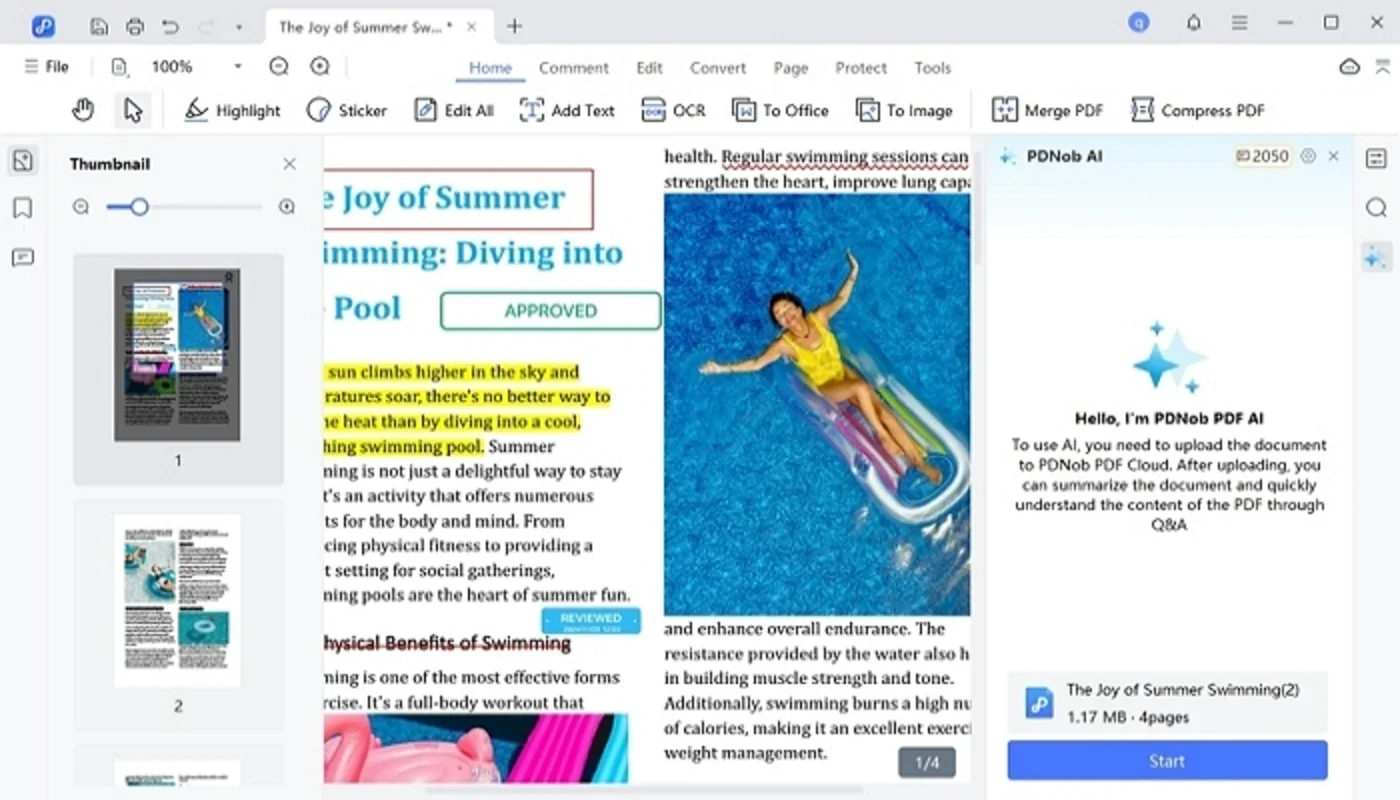PDNob PDF Editor App Introduction
Introduction to PDNob PDF Editor
PDNob PDF Editor is a remarkable software that has been designed to meet the diverse needs of PDF management for both Windows and Mac users. It is an all - in - one solution that combines the power of artificial intelligence with a wide array of features to enhance productivity and streamline document management processes.
Viewing and Navigation Features
The viewing experience offered by PDNob PDF Editor is top - notch. It provides an intuitive interface that allows users to view PDFs of any size with ease. There are multiple viewing modes available, such as single - page, continuous scrolling, and full - screen mode. These modes are carefully crafted to enhance the reading and browsing experiences of the users. Whether one is reviewing important contracts, reading detailed reports, or simply navigating through long - winded documents, the smooth and efficient navigation provided by PDNob PDF Editor is a great advantage.
Editing PDF Content
One of the most useful aspects of PDNob PDF Editor is its ability to directly edit PDF content without the need for conversion to other formats. Users can modify text, adjust fonts, add or replace images, and change page layouts effortlessly. This is a huge time - saver for professionals who are constantly on the go and need to make quick updates to their PDF documents. For example, if a businessperson notices a typo in a PDF report during a meeting, they can use PDNob PDF Editor to correct it immediately without having to go through the hassle of converting the file to another format first.
Annotating and Collaborating
Annotating PDFs has never been easier with PDNob PDF Editor. It comes with a wide range of markup tools. Users can highlight important text, underline key points, or strike through irrelevant information. They can also insert comments, sticky notes, and various shapes. Additionally, adding stamps and drawings is also possible. This feature is especially beneficial for team collaboration. Team members can leave feedback, add their insights, or suggest edits without making any changes to the original content. For instance, in a project where multiple people need to review a PDF document, each person can use the annotation tools to communicate their thoughts effectively.
Optical Character Recognition (OCR)
The OCR technology in PDNob PDF Editor is truly outstanding. It has the ability to convert scanned documents and images into editable and searchable text. This means that extracting text from images, handwritten notes, or scanned PDFs is a breeze. Once the text is made editable, users can then edit or search for specific content as per their requirements. This feature is a great productivity booster as it saves a significant amount of time that would otherwise be spent on manual data entry. For example, if a researcher has a large number of scanned research papers, they can use the OCR feature of PDNob PDF Editor to convert them into editable documents and then easily search for relevant information within them.
Organizing PDF Files
PDNob PDF Editor offers a robust set of tools for managing PDF files. Users can merge multiple PDFs into a single file, which is useful when combining related reports. They can also split a large document into smaller, more manageable sections. Rearranging, rotating, or deleting individual pages is also possible. This helps in organizing lengthy documents in a more efficient manner. For example, an editor who has received a long manuscript in PDF format can use these tools to split it into chapters, rearrange the pages if necessary, and then merge it back together in the desired order.
Converting PDF Files
The software provides great flexibility when it comes to converting PDF files. It can quickly convert PDFs to various formats such as Word, Excel, PowerPoint, and image formats like JPEG and PNG. Conversely, it can also convert other document types back to PDF. This is extremely useful for repurposing content. For example, if a user has a PDF presentation and wants to convert it into a PowerPoint file to make further edits, PDNob PDF Editor can do that easily while retaining the original layout and formatting.
Protecting and Securing PDFs
Security is of utmost importance when it comes to PDF documents, especially those containing sensitive information. PDNob PDF Editor allows users to protect their PDFs by adding passwords, encryption, and permissions. These measures can restrict actions such as printing, copying, or editing. This is highly beneficial for businesses and legal professionals who need to ensure that their documents are securely stored and shared only with authorized individuals. For example, a law firm can use these security features to protect their client - related documents from unauthorized access.
AI - Powered Summarization
The AI - powered summarization feature of PDNob PDF Editor is a game - changer. It uses artificial intelligence to analyze and summarize lengthy documents. The AI can generate concise overviews, providing users with key insights from long PDFs without the need to read through every page. This is a great time - saver for individuals or businesses that deal with large volumes of text. For example, a journalist who has to go through a large number of PDF - based news articles can use this feature to quickly get the gist of each article and decide which ones are worth further in-depth reading.
Compressing PDFs
PDNob PDF Editor also offers a PDF compression tool. This tool is very useful as it reduces the file size of PDFs without compromising on quality. This is especially important when sharing large documents via email or uploading them to cloud storage services where file size can be a limiting factor. For example, if a graphic designer wants to send a high - quality PDF portfolio to a client via email, they can use the compression tool to reduce the file size so that it can be sent easily without taking up too much space in the client's inbox.
Cross - Platform Compatibility
The cross - platform compatibility of PDNob PDF Editor is another great advantage. Whether a user is working on a Windows PC or a Mac, they can use this software without any issues. It ensures a seamless user experience, allowing individuals and teams to work with PDFs on their preferred devices. This enhances flexibility and productivity as users are not restricted to a particular operating system when it comes to managing their PDF documents.
Conclusion
In conclusion, PDNob PDF Editor is a comprehensive PDF solution that offers a wide range of features to enhance productivity and streamline document management. Its various features such as viewing and navigation, editing, annotating, OCR, organizing, converting, protecting, AI - powered summarization, compressing, and cross - platform compatibility make it an ideal choice for both individuals and businesses who need to work with PDF documents on a regular basis.