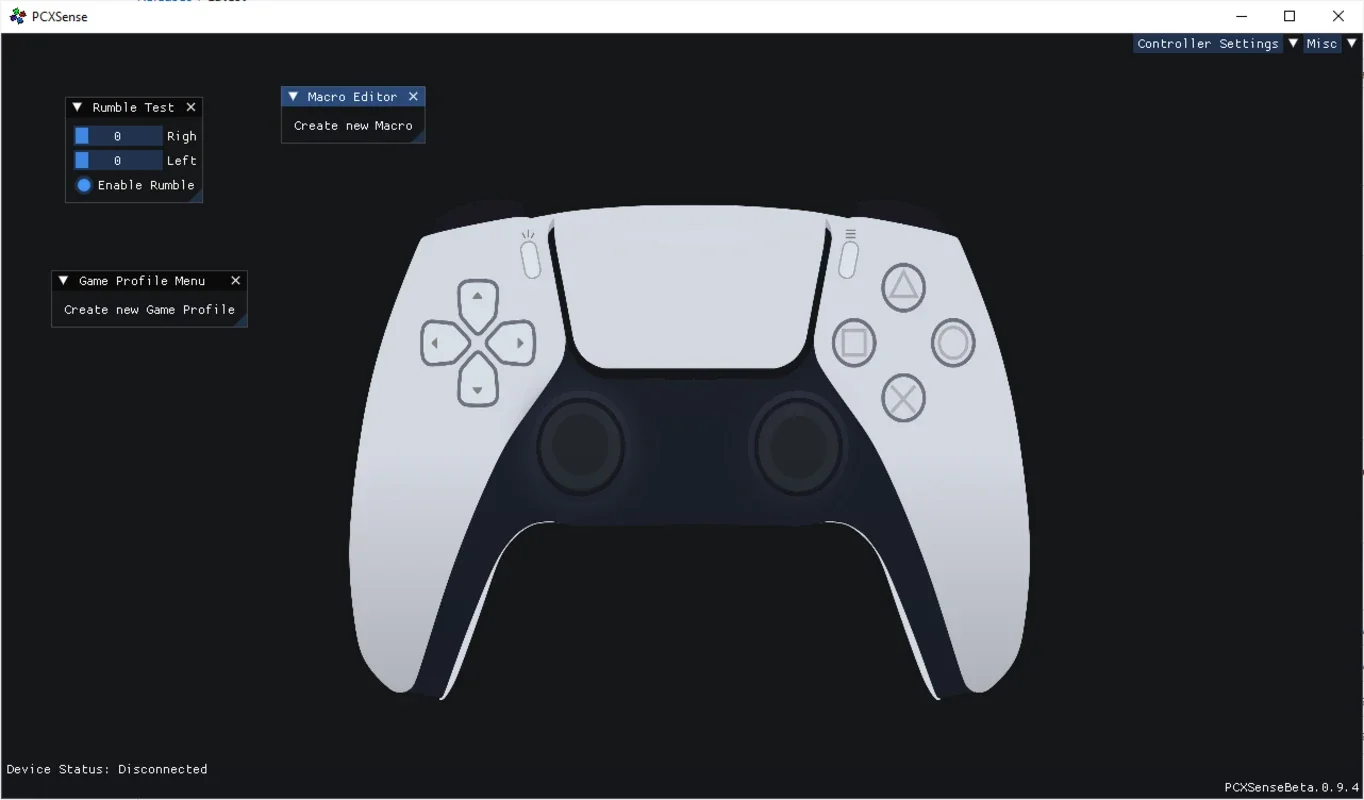PCXSense App Introduction
PCXSense is a remarkable tool that truly transforms the way you use your PS5 controller on Windows. It offers a seamless integration and a plethora of advanced features.
Increased Compatibility and Support
This comprehensive software ensures full compatibility with a wide variety of PC games and platforms. It enables your PS5 controller to work seamlessly with games that may not originally support this device, opening up a world of gaming possibilities.
Advanced Button Configuration
PCXSense allows for extensive customization of the button layout of the PS5 controller. You can reassign buttons, create custom profiles for different games, and save these settings for future use. This is especially handy for games with complex control schemes or specific button requirements. With PCXSense, you can create as many profiles as you need and switch between them in an instant, ensuring the perfect control setup for any game.
Performance Optimization
In addition to its compatibility and configuration features, PCXSense also optimizes the performance of your PS5 controller on Windows. It provides a smooth and responsive experience, minimizing latency and improving overall gameplay.
With its intuitive interface, extensive support, advanced configuration options, and performance optimization, PCXSense offers an enhanced gaming experience tailored to your individual preferences. Download PCXSense for free and take your PC gaming to the next level with your PS5 controller.
PCXSense is not just a tool; it's a gateway to a more immersive and enjoyable gaming experience on Windows. Say goodbye to compatibility issues and hello to seamless control with PCXSense.