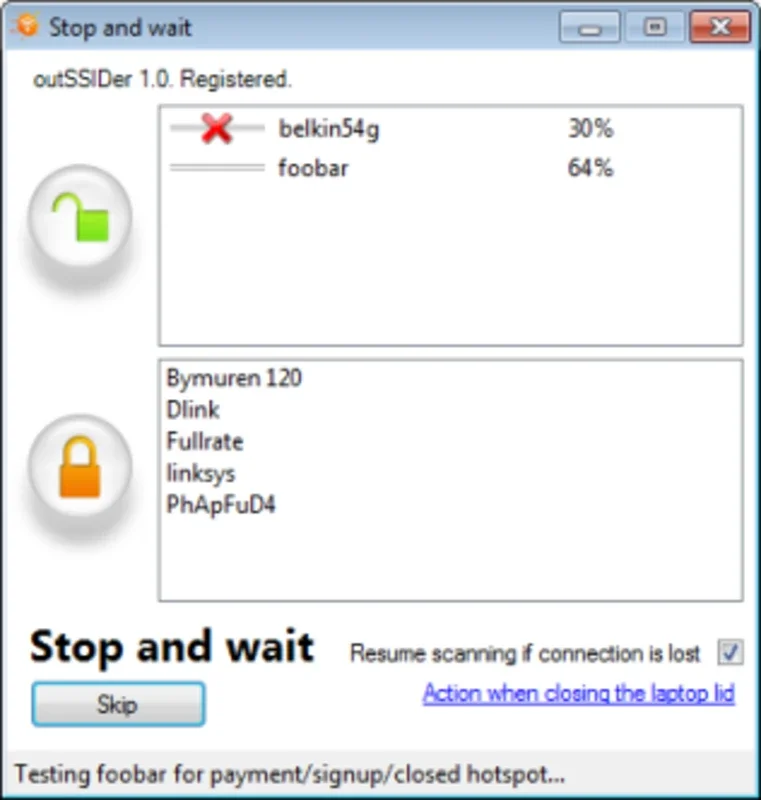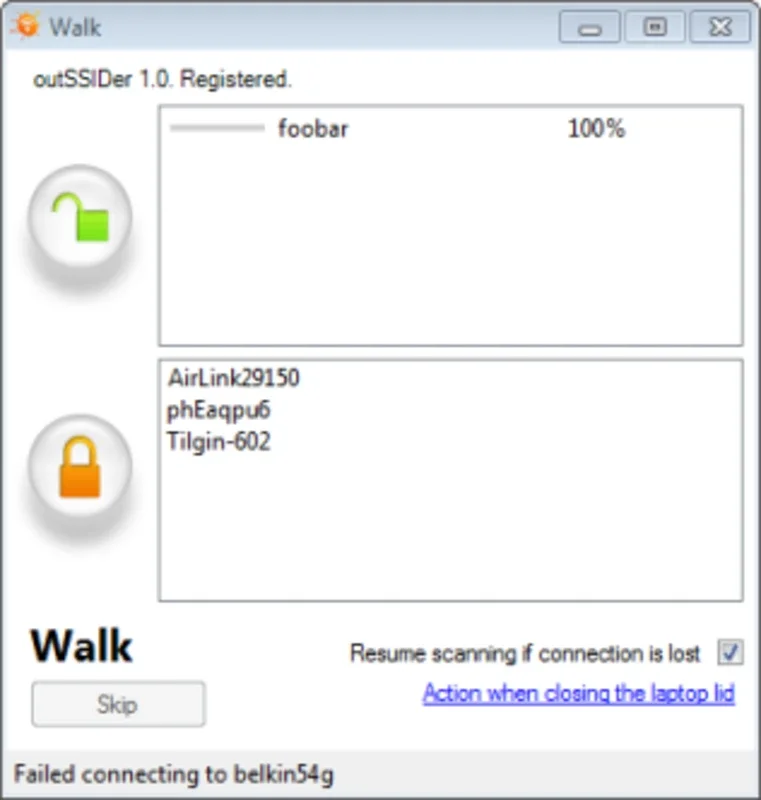outSSIDer App Introduction
Introduction
outSSIDer is a remarkable free program designed to simplify the process of scanning and connecting to networks around you. With its intuitive interface and automated functionality, it offers a seamless experience for users seeking to explore and access available WiFi connections.
Features
- Automatic Scanning: OutSSIDer works in the background, continuously scanning for nearby networks. You don't need to manually initiate scans; it happens automatically, saving you time and effort.
- Quick Connection: Once a network is detected, connecting to it is a breeze. With just a single click, you can start, stop, or resume the connection process, making it incredibly convenient for on-the-go users.
- Resource-Efficient: Despite its powerful scanning capabilities, outSSIDer consumes very few system resources. This ensures that it doesn't slow down your device or interfere with other running applications.
- Fast Detection: The program is designed to detect networks quickly, allowing you to find new connections in no time. Whether you're at home, in a coffee shop, or on the go, outSSIDer gets the job done efficiently.
Benefits
- WiFi Everywhere: With outSSIDer, you can enjoy the Internet wherever you are. Whether it's at home, in the office, or in a public place, you can easily connect to available WiFi networks and stay connected.
- Signal Strength Check: The program provides information about the signal strength of detected networks. This helps you choose the strongest connection and ensure a stable and reliable Internet experience.
- Easy Network Discovery: If you're often in areas with multiple WiFi networks, outSSIDer makes it easy to discover and explore new connections. You can easily switch between networks as needed, depending on your location and requirements.
Use Cases
- Travel: When you're traveling and need to find WiFi networks in new locations, outSSIDer is a valuable tool. It allows you to quickly scan for available networks and connect to the one that suits your needs.
- Work: In a professional setting, where access to the Internet is often necessary, outSSIDer can help you find available WiFi connections and stay connected to your work resources.
- Daily Life: Whether you're at home, in a cafe, or in a public library, outSSIDer makes it easy to connect to WiFi and enjoy online activities such as browsing the web, checking emails, or streaming media.
Conclusion
outSSIDer is a must-have tool for anyone who needs to connect to WiFi networks on a regular basis. Its simplicity, efficiency, and free availability make it an ideal choice for users of all levels. Download outSSIDer for Windows today and start exploring the world of WiFi connectivity with ease.