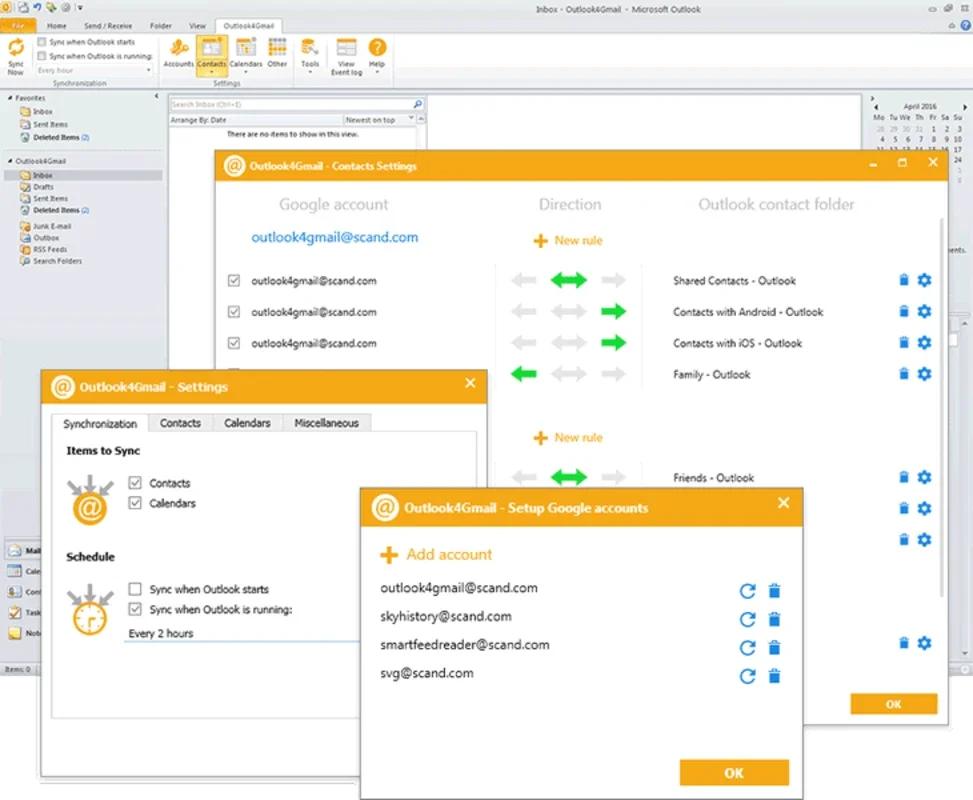Outlook4Gmail App Introduction
Outlook4Gmail is a powerful software designed specifically for Windows users who need to seamlessly synchronize their Google calendars with Outlook. This comprehensive article will explore the various features, benefits, and uses of Outlook4Gmail, providing you with all the information you need to make the most of this handy tool.
Introduction to Outlook4Gmail
Outlook4Gmail fills a crucial gap in the market by offering a seamless integration between Google calendars and Outlook. This software is a game-changer for those who rely on both platforms for their scheduling needs. It eliminates the hassle of manually transferring calendar events between the two, saving users time and effort.
Key Features of Outlook4Gmail
- Seamless Sync: Outlook4Gmail ensures that your Google calendars and Outlook are always in sync. Changes made in one platform are automatically reflected in the other, ensuring that you never miss an important event.
- User-Friendly Interface: The software is designed with a user-friendly interface that makes it easy for even novice users to navigate and use.
- Customization Options: Outlook4Gmail allows users to customize the sync settings according to their specific needs. You can choose which calendars to sync, set up filters, and more.
- Reliable and Secure: Your data is of utmost importance, and Outlook4Gmail takes this seriously. The software uses advanced encryption and security measures to ensure that your calendar data is safe and protected.
How to Use Outlook4Gmail
- Download and Install: Visit the official website at to download the software. Follow the installation instructions to get started.
- Configure Settings: Once installed, open Outlook4Gmail and configure the sync settings according to your preferences. You can choose which Google calendars to sync with Outlook and customize other options as needed.
- Start Syncing: After configuring the settings, simply click the 'Sync' button to start the synchronization process. Outlook4Gmail will do the rest, ensuring that your calendars are always up to date.
Who is Outlook4Gmail Suitable For?
Outlook4Gmail is ideal for a wide range of users, including:
- Professionals who use both Google calendars and Outlook for work-related scheduling.
- Individuals who need to keep their personal and work calendars in sync.
- Those who frequently switch between devices and need their calendar data to be accessible across all platforms.
Comparison with Other Calendar Sync Tools
When it comes to calendar sync tools, Outlook4Gmail stands out from the competition. Unlike some other tools that may have limited features or compatibility issues, Outlook4Gmail offers a seamless and reliable solution for Windows users. It provides a superior user experience and ensures that your calendar data is always accurate and up to date.
In conclusion, Outlook4Gmail is an essential tool for Windows users who need to synchronize their Google calendars with Outlook. With its seamless sync, user-friendly interface, and customizable options, it offers a hassle-free solution for keeping your calendars in sync. Try it out today and experience the convenience for yourself!