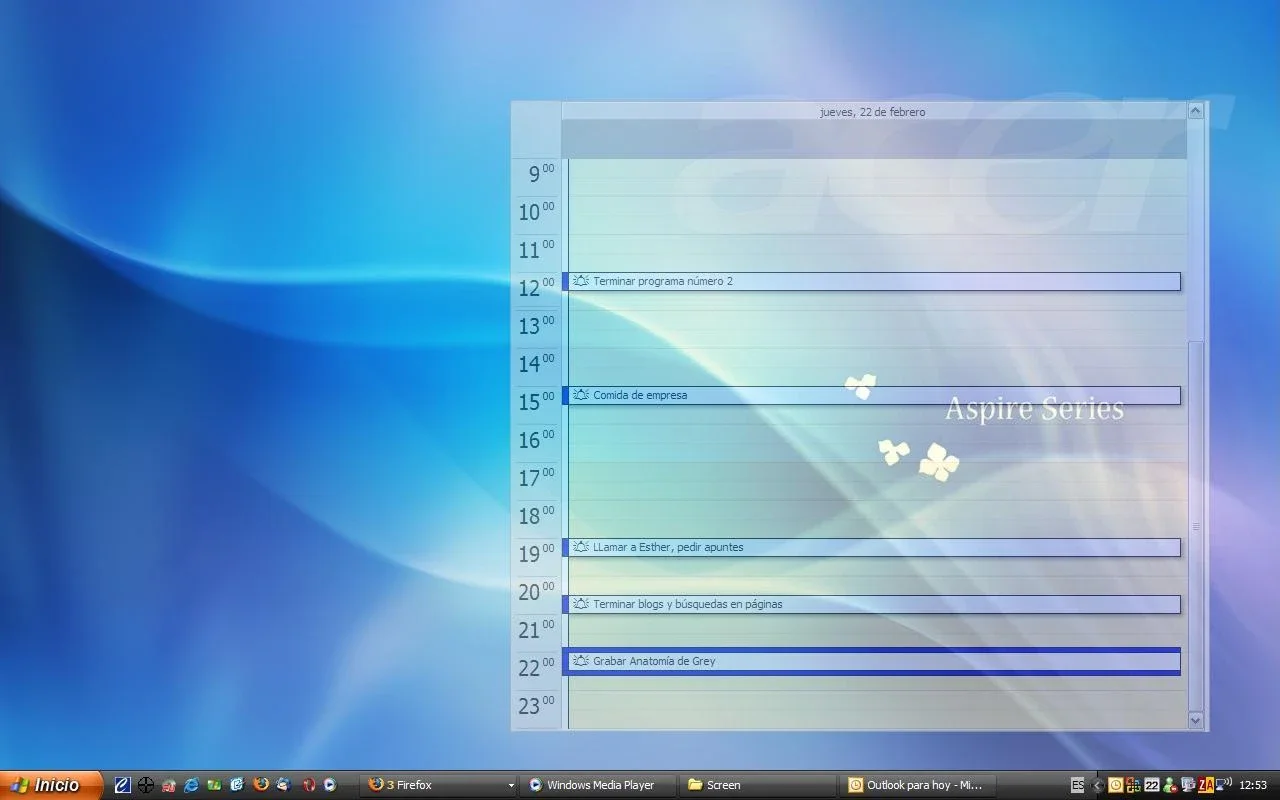Outlook on the Desktop App Introduction
Outlook on the Desktop is a remarkable software that offers a seamless experience for users who rely on Outlook as their email client. This software allows you to bring the convenience of Outlook features directly to your Windows desktop.
Features and Benefits
One of the key features of Outlook on the Desktop is the ability to easily access the calendar, contact agenda, inbox, notes, and pending tasks. This makes it a highly functional tool for organizing your daily tasks and staying on top of your schedule.
The semi-transparent window featured on the desktop not only adds a aesthetic touch but also provides a unique way to view both the desktop and Outlook information simultaneously. This gives your desktop a beautiful look and feel while ensuring that you have quick access to the important details you need.
Comparison with Other Email Clients
While Outlook may not be everyone's favorite email client, Outlook on the Desktop stands out as a valuable addition for those who do use Outlook. It fills a specific niche by providing a more integrated and accessible experience on the desktop compared to some other email client extensions.
In conclusion, Outlook on the Desktop for Windows is a software that combines functionality with a visually appealing interface. It offers a practical solution for users who want to make the most of their Outlook experience on the desktop.