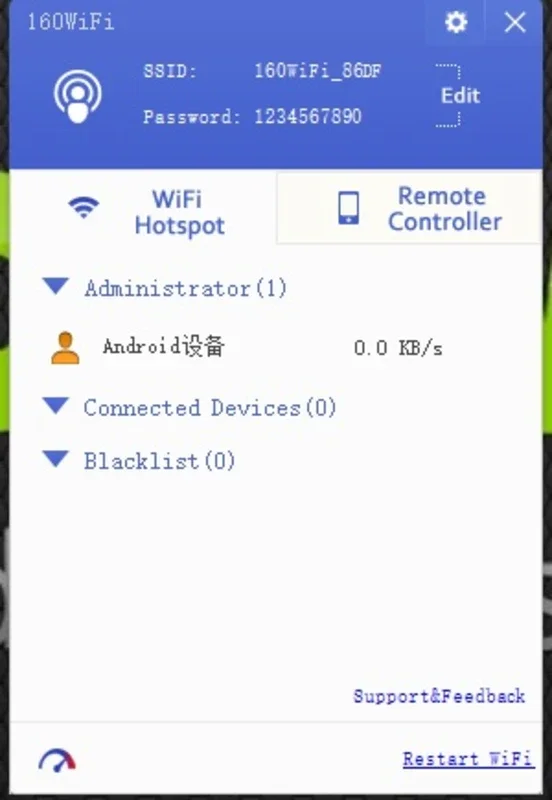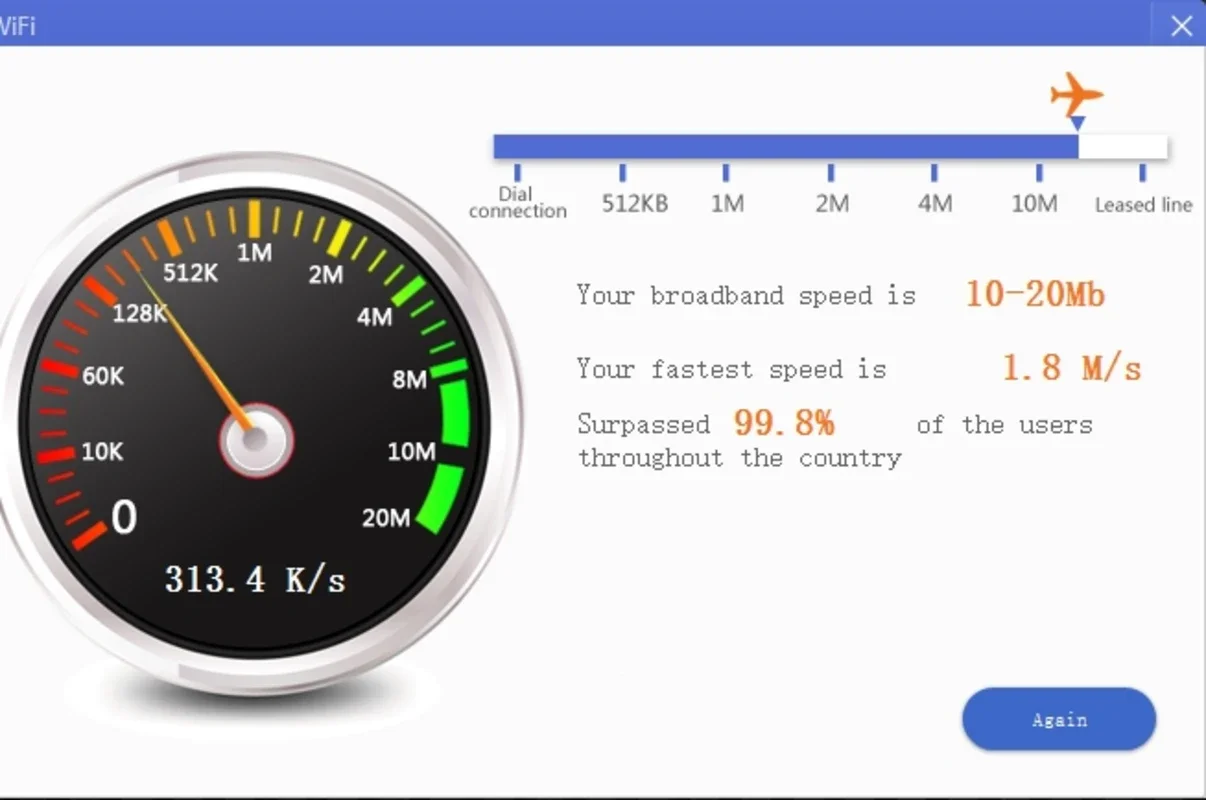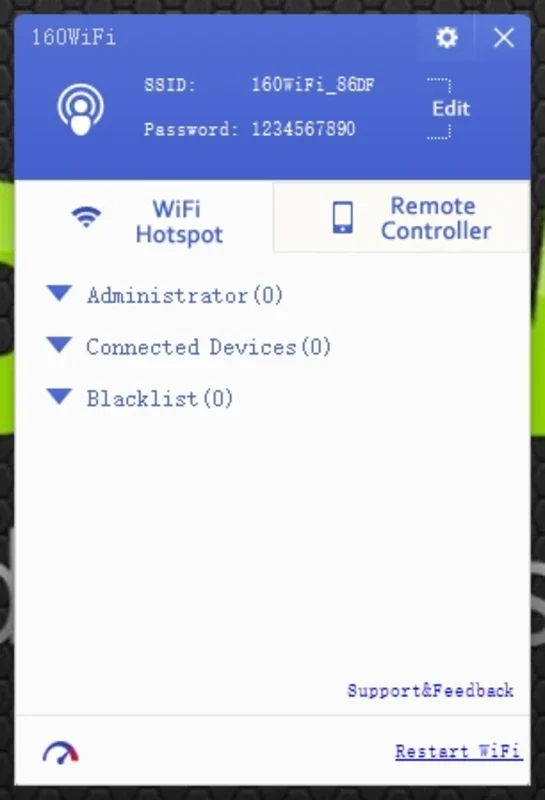OSToto Hotspot App Introduction
OSToto Hotspot is a remarkable utility designed specifically for Windows operating systems. It offers a seamless and straightforward way to transform your computer into a WiFi access point, providing a convenient and efficient internet connectivity solution.
1. Effortless Setup
One of the standout features of OSToto Hotspot is its simplicity in setup. Users don't have to deal with a complicated configuration process or the hassle of activating multiple buttons. As soon as the application is opened, it generates the name of the new network and the password, making it incredibly easy to get started.
2. Expanded Connectivity
This software allows users to enjoy guaranteed internet access on any mobile or tablet within their home. It provides an excellent option for those who wish to avoid having guests log into their regular network or to extend the reach of their main network. By sharing the access information with visitors, they can quickly connect to the separate network, ensuring a smooth and hassle-free connectivity experience.
3. Device Management
The control panel in OSToto Hotspot enables users to quickly view all the devices connected to the new network. In case any unfamiliar device is detected, users have the option to block it, thereby safeguarding their information and computers. This feature adds an extra layer of security and control.
4. Speed Checker
What sets OSToto Hotspot apart from similar utilities is its built-in speed checker. This feature shows the number of megabytes available for guests to browse the internet, allowing users to have a better understanding of the network's performance and capabilities.
In conclusion, OSToto Hotspot is a powerful and user-friendly tool that offers a simple and comfortable way to create a WiFi hotspot on a Windows PC. It provides enhanced connectivity, security, and convenience, making it an ideal choice for users looking to optimize their home network setup.