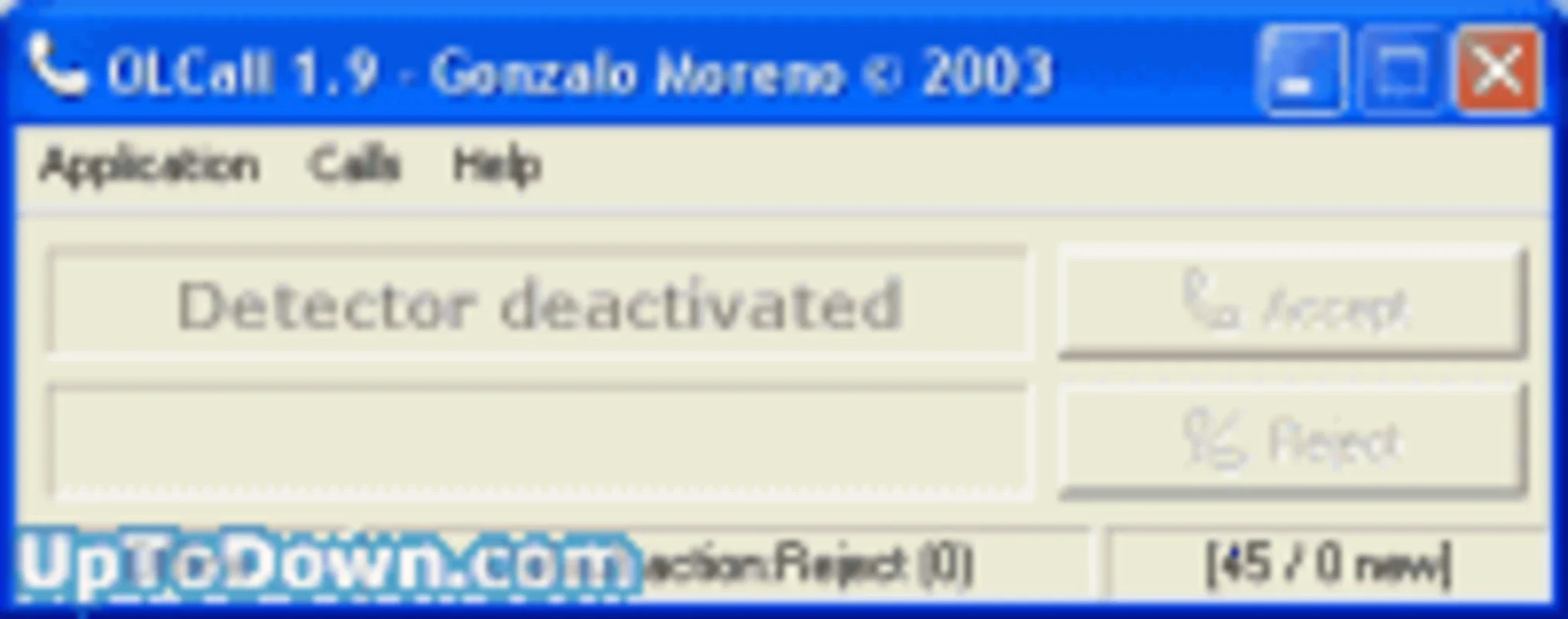OLCall App Introduction
OLCall is a remarkable communication application designed specifically for the Windows platform. In this comprehensive article, we will explore the various features, benefits, and usage scenarios of OLCall to help you understand why it has become a popular choice among users.
Introduction to OLCall
OLCall is developed with the aim of providing users with a seamless communication experience. It offers a range of functionalities that make it stand out from other communication apps in the market.
Key Features of OLCall
- High-Quality Voice Calls: OLCall ensures crystal-clear voice quality, allowing you to have smooth conversations without any disruptions.
- Video Calling: In addition to voice calls, OLCall also supports video calling, enabling you to see the person you are communicating with.
- Instant Messaging: You can send text messages, emojis, and files instantly, making it easy to stay in touch with your contacts.
- Group Chat: Create groups and chat with multiple people at once, making it convenient for team collaboration or group discussions.
- Secure and Private: OLCall takes the privacy and security of your conversations seriously, using advanced encryption techniques to ensure your data is protected.
How to Use OLCall
Using OLCall is straightforward. After downloading and installing the app from the official website, you can sign up or log in with your existing account. Once logged in, you can start adding contacts and begin communicating.
Adding Contacts
You can add contacts by searching for their usernames or phone numbers. OLCall also allows you to import contacts from your device's address book for added convenience.
Making Calls and Sending Messages
To make a voice or video call, simply select the contact you want to call and click on the appropriate call button. For sending messages, open the chat window with the contact and start typing your message.
Who is OLCall Suitable For?
OLCall is suitable for a wide range of users, including individuals, professionals, and businesses.
Individuals
Whether you want to stay in touch with friends and family or make new connections, OLCall provides a reliable and convenient communication platform.
Professionals
For professionals, OLCall offers a great way to communicate with clients, colleagues, and partners. The group chat feature is particularly useful for team projects and collaborations.
Businesses
Businesses can benefit from OLCall by using it for internal communication, customer support, and remote meetings. The secure and private nature of the app ensures that sensitive information is protected.
Comparison with Other Communication Apps
When compared to other communication apps, OLCall offers several unique advantages. While some apps may focus on only one or two features, OLCall provides a comprehensive set of communication tools in one package. Its user-friendly interface and reliable performance make it a top choice for many users.
Conclusion
In conclusion, OLCall is a powerful communication app for Windows that offers a seamless and secure communication experience. With its array of features and user-friendly interface, it is suitable for a wide range of users. Visit the official website to download and start using OLCall today.