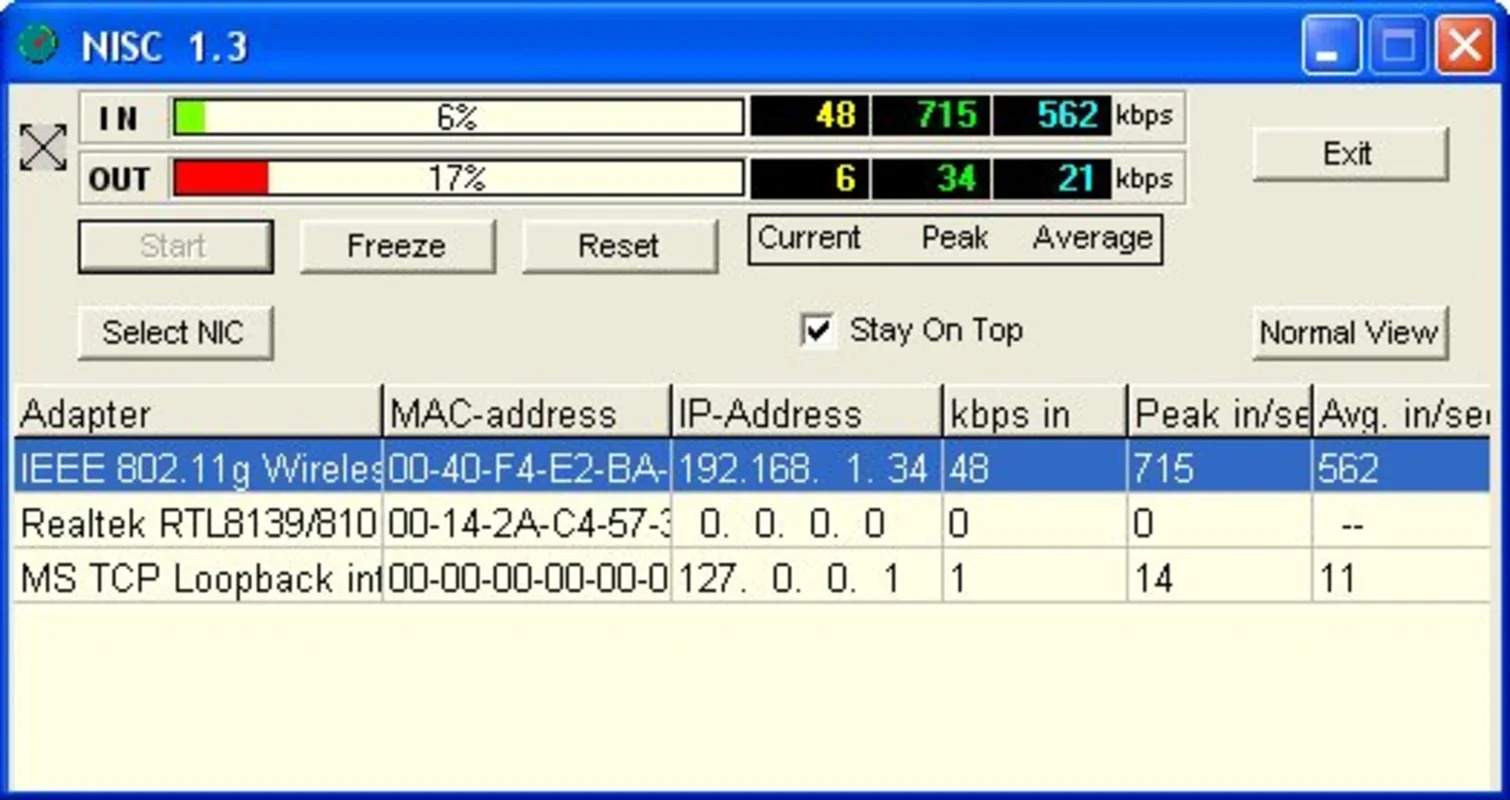Nisc Speed Monitor App Introduction
Nisc Speed Monitor is a powerful tool designed specifically for Windows users to assess the performance of their internet connection. This software offers a straightforward and intuitive interface, making it accessible to users of all technical levels.
How It Works
The process of using Nisc Speed Monitor is incredibly simple. Users only need to select their adapter from the provided list, and the software takes care of the rest. It begins scanning and provides detailed information about the input and output data transmission speeds, which are displayed via two progress bars on the upper side of the interface.
User-Friendly Interface
One of the standout features of Nisc Speed Monitor is its easy-to-use interface. Unlike some other similar tools that may come with a plethora of options that can be overwhelming for novice users, Nisc Speed Monitor keeps things simple. It aims to be as intuitive as possible, allowing users to quickly and easily obtain the information they need about their internet connection speed.
Accurate Speed Measurements
With Nisc Speed Monitor, you can be confident that you are getting accurate measurements of your connection speed. This enables you to determine whether your connection is performing optimally or if there are potential issues that need to be addressed.
In conclusion, Nisc Speed Monitor is a valuable tool for anyone looking to gain a better understanding of their internet connection speed. Its simplicity, accuracy, and user-friendly design make it a top choice for Windows users.