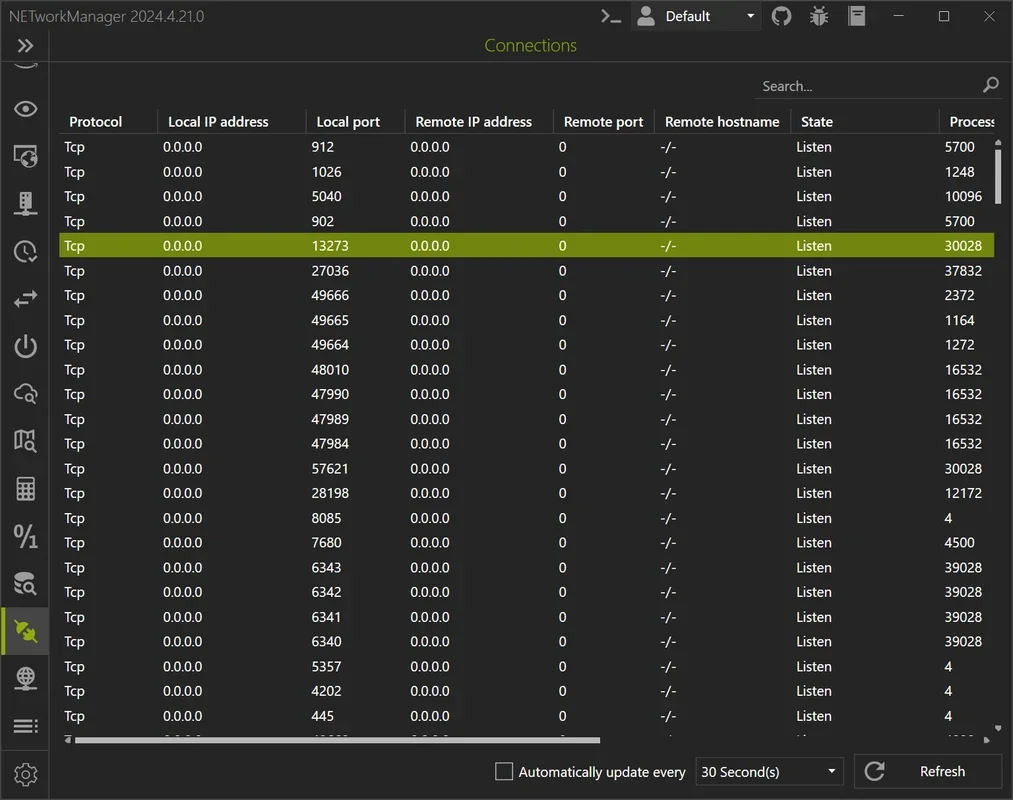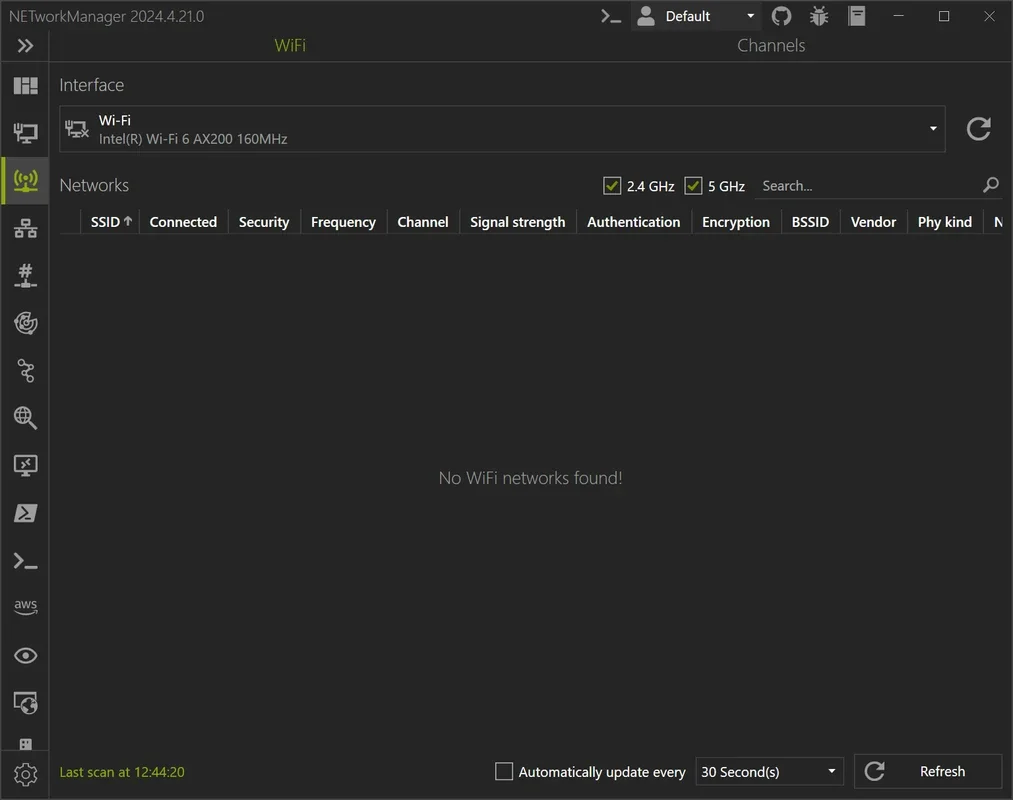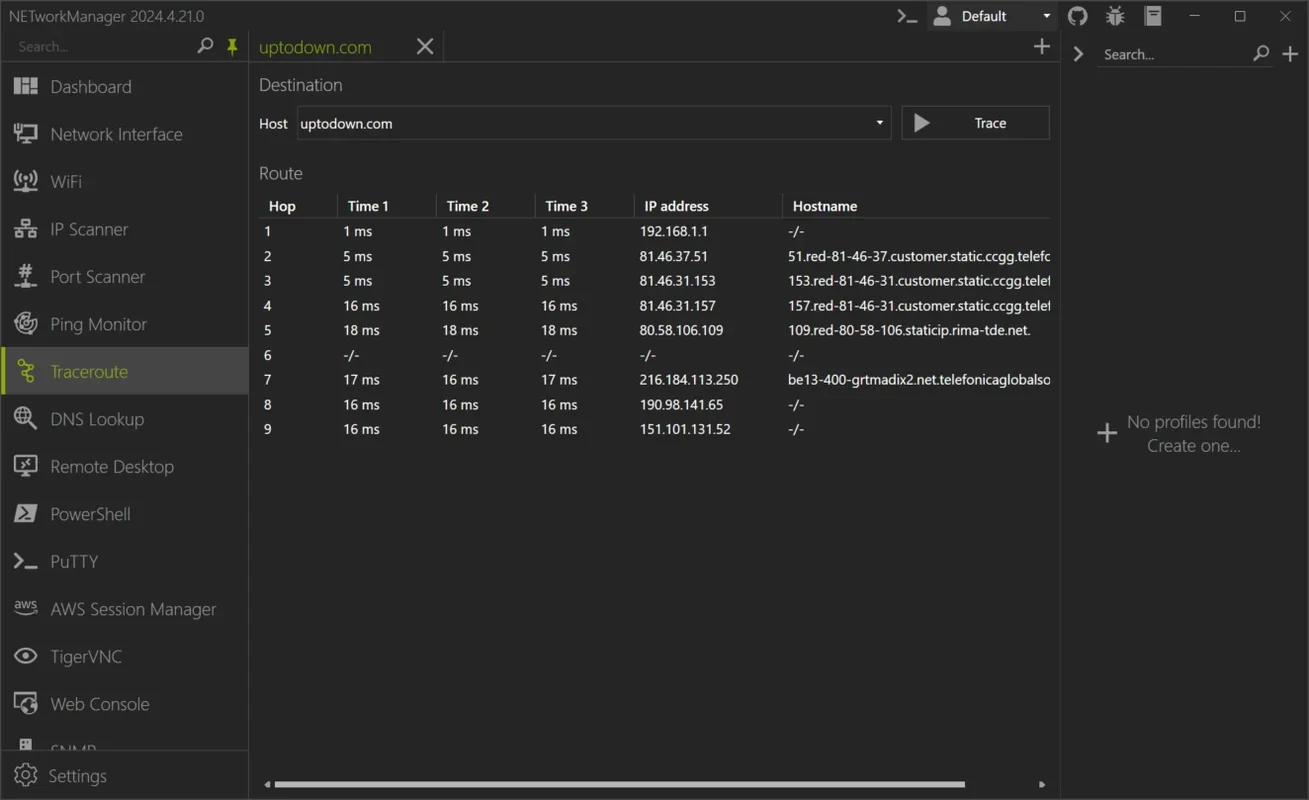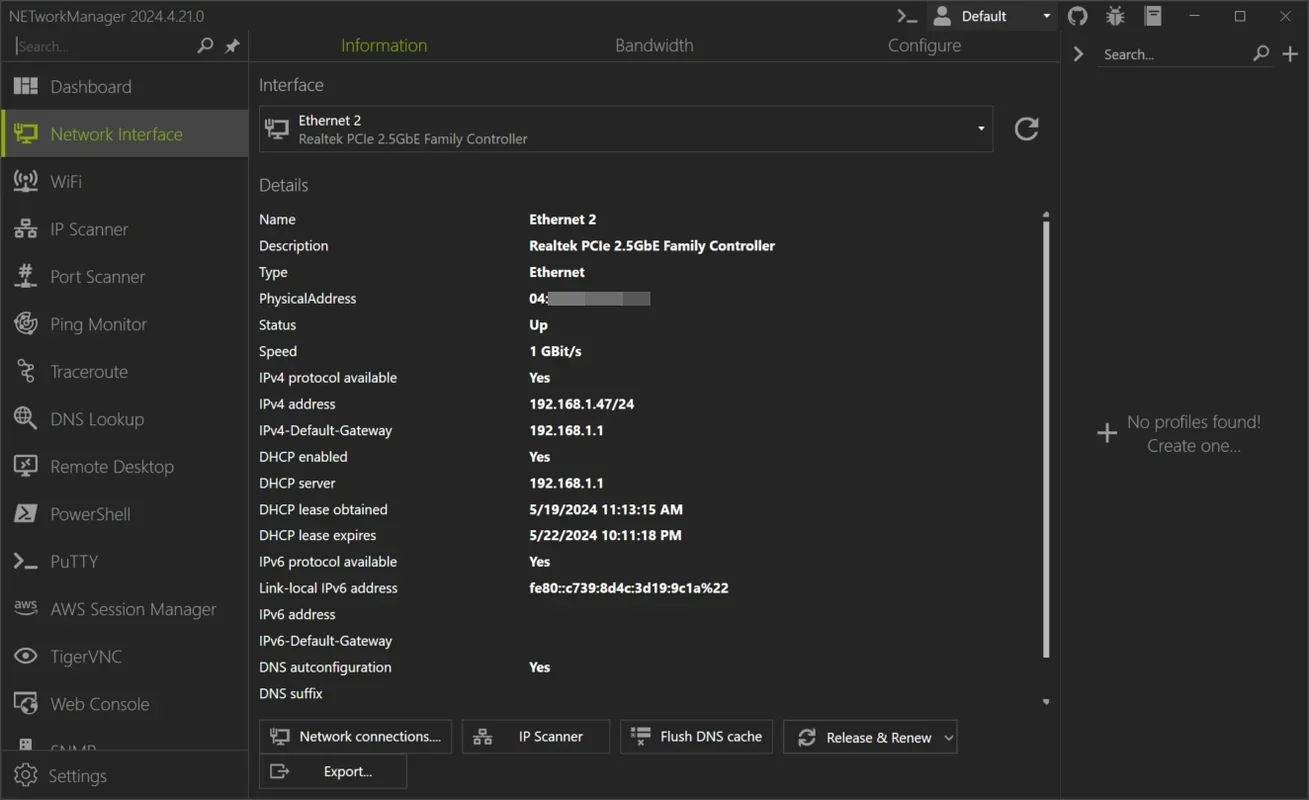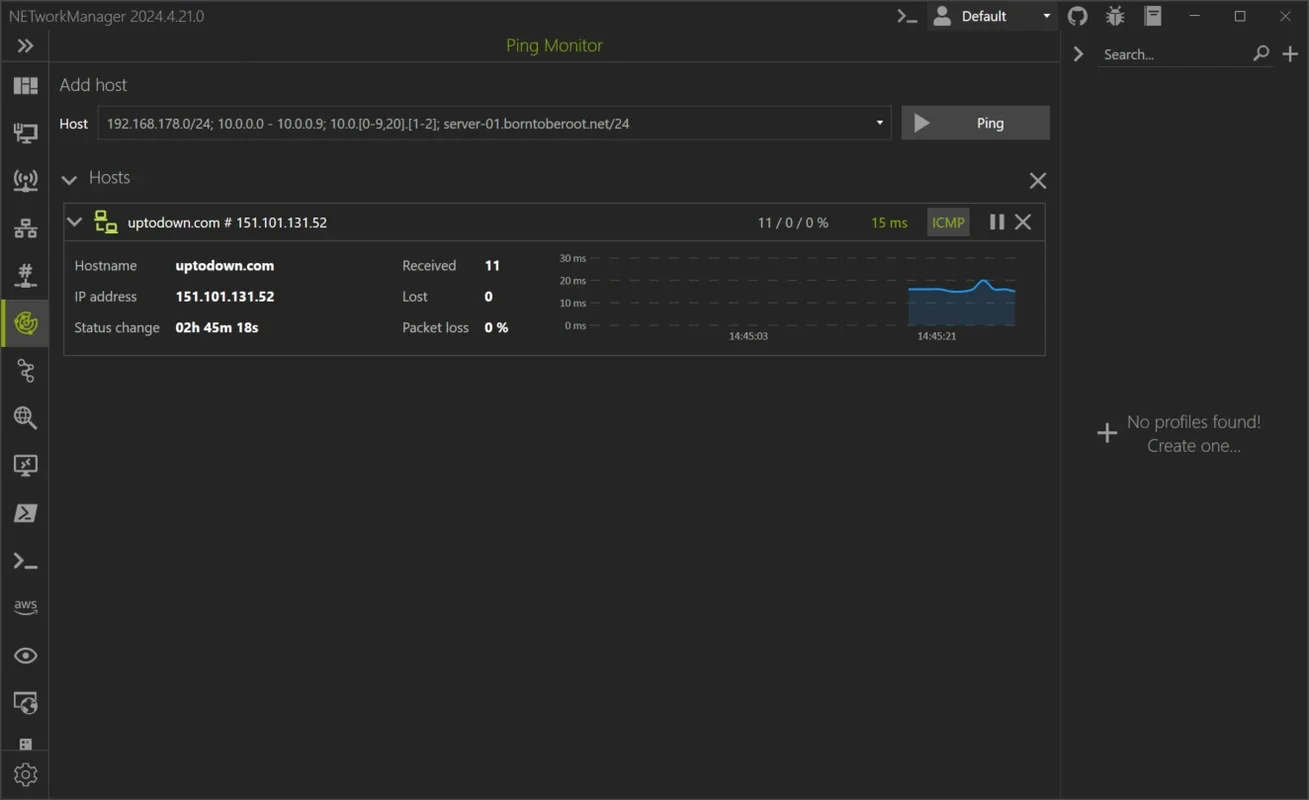NETworkManager App Introduction
NETworkManager is a powerful and comprehensive network monitoring program that brings together dozens of essential tools. With this single program, you can effortlessly perform a wide range of network monitoring, maintenance, and management tasks.
Monitor your Ethernet and WiFi network
The primary function of NETworkManager is to monitor your network content, including data, bandwidth, and configuration. If you have a wired Ethernet network interface, you can easily query the devices connected to your local network. It allows you to find out your MAC address, synchronization speed, local IP, DNS servers used, and much more. Additionally, you can perform a DNS flush directly from the program and export the obtained information. You can also monitor the speed in real-time, providing you with up-to-date insights into your network performance.
For WiFi networks, NETworkManager enables you to see all the networks around you, including those that are hidden. This gives you a comprehensive view of your wireless network environment and helps you identify any potential issues or security threats.
Scan addresses and check your ping
NETworkManager also offers the ability to scan local IP addresses and local ports. This feature allows you to detect any security issues that you may have overlooked. You can ping any IP address you like every second and observe how the latency of your network changes over time. If you need more detailed information about an IP address and want to see the path your connection follows until it reaches the address, the Traceroute tab is at your disposal.
Other tools integrated in NETworkManager
In addition to these monitoring tools, NETworkManager integrates a variety of other useful tools. It includes a remote desktop tool, PowerShell, Putty, AWS Session Manager, TigerVNC, Wake on LAN, IP geolocation, and many more. These tools provide you with additional functionality and flexibility when managing your network.
Furthermore, you can see all the TCP and UDP connections being made in real-time by the apps and programs you have open in Windows. This feature allows you to uncover any strange behavior in your network and take appropriate actions promptly.
Download NETworkManager and gain real-time access to all the information from your network and the Internet. Stay on top of your network health and address any potential issues before they become major problems.
NETworkManager is a must-have tool for network administrators, IT professionals, and anyone who wants to have full control over their network. With its extensive features and user-friendly interface, it simplifies network management and makes it easier than ever to keep your network running smoothly.