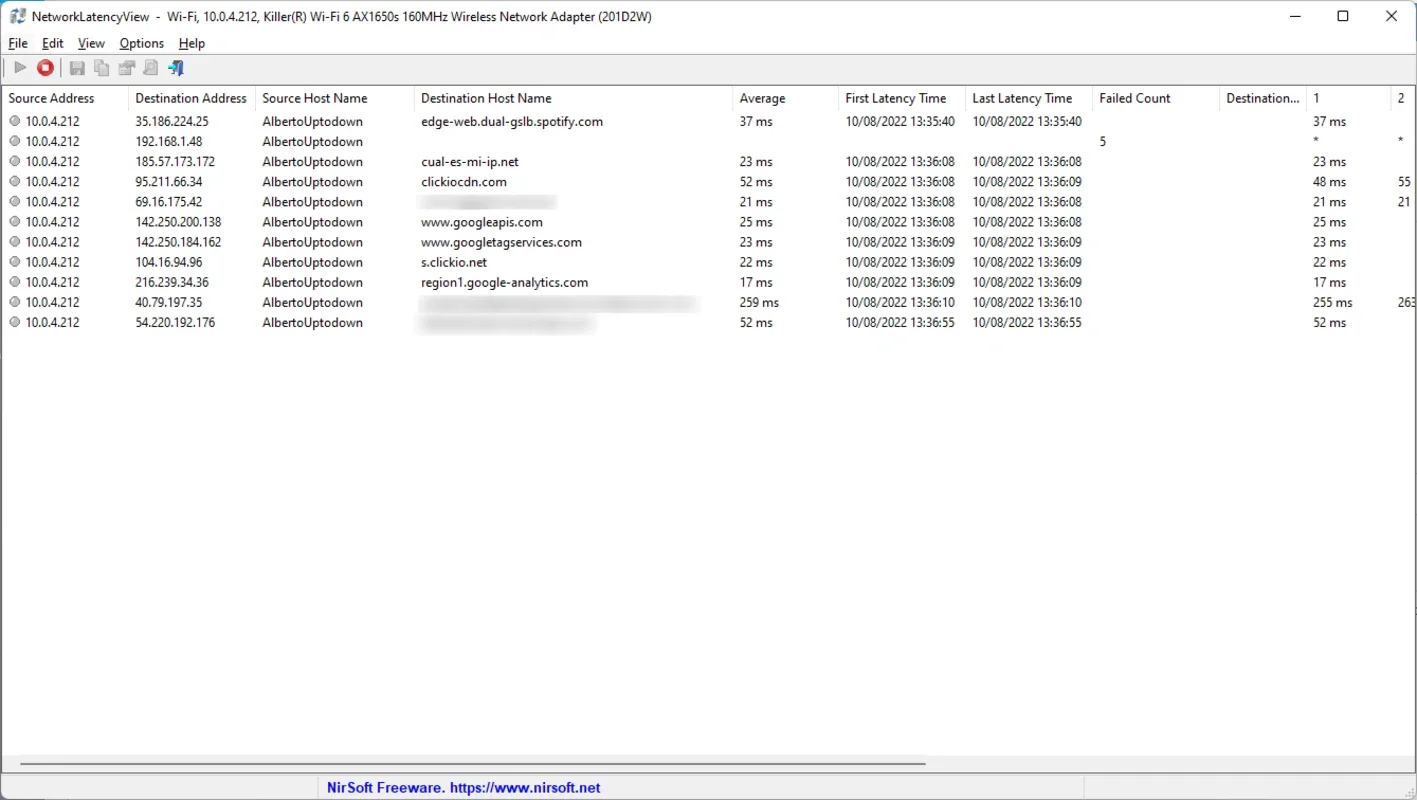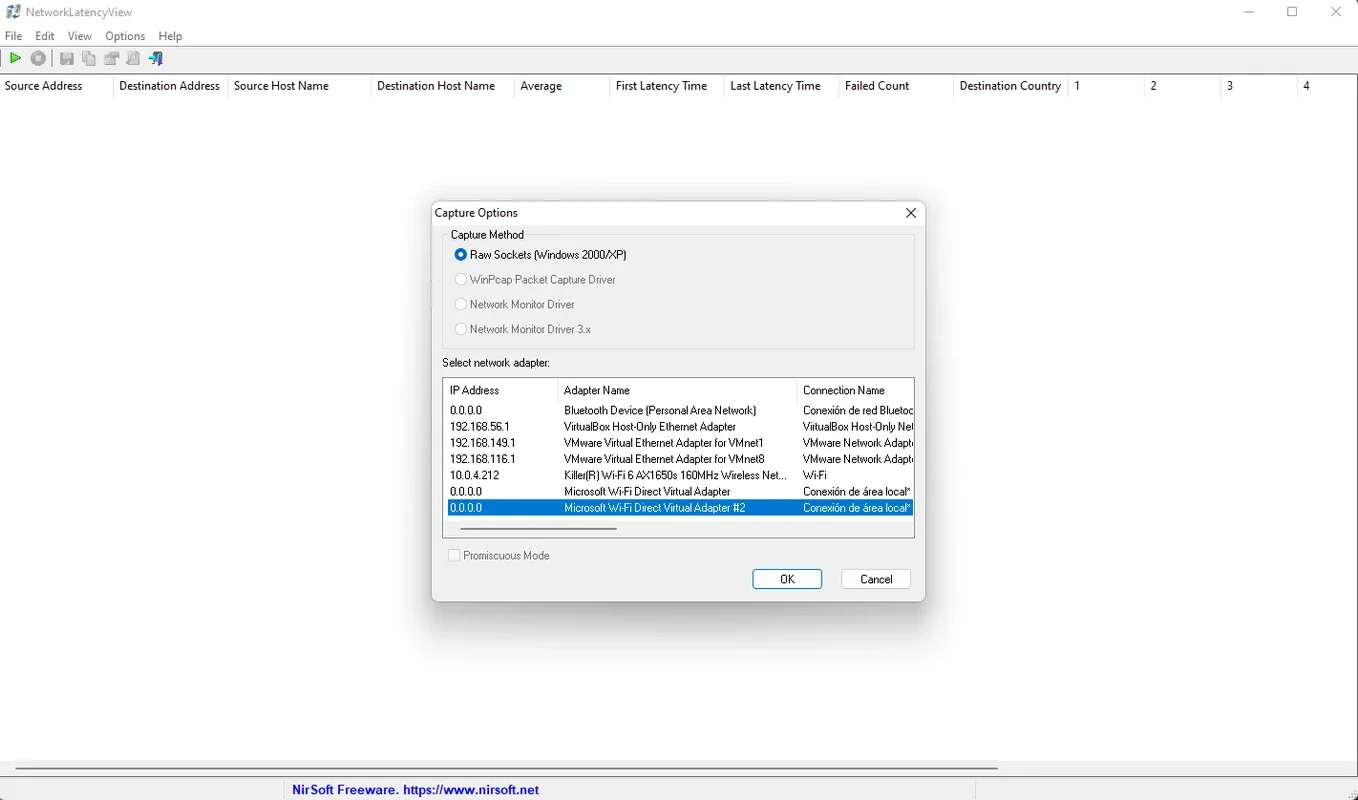NetworkLatencyView App Introduction
NetworkLatencyView is a powerful tool designed specifically for Windows users to monitor and analyze network latency. This article will provide an in-depth exploration of the software, including its features, functionality, and how it can benefit users in various scenarios.
Introduction to NetworkLatencyView
NetworkLatencyView is developed by NirSoft, a well-known name in the software development community. It is a specialized application that focuses on providing accurate and real-time information about network latency. This is crucial for users who rely on a stable and efficient network connection for various tasks, such as online gaming, video conferencing, and file transfers.
Key Features of NetworkLatencyView
- Real-time Monitoring: The software continuously monitors network latency, providing up-to-the-second data. This allows users to quickly identify and address any latency issues as they arise.
- Detailed Reports: NetworkLatencyView generates detailed reports that include information such as latency values, packet loss, and jitter. These reports can be useful for troubleshooting network problems and optimizing network performance.
- User-Friendly Interface: The application features a simple and intuitive interface that makes it easy for users of all levels to navigate and use the software.
- Customizable Settings: Users can customize the monitoring settings to suit their specific needs. This includes setting the monitoring interval, selecting the network interfaces to monitor, and more.
Who is NetworkLatencyView Suitable For?
- Gamers: Network latency can have a significant impact on the gaming experience. NetworkLatencyView allows gamers to monitor their network latency in real-time and take steps to minimize latency-related issues, such as lag and disconnections.
- Business Professionals: For professionals who rely on video conferencing and remote work, a stable network connection is essential. NetworkLatencyView can help them ensure that their network is performing optimally, reducing the risk of disruptions during important meetings and collaborations.
- Network Administrators: Network administrators can use NetworkLatencyView to monitor the network latency of multiple devices and identify potential bottlenecks or issues. This can help them optimize the network infrastructure and improve overall network performance.
How to Use NetworkLatencyView
- Installation: To get started with NetworkLatencyView, simply download and install the software from the official website (if available) or a trusted source.
- Launch the Application: Once installed, launch NetworkLatencyView. The main interface will display the current network latency information.
- Configure Settings: Users can customize the monitoring settings according to their requirements. For example, they can select the network interfaces to monitor, set the monitoring interval, and enable/disable certain features.
- View Reports: NetworkLatencyView generates detailed reports that can be accessed from the main interface. Users can analyze these reports to identify trends and patterns in network latency and take appropriate actions to improve network performance.
In conclusion, NetworkLatencyView is a valuable tool for Windows users who are concerned about network latency. Its real-time monitoring, detailed reports, and user-friendly interface make it an ideal choice for gamers, business professionals, and network administrators. By using NetworkLatencyView, users can ensure a smooth and efficient network connection, enhancing their overall productivity and online experience.