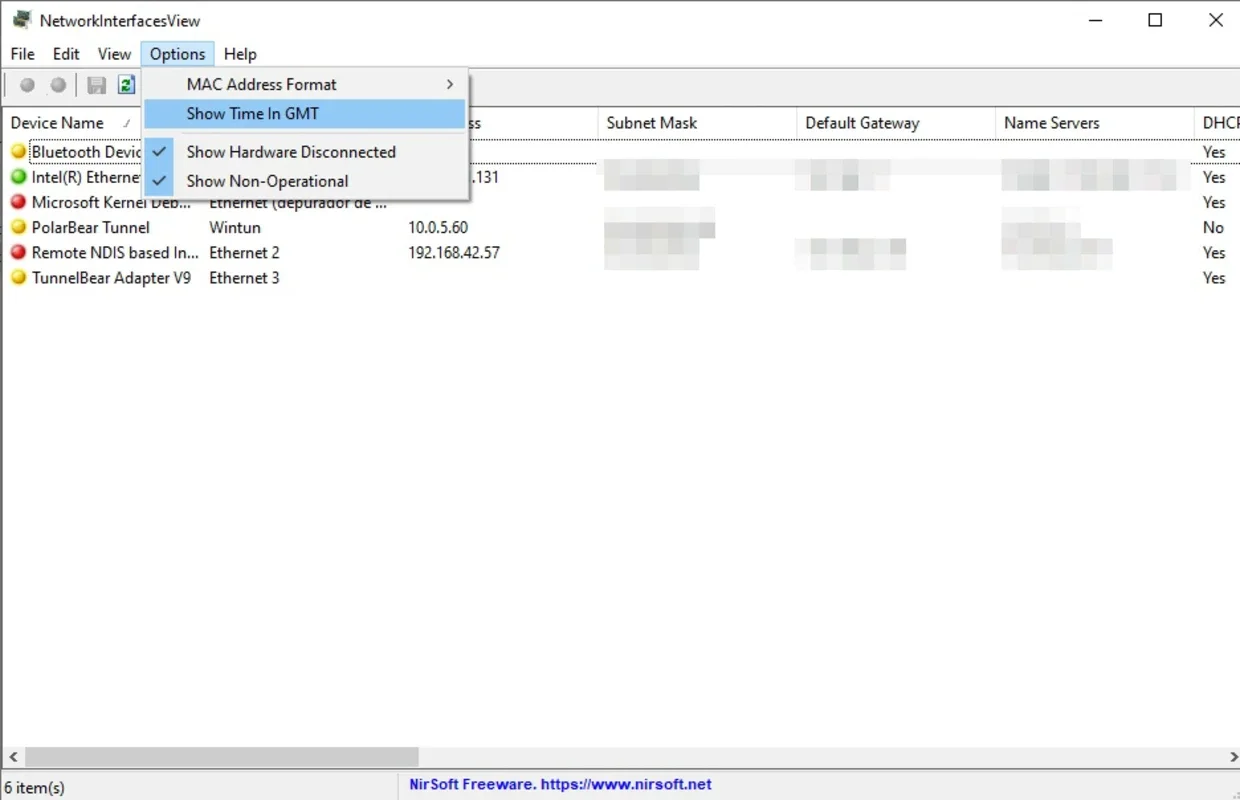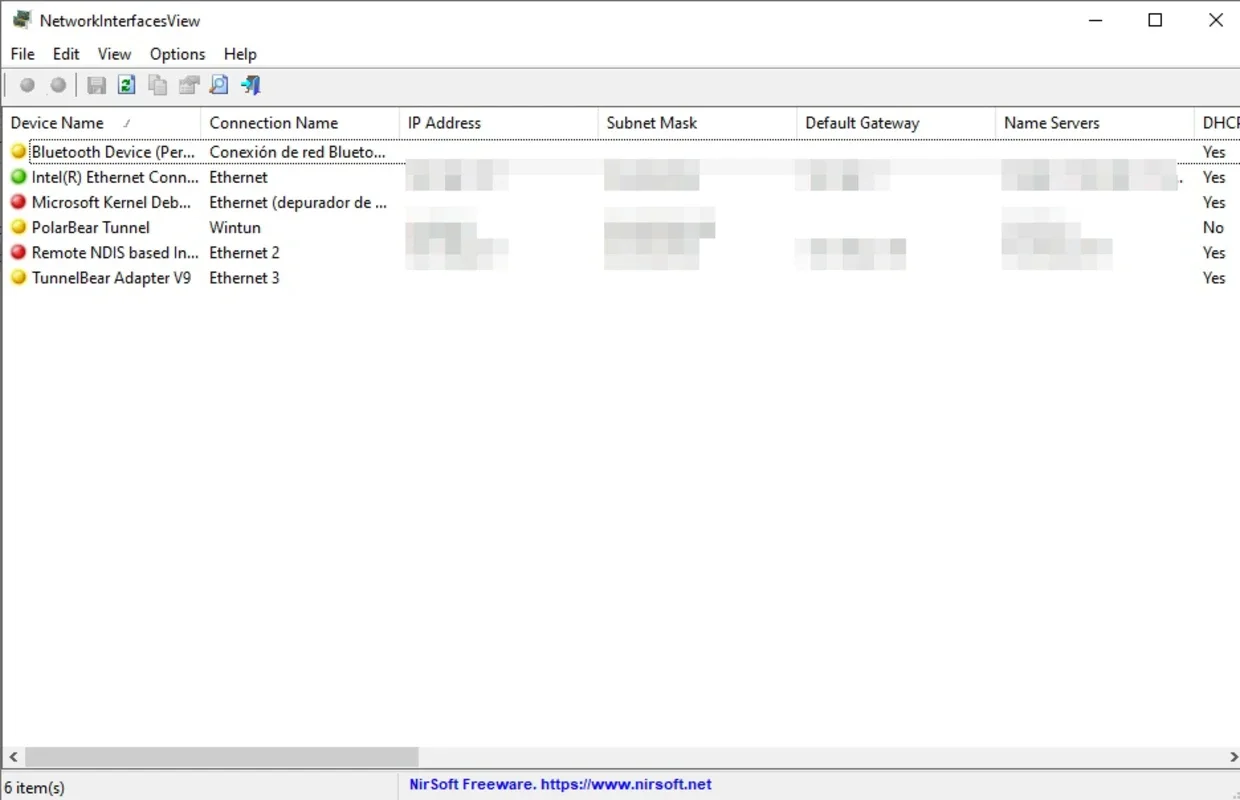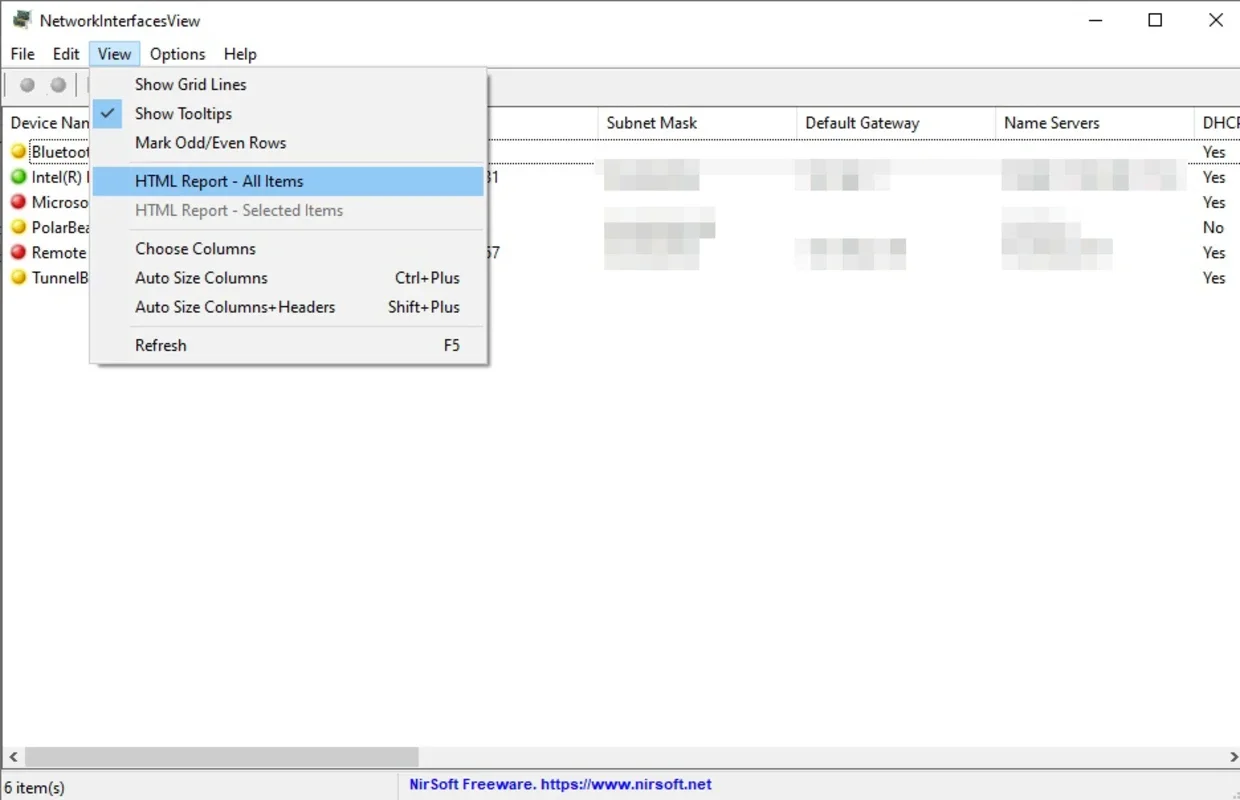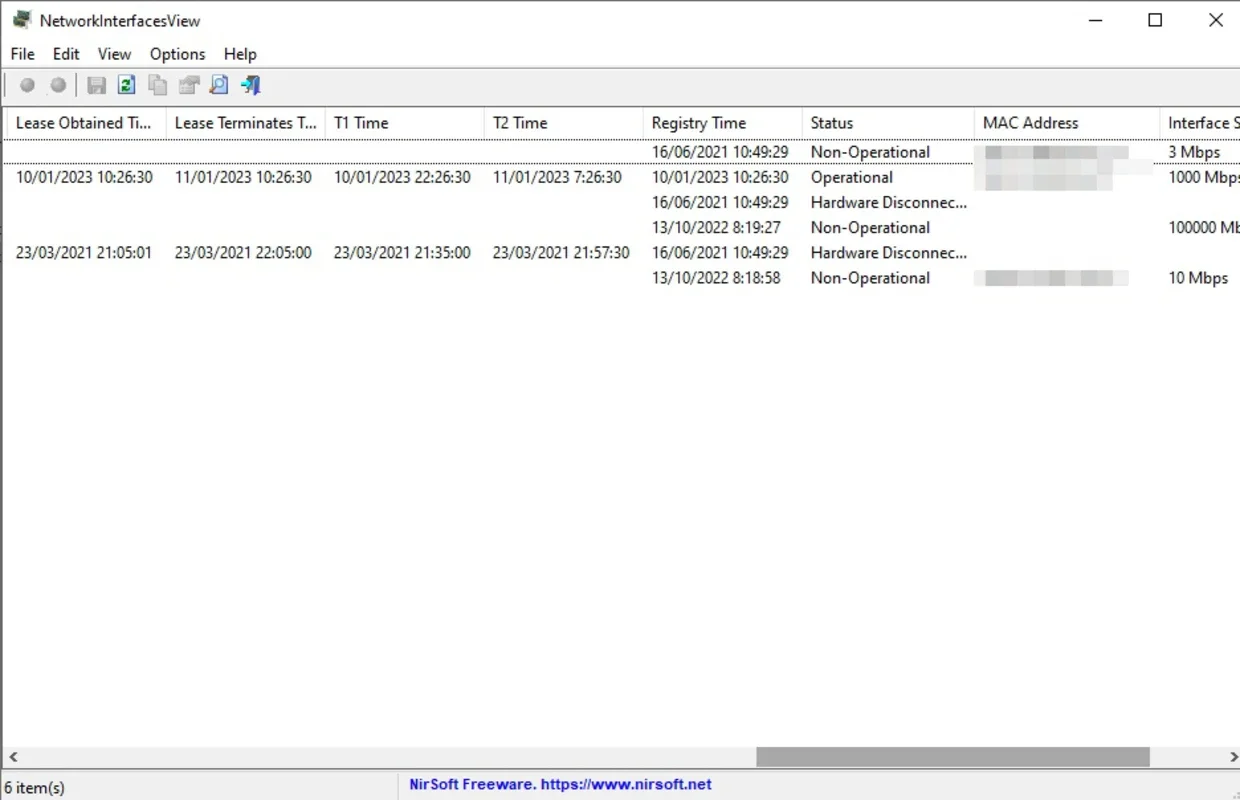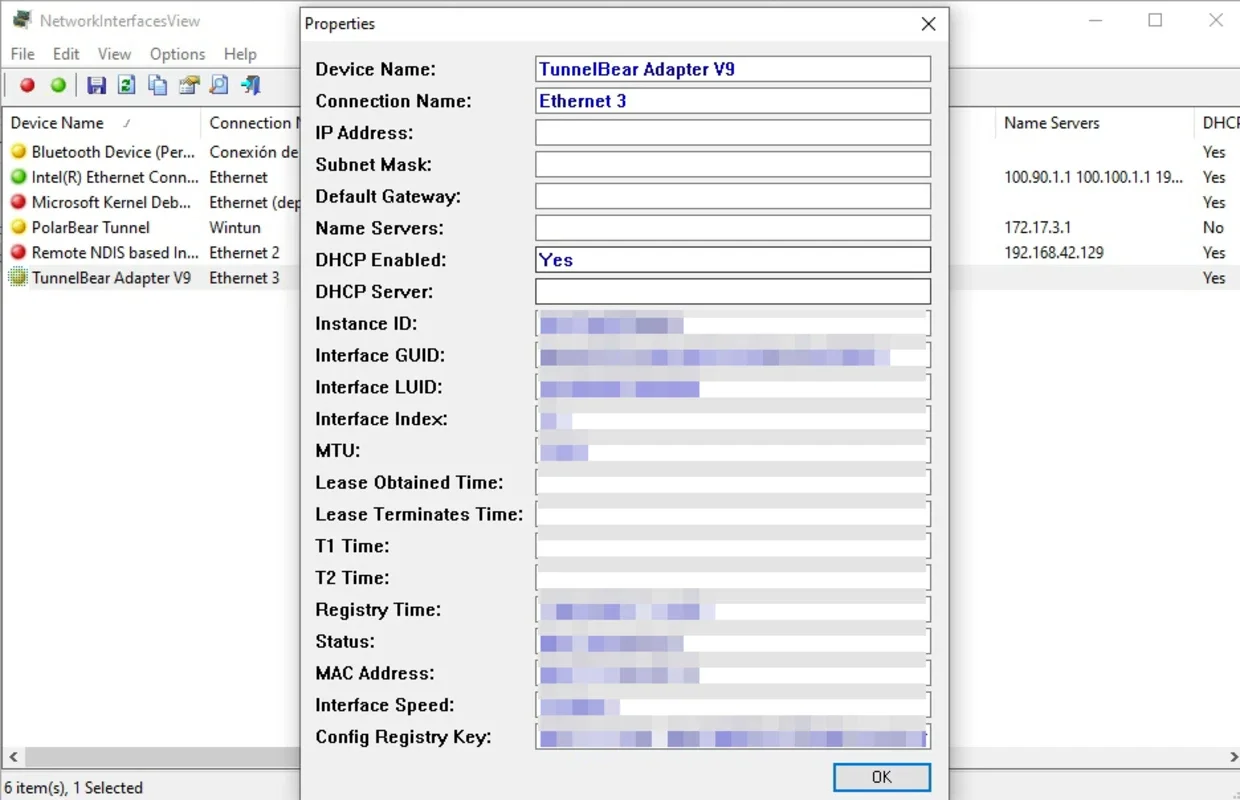NetworkInterfacesView App Introduction
Introduction
NetworkInterfacesView is a remarkable software that offers users a quick and efficient way to view all the network adapters and interfaces installed on their Windows computers. It is a lightweight application, occupying less than 100KB, yet it packs a punch when it comes to providing valuable information about network interfaces.
Understanding NetworkInterfacesView's Functionality
The software has the ability to display all active network adapters instantaneously. Moreover, it also shows network interfaces that were installed in the past but are currently not connected, such as USB wireless network adapters. This comprehensive view of network interfaces gives users a complete picture of their computer's network capabilities.
When it comes to the information that can be retrieved, NetworkInterfacesView is quite extensive. It allows users to look up details like the device name, connection name, IP address, subnet mask, DHCP server, MAC address, default gateway, MTU, and interface speed. This wealth of information can be extremely useful for various purposes, whether it is for troubleshooting network issues or simply for understanding the network setup better.
Interacting with NetworkInterfacesView
The user interface of NetworkInterfacesView is designed to be user - friendly. To interact with any of the elements in the list, all one has to do is right - click on them. This simple action unlocks a range of options. For instance, users can activate or deactivate network adapters with just a single click. This can be very handy when one wants to quickly enable or disable a particular network connection.
Another useful feature is the ability to open the selected network adapter directly in RegEdit. This provides more in - depth access to the registry settings related to the network adapter, which can be beneficial for advanced users who want to tweak certain settings. Additionally, users can export the information about the network adapters to either an XML or CSV document. This allows for easy storage and sharing of the network information, making it more convenient for users to manage and keep track of their network configurations.
The Significance of NetworkInterfacesView
In today's digital age, where networks are an integral part of our daily lives, having a tool like NetworkInterfacesView is invaluable. It provides a clear and concise view of all the network interfaces, which is essential for maintaining and optimizing network connections. Whether you are a home user who wants to ensure a stable internet connection or a professional who needs to manage network settings for multiple devices, NetworkInterfacesView can be a great asset.
Unlike other complex network management tools, NetworkInterfacesView focuses on simplicity and ease of use. It presents all the information in a readable and accessible form, without overwhelming the user with too many technical details. This makes it suitable for users of all levels of technical expertise.
Comparing NetworkInterfacesView with Other Tools
There are several network management tools available in the market, but NetworkInterfacesView stands out for its simplicity and specific focus on network interface viewing. Some other tools may offer more comprehensive network management features, but they often come with a steeper learning curve and a more complex user interface.
For example, some network management suites are designed for enterprise - level network management and may include features such as network monitoring, traffic analysis, and security management. While these features are important for large - scale network operations, they may be overkill for an individual user who simply wants to view and manage their own network adapters.
On the other hand, NetworkInterfacesView is tailored to meet the needs of individual users who want a quick and easy way to view and interact with their network interfaces. It does not clutter the user experience with unnecessary features, but rather focuses on providing the essential information and functionality related to network adapters.
Conclusion
In conclusion, NetworkInterfacesView is a must - have software for Windows users who want to have a better understanding of their network interfaces. Its simplicity, lightweight nature, and comprehensive functionality make it an ideal choice for both novice and experienced users. Whether you are looking to troubleshoot network issues, manage your network connections, or simply gain more knowledge about your computer's network setup, NetworkInterfacesView has got you covered.