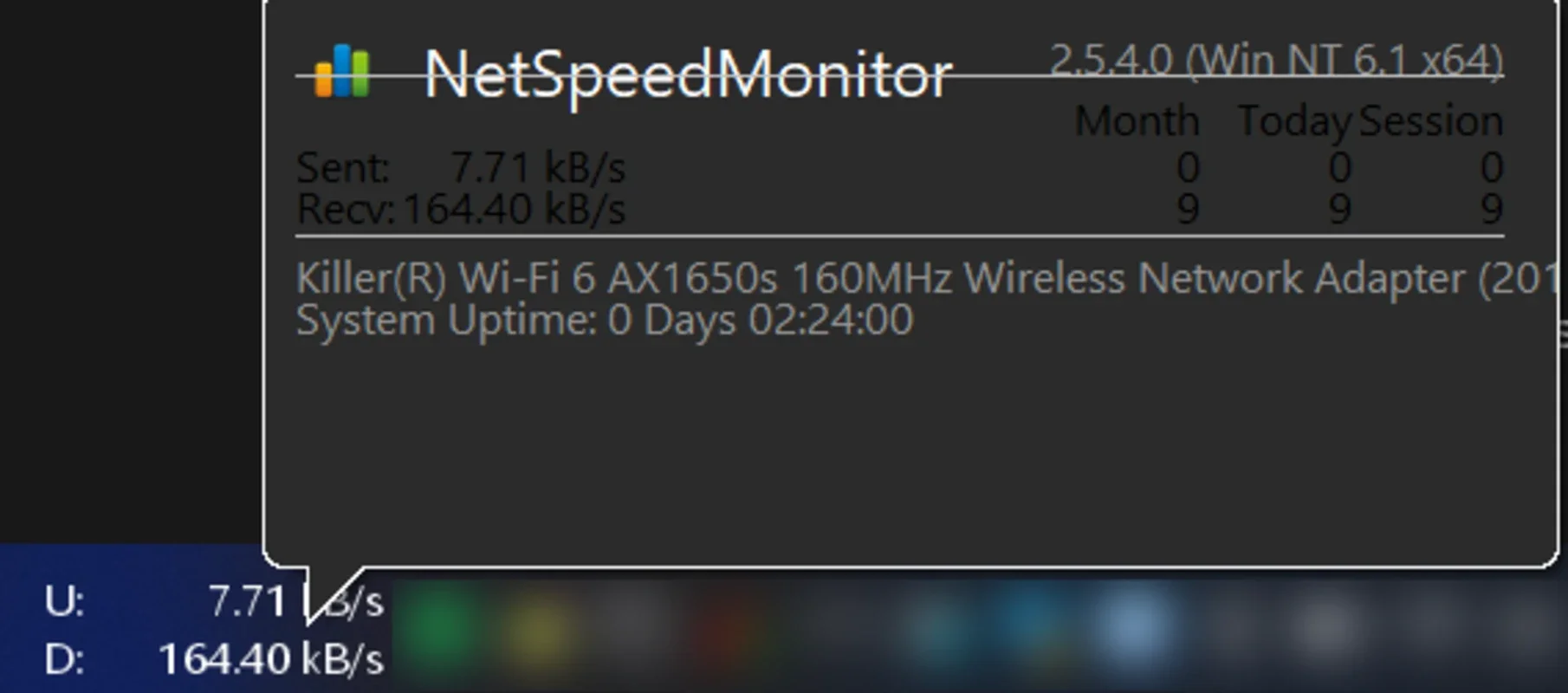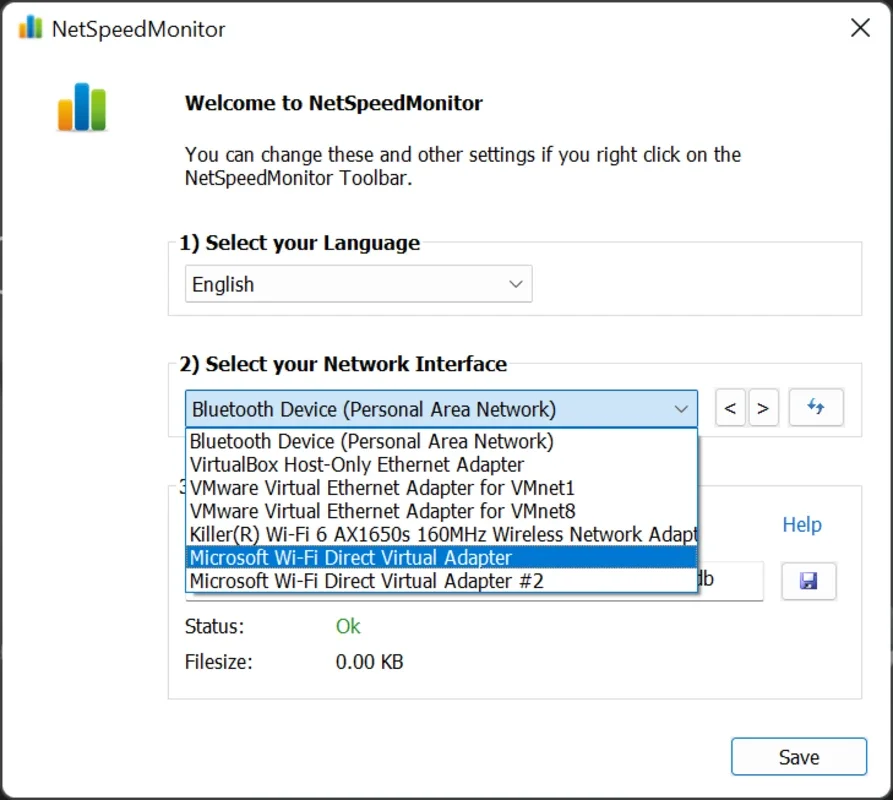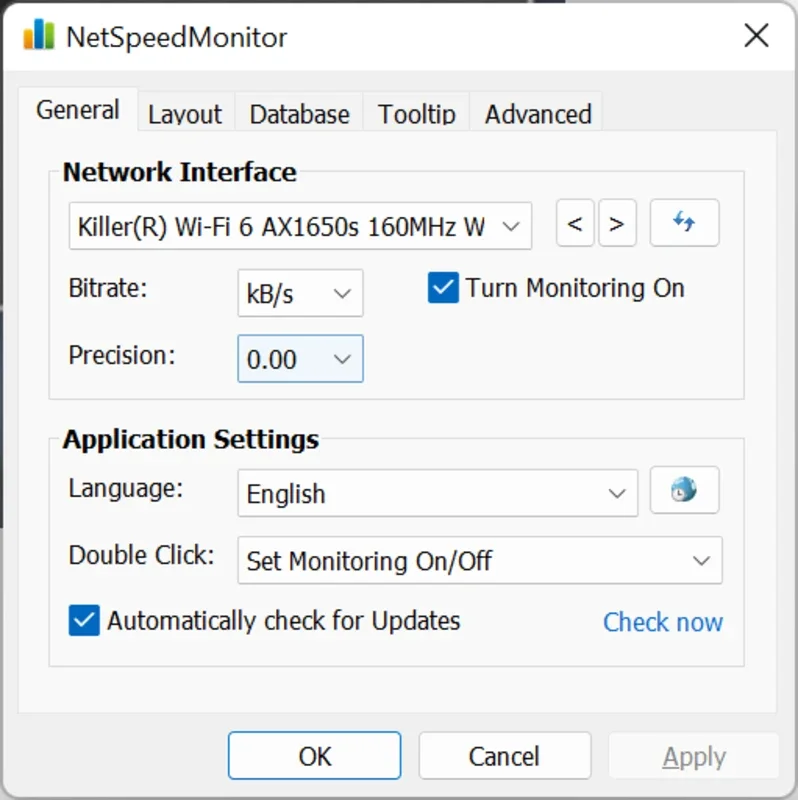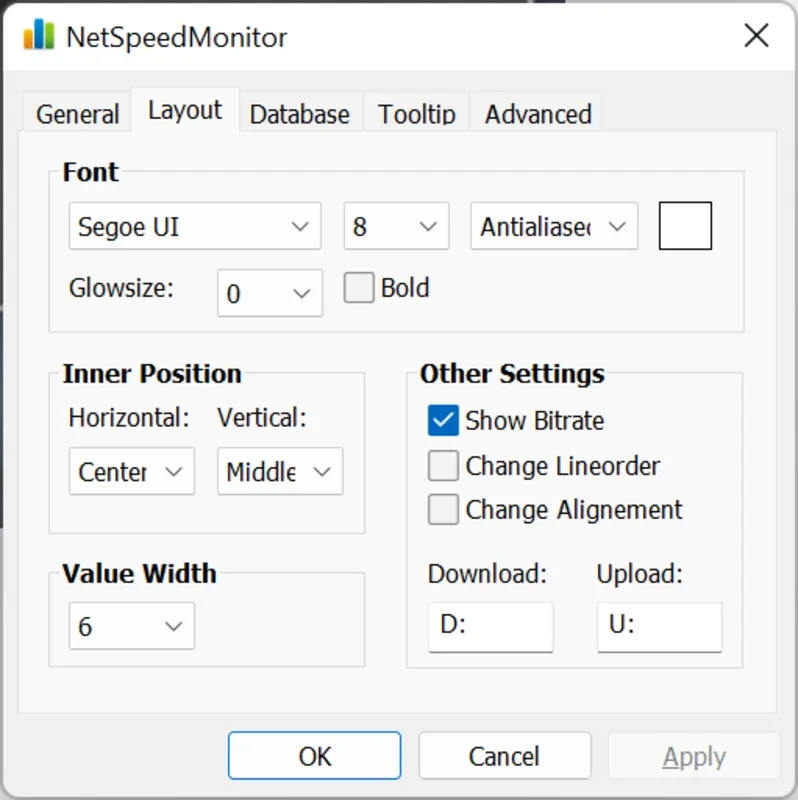NetSpeedMonitor App Introduction
NetSpeedMonitor is a powerful yet small application specifically designed to measure the download and upload traffic generated by your Windows connection to the internet. It provides you with real-time information about your data transfer speeds, allowing you to have better control over your internet usage.
How It Works
The program cleverly shows you, directly from the system bar, at which speed you are currently downloading or uploading files. This convenient feature enables you to always keep an eye on your internet activity in a comfortable and accessible way. No need to open complex settings or navigate through multiple windows - just glance at the system bar and get the information you need.
Installation and Usage
After installing NetSpeedMonitor, using it is a breeze. Simply click with the right mouse button on the Windows system bar and activate the controller. Once activated, it will gracefully remain next to the system icons, providing you with the requested information in the simplest and most intuitive manner. It's that easy!
Traffic Report Generation
In addition to its real-time monitoring capabilities, NetSpeedMonitor also offers the useful feature of generating a complete traffic report in HTML. This allows you to analyze your internet usage in detail if you desire. Whether you want to track your daily, weekly, or monthly data consumption, the traffic report provides valuable insights into your internet habits.
NetSpeedMonitor is a must-have tool for anyone who wants to have a better understanding of their internet connection and manage their data usage effectively. Say goodbye to guessing about your download and upload speeds and hello to accurate and detailed information with NetSpeedMonitor.
Key Features
- Measures download and upload traffic in real-time.
- Displays speeds directly from the system bar.
- Allows easy activation with a right-click on the system bar.
- Generates detailed HTML traffic reports.
With NetSpeedMonitor, you can take control of your internet connection and make more informed decisions about your online activities. Download it now and start experiencing the benefits of accurate internet traffic monitoring!