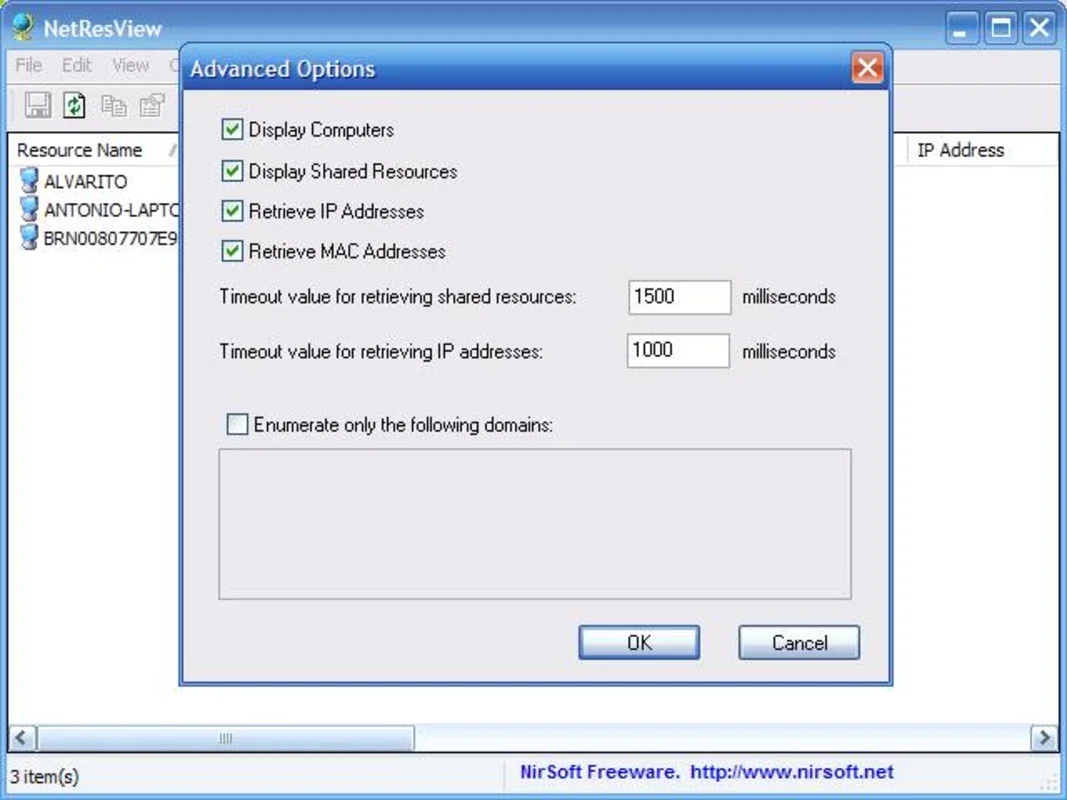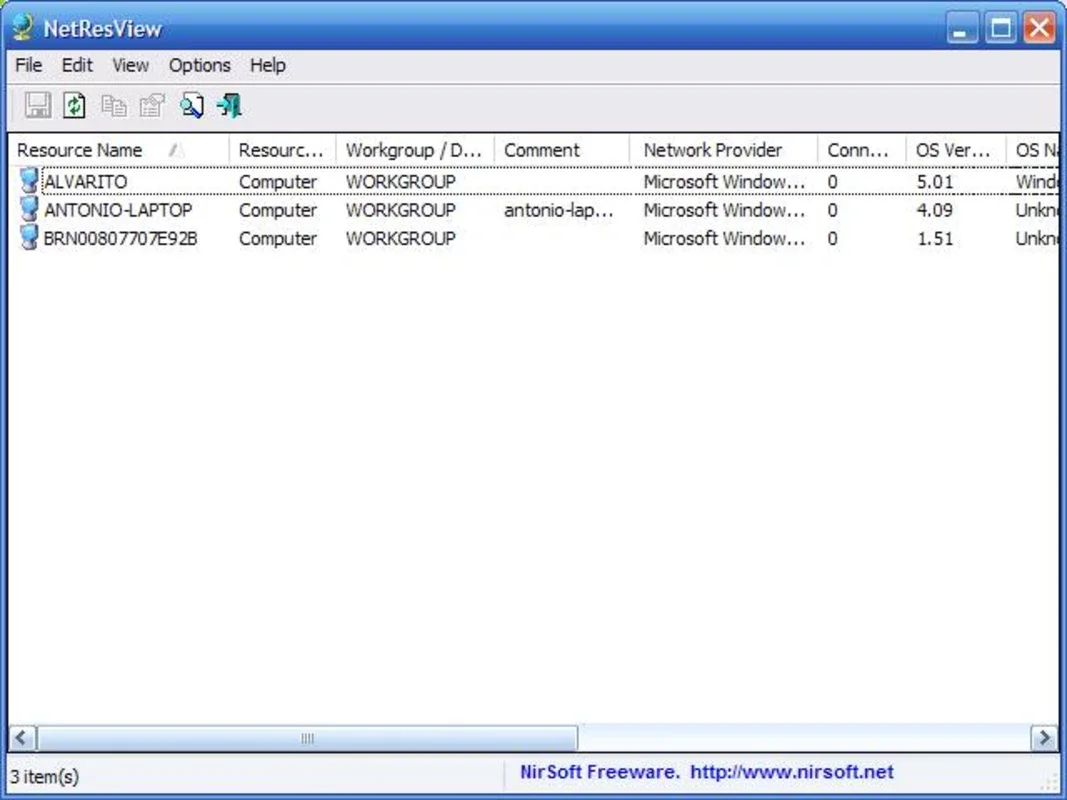NetResView App Introduction
Introduction to NetResView
NetResView is a remarkable software that offers users the ability to gain insights into the devices connected to their local network. It serves as a valuable tool for network administrators, as well as regular users who want to have a better understanding of their network environment.
How NetResView Works
When NetResView is launched and a network scan is initiated, it begins to detect all the devices on the local network. This includes not only computers but also a wide range of other devices such as phones and PDAs. It then compiles a list of these devices, providing detailed information about each one. This information can range from the type of device, the connection provider, the name and version of the operating system, and even the MAC address. This comprehensive data collection allows users to have a clear picture of what is connected to their network.
The Importance of Knowing Network Devices
Knowing the devices connected to your network is crucial for several reasons. For security purposes, it helps in identifying any unauthorized devices that may be connected. It also aids in network management, as it allows for better resource allocation and troubleshooting. For example, if there is a slowdown in the network, being able to see all the connected devices can help in determining if a particular device is causing the issue.
Comparing NetResView with Other Network Monitoring Tools
There are other network monitoring tools available in the market. However, NetResView stands out in several ways. Some tools may only provide basic information about connected computers, while NetResView offers a more inclusive view by also detecting and providing details about non - computer devices. Additionally, some competing tools may be more complex to use and require a higher level of technical knowledge, whereas NetResView has a user - friendly interface that makes it accessible to a wider range of users.
Exporting and Saving Results
One of the useful features of NetResView is the ability to export the results of the network scan. This allows users to save the information for future reference. Whether it is for keeping a record of the network state at a particular time or for sharing the information with other network administrators, this export function adds to the overall utility of the software.
Conclusion
In conclusion, NetResView is a valuable addition to any network - related toolkit. Its ability to detect and provide detailed information about a wide range of devices on the local network, along with its user - friendly interface and result - exporting feature, make it a great choice for those who need to monitor and manage their local networks.