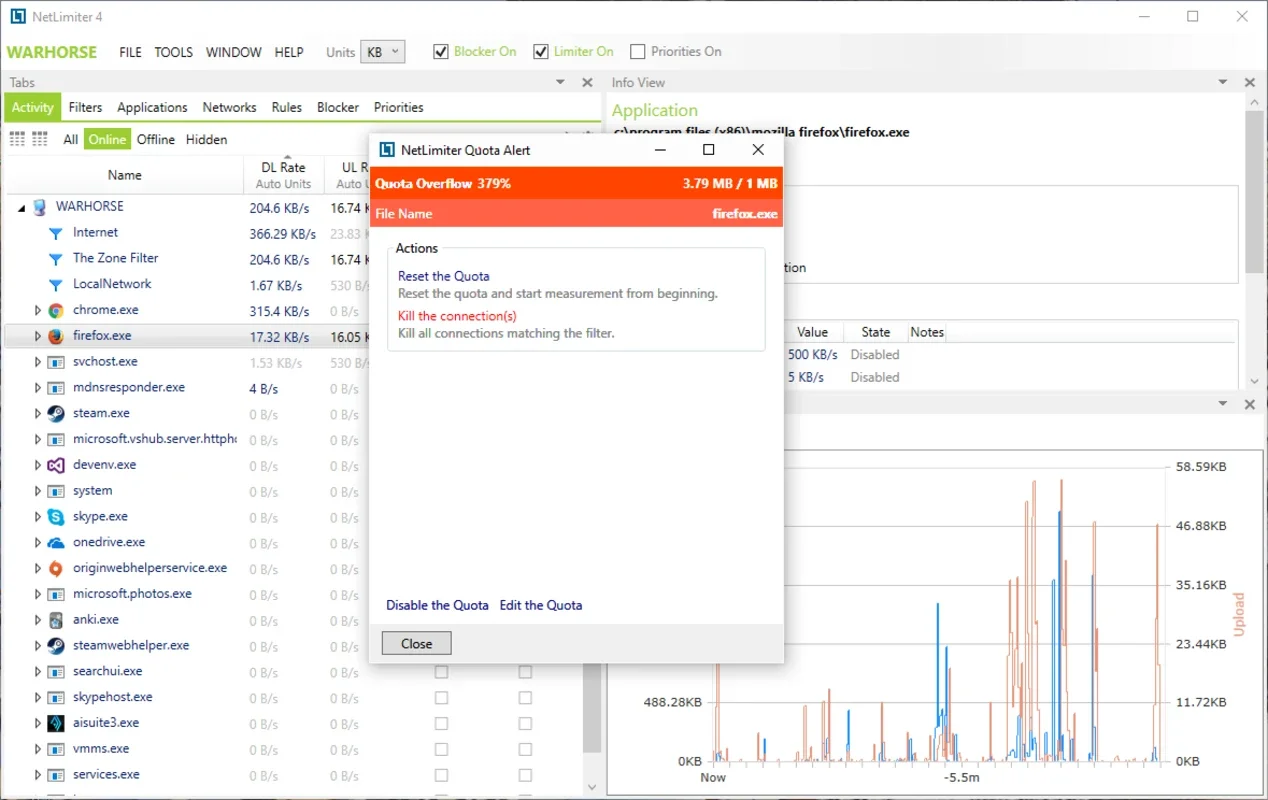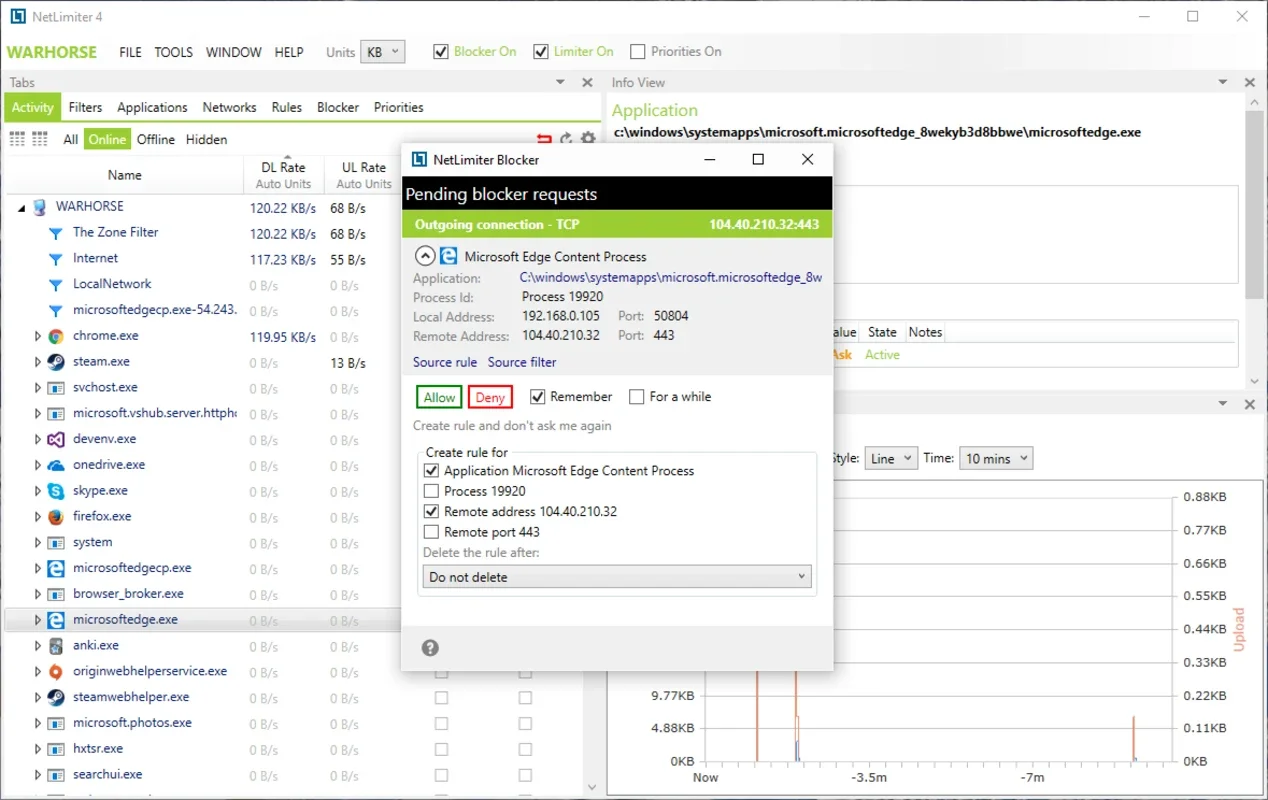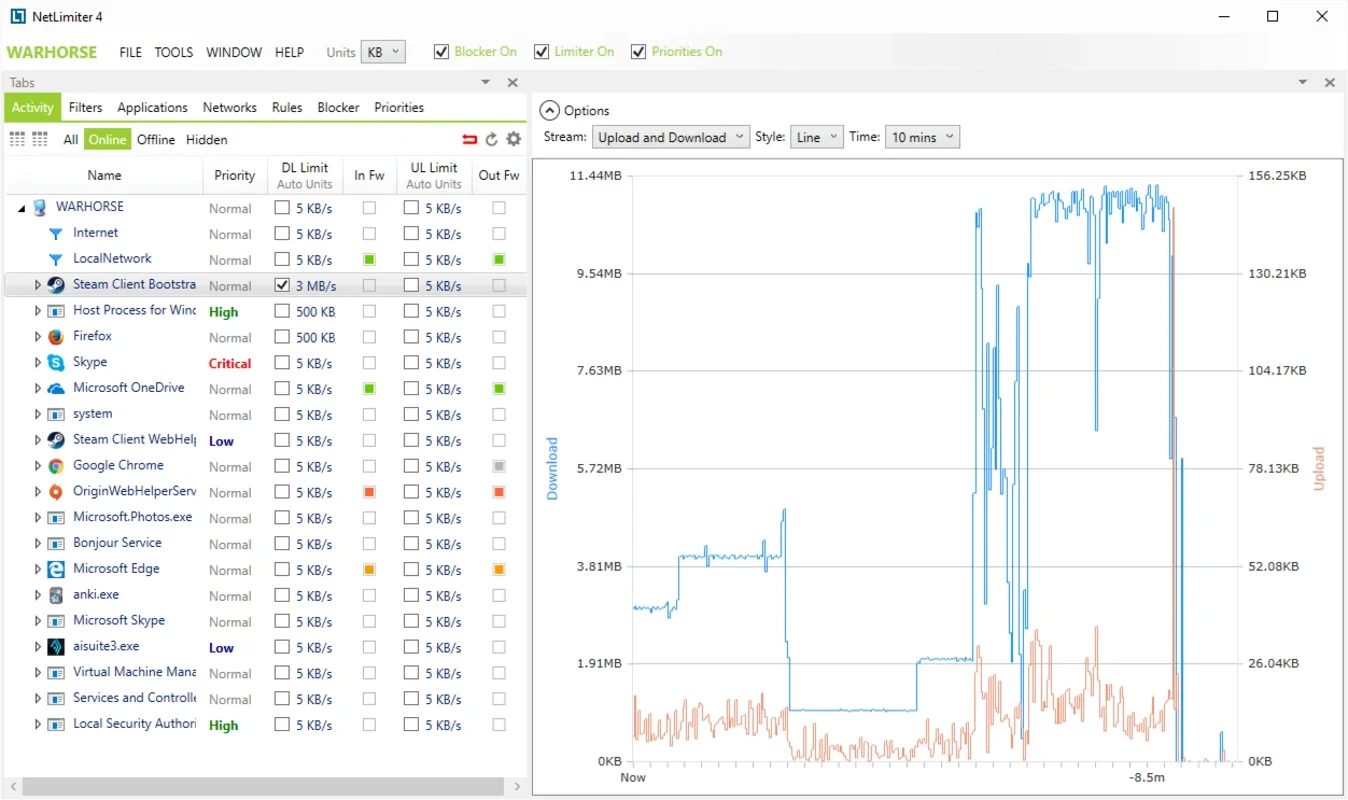NetLimiter App Introduction
NetLimiter is a powerful software designed specifically for Windows users to gain comprehensive control over their Internet traffic. This in-depth article will explore the various features and benefits that make NetLimiter a standout choice for those seeking to optimize their online experience.
1. Comprehensive Internet Traffic Monitoring
NetLimiter offers an extensive tracking and monitoring system for Internet traffic on your PC. It provides users with detailed insights into their bandwidth usage, allowing them to make informed decisions about their online activities. With countless graphs and statistics at your disposal, you can easily visualize and analyze your data transfer patterns.
2. Bandwidth Control and Optimization
One of the key features of NetLimiter is its ability to give users full control over their bandwidth. You can effortlessly manage upload and download speeds, ensuring that you always have the necessary bandwidth to complete your tasks. This level of control is essential for those who rely on a stable and efficient Internet connection for work, entertainment, or other purposes.
3. Process Blocking and Firewall-like Functionality
In addition to bandwidth control, NetLimiter also offers several functionalities dedicated to process blocking. This means you can have a blocker that acts as a firewall, limiting the connection to certain utilities. This added layer of security and control can help protect your system and ensure that only authorized processes have access to the Internet.
4. Monitoring Multiple Processes
With NetLimiter, you can monitor multiple processes related to traffic and data upload and download speeds. This allows you to have a holistic view of your system's Internet usage and make adjustments as needed. Whether you're a power user or just looking to keep an eye on your bandwidth consumption, NetLimiter provides the tools you need to stay in control.
In conclusion, NetLimiter is an indispensable tool for Windows users who want to take charge of their Internet traffic. Its comprehensive features, ease of use, and ability to optimize bandwidth make it a top choice for anyone looking to enhance their online experience.