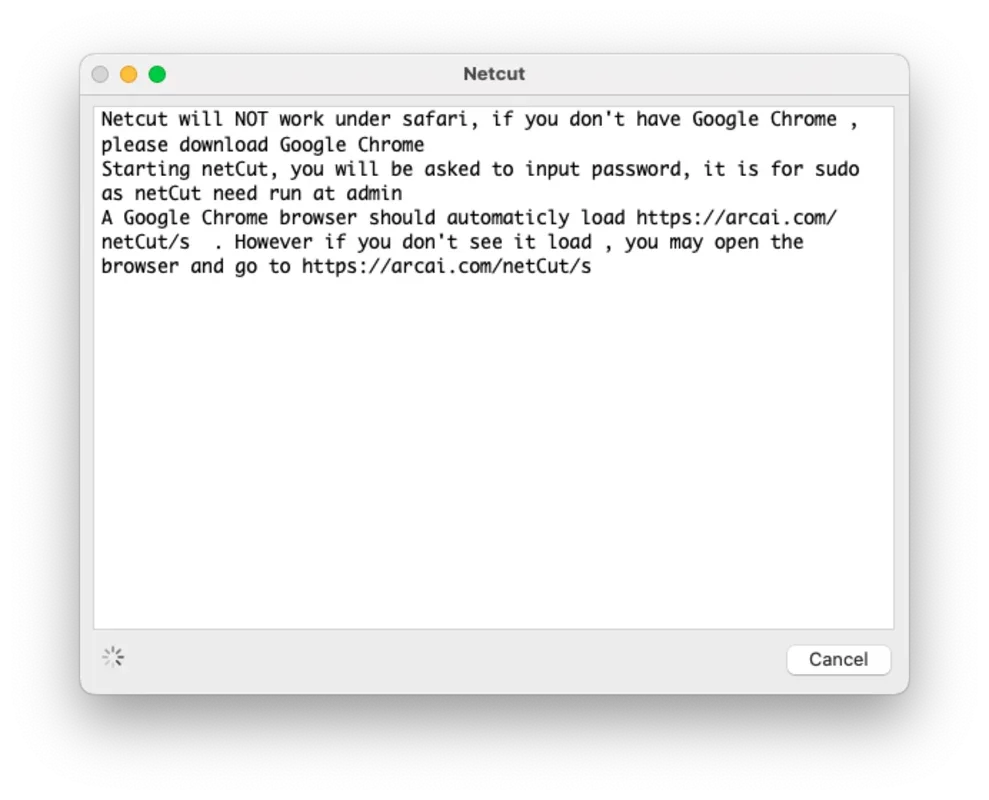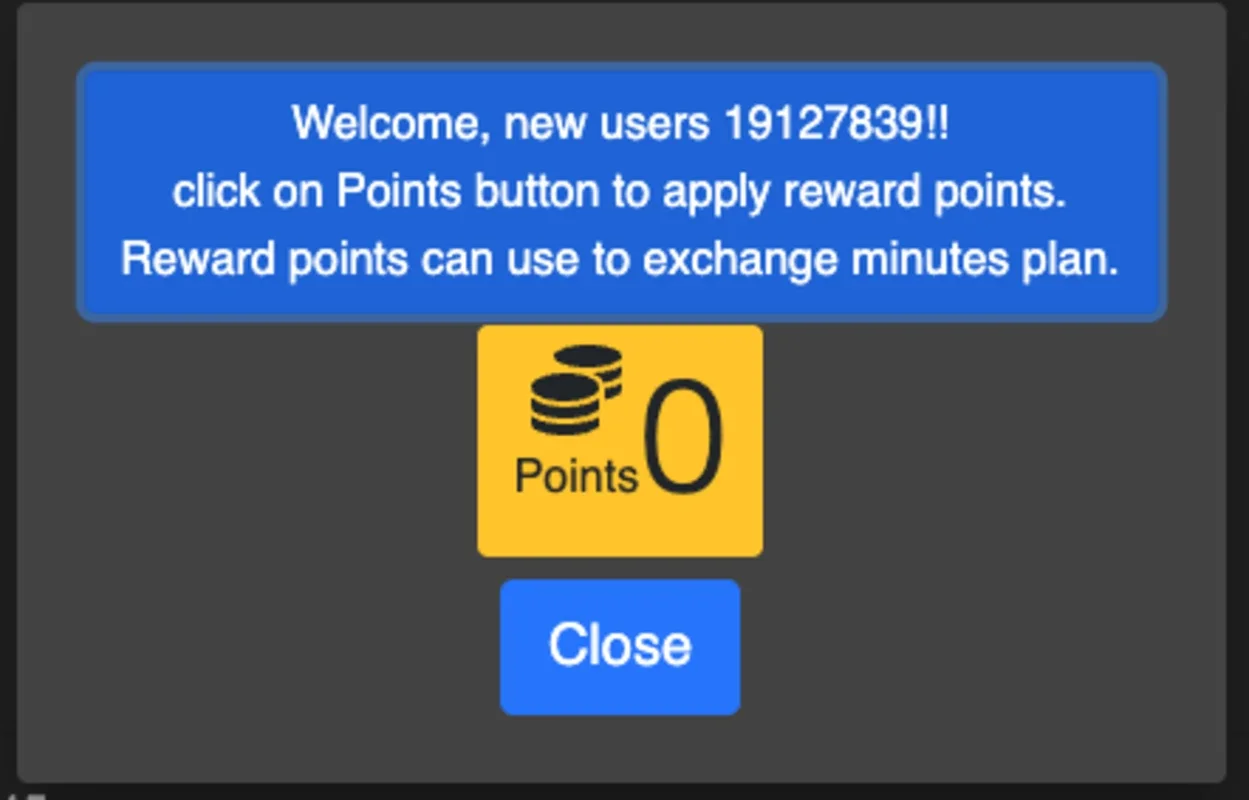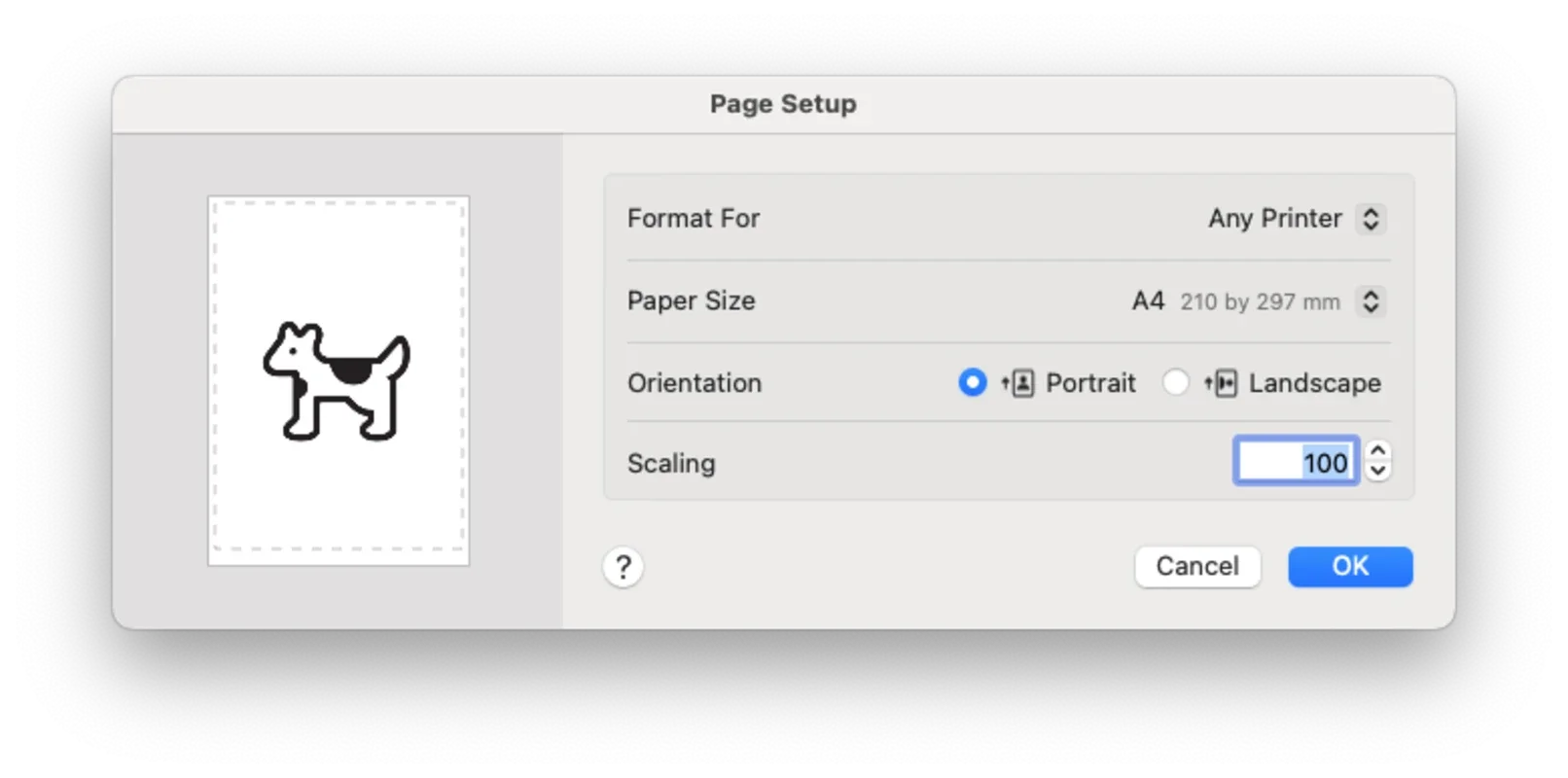Netcut App Introduction
Netcut is a powerful yet user-friendly application designed for network monitoring and control. It provides a clear and concise overview of all devices connected to your network, allowing you to identify potential issues and manage access with ease. This in-depth guide will explore Netcut's features, functionality, and benefits, comparing it to other network monitoring tools available.
Understanding Netcut's Core Functionality
At its heart, Netcut acts as a network scanner and access controller. It identifies connected devices by displaying their IP addresses, device names, and MAC addresses. This information is crucial for troubleshooting network problems, identifying unauthorized access, and managing bandwidth allocation. Unlike some competitors that require complex configurations, Netcut's interface is designed for intuitive navigation, making it accessible to both novice and experienced users.
Key Features:
- Device Identification: Quickly identifies all devices connected to your network, providing detailed information about each one.
- Real-time Monitoring: Provides a dynamic view of your network, showing changes in connected devices in real-time.
- Access Control: Allows you to selectively block or limit internet access for specific devices.
- Historical Data: Tracks past connections, allowing you to identify devices that have previously accessed your network.
- User-Friendly Interface: Features a clean and intuitive interface, making it easy to use and navigate.
- Browser-Based Access: Runs directly in your browser, eliminating the need for additional software installations.
Installation and Setup
Installing Netcut is a straightforward process. The installation package is small and the installation itself takes only a few seconds. However, it's important to note that Netcut requires WinPcap (for Windows) or a similar network access library for proper functionality. WinPcap is a widely used and readily available tool that provides access to lower-level network layers, allowing Netcut to effectively monitor and control network traffic. Once WinPcap is installed, the Netcut installation will proceed seamlessly.
Using Netcut for Network Monitoring
After installation, Netcut launches directly in your web browser. The main interface displays a list of all currently connected devices, along with their relevant information. This real-time view allows you to instantly identify any unusual activity or unauthorized connections. Netcut's intuitive design makes it easy to navigate and understand the information presented.
Advanced Features:
- Selective Access Control: You can choose to block internet access for specific devices, providing granular control over your network.
- Time-Based Restrictions: Set daily time limits for specific devices, a valuable feature for parental control or managing bandwidth usage.
- Customizable Notifications: Configure Netcut to alert you when new devices connect or when existing connections are terminated.
Comparing Netcut to Other Network Monitoring Tools
Netcut stands out from other network monitoring tools due to its simplicity and ease of use. While other tools may offer more advanced features or detailed statistical analysis, Netcut excels in providing a clear, concise, and easily accessible overview of your network. This makes it an ideal choice for users who need a straightforward solution for monitoring and controlling their network without needing extensive technical expertise.
For example, compared to more complex network management systems, Netcut's browser-based interface eliminates the need for dedicated software installations and simplifies the overall user experience. Its focus on essential features makes it a lightweight yet effective tool for managing network access.
Netcut's Strengths and Weaknesses
Strengths:
- Ease of use: Its intuitive interface makes it accessible to users of all technical skill levels.
- Real-time monitoring: Provides a dynamic view of network activity.
- Effective access control: Allows for granular control over network access.
- Lightweight and efficient: Doesn't consume excessive system resources.
Weaknesses:
- Limited advanced features: Lacks some of the advanced features found in more comprehensive network management systems.
- Dependency on WinPcap: Requires the installation of WinPcap or a similar library.
Conclusion
Netcut is a valuable tool for anyone seeking a simple yet effective way to monitor and control their network. Its user-friendly interface, real-time monitoring capabilities, and straightforward access control features make it an excellent choice for both home and small office environments. While it may not offer the extensive features of more complex network management systems, its ease of use and focus on essential functionalities make it a highly practical and efficient solution for managing network access and security.