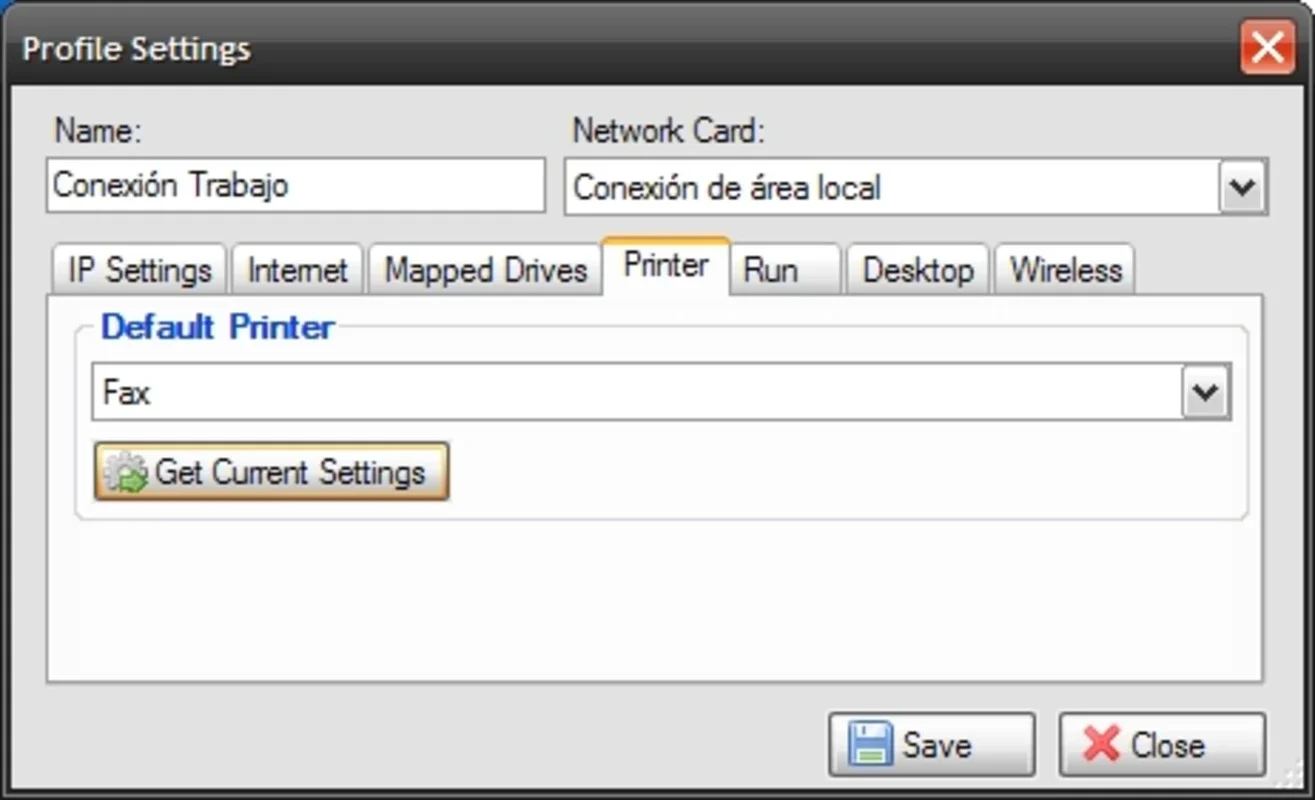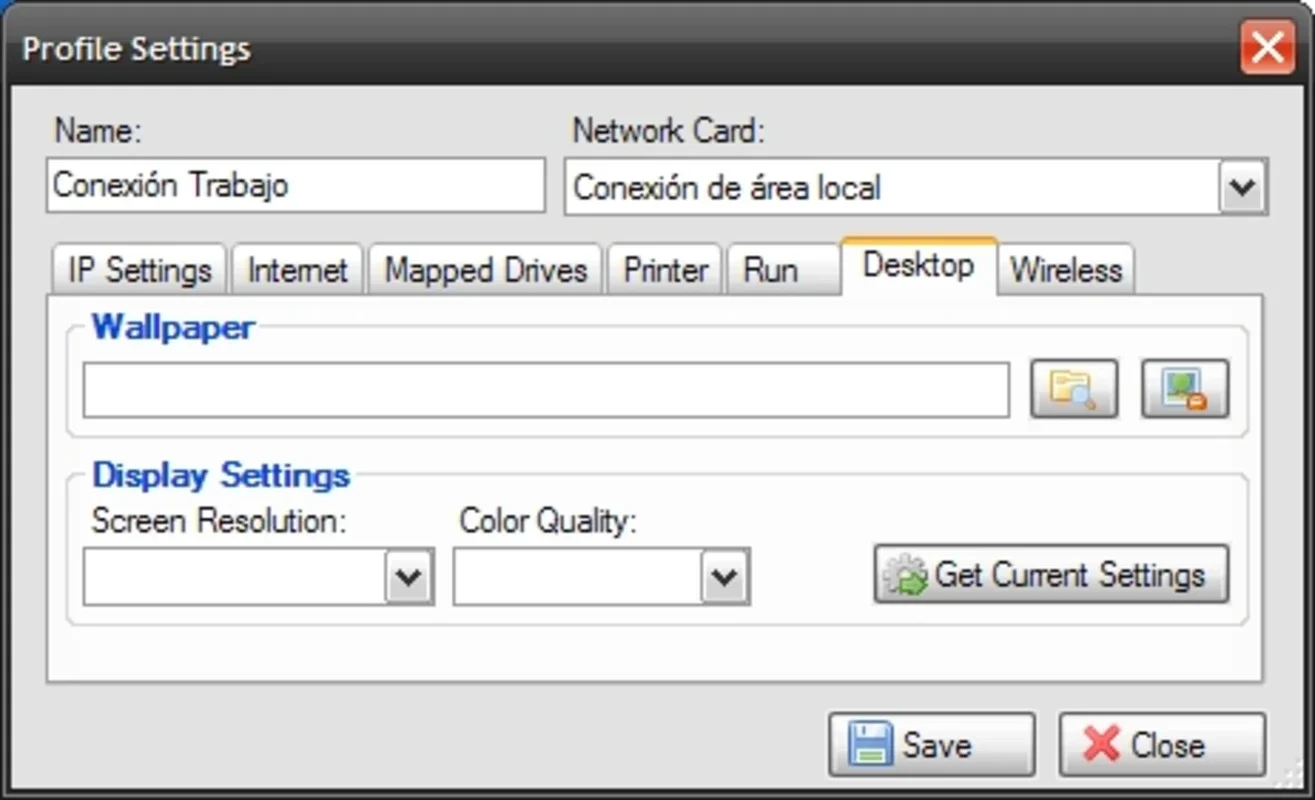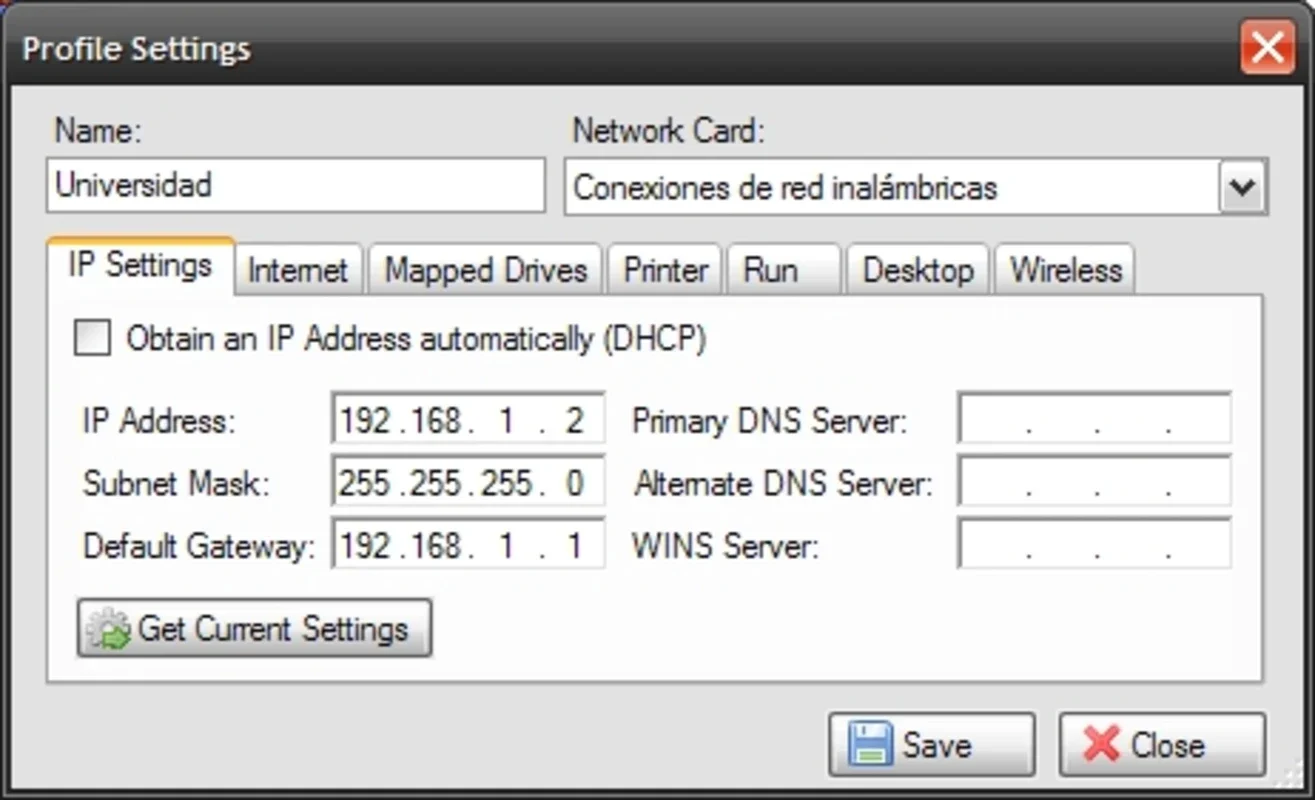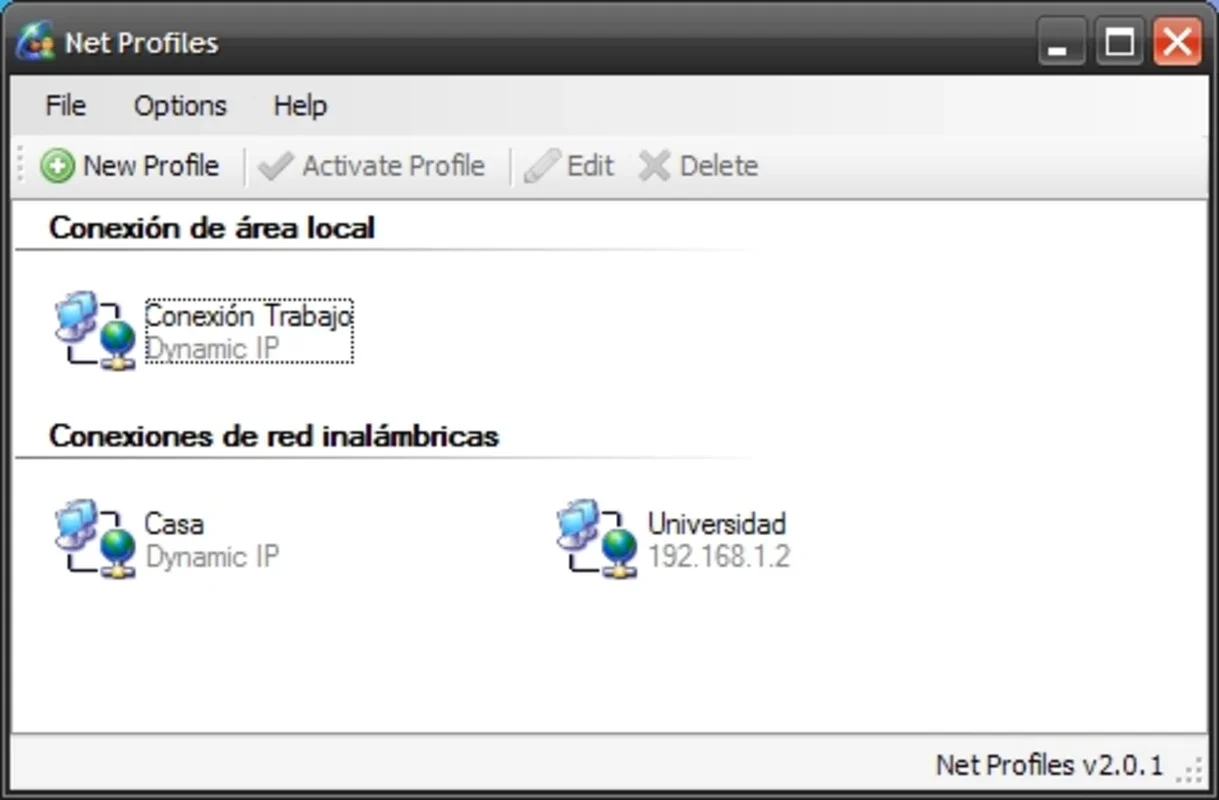Net Profiles App Introduction
Net Profiles is a powerful software designed specifically for Windows users. It offers a seamless and efficient way to manage network settings, providing users with greater control and flexibility over their network connections.
How to Use Net Profiles
This section will guide you through the process of using Net Profiles. It's a straightforward and intuitive software, but understanding its features and functions can enhance your experience.
Step 1: Installation
To get started with Net Profiles, simply visit the official website and download the installer. Run the installer and follow the on-screen instructions to complete the installation process.
Step 2: Launching the Software
Once installed, you can launch Net Profiles from the Start menu or desktop shortcut. The software's interface is user-friendly and easy to navigate.
Step 3: Managing Network Profiles
With Net Profiles, you can create, edit, and delete network profiles. You can customize settings such as IP address, subnet mask, gateway, and DNS servers for each profile.
Who is Suitable for Using Net Profiles?
Net Profiles is ideal for a wide range of users, including individuals, businesses, and IT professionals. If you frequently change network settings or need to manage multiple network profiles, this software is for you.
The Key Features of Net Profiles
- Easy Profile Management: Create, edit, and delete network profiles with ease.
- Customizable Settings: Customize network settings to meet your specific requirements.
- User-Friendly Interface: The intuitive interface makes it easy for both novice and experienced users to operate.
In conclusion, Net Profiles is a valuable tool for Windows users who need to manage their network settings efficiently. With its user-friendly interface and powerful features, it can save you time and effort in configuring your network connections.