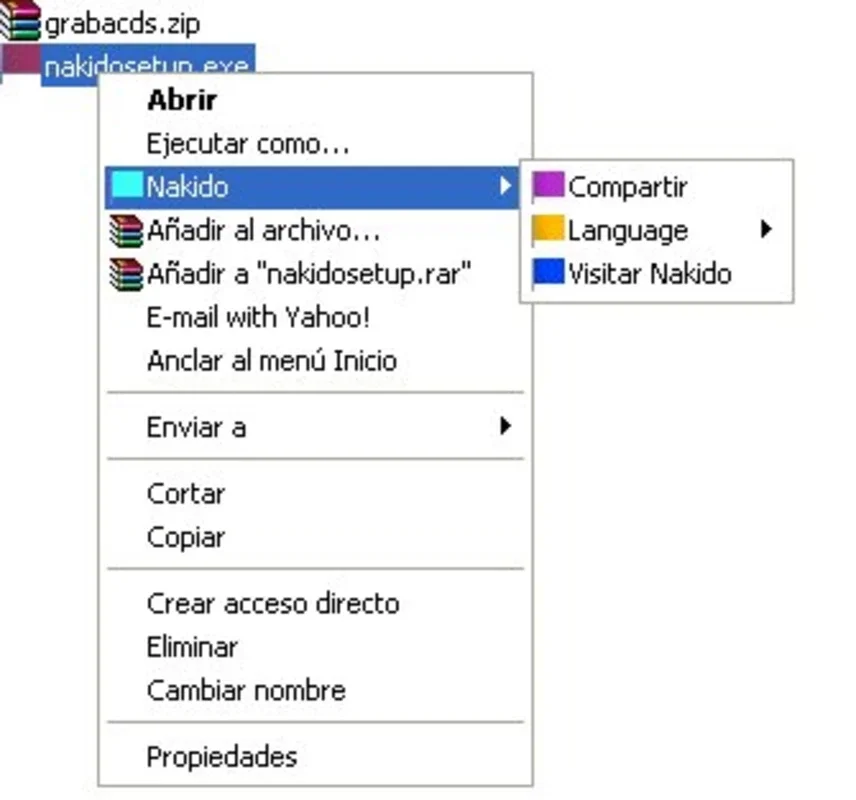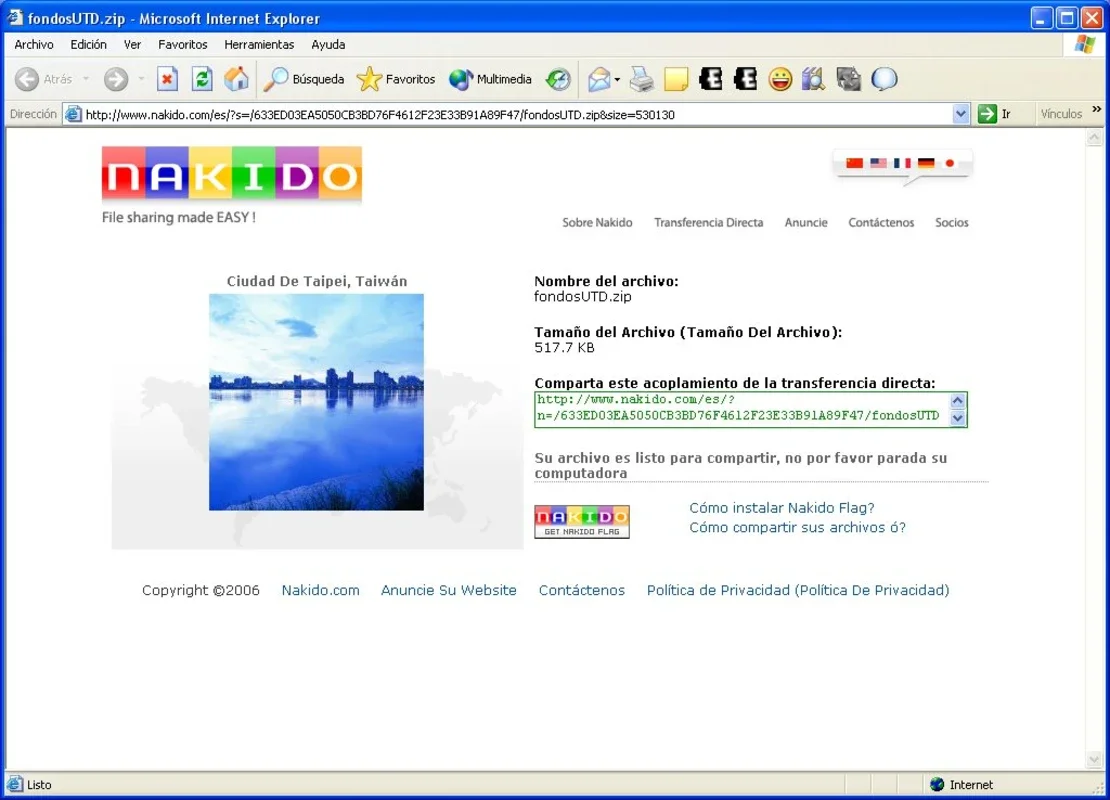Nakido App Introduction
Nakido is a remarkable simple plugin designed specifically for Windows Explorer. It offers an incredibly convenient way to share your files with friends via the internet.
How it Works
Once installed as an extra option in the contextual menu of your files, the process becomes seamless. You simply select the file you wish to upload, right-click on it, and choose 'Share in Nakido'. Instantly, a link is generated, enabling your contacts to effortlessly download the files.
Enhanced Security
With Nakido, you have full control over who can access your PC. By choosing the specific files to be shared, you ensure that only your trusted contacts have access. This adds an extra layer of security to your file-sharing activities.
Overcoming File Size Issues
Gone are the days of being limited by file size problems or dealing with attached files and FTP servers. Nakido simplifies the process, allowing you to share large files with ease.
In conclusion, Nakido is a game-changer for file sharing on Windows. It combines simplicity, security, and efficiency to provide an outstanding user experience.