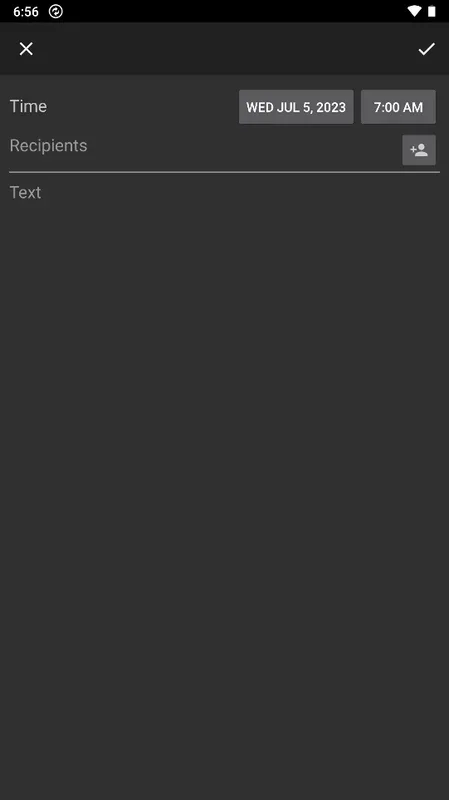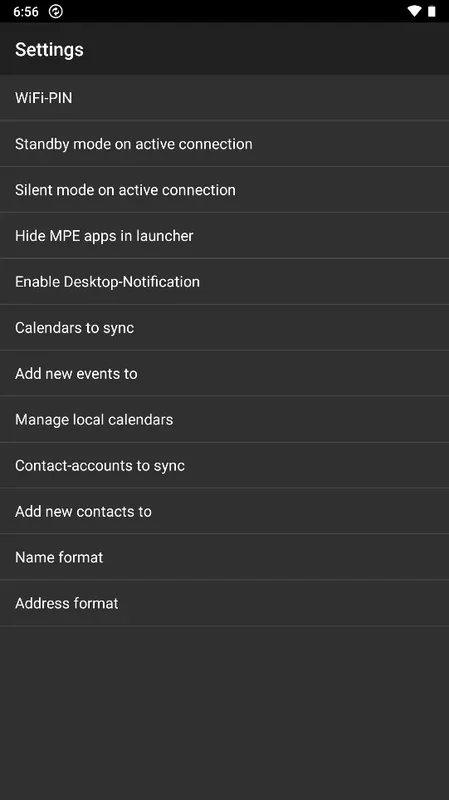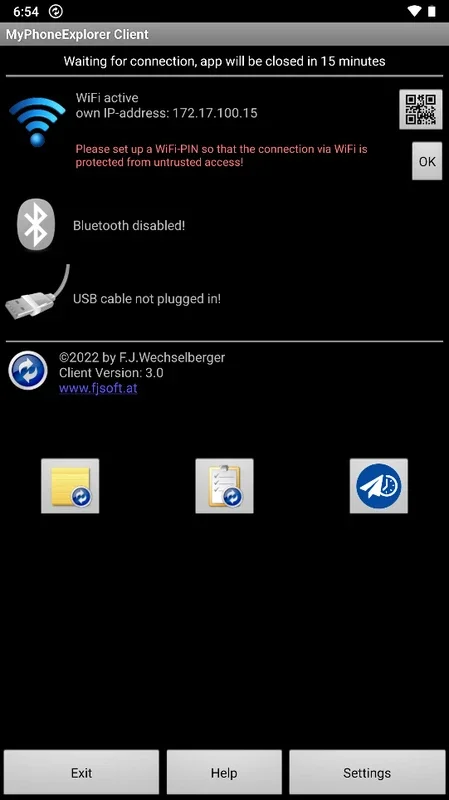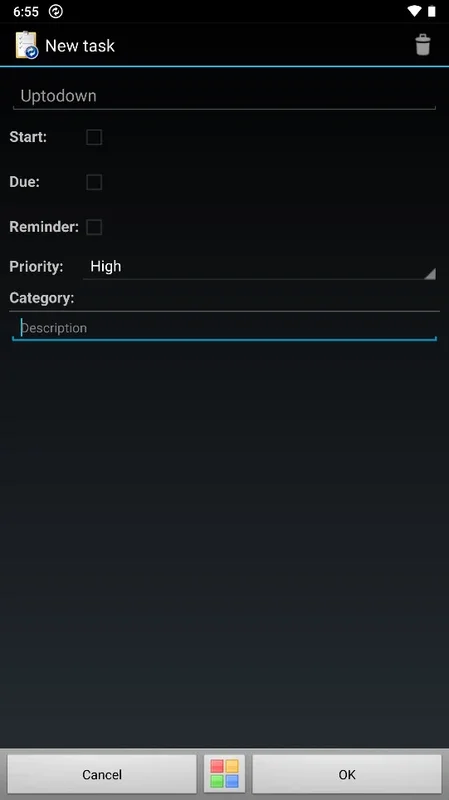MyPhoneExplorer Client App Introduction
Introduction
MyPhoneExplorer Client is a powerful app that allows you to seamlessly manage your Android device from the comfort of your PC. It simplifies the process of syncing files, documents, and transferring information between devices, making it an essential tool for Android users.
Installation Process
To get started, you need to install the companion app on your PC and the MyPhoneExplorer Client on your Android device. The PC program is lightweight, taking up only 20 MB and working perfectly on any modern Windows computer. Once installed, you can choose from three sync options: via Wi-Fi, Bluetooth, or a USB cable. Each option offers convenience, with Wi-Fi and Bluetooth being particularly handy as they don't require a physical cable.
App Features
Once synced, you gain access to a wide range of features. You can use the keyboard to type on your Android device, read and reply to text messages, manage calls, uninstall apps, and sync your Microsoft Outlook, Thunderbird, or Windows Calendar. It's like having a dedicated interface for all your Android device management needs.
Icon Considerations
When you install MyPhoneExplorer Client, you'll notice four icons on your device instead of one. This is normal, as MPE Tasks, MPE Notes, and MPE SMS Scheduler are shortcuts to specific features within the app. They are not separate apps but integrated parts that enhance your management experience.
Benefits of Using MyPhoneExplorer Client
With MyPhoneExplorer Client, you can easily sync all your information manually and create secure backups. It provides a convenient way to access all the content stored on your Android device with just a few clicks. Whether you're a power user or a casual Android enthusiast, this app offers lightweight yet powerful functionality.
In conclusion, MyPhoneExplorer Client is a must-have app for anyone looking to manage their Android device more comfortably from their PC. Download it today and experience the ease and convenience it brings to your device management tasks.